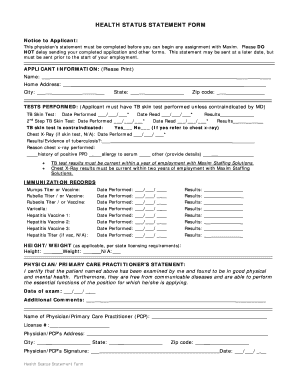
Health Status in Application Form


What is the health status in application form?
The health status in an application form refers to the section where applicants disclose their current physical and mental health conditions. This information is often required for various purposes, including employment, insurance, and medical assessments. The health status answer provides insight into an individual's overall well-being and any health issues that may impact their ability to perform specific tasks or duties. It is essential for applicants to provide accurate and honest information, as this can influence decisions made by employers or insurance providers.
Steps to complete the health status in application form
Completing the health status section of an application form involves several key steps:
- Review the questions: Carefully read each question to understand what information is being requested.
- Gather necessary information: Collect any relevant medical history or documentation that may be required to answer the questions accurately.
- Be honest and accurate: Provide truthful answers regarding your health status, including any pre-existing conditions or ongoing treatments.
- Check for clarity: Ensure that your responses are clear and concise, avoiding vague statements.
- Proofread: Review your answers for any errors or omissions before submitting the form.
Legal use of the health status in application form
The legal use of the health status in an application form is governed by various laws and regulations. In the United States, employers and insurers must comply with the Americans with Disabilities Act (ADA) and the Health Insurance Portability and Accountability Act (HIPAA). These laws protect applicants from discrimination based on their health status and ensure that their medical information is kept confidential. It is crucial for organizations to handle this information responsibly and only use it for legitimate purposes related to employment or insurance eligibility.
Key elements of the health status in application form
Several key elements are commonly included in the health status section of an application form:
- General health condition: A brief overview of the applicant's overall health.
- Pre-existing conditions: Disclosure of any chronic illnesses or medical conditions.
- Current medications: Information about any medications the applicant is taking.
- Recent medical treatments: Details about any surgeries or treatments received in the past year.
- Physical limitations: Any restrictions that may affect job performance or responsibilities.
Examples of using the health status in application form
Health status answers can vary significantly depending on the context of the application. For instance:
- Job applications: An applicant may need to disclose any physical limitations that could affect their ability to perform specific job duties.
- Insurance applications: Individuals may be required to provide detailed information about their health history to determine eligibility and premiums.
- Medical forms: Patients may need to fill out health status information to provide healthcare providers with a comprehensive view of their medical background.
How to use the health status in application form
Using the health status section of an application form effectively involves understanding its purpose and completing it accurately. Applicants should:
- Understand the context: Recognize why the information is being requested and how it will be used.
- Provide complete answers: Ensure all relevant health information is included to avoid any misunderstandings.
- Seek clarification: If unsure about specific questions, it may be helpful to ask the organization for guidance.
Quick guide on how to complete health status in application form
Complete Health Status In Application Form smoothly on any gadget
Web-based document administration has become increasingly favored by businesses and individuals alike. It offers an ideal eco-friendly substitute for traditional printed and signed paperwork, as you can obtain the necessary form and safely store it online. airSlate SignNow equips you with all the resources required to create, modify, and eSign your documents quickly without hindrances. Handle Health Status In Application Form on any gadget with airSlate SignNow Android or iOS applications and simplify any document-related process today.
The easiest way to modify and eSign Health Status In Application Form effortlessly
- Obtain Health Status In Application Form and click Get Form to begin.
- Utilize the tools we offer to complete your document.
- Emphasize important sections of the documents or obscure private information with tools that airSlate SignNow provides specifically for that purpose.
- Create your signature with the Sign tool, which takes seconds and holds the same legal validity as a conventional wet ink signature.
- Review all the information and click on the Done button to save your modifications.
- Select how you wish to share your form, by email, SMS, or invite link, or download it to your computer.
Forget about lost or mislaid documents, tedious form searching, or errors that necessitate printing new document copies. airSlate SignNow addresses your document management needs in just a few clicks from a device of your choice. Modify and eSign Health Status In Application Form and ensure exceptional communication at every stage of the form preparation process with airSlate SignNow.
Create this form in 5 minutes or less
Create this form in 5 minutes!
How to create an eSignature for the health status in application form
How to create an electronic signature for a PDF online
How to create an electronic signature for a PDF in Google Chrome
How to create an e-signature for signing PDFs in Gmail
How to create an e-signature right from your smartphone
How to create an e-signature for a PDF on iOS
How to create an e-signature for a PDF on Android
People also ask
-
What is the state of health answer for airSlate SignNow's eSignatures?
The state of health answer for airSlate SignNow's eSignatures is that they comply with industry standards and regulations, ensuring secure and legally binding signatures. This allows businesses to manage their documents confidently while maintaining compliance.
-
How much does airSlate SignNow cost?
The pricing for airSlate SignNow varies based on the plan you choose, with options suitable for individual users to large enterprises. Each plan offers a great state of health answer regarding value, featuring robust eSignature capabilities at competitive prices.
-
What features does airSlate SignNow offer?
airSlate SignNow provides a variety of features, including customizable templates, document tracking, and mobile access. These tools collectively contribute to a positive state of health answer for businesses looking to streamline their signing processes.
-
Can we integrate airSlate SignNow with other software?
Yes, airSlate SignNow offers seamless integrations with various applications, enhancing its functionality. The state of health answer here reflects the software's versatility, allowing teams to work efficiently within their existing platforms.
-
What are the benefits of using airSlate SignNow?
Using airSlate SignNow provides benefits such as reduced turnaround times for document signing and improved workflow efficiency. This not only boosts productivity but also offers a positive state of health answer for increasing business operational effectiveness.
-
Is airSlate SignNow easy to use for beginners?
Absolutely! airSlate SignNow is designed with user-friendliness in mind, making it accessible even for those who are not tech-savvy. The state of health answer indicates that users can quickly learn the system and start sending eSignatures with minimal training.
-
How does airSlate SignNow ensure the security of documents?
airSlate SignNow employs advanced security measures, including encryption and secure data storage, to protect your documents. This commitment to security provides users with a reassuring state of health answer that their sensitive information is safeguarded.
Get more for Health Status In Application Form
- Request and writ for garnishment periodic form
- Mc 13 request and writ for garnishment nonperiodic form
- Mc 227 application to set aside convictions form
- Pc566 mi higan form
- Minnesota self proving affidavit form
- Affidavit of health care expenses mn form
- Guardianship and conservatorship minnesota judicial branch form
- Lg200a new organization license application minnesotagov form
Find out other Health Status In Application Form
- How Can I Electronic signature Ohio Real Estate Document
- How To Electronic signature Hawaii Sports Presentation
- How To Electronic signature Massachusetts Police Form
- Can I Electronic signature South Carolina Real Estate Document
- Help Me With Electronic signature Montana Police Word
- How To Electronic signature Tennessee Real Estate Document
- How Do I Electronic signature Utah Real Estate Form
- How To Electronic signature Utah Real Estate PPT
- How Can I Electronic signature Virginia Real Estate PPT
- How Can I Electronic signature Massachusetts Sports Presentation
- How To Electronic signature Colorado Courts PDF
- How To Electronic signature Nebraska Sports Form
- How To Electronic signature Colorado Courts Word
- How To Electronic signature Colorado Courts Form
- How To Electronic signature Colorado Courts Presentation
- Can I Electronic signature Connecticut Courts PPT
- Can I Electronic signature Delaware Courts Document
- How Do I Electronic signature Illinois Courts Document
- How To Electronic signature Missouri Courts Word
- How Can I Electronic signature New Jersey Courts Document