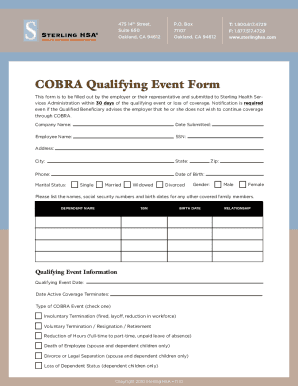
COBRA Qualifying Event Form Sterling HSA


What is the COBRA Qualifying Event Form Sterling HSA
The COBRA Qualifying Event Form Sterling HSA is a crucial document that allows individuals to maintain their health insurance coverage after experiencing a qualifying event, such as job loss or reduction in work hours. This form is specifically designed for those enrolled in a Health Savings Account (HSA) associated with their employer's health plan. By completing this form, individuals can ensure they remain eligible for COBRA benefits, which provide temporary continuation of health coverage. Understanding the purpose of this form is essential for anyone navigating the complexities of health insurance after a life change.
Steps to complete the COBRA Qualifying Event Form Sterling HSA
Completing the COBRA Qualifying Event Form Sterling HSA involves several key steps to ensure accuracy and compliance. First, gather all necessary personal information, including your full name, address, and Social Security number. Next, provide details about your previous health coverage, including the name of the employer and the type of plan. It's important to accurately indicate the qualifying event that has occurred, as this determines your eligibility for COBRA continuation coverage. Finally, review the form for completeness and accuracy before submitting it to your employer or plan administrator.
How to obtain the COBRA Qualifying Event Form Sterling HSA
The COBRA Qualifying Event Form Sterling HSA can typically be obtained from your employer's human resources department or benefits administrator. Many employers provide this form as part of their health benefits package. Additionally, some employers may have the form available on their internal websites or employee portals. If you are unable to locate the form through these channels, contacting your employer directly is a reliable way to request the necessary documentation.
Legal use of the COBRA Qualifying Event Form Sterling HSA
The legal use of the COBRA Qualifying Event Form Sterling HSA hinges on its compliance with federal regulations governing health insurance continuation. Under the Consolidated Omnibus Budget Reconciliation Act (COBRA), employers are required to provide eligible employees and their dependents the option to continue their health coverage after a qualifying event. Proper completion and submission of this form are vital for ensuring that individuals can legally access their COBRA benefits. Failure to use the form correctly may result in loss of coverage or penalties.
Eligibility Criteria
To qualify for COBRA continuation coverage using the Sterling HSA, individuals must meet specific eligibility criteria. Generally, employees who have experienced a qualifying event, such as termination of employment or a reduction in hours, are eligible. Additionally, dependents who were covered under the employee's health plan at the time of the qualifying event may also qualify. It is important to understand these criteria to ensure that all eligible parties can take advantage of the benefits offered through COBRA.
Form Submission Methods (Online / Mail / In-Person)
The COBRA Qualifying Event Form Sterling HSA can be submitted through various methods, depending on your employer's policies. Common submission methods include online submission via a secure employee portal, mailing the completed form to the designated benefits administrator, or delivering it in person to the human resources department. It's advisable to confirm the preferred submission method with your employer to ensure timely processing of your request for COBRA coverage.
Quick guide on how to complete cobra qualifying event form sterling hsa
Complete COBRA Qualifying Event Form Sterling HSA effortlessly on any gadget
Web-based document management has gained traction among companies and individuals. It offers an excellent eco-friendly substitute for traditional printed and signed documents, since you can obtain the correct form and securely store it online. airSlate SignNow equips you with all the tools required to create, modify, and eSign your files quickly and without delays. Manage COBRA Qualifying Event Form Sterling HSA on any gadget using airSlate SignNow's Android or iOS applications and enhance any document-related process today.
The easiest way to modify and eSign COBRA Qualifying Event Form Sterling HSA without hassle
- Find COBRA Qualifying Event Form Sterling HSA and then click Obtain Form to begin.
- Utilize the tools provided to complete your document.
- Emphasize pertinent sections of the documents or obscure sensitive details with tools that airSlate SignNow offers specifically for that purpose.
- Create your eSignature with the Sign tool, which takes just seconds and carries the same legal validity as a conventional wet ink signature.
- Verify all the details and then click on the Finish button to save your changes.
- Choose how you want to share your form, by email, SMS, invite link, or download it to your computer.
Forget about lost or misplaced documents, tedious form searching, or errors that require printing new document copies. airSlate SignNow addresses all your document management needs in just a few clicks from your preferred device. Modify and eSign COBRA Qualifying Event Form Sterling HSA and ensure outstanding communication at every point of the form preparation process with airSlate SignNow.
Create this form in 5 minutes or less
Create this form in 5 minutes!
How to create an eSignature for the cobra qualifying event form sterling hsa
How to create an electronic signature for a PDF online
How to create an electronic signature for a PDF in Google Chrome
How to create an e-signature for signing PDFs in Gmail
How to create an e-signature right from your smartphone
How to create an e-signature for a PDF on iOS
How to create an e-signature for a PDF on Android
People also ask
-
What is the sterling hsa and how does it work?
The sterling hsa is a health savings account that allows individuals to save money tax-free for qualified medical expenses. Users can contribute pre-tax dollars, which can be used for a variety of healthcare costs. With the airSlate SignNow platform, managing your sterling hsa documents becomes effortless through streamlined eSigning processes.
-
What are the key features of the sterling hsa?
Key features of the sterling hsa include tax advantages, flexible contribution limits, and the ability to roll over unused funds from year to year. Additionally, it allows for investment opportunities for long-term growth. The simplicity of document management with airSlate SignNow complements these features by enabling easy eSigning and document tracking.
-
How much does a sterling hsa cost to set up?
The cost of setting up a sterling hsa can vary depending on the financial institution, but typically there are low account fees associated with it. With airSlate SignNow, you can find affordable solutions to manage all related documentation effectively. Leveraging our platform can eliminate additional paperwork costs.
-
What are the benefits of using a sterling hsa?
One of the biggest benefits of a sterling hsa is the tax savings – contributions lower your taxable income, and funds can grow tax-free. Another advantage is that funds can be used for a wide range of health-related expenses, giving you financial flexibility. Using airSlate SignNow makes the process of handling your sterling hsa documents straightforward and secure.
-
How do I access my sterling hsa account online?
Accessing your sterling hsa account online typically requires logging in through your financial institution’s website or mobile app. Many institutions offer an easy-to-use interface for managing your HSA-related documentation. With airSlate SignNow, you can digitally manage and eSign any necessary documents for a more seamless process.
-
Can I use my sterling hsa for non-medical expenses?
While the sterling hsa is primarily intended for qualified medical expenses, funds can be used for non-medical expenses after the age of 65 without penalty. However, regular income tax will apply to those withdrawals. For managing the paperwork associated with these transactions, airSlate SignNow provides a quick and easy solution.
-
What integrations does airSlate SignNow offer for managing my sterling hsa?
airSlate SignNow integrates with various platforms to streamline the management of your sterling hsa accounts, making it easy to handle related documentation. This includes integrations with popular HR and accounting software. These capabilities enhance efficiency and help maintain organized records for your HSA transactions.
Get more for COBRA Qualifying Event Form Sterling HSA
Find out other COBRA Qualifying Event Form Sterling HSA
- How To Integrate Sign in Banking
- How To Use Sign in Banking
- Help Me With Use Sign in Banking
- Can I Use Sign in Banking
- How Do I Install Sign in Banking
- How To Add Sign in Banking
- How Do I Add Sign in Banking
- How Can I Add Sign in Banking
- Can I Add Sign in Banking
- Help Me With Set Up Sign in Government
- How To Integrate eSign in Banking
- How To Use eSign in Banking
- How To Install eSign in Banking
- How To Add eSign in Banking
- How To Set Up eSign in Banking
- How To Save eSign in Banking
- How To Implement eSign in Banking
- How To Set Up eSign in Construction
- How To Integrate eSign in Doctors
- How To Use eSign in Doctors