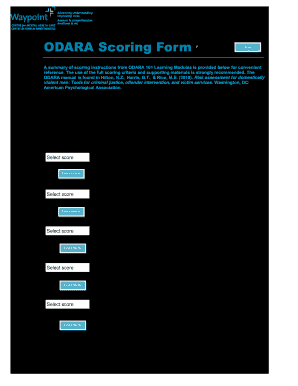
Odara Scoring Form


What is the Odara Scoring Form
The Odara scoring form is a specialized document designed to assess the risk factors associated with individuals, particularly in the context of legal and psychological evaluations. This form is often utilized by professionals in law enforcement, mental health, and social services to gather critical information that aids in decision-making processes. Its structured format allows for the systematic collection of data, which can be crucial for evaluating potential risks and determining appropriate interventions.
How to use the Odara Scoring Form
Using the Odara scoring form involves several steps to ensure accurate completion and effective data collection. First, the user should familiarize themselves with the specific criteria outlined in the form. Each section typically includes a series of questions or statements that require the evaluator to provide responses based on their observations or assessments. It is essential to answer each item thoughtfully and based on factual information to maintain the integrity of the evaluation process.
Steps to complete the Odara Scoring Form
Completing the Odara scoring form requires a methodical approach. Here are the key steps:
- Review the form thoroughly to understand the sections and requirements.
- Gather any necessary background information or documentation that may assist in answering the questions.
- Provide responses to each item, ensuring clarity and accuracy.
- Once completed, review the form for any errors or omissions before submission.
- Submit the form according to the specified guidelines, whether electronically or in paper format.
Legal use of the Odara Scoring Form
The legal use of the Odara scoring form is critical to ensure that the information collected is valid and can be relied upon in legal proceedings. The form must comply with relevant laws and regulations governing data collection and privacy. Furthermore, it is essential that the individuals completing the form are trained and qualified to interpret the results accurately, as improper use can lead to legal challenges or misinterpretations of the data.
Key elements of the Odara Scoring Form
Several key elements define the structure and function of the Odara scoring form. These include:
- Risk Assessment Criteria: Specific factors that are evaluated to determine the level of risk.
- Scoring System: A method for quantifying responses, which aids in the overall assessment.
- Evaluator Information: Sections for the evaluator to provide their qualifications and context for the assessment.
- Confidentiality Statements: Assurances regarding the handling of sensitive information collected through the form.
Examples of using the Odara Scoring Form
The Odara scoring form can be applied in various scenarios, including:
- Evaluating individuals in domestic violence cases to assess potential risks.
- Conducting assessments for individuals undergoing mental health evaluations.
- Utilizing the form in pre-sentencing reports to inform judicial decisions.
Quick guide on how to complete odara scoring form
Prepare Odara Scoring Form effortlessly on any device
Online document management has become increasingly popular with businesses and individuals. It offers a perfect eco-friendly alternative to traditional printed and signed documents, allowing you to access the necessary form and securely store it online. airSlate SignNow provides you with all the tools needed to create, modify, and eSign your documents quickly and without hassle. Handle Odara Scoring Form on any platform using airSlate SignNow’s Android or iOS applications and streamline any document-related process today.
The easiest way to modify and eSign Odara Scoring Form without any difficulty
- Locate Odara Scoring Form and click Get Form to begin.
- Make use of the tools we offer to fill out your form.
- Enclose important sections of your documents or redact sensitive information with tools specifically provided by airSlate SignNow for that purpose.
- Create your eSignature using the Sign tool, which takes seconds and carries the same legal validity as a conventional wet ink signature.
- Review all the details and click the Done button to save your modifications.
- Choose how you want to send your form, whether via email, text message (SMS), invitation link, or download it to your computer.
Eliminate concerns about lost or mislaid files, tedious form searching, or mistakes that necessitate printing new document copies. airSlate SignNow fulfills all your document management needs in just a few clicks from any device you prefer. Modify and eSign Odara Scoring Form and guarantee outstanding communication throughout your form preparation process with airSlate SignNow.
Create this form in 5 minutes or less
Create this form in 5 minutes!
How to create an eSignature for the odara scoring form
How to create an electronic signature for a PDF online
How to create an electronic signature for a PDF in Google Chrome
How to create an e-signature for signing PDFs in Gmail
How to create an e-signature right from your smartphone
How to create an e-signature for a PDF on iOS
How to create an e-signature for a PDF on Android
People also ask
-
What is the odara scoring form and how does it work?
The odara scoring form is a digital tool that simplifies the process of collecting and analyzing patient assessments. By using airSlate SignNow, healthcare professionals can easily create, send, and eSign the odara scoring form, ensuring quick and efficient data collection. This enhances workflow efficiency while maintaining compliance with healthcare regulations.
-
How can I create an odara scoring form using airSlate SignNow?
Creating an odara scoring form with airSlate SignNow is straightforward. Users can start with customizable templates or create their own from scratch, integrating specific fields required for the assessment. Once your form is ready, you can place it into action and begin sending it for eSignature with just a few clicks.
-
What are the pricing options for the odara scoring form feature?
airSlate SignNow offers competitive pricing plans that accommodate various business sizes and needs. The odara scoring form feature is included in all subscription tiers, allowing you to leverage its capabilities without any hidden fees. Prospective customers can choose a plan that fits their budget and requirements.
-
What benefits does the odara scoring form provide to healthcare providers?
The odara scoring form streamlines patient assessments, saving time and reducing paperwork. With airSlate SignNow, healthcare providers can ensure accuracy and compliance by collecting eSigned forms digitally. This also enhances patient engagement and satisfaction by facilitating a seamless experience.
-
Are there any integrations available for the odara scoring form?
Yes, the odara scoring form can be seamlessly integrated with various third-party applications. airSlate SignNow supports integrations with popular CRM, EMR, and project management tools, allowing you to streamline your workflow and automate the entire process. This flexibility enhances overall efficiency and data management.
-
Can I customize the odara scoring form to fit my organization's needs?
Absolutely! airSlate SignNow allows users to fully customize the odara scoring form to tailor it to their specific requirements. You can adjust fields, questions, and design elements, ensuring the form aligns with your organization's protocols and enhances its functionality.
-
Is the odara scoring form compliant with healthcare regulations?
Yes, the odara scoring form built using airSlate SignNow adheres to essential healthcare regulations such as HIPAA. This ensures that the data collected through the form is secure and compliant, giving healthcare providers peace of mind while utilizing modern digital solutions.
Get more for Odara Scoring Form
Find out other Odara Scoring Form
- eSignature West Virginia Banking Limited Power Of Attorney Fast
- eSignature West Virginia Banking Limited Power Of Attorney Easy
- Can I eSignature Wisconsin Banking Limited Power Of Attorney
- eSignature Kansas Business Operations Promissory Note Template Now
- eSignature Kansas Car Dealer Contract Now
- eSignature Iowa Car Dealer Limited Power Of Attorney Easy
- How Do I eSignature Iowa Car Dealer Limited Power Of Attorney
- eSignature Maine Business Operations Living Will Online
- eSignature Louisiana Car Dealer Profit And Loss Statement Easy
- How To eSignature Maryland Business Operations Business Letter Template
- How Do I eSignature Arizona Charity Rental Application
- How To eSignature Minnesota Car Dealer Bill Of Lading
- eSignature Delaware Charity Quitclaim Deed Computer
- eSignature Colorado Charity LLC Operating Agreement Now
- eSignature Missouri Car Dealer Purchase Order Template Easy
- eSignature Indiana Charity Residential Lease Agreement Simple
- How Can I eSignature Maine Charity Quitclaim Deed
- How Do I eSignature Michigan Charity LLC Operating Agreement
- eSignature North Carolina Car Dealer NDA Now
- eSignature Missouri Charity Living Will Mobile