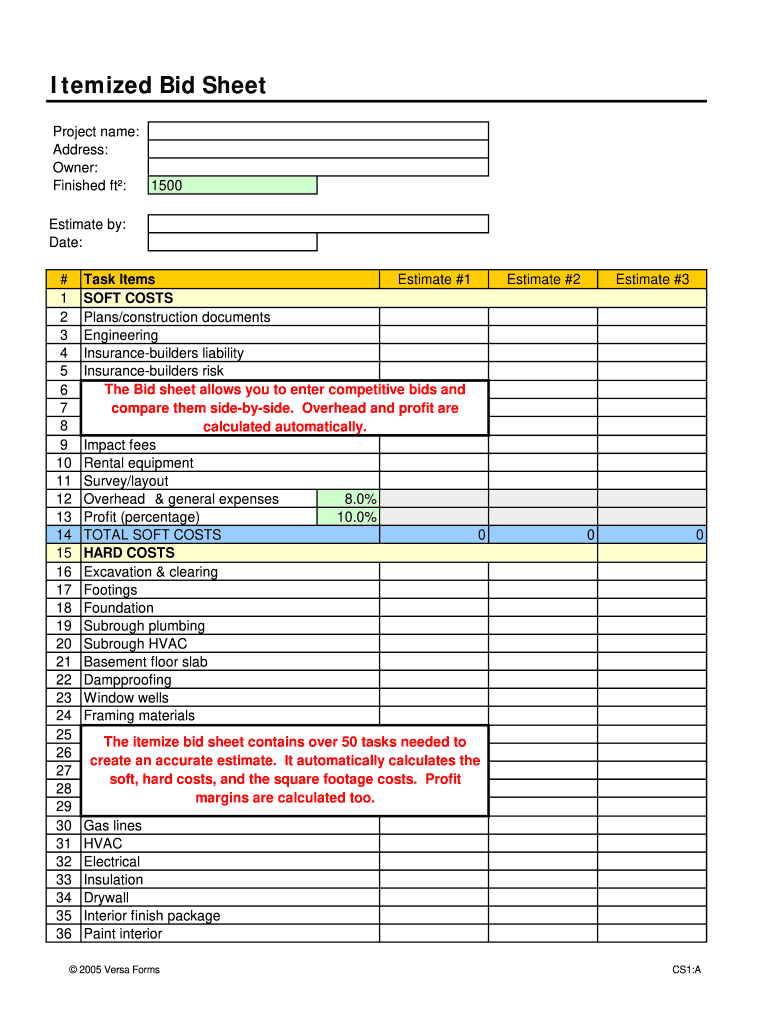
Contractor Itemized Estimate Forms


What is the Contractor Itemized Estimate Form?
The Contractor Itemized Estimate Form is a detailed document that outlines the costs associated with a construction project. This form provides a breakdown of materials, labor, and other expenses, allowing clients to understand the financial scope of the project. It is essential for contractors to present a clear and transparent estimate to ensure that clients have a comprehensive view of what to expect financially. An itemized estimate is not only a professional courtesy but also serves as a legally binding agreement once both parties sign it.
Key Elements of the Contractor Itemized Estimate Form
An effective Contractor Itemized Estimate Form includes several critical components:
- Project Description: A brief overview of the project scope and objectives.
- Itemized Costs: A detailed list of all expenses, including materials, labor, and any additional fees.
- Timeline: An estimated schedule for the completion of the project, including key milestones.
- Terms and Conditions: Any specific terms that govern the agreement, including payment schedules and warranty information.
- Contact Information: Details for both the contractor and the client for easy communication.
Steps to Complete the Contractor Itemized Estimate Form
Completing the Contractor Itemized Estimate Form involves several straightforward steps:
- Gather Project Information: Collect all necessary details about the project, including measurements and specific client requests.
- Calculate Costs: Break down the costs for materials, labor, and any other expenses associated with the project.
- Fill Out the Form: Input all gathered information into the estimate form, ensuring clarity and accuracy.
- Review and Revise: Double-check the form for any errors or omissions before finalizing it.
- Present to Client: Share the completed estimate with the client for their review and approval.
Legal Use of the Contractor Itemized Estimate Form
The Contractor Itemized Estimate Form can serve as a legally binding document when properly executed. For it to hold legal weight, both parties must sign the form, indicating their agreement to the terms outlined. Additionally, the form should comply with relevant state and federal laws regarding contracts and estimates. It is advisable for contractors to familiarize themselves with local regulations to ensure that their estimates meet all legal requirements.
Examples of Using the Contractor Itemized Estimate Form
There are various scenarios where a Contractor Itemized Estimate Form is beneficial:
- Home Renovations: When a homeowner seeks to remodel a kitchen, an itemized estimate helps clarify costs for materials and labor.
- Commercial Projects: For businesses undertaking large construction projects, detailed estimates ensure that budgets are adhered to and expectations are managed.
- Insurance Claims: In the event of property damage, an itemized estimate can support claims by providing a clear breakdown of necessary repairs.
How to Obtain the Contractor Itemized Estimate Form
Contractors can obtain the Contractor Itemized Estimate Form through various means:
- Online Templates: Many websites offer downloadable templates that can be customized to fit specific project needs.
- Software Solutions: Some construction management software includes features for generating itemized estimates directly.
- Industry Associations: Professional organizations may provide standardized forms for their members to use.
Quick guide on how to complete itemize residential building quote pdf form
Learn how to effortlessly navigate the Contractor Itemized Estimate Forms completion with these simple guidelines
Electronic filing and completing documents digitally is gaining traction and becoming the preferred choice for a broad range of users. It offers numerous benefits compared to traditional paper forms, such as convenience, time saving, enhanced precision, and security.
Using tools like airSlate SignNow, you can access, modify, signNow, enhance and send your Contractor Itemized Estimate Forms without the hassle of constant printing and scanning. Follow this brief tutorial to begin and complete your form.
Follow these instructions to access and complete Contractor Itemized Estimate Forms
- Begin by clicking the Get Form button to open your document in our editor.
- Observe the green label on the left pointing to required fields so you don't miss any.
- Utilize our advanced features to annotate, edit, sign, protect, and enhance your document.
- Secure your document or convert it into a fillable format using the appropriate tab tools.
- Review the document and look for mistakes or inconsistencies.
- Click DONE to complete your editing.
- Rename your document or keep it as is.
- Select the storage service you prefer for saving your document, send it via USPS, or click the Download Now button to retrieve your file.
If Contractor Itemized Estimate Forms isn’t what you need, you can explore our extensive catalog of pre-existing forms that you can complete effortlessly. Try our platform today!
Create this form in 5 minutes or less
FAQs
-
How do I fill a form which is PDF?
You can try out Fill which had a free forever plan and requires no download. You simply upload your PDF and then fill it in within the browser:UploadFillDownloadIf the fields are live, as in the example above, simply fill them in. If the fields are not live you can drag on the fields to complete it quickly. Once you have completed the form click the download icon in the toolbar to download a copy of the finished PDF. Or send it for signing.Open a free account on Fill here
-
How can I electronically fill out a PDF form?
You’ll need a PDF editor to fill out forms. I recommend you PDF Expert, it’s a great solution for Mac.What forms it supports:Acro forms created in signNow or similar programs.Static XFA forms created in signNow LiveCycle.PDF Expert supports checkboxes and text fields. Just click them and type what you need.If your form is non-interactive, you can type on it using the ‘Text’ tool (go to the ‘Annotate’ tab > ‘Text’).For a non-interactive checkbox, you can use the ‘Stamp’ tool or just type ‘x’ on it.For a more detailed tutorial, check the article “How to fill out a PDF form on Mac”. And here are the guides on how to fill out different tax forms.Hopefully, this helps!
-
What is the best programming language to use to build a solution to have a user fill out a form then generates a PDF?
You can use signNow to create PDF templates and fill them out with a single API request. You can use an API client library for Ruby, Python, or PHP (more languages are coming soon.)PDF generation can be tricky, especially getting the field positions and layout correct. signNow was designed to solve that problem, and can save a lot of time.(Disclaimer: I’m the founder of signNow)
-
How do you fill out a form scanned as a PDF?
If you have Acrobat Reader or Foxit Phantom, you can add form to the PDF file you want to fill in. Refer to the screenshot here (Phantom). First click on Form, then you can pick option you want for your form (Text Field, Check box…) and draw it where you want to input your data. You can also change font and size of it to fit the existing text. When you are done adding the fields, you can just click on the hand icon, and you can now fill in your form and then save it as.
-
What is the best way to fill out a PDF form?
If you are a user of Mac, iPhone or iPad, your tasks will be quickly and easily solved with the help of PDF Expert. Thanks to a simple and intuitive design, you don't have to dig into settings and endless options. PDF Expert also allows you to view, edit, reduce, merge, extract, annotate important parts of documents in a click. You have a special opportunity to try it on your Mac for free!
-
Is it possible to display a PDF form on mobile web to fill out and get e-signed?
Of course, you can try a web called eSign+. This site let you upload PDF documents and do some edition eg. drag signature fields, add date and some informations. Then you can send to those, from whom you wanna get signatures.
-
Is there a service that will allow me to create a fillable form on a webpage, and then email a PDF copy of each form filled out?
You can use Fill which is has a free forever plan.You can use Fill to turn your PDF document into an online document which can be completed, signed and saved as a PDF, online.You will end up with a online fillable PDF like this:w9 || FillWhich can be embedded in your website should you wish.InstructionsStep 1: Open an account at Fill and clickStep 2: Check that all the form fields are mapped correctly, if not drag on the text fields.Step 3: Save it as a templateStep 4: Goto your templates and find the correct form. Then click on the embed settings to grab your form URL.
-
Is there a software or online service to fill out immigration PDF forms automatically from a web form?
If you are looking to fill out form without downloading the form and without any apps installed, then please try PDF.co ! It is capable of filling out any web form using just a link to a source fillable form:
Create this form in 5 minutes!
How to create an eSignature for the itemize residential building quote pdf form
How to create an eSignature for the Itemize Residential Building Quote Pdf Form online
How to generate an electronic signature for the Itemize Residential Building Quote Pdf Form in Google Chrome
How to generate an electronic signature for putting it on the Itemize Residential Building Quote Pdf Form in Gmail
How to make an eSignature for the Itemize Residential Building Quote Pdf Form right from your smart phone
How to generate an eSignature for the Itemize Residential Building Quote Pdf Form on iOS
How to create an electronic signature for the Itemize Residential Building Quote Pdf Form on Android
People also ask
-
What is an itemized estimate and why is it important?
An itemized estimate is a detailed document that breaks down the costs associated with a project or service, allowing clients to see exactly what they are being charged for. This transparency is crucial for building trust between businesses and clients, as it clarifies expectations and helps prevent misunderstandings.
-
How can airSlate SignNow help me create itemized estimates?
With airSlate SignNow, you can easily create itemized estimates by using customizable templates that streamline the invoicing process. The platform enables you to input specific line items, costs, and descriptions, ensuring your estimates are clear and professional.
-
Are there any integrations available for itemized estimates with airSlate SignNow?
Yes, airSlate SignNow offers integrations with various third-party applications that can enhance your ability to manage itemized estimates. You can connect with tools like accounting software and project management platforms to automatically generate and send itemized estimates to your clients.
-
What features does airSlate SignNow offer for managing itemized estimates?
airSlate SignNow provides several powerful features for managing itemized estimates, including eSignature functionality, document templates, and real-time collaboration. These tools ensure that your estimates can be sent, signed, and accessed easily by all parties involved, streamlining the entire process.
-
Can I customize an itemized estimate using airSlate SignNow?
Absolutely! airSlate SignNow allows you to fully customize your itemized estimates by adding your company branding, adjusting line items, and modifying the layout to suit your specific needs. This flexibility helps ensure that your estimates align with your business image and client expectations.
-
What are the benefits of using digital itemized estimates over paper versions?
Using digital itemized estimates through airSlate SignNow offers numerous benefits, such as increased efficiency and reduced errors. Digital documents can be easily edited, tracked, and stored, making them more accessible and eco-friendly compared to traditional paper estimates.
-
Is there a cost associated with using airSlate SignNow for itemized estimates?
Yes, there are various pricing plans available for using airSlate SignNow, each catering to different business needs. These plans often include features specifically designed for creating and managing itemized estimates, providing great value for the capabilities they offer.
Get more for Contractor Itemized Estimate Forms
Find out other Contractor Itemized Estimate Forms
- eSign Oregon Legal Credit Memo Now
- eSign Oregon Legal Limited Power Of Attorney Now
- eSign Utah Non-Profit LLC Operating Agreement Safe
- eSign Utah Non-Profit Rental Lease Agreement Mobile
- How To eSign Rhode Island Legal Lease Agreement
- How Do I eSign Rhode Island Legal Residential Lease Agreement
- How Can I eSign Wisconsin Non-Profit Stock Certificate
- How Do I eSign Wyoming Non-Profit Quitclaim Deed
- eSign Hawaii Orthodontists Last Will And Testament Fast
- eSign South Dakota Legal Letter Of Intent Free
- eSign Alaska Plumbing Memorandum Of Understanding Safe
- eSign Kansas Orthodontists Contract Online
- eSign Utah Legal Last Will And Testament Secure
- Help Me With eSign California Plumbing Business Associate Agreement
- eSign California Plumbing POA Mobile
- eSign Kentucky Orthodontists Living Will Mobile
- eSign Florida Plumbing Business Plan Template Now
- How To eSign Georgia Plumbing Cease And Desist Letter
- eSign Florida Plumbing Credit Memo Now
- eSign Hawaii Plumbing Contract Mobile