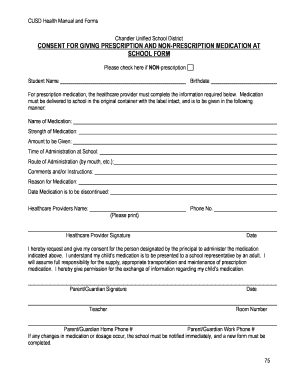
Medication Consent Form for School 2013


What is the medication consent form for school
The medication consent form for school is a crucial document that allows parents or guardians to authorize school personnel to administer medication to their children during school hours. This form ensures that the school has the necessary permission to give prescribed medications, over-the-counter drugs, or any other treatments as required. It typically includes details about the student, the medication, dosage, administration times, and any specific instructions from the healthcare provider.
Key elements of the medication consent form for school
When completing a medication consent form for school, several key elements must be included to ensure its effectiveness and compliance with regulations:
- Student Information: Full name, date of birth, and grade level.
- Medication Details: Name of the medication, dosage, and frequency of administration.
- Healthcare Provider Information: Name and contact details of the prescribing doctor.
- Parent/Guardian Authorization: Signature of the parent or guardian, along with the date.
- Emergency Contact Information: Details of a person to contact in case of an emergency.
How to use the medication consent form for school
Using the medication consent form for school involves several straightforward steps. First, parents or guardians should obtain the form, which can often be found on the school’s website or requested from the school nurse. Next, they should fill out the form completely, ensuring all required information is accurate and legible. After completing the form, it must be signed and dated by the parent or guardian. Finally, the completed form should be submitted to the school nurse or the designated school official, who will keep it on file for reference during medication administration.
Steps to complete the medication consent form for school
Completing the medication consent form for school can be done efficiently by following these steps:
- Obtain the medication consent form from the school.
- Fill in the student’s personal information accurately.
- Provide detailed medication information, including dosage and administration schedule.
- Include the healthcare provider’s information for verification purposes.
- Sign and date the form to confirm authorization.
- Submit the form to the school’s designated official or nurse.
Legal use of the medication consent form for school
The legal use of the medication consent form for school is governed by various regulations that ensure the safety and well-being of students. The form must comply with state laws regarding medication administration in schools. This includes obtaining proper authorization from parents or guardians and ensuring that the medication is administered by trained personnel. Additionally, schools must maintain confidentiality regarding the student’s medical information, adhering to privacy laws such as FERPA and HIPAA.
State-specific rules for the medication consent form for school
Each state in the U.S. may have specific rules regarding the medication consent form for school. These rules can include variations in the required information, the format of the form, and the process for submitting it. It is important for parents and guardians to familiarize themselves with their state’s regulations to ensure compliance. Schools often provide guidance on these requirements, and parents can also consult state education departments for detailed information.
Quick guide on how to complete medication consent form for school
Complete Medication Consent Form For School effortlessly on any device
Digital document administration has become increasingly popular among businesses and individuals. It serves as a flawless eco-friendly alternative to traditional printed and signed materials, enabling you to acquire the correct form and securely save it online. airSlate SignNow equips you with all the resources necessary to create, alter, and electronically sign your documents swiftly without delays. Manage Medication Consent Form For School on any platform with airSlate SignNow's Android or iOS applications and streamline any document-related process today.
How to edit and electronically sign Medication Consent Form For School effortlessly
- Obtain Medication Consent Form For School and click on Get Form to begin.
- Utilize the tools we offer to complete your document.
- Emphasize important sections of your documents or conceal sensitive information with tools that airSlate SignNow provides specifically for this purpose.
- Create your signature using the Sign tool, which takes mere seconds and carries the same legal significance as a standard wet ink signature.
- Review all the details and click on the Done button to save your changes.
- Choose how you wish to send your form, whether by email, SMS, or invite link, or download it to your computer.
Eliminate concerns about lost or misplaced documents, tedious form searches, or mistakes that necessitate printing new copies. airSlate SignNow addresses all your document management needs with just a few clicks from a device of your preference. Modify and electronically sign Medication Consent Form For School to ensure effective communication at any stage of your form preparation process with airSlate SignNow.
Create this form in 5 minutes or less
Find and fill out the correct medication consent form for school
Create this form in 5 minutes!
How to create an eSignature for the medication consent form for school
How to create an electronic signature for a PDF online
How to create an electronic signature for a PDF in Google Chrome
How to create an e-signature for signing PDFs in Gmail
How to create an e-signature right from your smartphone
How to create an e-signature for a PDF on iOS
How to create an e-signature for a PDF on Android
People also ask
-
What is a medication consent form for school?
A medication consent form for school is a document that allows parents or guardians to authorize school staff to administer prescribed medications to their children during school hours. This form ensures that schools can safely manage students' health needs while complying with legal requirements. Using airSlate SignNow, you can easily create, sign, and manage these forms digitally.
-
How does airSlate SignNow simplify the medication consent form for school process?
airSlate SignNow streamlines the medication consent form for school by allowing users to create customizable templates that can be filled out and signed electronically. This eliminates the need for paper forms, reduces administrative burdens, and speeds up the approval process. As a result, schools can focus on providing care rather than getting bogged down in paperwork.
-
Is there a cost associated with using airSlate SignNow for the medication consent form for school?
Yes, airSlate SignNow offers various pricing plans depending on the features you need, including options for education institutions. These plans are designed to be cost-effective, ensuring that you get the value you deserve while effectively managing your medication consent form for school. You can explore different plans to find the one that fits your budget and needs best.
-
What features does airSlate SignNow offer for managing medication consent forms for school?
airSlate SignNow provides several features for managing medication consent forms for school, such as customizable templates, electronic signatures, cloud storage, and real-time tracking of form status. Users can easily share forms with parents, receive notifications when a form is signed, and maintain secure records. These features enhance efficiency and compliance in managing students' medication needs.
-
Can I integrate airSlate SignNow with other software for better management of medication consent forms for school?
Absolutely! airSlate SignNow supports integrations with various software solutions that can enhance your management of medication consent forms for school. You can connect it with student information systems, communication tools, and more to streamline workflows and improve data management. These integrations help create a comprehensive solution for managing student health documentation.
-
How does electronic signing work for the medication consent form for school?
Electronic signing for the medication consent form for school through airSlate SignNow is simple and user-friendly. Once the form is created, parents can receive a link to review and sign electronically, all from their devices. This method is legally binding, secure, and allows for faster processing compared to traditional paper signatures.
-
What are the benefits of using airSlate SignNow for medication consent forms for school?
Using airSlate SignNow for medication consent forms for school offers several benefits, including increased efficiency, reduced paper waste, and enhanced security for sensitive health information. Schools can easily track form submissions and maintain clear communication with parents. Overall, airSlate SignNow helps schools manage medical compliance effectively while promoting a streamlined educational environment.
Get more for Medication Consent Form For School
Find out other Medication Consent Form For School
- eSign Business Operations PPT New Hampshire Safe
- Sign Rhode Island Courts Warranty Deed Online
- Sign Tennessee Courts Residential Lease Agreement Online
- How Do I eSign Arkansas Charity LLC Operating Agreement
- eSign Colorado Charity LLC Operating Agreement Fast
- eSign Connecticut Charity Living Will Later
- How Can I Sign West Virginia Courts Quitclaim Deed
- Sign Courts Form Wisconsin Easy
- Sign Wyoming Courts LLC Operating Agreement Online
- How To Sign Wyoming Courts Quitclaim Deed
- eSign Vermont Business Operations Executive Summary Template Mobile
- eSign Vermont Business Operations Executive Summary Template Now
- eSign Virginia Business Operations Affidavit Of Heirship Mobile
- eSign Nebraska Charity LLC Operating Agreement Secure
- How Do I eSign Nevada Charity Lease Termination Letter
- eSign New Jersey Charity Resignation Letter Now
- eSign Alaska Construction Business Plan Template Mobile
- eSign Charity PPT North Carolina Now
- eSign New Mexico Charity Lease Agreement Form Secure
- eSign Charity PPT North Carolina Free