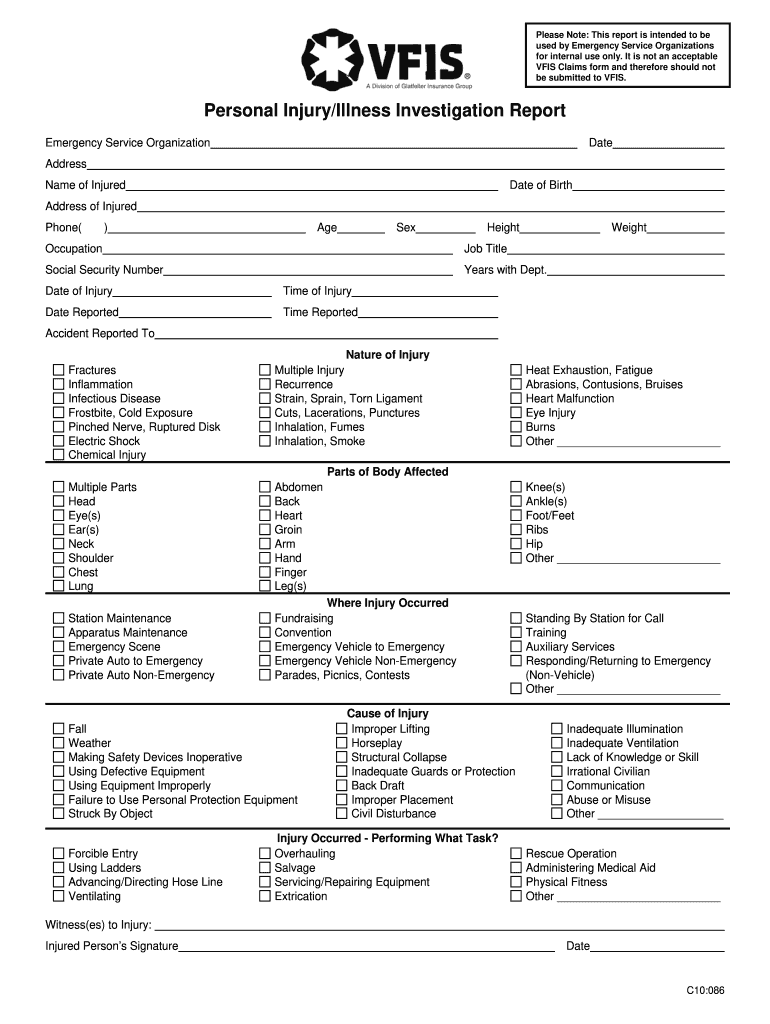
Injury Illness Investigation Report Form


What is the Injury Illness Investigation Report
The Injury Illness Investigation Report is a formal document used to record details surrounding workplace incidents that result in injury or illness. This report serves as a critical tool for employers to understand the circumstances of an incident, assess risks, and implement preventive measures. It typically includes information such as the date and time of the incident, the individuals involved, a description of the events leading to the injury or illness, and any immediate actions taken. Completing this report accurately is essential for compliance with workplace safety regulations and for maintaining a safe working environment.
How to use the Injury Illness Investigation Report
Using the Injury Illness Investigation Report involves several key steps. First, ensure that the report is filled out as soon as possible after the incident occurs to capture accurate details. Gather information from witnesses and those involved to provide a comprehensive account of the event. Once completed, the report should be submitted to the appropriate department within your organization, such as Human Resources or Safety Management. This document not only aids in internal investigations but may also be required for compliance with state and federal regulations.
Steps to complete the Injury Illness Investigation Report
Completing the Injury Illness Investigation Report requires a systematic approach:
- Step One: Gather all relevant information, including the names of those involved and witnesses.
- Step Two: Describe the incident in detail, including the location, time, and nature of the injury or illness.
- Step Three: Document any immediate actions taken, such as first aid or medical treatment.
- Step Four: Identify potential causes of the incident and suggest preventive measures.
- Step Five: Review the completed report for accuracy before submission.
Legal use of the Injury Illness Investigation Report
The Injury Illness Investigation Report has legal significance as it serves as documentation of workplace incidents. Employers are often required to maintain these records to comply with Occupational Safety and Health Administration (OSHA) regulations. In the event of legal disputes or claims, this report can provide essential evidence regarding the circumstances of the incident, the employer's response, and any preventive measures taken. Properly documenting incidents can also help protect employers from liability and demonstrate a commitment to workplace safety.
Key elements of the Injury Illness Investigation Report
Several key elements should be included in the Injury Illness Investigation Report to ensure its effectiveness:
- Date and Time: When the incident occurred.
- Location: Specific site of the incident.
- Individuals Involved: Names and roles of those affected.
- Description of Incident: A detailed account of what happened.
- Immediate Actions Taken: Any first aid or medical treatment provided.
- Recommendations: Suggestions for preventing future incidents.
Examples of using the Injury Illness Investigation Report
Examples of using the Injury Illness Investigation Report include documenting slip and fall incidents, workplace accidents involving machinery, or exposure to hazardous materials. In each case, the report helps to clarify the circumstances surrounding the incident, allowing for a thorough investigation. For instance, if an employee slips on a wet floor, the report would detail the conditions that led to the fall, any warnings that were in place, and steps taken to prevent similar incidents in the future. This documentation is vital for understanding patterns and improving workplace safety protocols.
Quick guide on how to complete personal injuryillness investigation report vfiscom
The simplest method to obtain and sign Injury Illness Investigation Report
Across your entire organization, ineffective methods related to document endorsement can consume a signNow amount of working hours. Signing documents like Injury Illness Investigation Report is an inherent aspect of operations in any organization, which is why the effectiveness of each agreement’s lifecycle signNowly impacts the company’s overall productivity. With airSlate SignNow, executing your Injury Illness Investigation Report is as straightforward and quick as possible. This platform offers you the latest version of virtually any document. Even better, you can sign it instantly without the need to install external applications on your device or print anything as physical copies.
Steps to obtain and sign your Injury Illness Investigation Report
- Browse our catalog by category or utilize the search tool to find the document you require.
- Inspect the document preview by selecting Learn more to confirm it’s the correct one.
- Click Get form to commence editing immediately.
- Fill out your document and include any required information using the toolbar.
- Once finished, click the Sign feature to endorse your Injury Illness Investigation Report.
- Select the signing method that suits you best: Draw, Generate initials, or upload a picture of your handwritten signature.
- Press Done to finish your edits and proceed to document-sharing options as needed.
With airSlate SignNow, you have everything necessary to manage your documents effectively. You can search for, complete, edit, and even send your Injury Illness Investigation Report within a single tab with no complications. Optimize your operations by utilizing a single, intelligent eSignature solution.
Create this form in 5 minutes or less
FAQs
-
How many application forms does a person need to fill out in his/her lifetime?
As many as you want to !
-
How can I get indoor case papers of a mentally ill person from the hospital as a relative, if the mentally ill person cannot fill the ICP form due to their mental illness?
Only if you are close relatives of patient and have a certificate from government authority that the patient is mentally disabled, then only you may be able to get treatment papers of your relative
-
Obama's former website attackwatch.com, where people who disagreed with him could be reported is now OFA. There is a form to fill out to report people whose political ideas are not approved by the left. Why isn't there one for the right?
It has nothing to do with the left or right as a whole. The site you reference was put up by the Obama campaign team when he was first running in 2011. The idea was people could record criticism so the campaign team knew what arguments to counter. Given the absurd lies distributed about him for the last 10 years on social media, this is understandable. In hindsight, it wasn't great PR, though.Anyway, you're entirely free do the same. You can set up a site where people can submit sightings of negative commentary on, say, Donald Trump. You may want to plan for heavy site traffic, though.
-
What’s the title of a person who can take a complex Excel spreadsheet and turn it into a user friendly, intuitive form that’s easy to fill out? How can I hire someone with those skills? It contains , financial, quoting & engineering data.
Look for an SaaS developer, someone with JavaScript, PHP, and MySQL skills to create Cloud-hosted browser-based forms and reports who also has a modicum of financial analysis background.Dumping obsolete Excel client server architecture as soon as you can will be the best thing you can do to bring your operation into the 21st Century.
Create this form in 5 minutes!
How to create an eSignature for the personal injuryillness investigation report vfiscom
How to generate an electronic signature for the Personal Injuryillness Investigation Report Vfiscom online
How to create an eSignature for the Personal Injuryillness Investigation Report Vfiscom in Chrome
How to make an electronic signature for putting it on the Personal Injuryillness Investigation Report Vfiscom in Gmail
How to create an electronic signature for the Personal Injuryillness Investigation Report Vfiscom right from your smart phone
How to make an eSignature for the Personal Injuryillness Investigation Report Vfiscom on iOS devices
How to create an electronic signature for the Personal Injuryillness Investigation Report Vfiscom on Android OS
People also ask
-
What are vfis forms, and how can airSlate SignNow help?
Vfis forms are essential documents used for various administrative purposes, often requiring signatures for verification. airSlate SignNow simplifies the process of managing vfis forms by allowing users to easily create, send, and eSign these documents securely and efficiently.
-
Are there any costs associated with using airSlate SignNow for vfis forms?
Yes, while airSlate SignNow offers a robust solution for managing vfis forms, pricing may vary based on your chosen plan. Each subscription provides different features, ensuring you get the best value tailored to your needs.
-
Can I customize vfis forms using airSlate SignNow?
Absolutely! airSlate SignNow allows users to customize vfis forms with various fields, text, and formatting options. This flexibility ensures that the forms meet your specific requirements and branding needs.
-
Is it easy to integrate airSlate SignNow with my existing system for vfis forms?
Yes, airSlate SignNow provides seamless integrations with many popular platforms and applications. This makes it easy to incorporate your vfis forms management into your existing workflows without any hassle.
-
What security measures are in place for vfis forms signed with airSlate SignNow?
airSlate SignNow prioritizes security by employing advanced encryption protocols and authentication methods. This ensures that your signed vfis forms are protected and your sensitive information is kept confidential.
-
Can I use airSlate SignNow on mobile devices for vfis forms?
Yes, airSlate SignNow is fully optimized for mobile devices. You can create, send, and eSign vfis forms from anywhere, allowing for greater flexibility and convenience for users on the go.
-
What are the main benefits of using airSlate SignNow for vfis forms?
Using airSlate SignNow for vfis forms streamlines the signing process, saves time, and reduces paperwork. Additionally, its user-friendly interface enhances productivity, making it easier for all team members to manage their documents.
Get more for Injury Illness Investigation Report
- Motion sensitivity quotient pdf 244643080 form
- Ds 82 fillable form no download needed
- Aadhar card application form in kannada pdf
- Domestic wire form 7 30 15 hanscom federal credit union
- Maris stella alumni form
- Suny oswego transcripts form
- Services for students and faculty office of the registrar form
- Pitt state transcript form
Find out other Injury Illness Investigation Report
- How Do I Sign Nebraska Healthcare / Medical Word
- How Do I Sign Washington Healthcare / Medical Word
- How Can I Sign Indiana High Tech PDF
- How To Sign Oregon High Tech Document
- How Do I Sign California Insurance PDF
- Help Me With Sign Wyoming High Tech Presentation
- How Do I Sign Florida Insurance PPT
- How To Sign Indiana Insurance Document
- Can I Sign Illinois Lawers Form
- How To Sign Indiana Lawers Document
- How To Sign Michigan Lawers Document
- How To Sign New Jersey Lawers PPT
- How Do I Sign Arkansas Legal Document
- How Can I Sign Connecticut Legal Document
- How Can I Sign Indiana Legal Form
- Can I Sign Iowa Legal Document
- How Can I Sign Nebraska Legal Document
- How To Sign Nevada Legal Document
- Can I Sign Nevada Legal Form
- How Do I Sign New Jersey Legal Word