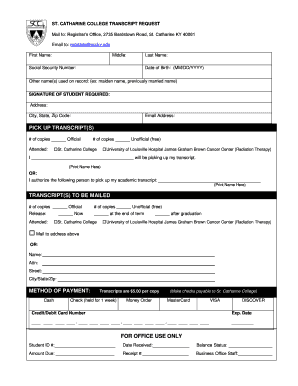
St Catharine College Transcripts Form


What is the St Catharine College Transcripts
The St Catharine College transcripts are official academic records that detail a student's courses, grades, and degree completion from St Catharine College, located in Springfield, Kentucky. These transcripts serve as a vital document for students pursuing further education or employment opportunities, as they provide a comprehensive overview of academic achievements. Each transcript is typically sealed and includes the institution's official seal, ensuring its authenticity and reliability.
How to Obtain the St Catharine College Transcripts
To obtain your St Catharine College transcripts, you can follow these steps:
- Visit the official St Catharine College website to access the transcripts request section.
- Complete the transcript request form, providing necessary personal information such as your full name, date of birth, and student ID.
- Select the delivery method for your transcripts, which may include electronic delivery or physical mailing.
- Pay any applicable fees associated with the transcript request.
- Submit the form and wait for confirmation of your request.
Steps to Complete the St Catharine College Transcripts
Completing the St Catharine College transcripts request involves a straightforward process. Here are the essential steps:
- Gather your personal information, including your student ID and contact details.
- Access the online request form on the St Catharine College website.
- Fill out the form accurately, ensuring all required fields are completed.
- Choose your preferred delivery method for the transcripts.
- Review the information for accuracy before submitting the request.
Legal Use of the St Catharine College Transcripts
The legal use of St Catharine College transcripts is essential for various purposes, including applying for jobs, further education, and professional licensing. These transcripts are considered official documents and must be handled with care. When submitting transcripts to employers or educational institutions, ensure that they are sent directly from St Catharine College to maintain their integrity and credibility. This practice helps to prevent any potential disputes regarding the authenticity of the academic record.
Key Elements of the St Catharine College Transcripts
Key elements of the St Catharine College transcripts include:
- Course Listings: A detailed list of all courses taken, including course codes and titles.
- Grades: The grades received for each course, providing a clear picture of academic performance.
- Degree Information: Confirmation of the degree awarded, including the date of graduation.
- Institutional Seal: The official seal of St Catharine College, validating the authenticity of the transcript.
Digital vs. Paper Version of the St Catharine College Transcripts
When requesting St Catharine College transcripts, students have the option to choose between digital and paper versions. The digital version is typically faster to obtain and can be sent directly to institutions electronically, ensuring quick processing. In contrast, the paper version is often required for official applications and may be necessary for certain employers. Both versions contain the same information, but the delivery method may vary based on the recipient's requirements.
Quick guide on how to complete st catharine college transcripts
Complete St Catharine College Transcripts effortlessly on any gadget
Digital document management has gained traction among businesses and individuals alike. It offers an excellent eco-friendly substitute for traditional printed and signed documentation, allowing you to locate the correct form and securely keep it online. airSlate SignNow provides all the tools you require to create, alter, and electronically sign your documents promptly without any hold-ups. Manage St Catharine College Transcripts on any gadget with airSlate SignNow's Android or iOS applications and enhance any document-related task today.
How to modify and electronically sign St Catharine College Transcripts with ease
- Find St Catharine College Transcripts and click Get Form to commence.
- Utilize the tools we offer to fill out your form.
- Emphasize pertinent sections of your documents or obscure sensitive data with tools that airSlate SignNow specifically provides for that purpose.
- Create your signature using the Sign tool, which takes only seconds and holds the same legal validity as a conventional wet ink signature.
- Review the information and click the Done button to save your modifications.
- Select your preferred method to send your form, whether by email, SMS, invite link, or download it to your computer.
Eliminate concerns about lost or misplaced documents, tedious form searches, or mistakes that require reprinting. airSlate SignNow manages all your document management requirements in just a few clicks from any device you choose. Modify and electronically sign St Catharine College Transcripts and ensure excellent communication at every stage of the form preparation process with airSlate SignNow.
Create this form in 5 minutes or less
Create this form in 5 minutes!
How to create an eSignature for the st catharine college transcripts
How to create an electronic signature for a PDF online
How to create an electronic signature for a PDF in Google Chrome
How to create an e-signature for signing PDFs in Gmail
How to create an e-signature right from your smartphone
How to create an e-signature for a PDF on iOS
How to create an e-signature for a PDF on Android
People also ask
-
What are St Catharine College transcripts and why are they important?
St Catharine College transcripts are official records of a student's academic performance and achievements at the institution. They are important for various purposes such as applying to further education, seeking employment, and validating educational history.
-
How can I obtain my St Catharine College transcripts?
To obtain your St Catharine College transcripts, you can request them directly from the college's registrar office or through their official website. Many institutions offer online request forms to streamline the process.
-
Are there any fees associated with requesting St Catharine College transcripts?
Yes, there may be a fee for processing your request for St Catharine College transcripts. The fee varies depending on the method of request and the number of copies needed, so it's recommended to check the college's website for the most accurate information.
-
How long does it take to receive my St Catharine College transcripts?
Typically, it takes a few business days to process requests for St Catharine College transcripts. However, during peak times, such as the end of a semester, processing may take longer, so it's best to plan ahead.
-
Can airSlate SignNow help in the transcript request process?
Yes, airSlate SignNow can simplify the process of requesting St Catharine College transcripts by allowing users to eSign necessary documents securely and efficiently. Our platform streamlines document submission, making your requests faster and more convenient.
-
What features does airSlate SignNow offer for managing educational transcripts?
airSlate SignNow offers features such as secure eSignature collection, document storage, and customizable templates that can enhance the management of St Catharine College transcripts. These tools help streamline workflows, ensuring that your transcript requests are handled smoothly.
-
Is airSlate SignNow cost-effective for managing transcript requests?
Absolutely! airSlate SignNow provides a cost-effective solution for managing St Catharine College transcripts, with flexible pricing plans that cater to various needs. This makes it accessible for both individuals and institutions looking to manage educational documents efficiently.
Get more for St Catharine College Transcripts
Find out other St Catharine College Transcripts
- How Do I Electronic signature Michigan General contract template
- Electronic signature Maine Email Contracts Later
- Electronic signature New Mexico General contract template Free
- Can I Electronic signature Rhode Island Email Contracts
- How Do I Electronic signature California Personal loan contract template
- Electronic signature Hawaii Personal loan contract template Free
- How To Electronic signature Hawaii Personal loan contract template
- Electronic signature New Hampshire Managed services contract template Computer
- Electronic signature Alabama Real estate sales contract template Easy
- Electronic signature Georgia Real estate purchase contract template Secure
- Electronic signature South Carolina Real estate sales contract template Mobile
- Can I Electronic signature Kentucky Residential lease contract
- Can I Electronic signature Nebraska Residential lease contract
- Electronic signature Utah New hire forms Now
- Electronic signature Texas Tenant contract Now
- How Do I Electronic signature Florida Home rental application
- Electronic signature Illinois Rental application Myself
- How Can I Electronic signature Georgia Rental lease form
- Electronic signature New York Rental lease form Safe
- Electronic signature Kentucky Standard rental application Fast