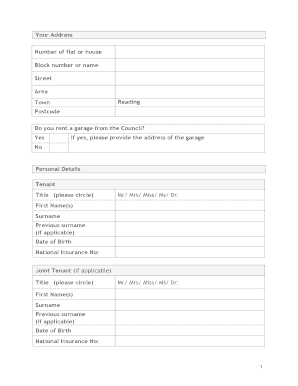
Tenant Census Form


What is the Tenant Census Form
The tenant census form is a document used primarily by landlords and property managers to collect essential information about tenants residing in a rental property. This form typically includes details such as tenant names, contact information, and demographic data. It serves as a vital tool for maintaining accurate records and ensuring compliance with local housing regulations. By gathering this information, property owners can better manage their properties and address any community needs effectively.
How to use the Tenant Census Form
Using the tenant census form involves several straightforward steps. First, ensure that you have the most current version of the form, which can often be obtained from property management resources or local housing authorities. Next, provide clear instructions to tenants on how to fill out the form accurately. This may include guidance on what information is required and how it will be used. Once completed, collect the forms securely, ensuring that tenant privacy is respected throughout the process.
Steps to complete the Tenant Census Form
Completing the tenant census form involves a systematic approach to ensure accuracy and compliance. Begin by gathering all necessary information, including tenant names, addresses, and contact details. Next, instruct tenants to fill out the form carefully, making sure they understand each section. After the forms are completed, review them for completeness and accuracy before submission. Finally, store the forms securely, whether in digital format or physical copies, to protect tenant information.
Legal use of the Tenant Census Form
The tenant census form must be used in compliance with applicable laws and regulations to ensure its legal validity. In the United States, this includes adhering to privacy laws that protect tenant information, such as the Fair Housing Act. It is essential to inform tenants about how their data will be used and stored. Additionally, keeping accurate records can help landlords demonstrate compliance with local housing regulations and support fair housing practices.
Key elements of the Tenant Census Form
Key elements of the tenant census form typically include personal details such as tenant names, ages, and contact information. Other important sections may cover household composition, employment status, and income levels. Some forms may also request information about the length of tenancy and any special needs or accommodations required by tenants. Collecting this information helps landlords provide better services and maintain a healthy living environment for all residents.
Form Submission Methods
The tenant census form can be submitted through various methods, depending on the preferences of the landlord or property manager. Common submission methods include online submission, where tenants can fill out and submit the form digitally, or traditional methods such as mailing or delivering the form in person. Each method has its advantages, with online submissions often being more efficient and easier to manage, while physical submissions may provide a tangible record of compliance.
Quick guide on how to complete tenant census form
Effortlessly Prepare Tenant Census Form on Any Device
Managing documents online has become increasingly favored by both businesses and individuals. It serves as an ideal environmentally friendly substitute for traditional printed and signed paperwork, allowing you to locate the necessary form and securely store it online. airSlate SignNow provides you with all the tools required to create, edit, and eSign your documents swiftly without any delays. Manage Tenant Census Form on any device using the airSlate SignNow Android or iOS applications and simplify any document-related task today.
The Easiest Way to Edit and eSign Tenant Census Form Effortlessly
- Obtain Tenant Census Form and click on Get Form to begin.
- Utilize the tools we offer to complete your document.
- Emphasize important parts of your documents or redact sensitive information with tools specifically provided by airSlate SignNow.
- Create your eSignature using the Sign tool, which takes mere seconds and carries the same legal validity as a conventional wet ink signature.
- Review all the details and then click on the Done button to save your edits.
- Select your preferred delivery method for your form, via email, SMS, or invitation link, or download it to your computer.
Eliminate concerns about lost or misplaced documents, tedious form searches, or mistakes that necessitate printing new document copies. airSlate SignNow fulfills your document management needs in just a few clicks from any device you choose. Edit and eSign Tenant Census Form and guarantee excellent communication at every stage of your form preparation process with airSlate SignNow.
Create this form in 5 minutes or less
Create this form in 5 minutes!
How to create an eSignature for the tenant census form
How to create an electronic signature for a PDF online
How to create an electronic signature for a PDF in Google Chrome
How to create an e-signature for signing PDFs in Gmail
How to create an e-signature right from your smartphone
How to create an e-signature for a PDF on iOS
How to create an e-signature for a PDF on Android
People also ask
-
What is a tenant census form?
A tenant census form is a document used to collect essential information about tenants residing in a property. It typically includes details such as names, contact information, and demographic data. Utilizing airSlate SignNow, you can easily create, distribute, and eSign tenant census forms to streamline this process.
-
How can airSlate SignNow help with tenant census forms?
airSlate SignNow offers a seamless platform for creating and managing tenant census forms. With customizable templates, eSigning capabilities, and automated workflows, you can efficiently gather and manage tenant information, saving time and reducing errors in the process.
-
What are the pricing options for airSlate SignNow related to tenant census forms?
airSlate SignNow provides various pricing plans to fit different business needs. Each plan offers features such as unlimited eSigning and document storage, which can enhance your use of tenant census forms. Visit our pricing page for detailed information and choose the best option for your organization.
-
Are there any key features for managing tenant census forms?
Yes, airSlate SignNow includes several key features that enhance the management of tenant census forms. These features include real-time document tracking, secure eSigning, and the ability to create reusable templates, allowing for efficient data collection and management for landlords or property managers.
-
Can I integrate airSlate SignNow with other tools for my tenant census form?
Absolutely! airSlate SignNow offers integrations with numerous platforms, including CRM and property management software. This ensures that your tenant census forms can be easily incorporated into your existing workflow, making data management even more efficient.
-
Is it easy to customize a tenant census form using airSlate SignNow?
Yes, customizing a tenant census form with airSlate SignNow is straightforward and user-friendly. You can modify the template to include specific questions that fit your needs, ensuring that you collect all necessary tenant information effectively.
-
What benefits does eSigning bring to tenant census forms?
ESigning through airSlate SignNow simplifies the signing process for tenant census forms, making it faster and more secure. Tenants can easily sign documents remotely, which speeds up data collection and reduces delays, offering a better overall experience for both property managers and tenants.
Get more for Tenant Census Form
Find out other Tenant Census Form
- How To eSign Hawaii Construction Word
- How Can I eSign Hawaii Construction Word
- How Can I eSign Hawaii Construction Word
- How Do I eSign Hawaii Construction Form
- How Can I eSign Hawaii Construction Form
- How To eSign Hawaii Construction Document
- Can I eSign Hawaii Construction Document
- How Do I eSign Hawaii Construction Form
- How To eSign Hawaii Construction Form
- How Do I eSign Hawaii Construction Form
- How To eSign Florida Doctors Form
- Help Me With eSign Hawaii Doctors Word
- How Can I eSign Hawaii Doctors Word
- Help Me With eSign New York Doctors PPT
- Can I eSign Hawaii Education PDF
- How To eSign Hawaii Education Document
- Can I eSign Hawaii Education Document
- How Can I eSign South Carolina Doctors PPT
- How Can I eSign Kansas Education Word
- How To eSign Kansas Education Document