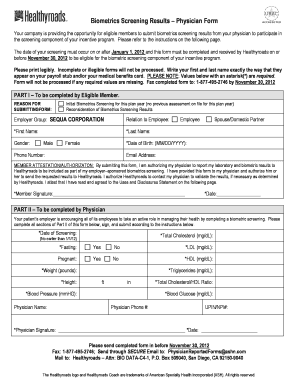
Healthyroads Biometric Screening Form


Understanding the Healthyroads Biometric Screening Form
The Healthyroads biometric screening form is a crucial document used to collect health-related data for wellness programs. This form typically includes personal information, health metrics, and consent for sharing results with employers or health plans. It serves as a tool for assessing health risks and promoting preventive care among participants. Understanding its components is essential for both employees and employers to ensure accurate data collection and compliance with privacy regulations.
Steps to Complete the Healthyroads Biometric Screening Form
Completing the Healthyroads biometric screening form involves several key steps to ensure accuracy and compliance. First, gather personal information, including name, date of birth, and contact details. Next, provide relevant health metrics, such as height, weight, blood pressure, and cholesterol levels. After filling in the necessary data, review the information for completeness and accuracy. Finally, sign and date the form to confirm consent for the use of your health information. This process helps maintain the integrity of the screening and ensures that results are reliable.
Legal Use of the Healthyroads Biometric Screening Form
The legal use of the Healthyroads biometric screening form is governed by various regulations, including HIPAA, which protects personal health information. Employers must ensure that the data collected is used solely for health assessments and wellness program participation. Consent from participants is crucial, as it allows for the sharing of health information while maintaining privacy. Understanding these legal frameworks helps organizations navigate compliance and protect employee data effectively.
How to Obtain the Healthyroads Biometric Screening Form
Obtaining the Healthyroads biometric screening form is a straightforward process. Typically, employers provide access to the form through their wellness program portals or human resources departments. Participants can also request the form directly from their employer or through the Healthyroads website. Ensuring that you have the latest version of the form is important, as updates may occur annually or as regulations change.
Key Elements of the Healthyroads Biometric Screening Form
The Healthyroads biometric screening form contains several key elements that are vital for effective health assessments. These include:
- Personal Information: Name, contact details, and date of birth.
- Health Metrics: Measurements such as height, weight, blood pressure, and cholesterol levels.
- Consent Section: Acknowledgment of understanding how health data will be used.
- Signature Line: A space for participants to sign and date the form, confirming accuracy and consent.
These elements ensure that the form collects comprehensive data while adhering to privacy regulations.
Examples of Using the Healthyroads Biometric Screening Form
The Healthyroads biometric screening form can be utilized in various scenarios to promote health and wellness. For instance, employers may use the data collected to identify health trends within their workforce, enabling targeted wellness initiatives. Additionally, individuals can use their screening results to engage in personalized health plans, setting goals for improvement based on their metrics. These examples illustrate the form's role in fostering a healthier workplace environment.
Quick guide on how to complete healthyroads biometric screening form
Complete Healthyroads Biometric Screening Form effortlessly on any device
Digital document management has gained traction among businesses and individuals alike. It offers an ideal eco-friendly substitute for conventional printed and signed documents, allowing you to acquire the necessary form and securely keep it online. airSlate SignNow equips you with all the resources required to create, edit, and eSign your documents swiftly without delays. Manage Healthyroads Biometric Screening Form on any device using airSlate SignNow Android or iOS applications and enhance any document-focused procedure today.
How to edit and eSign Healthyroads Biometric Screening Form with ease
- Find Healthyroads Biometric Screening Form and click Get Form to begin.
- Utilize the features we provide to complete your form.
- Highlight essential sections of your documents or obscure sensitive information with tools that airSlate SignNow offers specifically for that purpose.
- Create your eSignature using the Sign tool, which takes seconds and carries the same legal validity as a traditional wet ink signature.
- Review the information and click the Done button to save your adjustments.
- Choose your preferred method to send your form, via email, text message (SMS), invite link, or download it to your computer.
Say goodbye to lost or mishandled files, exhausting form navigation, or mistakes requiring reprinted document copies. airSlate SignNow caters to your document management needs in just a few clicks from any device you choose. Edit and eSign Healthyroads Biometric Screening Form to ensure excellent communication throughout your form preparation process with airSlate SignNow.
Create this form in 5 minutes or less
Create this form in 5 minutes!
How to create an eSignature for the healthyroads biometric screening form
How to create an electronic signature for a PDF online
How to create an electronic signature for a PDF in Google Chrome
How to create an e-signature for signing PDFs in Gmail
How to create an e-signature right from your smartphone
How to create an e-signature for a PDF on iOS
How to create an e-signature for a PDF on Android
People also ask
-
What is the anthem biometric screening form?
The anthem biometric screening form is a standardized document used to collect health data, which can be crucial for wellness programs. This form allows organizations to gather necessary biometric information efficiently, helping employees and employers assess health risks and implement wellness initiatives.
-
How does airSlate SignNow simplify the anthem biometric screening form process?
airSlate SignNow streamlines the anthem biometric screening form process by allowing users to create, send, and eSign documents electronically. This efficiency eliminates paper waste and speeds up document turnaround time, ensuring that health data is received and processed without delays.
-
What are the pricing options for using airSlate SignNow for the anthem biometric screening form?
Pricing for airSlate SignNow varies based on the chosen plan, making it a cost-effective solution for organizations. Each plan offers features that accommodate different needs, including secure signing and integrations, ensuring that your anthem biometric screening form is handled affordably.
-
Can I customize the anthem biometric screening form with airSlate SignNow?
Yes, airSlate SignNow provides customizable templates, allowing you to tailor the anthem biometric screening form to fit your organization's branding and specific requirements. This flexibility ensures that your forms not only gather needed information but also reflect your corporate identity.
-
What benefits does the anthem biometric screening form offer to businesses?
Utilizing the anthem biometric screening form allows businesses to track employee health metrics effectively, fostering a healthier workplace. Improved data collection helps implement targeted wellness programs, potentially lowering healthcare costs and enhancing employee satisfaction.
-
Is the anthem biometric screening form secure with airSlate SignNow?
Absolutely. airSlate SignNow employs industry-leading security measures to protect the integrity and confidentiality of the anthem biometric screening form data. With encryption and secure access features, you can be confident that sensitive health information is safeguarded.
-
Does airSlate SignNow integrate with other health management systems for the anthem biometric screening form?
Yes, airSlate SignNow offers integrations with various health management systems, enhancing the efficiency of managing the anthem biometric screening form. These integrations allow for seamless data transfer, making it easier to incorporate biometric data into existing health systems.
Get more for Healthyroads Biometric Screening Form
Find out other Healthyroads Biometric Screening Form
- eSign Legal Word West Virginia Online
- Can I eSign Wisconsin Legal Warranty Deed
- eSign New Hampshire Orthodontists Medical History Online
- eSign Massachusetts Plumbing Job Offer Mobile
- How To eSign Pennsylvania Orthodontists Letter Of Intent
- eSign Rhode Island Orthodontists Last Will And Testament Secure
- eSign Nevada Plumbing Business Letter Template Later
- eSign Nevada Plumbing Lease Agreement Form Myself
- eSign Plumbing PPT New Jersey Later
- eSign New York Plumbing Rental Lease Agreement Simple
- eSign North Dakota Plumbing Emergency Contact Form Mobile
- How To eSign North Dakota Plumbing Emergency Contact Form
- eSign Utah Orthodontists Credit Memo Easy
- How To eSign Oklahoma Plumbing Business Plan Template
- eSign Vermont Orthodontists Rental Application Now
- Help Me With eSign Oregon Plumbing Business Plan Template
- eSign Pennsylvania Plumbing RFP Easy
- Can I eSign Pennsylvania Plumbing RFP
- eSign Pennsylvania Plumbing Work Order Free
- Can I eSign Pennsylvania Plumbing Purchase Order Template