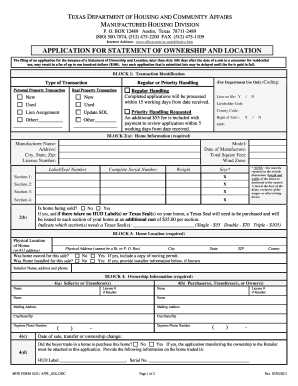
Firearm Statement of Ownership Texas Form


Understanding the Texas Private Gun Transfer Form
The Texas private gun transfer form, also known as the firearm statement of ownership, is a legal document that facilitates the transfer of firearm ownership between private parties. This form is essential for ensuring that the transfer complies with state laws and regulations. It serves as proof of ownership and provides a clear record of the transaction. Understanding the purpose and requirements of this form is critical for both buyers and sellers to ensure a smooth and legal transfer process.
Steps to Complete the Texas Private Gun Transfer Form
Completing the Texas private gun transfer form involves several important steps to ensure accuracy and compliance. First, both parties should gather necessary information, including personal identification details and firearm specifics. Next, the seller must accurately fill in the details of the firearm, such as make, model, and serial number. Both parties should then review the form for completeness and accuracy before signing. It is advisable to keep a copy of the completed form for personal records, as it serves as proof of the transaction.
Legal Use of the Texas Private Gun Transfer Form
The legal use of the Texas private gun transfer form is crucial for ensuring that firearm transactions are conducted within the framework of state law. This form helps to establish the legitimacy of the transfer and protects both the buyer and seller from potential legal issues. It is important to understand that failing to use this form when required may lead to penalties or complications in ownership disputes. Therefore, both parties should be aware of their rights and responsibilities under Texas law when completing this form.
Key Elements of the Texas Private Gun Transfer Form
The Texas private gun transfer form includes several key elements that must be accurately completed for the document to be valid. These elements typically include:
- Personal Information: Names, addresses, and identification details of both the buyer and seller.
- Firearm Details: Information about the firearm being transferred, including make, model, and serial number.
- Signatures: Signatures of both parties, indicating their agreement to the terms of the transfer.
- Date of Transfer: The date on which the transfer is taking place.
Ensuring that all these elements are correctly filled out is vital for the form's legal standing.
Obtaining the Texas Private Gun Transfer Form
The Texas private gun transfer form can be obtained through various means. It is often available at local gun shops, law enforcement agencies, or online through official state resources. While some may choose to draft their own version of the form, using a standardized template is recommended to ensure compliance with legal requirements. It is important to verify that the version being used is current and meets all necessary regulations for firearm transfers in Texas.
Form Submission Methods for the Texas Private Gun Transfer Form
Once the Texas private gun transfer form is completed, it is essential to understand how to properly submit it. In most cases, the form does not need to be submitted to any governmental agency, as it serves as a private record between the buyer and seller. However, both parties should retain a copy of the completed form for their records. In certain situations, such as when transferring firearms to a dealer or for specific legal purposes, additional submission protocols may apply, and it is advisable to consult legal guidance in those cases.
Quick guide on how to complete firearm statement of ownership texas form
Set Up Firearm Statement Of Ownership Texas Form Effortlessly on Any Device
Digital document management has gained traction among companies and individuals alike. It offers an ideal environmentally friendly substitute for conventional printed and signed documents, enabling you to locate the correct form and securely store it online. airSlate SignNow provides you with all the resources necessary to create, modify, and eSign your documents quickly without hindrances. Manage Firearm Statement Of Ownership Texas Form on any device using airSlate SignNow's Android or iOS applications and simplify any document-related task today.
The easiest method to alter and eSign Firearm Statement Of Ownership Texas Form effortlessly
- Locate Firearm Statement Of Ownership Texas Form and then click Get Form to begin.
- Use the tools we provide to complete your form.
- Highlight important sections of your documents or redact sensitive information using tools that airSlate SignNow specifically offers for that purpose.
- Create your signature with the Sign tool, which takes seconds and carries the same legal validity as a conventional wet ink signature.
- Review the details and then click the Done button to save your modifications.
- Choose how you would like to share your form, either by email, SMS, or invitation link, or download it to your computer.
Forget about lost or mislaid files, tedious form searches, or errors that necessitate printing new document copies. airSlate SignNow caters to all your document management requirements in just a few clicks from any device you prefer. Edit and eSign Firearm Statement Of Ownership Texas Form to ensure outstanding communication at every stage of your form preparation journey with airSlate SignNow.
Create this form in 5 minutes or less
Create this form in 5 minutes!
How to create an eSignature for the firearm statement of ownership texas form
How to create an electronic signature for a PDF online
How to create an electronic signature for a PDF in Google Chrome
How to create an e-signature for signing PDFs in Gmail
How to create an e-signature right from your smartphone
How to create an e-signature for a PDF on iOS
How to create an e-signature for a PDF on Android
People also ask
-
What is a statement of ownership in airSlate SignNow?
A statement of ownership in airSlate SignNow refers to a legally binding document that outlines the ownership details pertaining to specific assets or properties. This feature ensures that all parties have clarity regarding ownership rights, which is essential for compliance and verification purposes.
-
How does airSlate SignNow ensure the security of my statement of ownership documents?
airSlate SignNow employs robust encryption protocols and secure cloud storage to protect your statement of ownership documents. Additionally, access controls and multi-factor authentication ensure that only authorized users can view or edit these sensitive documents.
-
Can I customize my statement of ownership templates in airSlate SignNow?
Yes, airSlate SignNow allows users to customize statement of ownership templates based on their specific needs. With easy-to-use editing tools, you can add logos, adjust formatting, and include relevant fields to tailor each document for optimal clarity and compliance.
-
Is there a cost associated with sending a statement of ownership through airSlate SignNow?
airSlate SignNow offers flexible pricing plans that cater to different business needs. Depending on the plan you choose, you may have access to unlimited sending of statement of ownership documents, ensuring that your business remains efficient and cost-effective.
-
What are the benefits of using airSlate SignNow for statement of ownership documentation?
Using airSlate SignNow for your statement of ownership documentation streamlines the process, making it quicker and more efficient. The platform not only facilitates easy electronic signatures but also enhances collaboration and reduces paperwork, allowing your business to focus on what truly matters.
-
Can I integrate airSlate SignNow with other applications for managing my statement of ownership documents?
Absolutely! airSlate SignNow seamlessly integrates with many popular applications such as Google Drive, Salesforce, and Microsoft Office. This integration simplifies the management of your statement of ownership documents and allows for real-time collaboration across different platforms.
-
How does airSlate SignNow comply with legal standards for statement of ownership?
airSlate SignNow complies with key legal standards such as e-signature laws and data protection regulations. Each statement of ownership created and signed through our platform is legally binding and adheres to the necessary compliance guidelines, ensuring your documents are valid and trustworthy.
Get more for Firearm Statement Of Ownership Texas Form
Find out other Firearm Statement Of Ownership Texas Form
- Can I eSignature Minnesota Real Estate Warranty Deed
- How Do I eSignature Indiana Police Lease Agreement Form
- eSignature Police PPT Kansas Free
- How Can I eSignature Mississippi Real Estate Rental Lease Agreement
- How Do I eSignature Kentucky Police LLC Operating Agreement
- eSignature Kentucky Police Lease Termination Letter Now
- eSignature Montana Real Estate Quitclaim Deed Mobile
- eSignature Montana Real Estate Quitclaim Deed Fast
- eSignature Montana Real Estate Cease And Desist Letter Easy
- How Do I eSignature Nebraska Real Estate Lease Agreement
- eSignature Nebraska Real Estate Living Will Now
- Can I eSignature Michigan Police Credit Memo
- eSignature Kentucky Sports Lease Agreement Template Easy
- eSignature Minnesota Police Purchase Order Template Free
- eSignature Louisiana Sports Rental Application Free
- Help Me With eSignature Nevada Real Estate Business Associate Agreement
- How To eSignature Montana Police Last Will And Testament
- eSignature Maine Sports Contract Safe
- eSignature New York Police NDA Now
- eSignature North Carolina Police Claim Secure