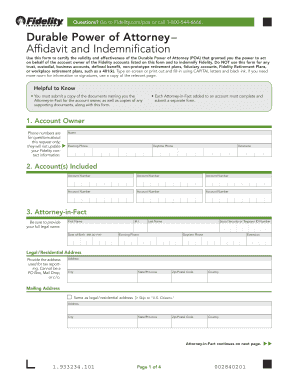
Power of Attorney Affidavit and Indemnification Form


Understanding the affidavit of power of attorney
The affidavit of power of attorney is a legal document that grants one individual the authority to act on behalf of another in specific matters. This form is crucial when someone is unable to manage their affairs due to absence, illness, or other reasons. It serves as a formal declaration that the appointed individual, known as the agent or attorney-in-fact, has the legal power to make decisions regarding financial, medical, or legal matters on behalf of the principal.
In the United States, the requirements and implications of this affidavit can vary by state, but generally, it must be signed in the presence of a notary public to ensure its validity. Understanding the nuances of this document can help individuals protect their interests and ensure that their wishes are honored in times of need.
Steps to complete the affidavit of power of attorney
Completing the affidavit of power of attorney involves several important steps to ensure that the document is legally binding and accurately reflects the principal's wishes. Here are the key steps:
- Identify the principal and agent: Clearly state the names and addresses of both the individual granting the authority and the person being appointed.
- Specify the powers granted: Outline the specific actions the agent is authorized to take, such as managing finances, making healthcare decisions, or handling legal matters.
- Include any limitations: If there are any restrictions on the agent's authority, these should be explicitly stated in the document.
- Sign in front of a notary: The principal must sign the affidavit in the presence of a notary public, who will then affix their seal to the document.
- Distribute copies: Provide copies of the signed affidavit to the agent, relevant institutions, and keep one for personal records.
Following these steps carefully can help ensure that the affidavit is recognized and respected by all parties involved.
Legal use of the affidavit of power of attorney
The affidavit of power of attorney is legally binding when executed correctly, meaning it must comply with state laws governing such documents. It is essential for the principal to understand that this affidavit grants significant authority to the agent, which can include making critical decisions regarding finances and healthcare.
In legal contexts, this document can be used in various scenarios, such as during medical emergencies when the principal cannot communicate their wishes, or in financial situations where the principal is incapacitated. Courts typically uphold the validity of the affidavit as long as it meets the necessary legal requirements, including proper notarization and clear language outlining the powers granted.
Key elements of the affidavit of power of attorney
Several key elements must be included in the affidavit of power of attorney to ensure its effectiveness and legality. These include:
- Principal's information: Full name and address of the individual granting authority.
- Agent's information: Full name and address of the appointed agent.
- Powers granted: A detailed description of the specific powers the agent is authorized to exercise.
- Effective date: Indicate when the powers granted will take effect, whether immediately or upon a specific event.
- Signature and notarization: The principal's signature must be notarized to validate the document.
Including these elements helps to create a comprehensive and enforceable affidavit that protects the interests of the principal while providing clear guidance to the agent.
Obtaining the affidavit of power of attorney
Obtaining the affidavit of power of attorney is a straightforward process. Individuals can typically find templates online or through legal stationery stores. It is advisable to use a template that complies with the laws of the state where it will be executed.
Additionally, consulting with a legal professional can provide guidance tailored to specific needs and ensure that all necessary provisions are included. Once the form is obtained, it can be customized to reflect the principal's wishes and signed in accordance with legal requirements.
State-specific rules for the affidavit of power of attorney
Each state in the U.S. has its own regulations regarding the affidavit of power of attorney, including requirements for execution, notarization, and the powers that can be granted. It is essential for individuals to familiarize themselves with their state's laws to ensure compliance.
Some states may have specific forms or additional requirements, such as witness signatures or particular language that must be included. Failing to adhere to these state-specific rules can result in the document being deemed invalid, which may hinder the agent's ability to act on behalf of the principal.
Quick guide on how to complete power of attorney affidavit and indemnification form
Effortlessly Prepare Power Of Attorney Affidavit And Indemnification Form on Any Device
Digital document management has gained traction among organizations and individuals alike. It offers an excellent environmentally friendly substitute to traditional printed and signed papers, allowing you to access the necessary form and securely store it online. airSlate SignNow equips you with all the resources you require to create, modify, and electronically sign your documents swiftly without interruptions. Manage Power Of Attorney Affidavit And Indemnification Form on any device with the airSlate SignNow apps for Android or iOS and simplify your document-related tasks today.
The most efficient way to modify and electronically sign Power Of Attorney Affidavit And Indemnification Form without hassle
- Find Power Of Attorney Affidavit And Indemnification Form and click Get Form to commence.
- Utilize the tools we offer to complete your document.
- Emphasize pertinent sections of your documents or obscure sensitive details with tools that airSlate SignNow specifically offers for that use.
- Create your signature using the Sign feature, which takes moments and carries the same legal validity as a conventional handwritten signature.
- Verify the information and click the Done button to preserve your changes.
- Select how you wish to deliver your form, via email, SMS, or invitation link, or download it to your computer.
Eliminate concerns about lost or misplaced documents, time-consuming form searches, or errors that necessitate printing new document copies. airSlate SignNow addresses all your document management needs in just a few clicks from any device you prefer. Modify and electronically sign Power Of Attorney Affidavit And Indemnification Form and guarantee seamless communication throughout your form preparation journey with airSlate SignNow.
Create this form in 5 minutes or less
Create this form in 5 minutes!
How to create an eSignature for the power of attorney affidavit and indemnification form
How to create an electronic signature for a PDF online
How to create an electronic signature for a PDF in Google Chrome
How to create an e-signature for signing PDFs in Gmail
How to create an e-signature right from your smartphone
How to create an e-signature for a PDF on iOS
How to create an e-signature for a PDF on Android
People also ask
-
What is an affidavit of power of attorney?
An affidavit of power of attorney is a legal document that grants one person the authority to act on behalf of another in legal or financial matters. This document provides a clear and recorded means of showing that the designated agent has the authority to make decisions and sign documents on behalf of the principal, ensuring smooth transactions and decision-making.
-
How can airSlate SignNow help with affidavit of power of attorney documents?
airSlate SignNow streamlines the process of creating and signing an affidavit of power of attorney by providing user-friendly templates and electronic signature solutions. This ensures that users can efficiently draft, send, and manage their documents while maintaining compliance with legal standards.
-
Is there a cost associated with creating an affidavit of power of attorney using airSlate SignNow?
Yes, airSlate SignNow offers various pricing plans depending on your needs. Our cost-effective solutions allow you to create and manage documents, including an affidavit of power of attorney, without breaking the bank, making it a viable option for both individuals and businesses.
-
What features does airSlate SignNow offer for managing affidavits of power of attorney?
Some key features of airSlate SignNow for affidavits of power of attorney include customizable templates, secure electronic signatures, document tracking, and collaborative tools that facilitate sharing and editing. These features enhance efficiency and ensure a smooth signing experience.
-
Can I integrate airSlate SignNow with other applications for managing affidavits of power of attorney?
Absolutely! airSlate SignNow easily integrates with various applications such as Google Drive, Dropbox, and CRM systems. This allows you to streamline your workflow and manage all your affidavit of power of attorney documents alongside other important business processes.
-
What are the benefits of using airSlate SignNow for an affidavit of power of attorney?
Using airSlate SignNow for your affidavit of power of attorney provides benefits such as faster turnaround time, enhanced security for sensitive information, and easy access to documents from anywhere. This ensures that you can manage your legal affairs efficiently and with peace of mind.
-
How secure is the process of signing an affidavit of power of attorney with airSlate SignNow?
airSlate SignNow prioritizes the security of your documents, including affidavits of power of attorney, by employing robust encryption and secure storage measures. All electronic signatures are legally binding, ensuring that your information remains protected throughout the signing process.
Get more for Power Of Attorney Affidavit And Indemnification Form
- Common core aligned lesson plan template subjects grade nassauboces form
- 470 0254 2014 form
- Solisitud de mejoravit form
- Hamilton anxiety rating scale ham a pdf form
- Dvr 0000191 form
- Disability management solutions medical request form
- Messenger service request form abc legal services
- Teamcare d didability forms
Find out other Power Of Attorney Affidavit And Indemnification Form
- How Can I Electronic signature California Car Dealer PDF
- How Can I Electronic signature California Car Dealer Document
- How Can I Electronic signature Colorado Car Dealer Form
- How To Electronic signature Florida Car Dealer Word
- How Do I Electronic signature Florida Car Dealer Document
- Help Me With Electronic signature Florida Car Dealer Presentation
- Can I Electronic signature Georgia Car Dealer PDF
- How Do I Electronic signature Georgia Car Dealer Document
- Can I Electronic signature Georgia Car Dealer Form
- Can I Electronic signature Idaho Car Dealer Document
- How Can I Electronic signature Illinois Car Dealer Document
- How Can I Electronic signature North Carolina Banking PPT
- Can I Electronic signature Kentucky Car Dealer Document
- Can I Electronic signature Louisiana Car Dealer Form
- How Do I Electronic signature Oklahoma Banking Document
- How To Electronic signature Oklahoma Banking Word
- How Can I Electronic signature Massachusetts Car Dealer PDF
- How Can I Electronic signature Michigan Car Dealer Document
- How Do I Electronic signature Minnesota Car Dealer Form
- Can I Electronic signature Missouri Car Dealer Document