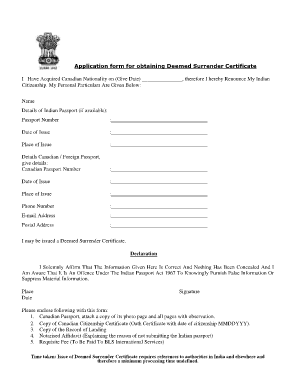
Deemed Surrender Certificate Indian Passport Form


What is the Deemed Surrender Certificate for Indian Passport?
The deemed surrender certificate is an essential document for individuals who have renounced their Indian citizenship or have acquired citizenship of another country. This certificate serves as proof that the individual has surrendered their Indian passport in compliance with the legal requirements set forth by the Indian government. It is crucial for ensuring that the individual is no longer recognized as an Indian citizen and can help in various legal and administrative processes.
How to Obtain the Deemed Surrender Certificate for Indian Passport
To obtain a deemed surrender certificate, individuals must follow a specific process. This typically involves submitting an application to the Indian embassy or consulate in their country of residence. Required documents may include:
- A completed application form
- The original Indian passport
- Proof of new citizenship
- Any additional identification documents as required
Once the application is submitted, it may take several weeks to process, depending on the embassy's workload and the completeness of the submitted documents.
Steps to Complete the Deemed Surrender Certificate for Indian Passport
Completing the deemed surrender certificate involves several steps:
- Gather all necessary documents, including your Indian passport and proof of citizenship of another country.
- Fill out the application form accurately, ensuring all information is correct.
- Submit the application along with the required documents to the appropriate Indian embassy or consulate.
- Pay any applicable fees associated with the application process.
- Await confirmation of your application and the issuance of the deemed surrender certificate.
Legal Use of the Deemed Surrender Certificate for Indian Passport
The deemed surrender certificate holds significant legal weight. It is often required for various purposes, including:
- Applying for visas in other countries
- Conducting financial transactions in your new country of citizenship
- Establishing residency or legal status in another country
Having this certificate ensures that individuals are compliant with both Indian laws and the laws of their new country, preventing any legal complications that may arise from holding dual citizenship.
Key Elements of the Deemed Surrender Certificate for Indian Passport
A deemed surrender certificate typically includes several key elements:
- The individual's full name and date of birth
- The passport number of the surrendered Indian passport
- The date of surrender
- A statement confirming the individual's renunciation of Indian citizenship
These elements are essential for verifying the authenticity of the document and for its acceptance in legal and administrative contexts.
Eligibility Criteria for the Deemed Surrender Certificate for Indian Passport
To be eligible for a deemed surrender certificate, individuals must meet specific criteria, including:
- Having acquired citizenship of another country
- Having previously held an Indian passport
- Being in good legal standing with both the Indian government and the government of the new country
It is important for applicants to ensure they meet these criteria before applying to avoid delays or rejections in the application process.
Quick guide on how to complete deemed surrender certificate indian passport
Effortlessly prepare Deemed Surrender Certificate Indian Passport on any device
Digital document management has become increasingly popular among businesses and individuals. It offers a suitable environmentally friendly alternative to conventional printed and signed papers, allowing you to easily locate the right form and securely store it online. airSlate SignNow equips you with all the tools necessary to create, modify, and electronically sign your documents quickly and efficiently. Handle Deemed Surrender Certificate Indian Passport on any device using airSlate SignNow apps for Android or iOS and streamline any document-related procedure today.
How to adjust and electronically sign Deemed Surrender Certificate Indian Passport with ease
- Locate Deemed Surrender Certificate Indian Passport and click Get Form to begin.
- Utilize the tools we provide to complete your document.
- Emphasize important sections of the documents or redact sensitive information using tools airSlate SignNow specifically offers for that purpose.
- Generate your signature with the Sign tool, which takes just moments and carries the same legal validity as a traditional handwritten signature.
- Review all the details and click on the Done button to save your modifications.
- Choose how you want to send your form, whether by email, SMS, invite link, or download it to your computer.
Forget the hassle of lost or misplaced documents, tedious form searches, or errors that require printing new document copies. airSlate SignNow manages all your document management needs in just a few clicks from your preferred device. Edit and electronically sign Deemed Surrender Certificate Indian Passport and ensure effective communication at any stage of your form preparation process with airSlate SignNow.
Create this form in 5 minutes or less
Create this form in 5 minutes!
How to create an eSignature for the deemed surrender certificate indian passport
How to create an electronic signature for a PDF online
How to create an electronic signature for a PDF in Google Chrome
How to create an e-signature for signing PDFs in Gmail
How to create an e-signature right from your smartphone
How to create an e-signature for a PDF on iOS
How to create an e-signature for a PDF on Android
People also ask
-
What is a certificate of surrender?
A certificate of surrender is a legal document that confirms the intent to relinquish a claim or right to an asset. In the context of airSlate SignNow, it can be created and signed electronically, streamlining the process and ensuring compliance. This feature is essential for businesses needing to formalize the surrender of assets quickly and efficiently.
-
How can I create a certificate of surrender using airSlate SignNow?
Creating a certificate of surrender with airSlate SignNow is simple. Users can choose from customizable templates or create their own document, add relevant fields for signatures, and send it for e-signature. This user-friendly process saves time and reduces paperwork.
-
What are the benefits of using airSlate SignNow for my certificate of surrender?
Using airSlate SignNow for your certificate of surrender offers several benefits, including increased efficiency and reduced turnaround time for document approvals. The platform is designed to enhance collaboration, allowing multiple parties to sign and manage documents seamlessly. Additionally, it provides secure storage, ensuring your certificates are organized and easy to access.
-
Is there a cost associated with creating a certificate of surrender?
Yes, airSlate SignNow offers various pricing plans depending on your business needs, which include the ability to create a certificate of surrender. While there are costs involved, users find the investment worthwhile due to the time saved and enhanced document management features. A free trial is also available for new users to test the service.
-
Can I integrate airSlate SignNow with other applications for certificate of surrender management?
Absolutely! airSlate SignNow supports integration with a number of popular applications, enhancing your workflow for managing certificates of surrender. You can connect it with CRM systems, document storage solutions, and project management tools to streamline your processes further. This flexibility helps businesses remain efficient and organized.
-
What security measures does airSlate SignNow have for a certificate of surrender?
airSlate SignNow prioritizes security, employing features like advanced encryption, two-factor authentication, and secure cloud storage for your certificate of surrender. These measures ensure that your documents are protected against unauthorized access and data bsignNowes. Users can trust that their sensitive information remains confidential and secure.
-
Can multiple parties sign a certificate of surrender using airSlate SignNow?
Yes, airSlate SignNow allows multiple parties to sign a certificate of surrender simultaneously or in sequence, depending on your preferences. This collaborative approach facilitates quicker turnarounds and ensures that all necessary stakeholders are involved in the process. It simplifies obtaining signatures and enhances document integrity.
Get more for Deemed Surrender Certificate Indian Passport
Find out other Deemed Surrender Certificate Indian Passport
- eSignature Colorado Medical Power of Attorney Template Fast
- Help Me With eSignature Florida Medical Power of Attorney Template
- eSignature Iowa Medical Power of Attorney Template Safe
- eSignature Nevada Medical Power of Attorney Template Secure
- eSignature Arkansas Nanny Contract Template Secure
- eSignature Wyoming New Patient Registration Mobile
- eSignature Hawaii Memorandum of Agreement Template Online
- eSignature Hawaii Memorandum of Agreement Template Mobile
- eSignature New Jersey Memorandum of Agreement Template Safe
- eSignature Georgia Shareholder Agreement Template Mobile
- Help Me With eSignature Arkansas Cooperative Agreement Template
- eSignature Maryland Cooperative Agreement Template Simple
- eSignature Massachusetts Redemption Agreement Simple
- eSignature North Carolina Redemption Agreement Mobile
- eSignature Utah Equipment Rental Agreement Template Now
- Help Me With eSignature Texas Construction Contract Template
- eSignature Illinois Architectural Proposal Template Simple
- Can I eSignature Indiana Home Improvement Contract
- How Do I eSignature Maryland Home Improvement Contract
- eSignature Missouri Business Insurance Quotation Form Mobile