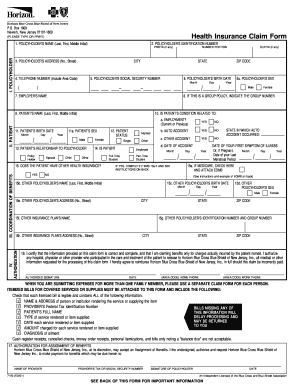
Horizon Healthcare Form Cms 1500 2001-2026


What is the Horizon Healthcare Form CMS 1500
The Horizon Healthcare Form CMS 1500 is a standardized form used primarily for billing healthcare services provided by medical professionals to patients. This form is essential for healthcare providers to submit claims to insurance companies and government programs, ensuring that they receive reimbursement for their services. It captures vital information such as patient demographics, insurance details, and the nature of the services rendered. Understanding this form is crucial for both healthcare providers and patients to facilitate smooth claims processing and payment.
How to use the Horizon Healthcare Form CMS 1500
Using the Horizon Healthcare Form CMS 1500 involves several steps to ensure accurate completion. First, gather all necessary information, including patient identification, insurance details, and service codes. Next, fill out the form with precise data, ensuring that each section is completed according to the guidelines set forth by the Centers for Medicare & Medicaid Services (CMS). After completing the form, review it for accuracy before submitting it to the appropriate insurance company or payer. Utilizing electronic tools can streamline this process, allowing for easier submission and tracking of claims.
Steps to complete the Horizon Healthcare Form CMS 1500
Completing the Horizon Healthcare Form CMS 1500 requires careful attention to detail. Here are the steps to follow:
- Obtain the form: Access the CMS 1500 form through official channels or electronic health record systems.
- Fill in patient information: Include the patient's name, address, date of birth, and insurance details.
- Document service details: Enter the dates of service, procedure codes, and descriptions of the services provided.
- Provide billing information: Include the provider's details, including the National Provider Identifier (NPI) and Tax Identification Number (TIN).
- Review for accuracy: Double-check all entries to ensure they are correct and complete.
- Submit the form: Send the completed form to the appropriate insurance company or payer, either electronically or by mail.
Legal use of the Horizon Healthcare Form CMS 1500
The Horizon Healthcare Form CMS 1500 is legally recognized for billing purposes in the United States. To ensure its legal validity, it must be filled out accurately and submitted according to federal and state regulations. Compliance with the Health Insurance Portability and Accountability Act (HIPAA) is also crucial, as it protects patient information during the billing process. Utilizing secure electronic signature solutions can enhance the legal standing of the form, ensuring that all signatures are verifiable and compliant with eSignature laws.
Key elements of the Horizon Healthcare Form CMS 1500
Several key elements are essential for the proper completion of the Horizon Healthcare Form CMS 1500. These include:
- Patient Information: Accurate details about the patient, including name, address, and insurance information.
- Provider Information: The healthcare provider's name, NPI, and TIN.
- Service Codes: Appropriate procedure codes that describe the services rendered.
- Diagnosis Codes: Codes that indicate the medical necessity for the services provided.
- Billing Information: Details regarding payment methods and any applicable co-pays or deductibles.
Form Submission Methods
The Horizon Healthcare Form CMS 1500 can be submitted through various methods to accommodate different preferences and technologies. Common submission methods include:
- Electronic Submission: Many providers opt for electronic claims submission through billing software or electronic health record systems, which can expedite the process and reduce errors.
- Mail Submission: Providers can also print the completed form and send it to the insurance company via postal mail, ensuring that it is sent to the correct address.
- In-Person Submission: Some healthcare providers may choose to submit the form in person at the insurance company's local office, allowing for immediate confirmation of receipt.
Quick guide on how to complete horizon healthcare form cms 1500
Effortlessly Prepare Horizon Healthcare Form Cms 1500 on Any Device
Managing documents online has gained popularity among businesses and individuals. It offers an excellent environmentally friendly alternative to traditional printed and signed documents, allowing you to locate the correct form and securely store it online. airSlate SignNow equips you with all the necessary tools to create, modify, and electronically sign your documents swiftly and without hurdles. Manage Horizon Healthcare Form Cms 1500 on any device using airSlate SignNow's Android or iOS applications and enhance any document-focused workflow today.
The Simplest Method to Modify and Electronically Sign Horizon Healthcare Form Cms 1500
- Access Horizon Healthcare Form Cms 1500 and then click Get Form to begin.
- Utilize the tools we offer to complete your document.
- Emphasize important sections of the documents or redact sensitive information with tools specifically provided by airSlate SignNow for this purpose.
- Generate your electronic signature using the Sign tool, which takes seconds and carries the same legal validity as a conventional handwritten signature.
- Review all information and click the Done button to save your modifications.
- Choose your method of sharing the form, whether by email, SMS, or an invitation link, or download it to your computer.
Say goodbye to lost or misplaced documents, tedious form searches, or errors that require printing new copies. airSlate SignNow addresses all your document management needs with just a few clicks from any device you prefer. Modify and electronically sign Horizon Healthcare Form Cms 1500 to ensure outstanding communication at any phase of your form preparation process with airSlate SignNow.
Create this form in 5 minutes or less
Create this form in 5 minutes!
How to create an eSignature for the horizon healthcare form cms 1500
How to create an electronic signature for a PDF online
How to create an electronic signature for a PDF in Google Chrome
How to create an e-signature for signing PDFs in Gmail
How to create an e-signature right from your smartphone
How to create an e-signature for a PDF on iOS
How to create an e-signature for a PDF on Android
People also ask
-
What is the horizon healthcare form cms 1500?
The horizon healthcare form cms 1500 is a standardized form used for submitting medical claims to Medicare and various insurance companies. It captures essential patient and healthcare provider information to facilitate smooth processing of claims. By using this form, healthcare providers can ensure they are reimbursed promptly for their services.
-
How does airSlate SignNow help with the horizon healthcare form cms 1500?
airSlate SignNow allows you to easily fill out, sign, and send the horizon healthcare form cms 1500 electronically. This streamlines the entire process of submitting claims, reducing the hassles of paperwork. Our solution ensures that your submissions are secure and compliant with industry standards.
-
What are the pricing options for using airSlate SignNow for horizon healthcare form cms 1500?
airSlate SignNow offers flexible pricing plans that cater to businesses of all sizes, allowing you to choose the one that fits your needs best. These plans include features like unlimited document signing and integrations with various healthcare software. Contact us for detailed pricing information specific to managing the horizon healthcare form cms 1500.
-
Can airSlate SignNow integrate with other healthcare software for the cms 1500 forms?
Yes, airSlate SignNow seamlessly integrates with various healthcare management systems to enhance the workflow surrounding the horizon healthcare form cms 1500. This feature ensures that your data stays consistent across platforms, minimizing errors and improving efficiency. Common integrations include EHRs and practice management software.
-
What advantages does airSlate SignNow offer for completing horizon healthcare form cms 1500?
Using airSlate SignNow to complete the horizon healthcare form cms 1500 provides several advantages, including increased efficiency and reduced turnaround time for claims. You can also track your documents in real time, ensuring that you never lose sight of your submissions. Additionally, the eSignature feature saves time and effort in obtaining necessary approvals.
-
Is airSlate SignNow compliant with regulations for the horizon healthcare form cms 1500?
Absolutely, airSlate SignNow adheres to stringent security measures and compliance standards necessary for handling sensitive healthcare information related to the horizon healthcare form cms 1500. We are committed to keeping your data secure and ensuring that you meet all regulatory requirements. Our platform is designed for full compliance with HIPAA and other relevant regulations.
-
How can I get support when using airSlate SignNow for the horizon healthcare form cms 1500?
airSlate SignNow offers comprehensive customer support to assist you with any questions about the horizon healthcare form cms 1500. Our support team is available via chat, email, and phone to guide you through any challenges you may encounter. Resources such as tutorials and FAQs are also readily available to enhance your experience.
Get more for Horizon Healthcare Form Cms 1500
- Irs form 5695 instructions 2014
- Application for a permit to conduct a class 3 bazaar ctgov form
- Certified resolution of the legislative body ctgov ct form
- Utah seller repc form
- Ohio waiver of mechanics lien form
- Life insurance beneficiary form form 319 umassmed
- Note this iwo must be regular on its face form
- Onlitedl17 form
Find out other Horizon Healthcare Form Cms 1500
- How To eSign Idaho Legal Rental Application
- How To eSign Michigan Life Sciences LLC Operating Agreement
- eSign Minnesota Life Sciences Lease Template Later
- eSign South Carolina Insurance Job Description Template Now
- eSign Indiana Legal Rental Application Free
- How To eSign Indiana Legal Residential Lease Agreement
- eSign Iowa Legal Separation Agreement Easy
- How To eSign New Jersey Life Sciences LLC Operating Agreement
- eSign Tennessee Insurance Rental Lease Agreement Later
- eSign Texas Insurance Affidavit Of Heirship Myself
- Help Me With eSign Kentucky Legal Quitclaim Deed
- eSign Louisiana Legal Limited Power Of Attorney Online
- How Can I eSign Maine Legal NDA
- eSign Maryland Legal LLC Operating Agreement Safe
- Can I eSign Virginia Life Sciences Job Description Template
- eSign Massachusetts Legal Promissory Note Template Safe
- eSign West Virginia Life Sciences Agreement Later
- How To eSign Michigan Legal Living Will
- eSign Alabama Non-Profit Business Plan Template Easy
- eSign Mississippi Legal Last Will And Testament Secure