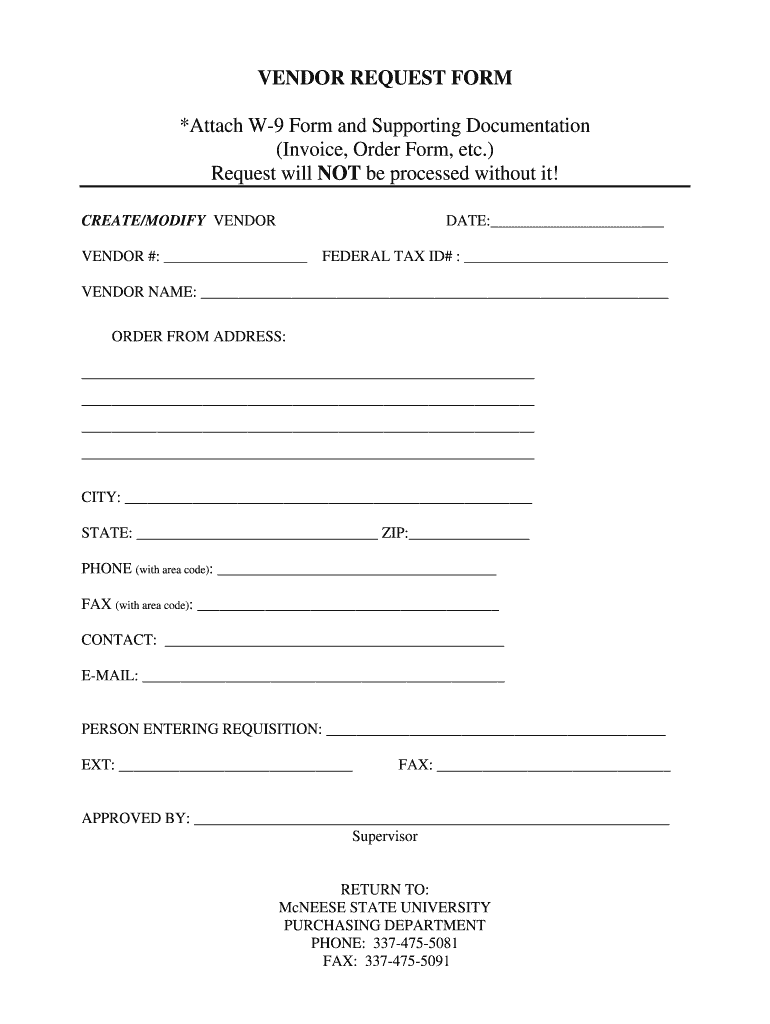
Request W 9 from Vendor Form


What is the new vendor request form?
The new vendor request form is a document used by businesses to collect essential information from potential vendors. This form typically includes details such as the vendor's name, contact information, tax identification number, and business type. By gathering this information, companies can assess the suitability of vendors before establishing a working relationship. The form is crucial for maintaining accurate records and ensuring compliance with tax regulations.
Steps to complete the new vendor request form
Filling out the new vendor request form involves several straightforward steps:
- Gather necessary information, including the vendor's legal name, address, and contact details.
- Provide the vendor's tax identification number (TIN) or Social Security number (SSN) as required.
- Indicate the type of business entity, such as LLC, corporation, or partnership.
- Complete any additional sections related to payment terms and services offered.
- Review the form for accuracy before submission.
Legal use of the new vendor request form
The new vendor request form must comply with various legal requirements to ensure its validity. This includes adherence to federal and state tax regulations, particularly concerning the collection of tax identification numbers. By using the form correctly, businesses can protect themselves from potential legal issues related to vendor payments and tax reporting. It is also important to maintain the confidentiality of the information provided by vendors to comply with privacy laws.
Key elements of the new vendor request form
Several key elements are essential for the new vendor request form to be effective:
- Vendor Information: Name, address, and contact details.
- Tax Identification: TIN or SSN for tax reporting purposes.
- Business Type: Classification of the vendor's business entity.
- Payment Terms: Details regarding payment methods and timelines.
- Signature: An area for the vendor to sign, confirming the accuracy of the information provided.
Form submission methods
Businesses can submit the new vendor request form through various methods, depending on their internal processes:
- Online Submission: Many organizations allow vendors to fill out and submit the form electronically through a secure portal.
- Email: Vendors can send completed forms via email to the designated department.
- Mail: Traditional postal service can be used for submitting physical copies of the form.
- In-Person: Vendors may also deliver the form directly to the relevant office.
Required documents
To complete the new vendor request form, vendors may need to provide additional documentation. Commonly required documents include:
- W-9 Form: This form certifies the vendor's TIN or SSN.
- Business License: Proof of the vendor's legal ability to operate.
- Insurance Certificates: Evidence of liability insurance, if applicable.
Eligibility criteria
Eligibility to fill out the new vendor request form generally depends on the nature of the business and its ability to meet specific requirements set by the requesting company. Vendors should be legally registered entities and must provide accurate information to avoid delays in processing. Additionally, vendors may need to demonstrate compliance with industry regulations or standards relevant to their services.
Quick guide on how to complete vendor request form attach w 9 form and supporting mcneese
Discover how to navigate the Request W 9 From Vendor completion with this straightforward guide
Submitting and handling documents digitally is gaining traction and becoming the preferred choice for numerous clients. It provides several benefits over traditional printed materials, such as convenience, time savings, enhanced precision, and security.
With resources like airSlate SignNow, you can find, modify, sign, and enhance your Request W 9 From Vendor without getting hindered by constant printing and scanning. Follow this concise guide to initiate and complete your form.
Utilize these steps to obtain and complete Request W 9 From Vendor
- Begin by clicking the Get Form button to access your document in our editor.
- Follow the green indicator on the left that highlights required fields to ensure you don’t miss them.
- Employ our advanced tools to mark up, modify, sign, secure, and improve your document.
- Protect your file or transform it into a fillable form using the options available in the right panel.
- Review the document and verify it for mistakes or inconsistencies.
- Hit DONE to complete your editing.
- Rename your form or leave it unchanged.
- Select the storage option you prefer for your document, send it via USPS, or click the Download Now button to save your file.
If Request W 9 From Vendor is not what you were seeking, explore our extensive collection of ready-made templates that you can fill out with ease. Discover our solution today!
Create this form in 5 minutes or less
FAQs
-
Why did my employer give me a W-9 Form to fill out instead of a W-4 Form?
I wrote about the independent-contractor-vs-employee issue last year, see http://nctaxpro.wordpress.com/20...Broadly speaking, you are an employee when someone else - AKA the employer - has control over when and where you work and the processes by which you perform the work that you do for that individual. A DJ or bartender under some circumstances, I suppose, might qualify as an independent contractor at a restaurant, but the waitstaff, bus help, hosts, kitchen aides, etc. almost certainly would not.There's always risk in confronting an employer when faced with a situation like yours - my experience is that most employers know full well that they are violating the law when they treat employees as independent contractors, and for that reason they don't tolerate questions about that policy very well - so you definitely should tread cautiously if you want to keep this position. Nonetheless, I think you owe it to yourself to ask whether or not the restaurant intends to withhold federal taxes from your checks - if for no other reason than you don't want to get caught short when it comes to filing your own return, even if you don't intend to challenge the policy.
-
How do I fill a W-9 Tax Form out?
Download a blank Form W-9To get started, download the latest Form W-9 from the IRS website at https://www.irs.gov/pub/irs-pdf/.... Check the date in the top left corner of the form as it is updated occasionally by the IRS. The current revision should read (Rev. December 2014). Click anywhere on the form and a menu appears at the top that will allow you to either print or save the document. If the browser you are using doesn’t allow you to type directly into the W-9 then save the form to your desktop and reopen using signNow Reader.General purposeThe general purpose of Form W-9 is to provide your correct taxpayer identification number (TIN) to an individual or entity (typically a company) that is required to submit an “information return” to the IRS to report an amount paid to you, or other reportable amount.U.S. personForm W-9 should only be completed by what the IRS calls a “U.S. person”. Some examples of U.S. persons include an individual who is a U.S. citizen or a U.S. resident alien. Partnerships, corporations, companies, or associations created or organized in the United States or under the laws of the United States are also U.S. persons.If you are not a U.S. person you should not use this form. You will likely need to provide Form W-8.Enter your informationLine 1 – Name: This line should match the name on your income tax return.Line 2 – Business name: This line is optional and would include your business name, trade name, DBA name, or disregarded entity name if you have any of these. You only need to complete this line if your name here is different from the name on line 1. See our related blog, What is a disregarded entity?Line 3 – Federal tax classification: Check ONE box for your U.S. federal tax classification. This should be the tax classification of the person or entity name that is entered on line 1. See our related blog, What is the difference between an individual and a sole proprietor?Limited Liability Company (LLC). If the name on line 1 is an LLC treated as a partnership for U.S. federal tax purposes, check the “Limited liability company” box and enter “P” in the space provided. If the LLC has filed Form 8832 or 2553 to be taxed as a corporation, check the “Limited liability company” box and in the space provided enter “C” for C corporation or “S” for S corporation. If it is a single-member LLC that is a disregarded entity, do not check the “Limited liability company” box; instead check the first box in line 3 “Individual/sole proprietor or single-member LLC.” See our related blog, What tax classification should an LLC select?Other (see instructions) – This line should be used for classifications that are not listed such as nonprofits, governmental entities, etc.Line 4 – Exemptions: If you are exempt from backup withholding enter your exempt payee code in the first space. If you are exempt from FATCA reporting enter your exemption from FATCA reporting code in the second space. Generally, individuals (including sole proprietors) are not exempt from backup withholding. See the “Specific Instructions” for line 4 shown with Form W-9 for more detailed information on exemptions.Line 5 – Address: Enter your address (number, street, and apartment or suite number). This is where the requester of the Form W-9 will mail your information returns.Line 6 – City, state and ZIP: Enter your city, state and ZIP code.Line 7 – Account numbers: This is an optional field to list your account number(s) with the company requesting your W-9 such as a bank, brokerage or vendor. We recommend that you do not list any account numbers as you may have to provide additional W-9 forms for accounts you do not include.Requester’s name and address: This is an optional section you can use to record the requester’s name and address you sent your W-9 to.Part I – Taxpayer Identification Number (TIN): Enter in your taxpayer identification number here. This is typically a social security number for an individual or sole proprietor and an employer identification number for a company. See our blog, What is a TIN number?Part II – Certification: Sign and date your form.For additional information visit w9manager.com.
-
How do I respond to a request for a restraining order? Do I need to fill out a form?
As asked of me specifically;The others are right, you will likely need a lawyer. But to answer your question, there is a response form to respond to a restraining order or order of protection. Worst case the form is available at the courthouse where your hearing is set to be heard in, typically at the appropriate clerk's window, which may vary, so ask any of the clerk's when you get there.You only have so many days to respond, and it will specify in the paperwork.You will also have to appear in court on the date your hearing is scheduled.Most courts have a department that will help you respond to forms at no cost. I figure you are asking because you can't afford an attorney which is completely understandable.The problem is that if you aren't represented and the other person is successful in getting a temporary restraining order made permanent in the hearing you will not be allowed at any of the places the petitioner goes, without risking arrest.I hope this helps.Not given as legal advice-
-
Why does my property management ask me to fill out a W-9 form?
To collect data on you in case they want to sue you and enforce a judgment.If the management co is required to pay inerest on security deposits then they need to account to ou for that interest income.If you are in a coop or condo they may apportion tax benefits or capital costs to you for tax purposes.
-
I received my late husband's W-9 form to fill out for what I believe were our stocks. How am I supposed to fill this out or am I even supposed to?
You do not sound as a person who handles intricasies of finances on daily basis, this is why you should redirect the qustion to your family’s tax professional who does hte filings for you.The form itself, W-9 form, is a form created and approved by the IRS, if that’s your only inquiry.Whether the form applies to you or to your husband’s estate - that’s something only a person familiar with the situation would tell you about; there is no generic answer to this.
Create this form in 5 minutes!
How to create an eSignature for the vendor request form attach w 9 form and supporting mcneese
How to create an eSignature for your Vendor Request Form Attach W 9 Form And Supporting Mcneese online
How to make an electronic signature for the Vendor Request Form Attach W 9 Form And Supporting Mcneese in Chrome
How to make an electronic signature for signing the Vendor Request Form Attach W 9 Form And Supporting Mcneese in Gmail
How to make an eSignature for the Vendor Request Form Attach W 9 Form And Supporting Mcneese straight from your smart phone
How to make an electronic signature for the Vendor Request Form Attach W 9 Form And Supporting Mcneese on iOS devices
How to make an electronic signature for the Vendor Request Form Attach W 9 Form And Supporting Mcneese on Android
People also ask
-
How can I easily request W 9 from a vendor using airSlate SignNow?
To request W 9 from a vendor using airSlate SignNow, simply create a new document and add the W-9 form. Then, use our easy-to-navigate interface to enter the vendor's email address for sending. The vendor can eSign the document securely, ensuring a streamlined process.
-
What features does airSlate SignNow offer for requesting W 9 from vendors?
airSlate SignNow offers a range of features designed to facilitate document handling, including templates for W-9 forms, customizable fields, and automated reminders. These features make it easy to request W 9 from a vendor and ensure timely responses, enhancing your workflow efficiency.
-
Is there a cost associated with requesting W 9 from a vendor using airSlate SignNow?
Yes, airSlate SignNow operates on a subscription model, offering various pricing plans to suit different business needs. The cost-effective solution allows you to request W 9 from a vendor without worrying about hidden fees, making it a budget-friendly choice.
-
Can I integrate airSlate SignNow with other software when requesting W 9 from vendors?
Absolutely! airSlate SignNow seamlessly integrates with numerous applications like Google Drive, Salesforce, and more. This integration capability allows you to streamline your processes and efficiently request W 9 from a vendor while maintaining your existing workflows.
-
What benefits can I expect when using airSlate SignNow to request W 9 from vendors?
Using airSlate SignNow to request W 9 from vendors offers several benefits, including faster turnaround times, enhanced security, and reduced paperwork. The eSigning process is legally binding, which simplifies compliance and record-keeping for your business.
-
How secure is the process to request W 9 from a vendor through airSlate SignNow?
The security of your documents is a top priority at airSlate SignNow. When you request W 9 from a vendor, all data is encrypted, and the platform complies with industry standards to protect sensitive information, ensuring your documents are safe from unauthorized access.
-
Do I need any technical skills to request W 9 from a vendor using airSlate SignNow?
No, you do not need technical skills to use airSlate SignNow. The platform is designed to be user-friendly, allowing anyone to easily navigate the process to request W 9 from a vendor with just a few clicks.
Get more for Request W 9 From Vendor
- Bicycle registration form
- Multiple choice test template pdf form
- Sonesta application form
- M1pr property tax refund return form
- Get get mn form mwr reciprocity exemptionaffidavit of
- M1r age 65 or olderdisabled subtraction m1r age 65 or olderdisabled subtraction form
- Schedule m1ma formfill out and use this pdf
- M4np unrelated business income tax return form
Find out other Request W 9 From Vendor
- How Can I eSignature Wyoming Lawers Quitclaim Deed
- eSignature California Plumbing Profit And Loss Statement Easy
- How To eSignature California Plumbing Business Letter Template
- eSignature Kansas Plumbing Lease Agreement Template Myself
- eSignature Louisiana Plumbing Rental Application Secure
- eSignature Maine Plumbing Business Plan Template Simple
- Can I eSignature Massachusetts Plumbing Business Plan Template
- eSignature Mississippi Plumbing Emergency Contact Form Later
- eSignature Plumbing Form Nebraska Free
- How Do I eSignature Alaska Real Estate Last Will And Testament
- Can I eSignature Alaska Real Estate Rental Lease Agreement
- eSignature New Jersey Plumbing Business Plan Template Fast
- Can I eSignature California Real Estate Contract
- eSignature Oklahoma Plumbing Rental Application Secure
- How Can I eSignature Connecticut Real Estate Quitclaim Deed
- eSignature Pennsylvania Plumbing Business Plan Template Safe
- eSignature Florida Real Estate Quitclaim Deed Online
- eSignature Arizona Sports Moving Checklist Now
- eSignature South Dakota Plumbing Emergency Contact Form Mobile
- eSignature South Dakota Plumbing Emergency Contact Form Safe