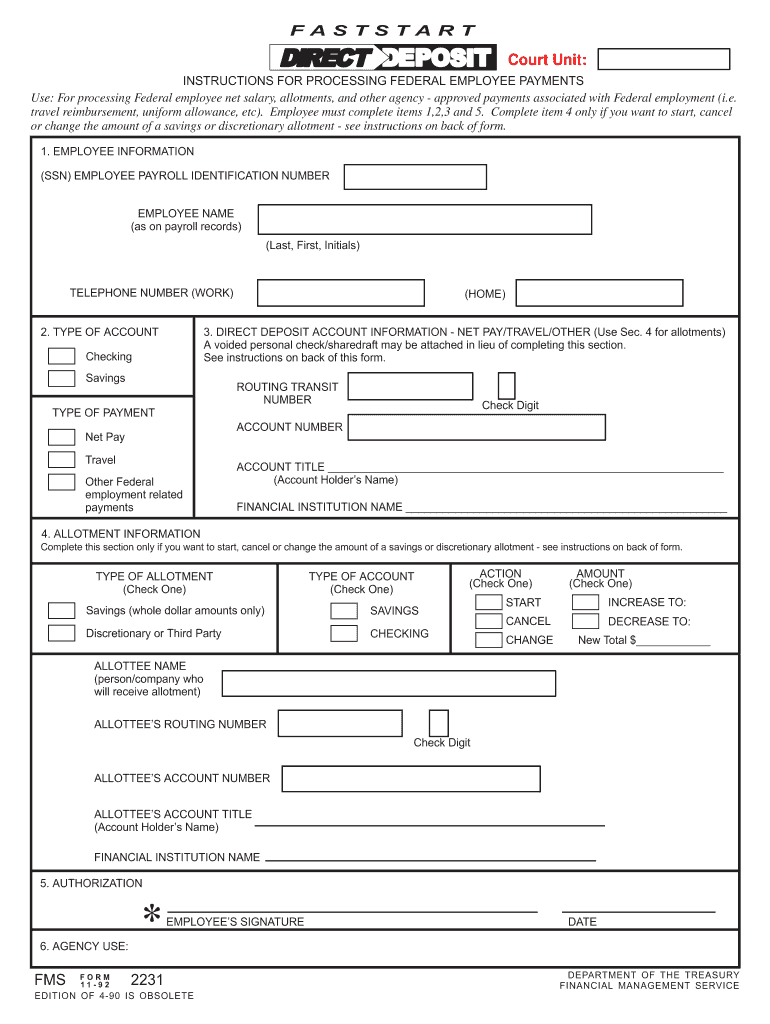
Fms 2231 Form


What is the FMS 2231?
The FMS 2231 form, also known as the Navy FMS form 2231, is a document used primarily for direct deposit of funds. It is essential for service members and their families to ensure that payments, such as salaries or benefits, are deposited directly into their bank accounts. This form streamlines the payment process and reduces the risk of delays associated with traditional check payments.
How to Use the FMS 2231
To utilize the FMS 2231 form effectively, follow these steps:
- Obtain the form in a fillable PDF format, ensuring you have the latest version.
- Complete the required fields, including personal information and banking details.
- Review the information for accuracy to prevent any issues with direct deposit.
- Sign the form electronically or manually, depending on your submission method.
- Submit the completed form according to the guidelines provided by your financial institution or military payroll office.
Steps to Complete the FMS 2231
Completing the FMS 2231 form involves several important steps:
- Gather necessary information, including your Social Security number, bank account number, and routing number.
- Access the FMS 2231 form online or request a hard copy from your financial institution.
- Fill out all required fields, ensuring that your name and account information are correct.
- Double-check the form for any errors or omissions before signing.
- Submit the form via the preferred method, whether electronically or via mail.
Legal Use of the FMS 2231
The FMS 2231 form is legally binding when completed correctly and submitted according to established guidelines. To ensure its legal standing, it is important to comply with relevant eSignature laws, such as the ESIGN Act and UETA. These laws validate electronic signatures and ensure that the form is recognized by financial institutions and military entities.
Key Elements of the FMS 2231
Several key elements must be included in the FMS 2231 form for it to be valid:
- Personal Information: Full name, Social Security number, and contact details.
- Banking Information: Bank name, account number, and routing number.
- Signature: An electronic or handwritten signature to authenticate the form.
- Date: The date on which the form is completed and signed.
Form Submission Methods
The FMS 2231 form can be submitted through various methods, depending on the preferences of the submitting party:
- Online Submission: Many institutions allow electronic submission through secure portals.
- Mail: The completed form can be printed and mailed to the appropriate financial institution or military office.
- In-Person: Some users may prefer to deliver the form directly to their bank or payroll office.
Quick guide on how to complete fms 2231 fillable form
Effortlessly Prepare Fms 2231 on Any Device
Digital document management has gained traction among organizations and individuals. It serves as an ideal environmentally friendly substitute for traditional printed and signed documents, allowing you to access the correct version and securely store it online. airSlate SignNow equips you with all the tools necessary to create, edit, and eSign your documents promptly without delays. Handle Fms 2231 on any device using the airSlate SignNow apps for Android or iOS, and enhance any document-centric process today.
How to Edit and eSign Fms 2231 with Ease
- Acquire Fms 2231 and click on Get Form to begin.
- Use the tools we offer to fill out your form.
- Emphasize important sections of your documents or redact sensitive information with tools specifically provided by airSlate SignNow for that purpose.
- Create your signature using the Sign feature, which takes only seconds and holds the same legal validity as a traditional wet ink signature.
- Review the information and click the Done button to save your modifications.
- Choose how you'd like to send your form—via email, text message (SMS), invite link, or download it to your computer.
Eliminate concerns about lost or misplaced files, tedious form searching, or errors that necessitate printing new document copies. airSlate SignNow meets all your document management needs in just a few clicks from any preferred device. Edit and eSign Fms 2231 while ensuring exceptional communication throughout the form preparation process with airSlate SignNow.
Create this form in 5 minutes or less
FAQs
-
I'm trying to fill out a free fillable tax form. It won't let me click "done with this form" or "efile" which?
From https://www.irs.gov/pub/irs-utl/... (emphasis mine):DONE WITH THIS FORM — Select this button to save and close the form you are currently viewing and return to your 1040 form. This button is disabled when you are in your 1040 formSo, it appears, and without them mentioning it while you're working on it, that button is for all forms except 1040. Thank you to the other response to this question. I would never have thought of just clicking the Step 2 tab.
-
How do I make a PDF a fillable form?
1. Open it with Foxit PhantomPDF and choose Form > Form Recognition > Run Form Field Recognition . All fillable fields in the document will be recognized and highlighted.2. Add form fields from Form > Form Fields > click a type of form field button and the cursor changes to crosshair . And the Designer Assistant is selected automatically.3. All the corresponding type of form fields will be automatically named with the text near the form fields (Take the text fields for an example as below).4. Click the place you want to add the form field. To edit the form field further, please refer to the properties of different buttons from “Buttons”.
-
Is there a service that will allow me to create a fillable form on a webpage, and then email a PDF copy of each form filled out?
You can use Fill which is has a free forever plan.You can use Fill to turn your PDF document into an online document which can be completed, signed and saved as a PDF, online.You will end up with a online fillable PDF like this:w9 || FillWhich can be embedded in your website should you wish.InstructionsStep 1: Open an account at Fill and clickStep 2: Check that all the form fields are mapped correctly, if not drag on the text fields.Step 3: Save it as a templateStep 4: Goto your templates and find the correct form. Then click on the embed settings to grab your form URL.
-
How do I need to fill the following sections in FMS Delhi form?
MBA : Candidates applying for admission to the Two Year Full-Time MBA must hold a Bachelor’s Degree in any discipline after 12 years of formal schooling with at least 50% marks (SC/ST: Passing marks; OBC/PWD/CW: 45%) or equivalent CGPA. Candidates appearing for the final year examination of Bachelor's Degree may also apply.DOCTORAL PROGRAMME: Candidates, seeking admission to FMS Doctoral Programme are required to take the Common Admission Test (CAT 2016) conducted by Indian Institutes of Management on 4 th December, 2016, unless exempted as per stipulations provided in FMS Information Bulletin. Candidates exempted from the admission test are also required to apply on-line. For eligibility conditions, please refer to the website of the University of Delhi (University of Delhi; Eligibility Criteria for Enrollment to Doctoral programme).Applicants can register themselves for admission to two year full time MBA and Ph.D. programmes through FMS website Faculty of Management Studies by filling up online registration form and by paying the requisite fee of Rs.1000/- (Rs.350/- for SC/ST/PWD category) for each programme, during 1 st November, 2016 to 30th November, 2016. Admission to MBA programme will be based on Extempore Speech, Personal Interview & CAT 2016 score (Common Admission Test conducted by Indian Institutes of Management on 4 th December, 2016). Applicants who have not taken CAT 2016 will not be considered for admission.Admission to Ph.D. programme will be based on Academic Performance, Essay Writing and Personal Interview of the eligible candidates as per the Eligibility Criteria.Thanks
-
How do I transfer data from Google Sheets cells to a PDF fillable form?
I refer you a amazing pdf editor, her name is Puspita, She work in fiverr, She is just amazing, Several time I am use her services. You can contact with her.puspitasaha : I will create fillable pdf form or edit pdf file for $5 on www.fiverr.com
-
How do I fill out a fillable PDF on an iPad?
there is an app for that !signNow Fill & Sign on the App Store
-
How do I fill my marks for FMS MBA form? Do I have to fill the aggregate or best of five?
Aggregate.
-
How do I create a fillable HTML form online that can be downloaded as a PDF? I have made a framework for problem solving and would like to give people access to an online unfilled form that can be filled out and downloaded filled out.
Create PDF Form that will be used for download and convert it to HTML Form for viewing on your website.However there’s a lot of PDF to HTML converters not many can properly convert PDF Form including form fields. If you plan to use some calculations or validations it’s even harder to find one. Try PDFix Form Converter which works fine to me.
Create this form in 5 minutes!
How to create an eSignature for the fms 2231 fillable form
How to make an eSignature for the Fms 2231 Fillable Form online
How to generate an eSignature for the Fms 2231 Fillable Form in Chrome
How to create an eSignature for putting it on the Fms 2231 Fillable Form in Gmail
How to make an eSignature for the Fms 2231 Fillable Form from your smartphone
How to generate an eSignature for the Fms 2231 Fillable Form on iOS
How to generate an eSignature for the Fms 2231 Fillable Form on Android devices
People also ask
-
What is the fms form 2231, and how can airSlate SignNow help?
The fms form 2231 is a critical document used in various federal applications. With airSlate SignNow, you can easily fill out, sign, and send the fms form 2231 securely online, streamlining your document management process.
-
Is there a cost associated with using airSlate SignNow for fms form 2231?
Yes, airSlate SignNow offers competitive pricing plans tailored to your needs. Each plan includes features that simplify processes such as completing and signing the fms form 2231, ensuring you get excellent value for your investment.
-
What features does airSlate SignNow offer for managing the fms form 2231?
airSlate SignNow provides several features specifically for the fms form 2231, including template creation, eSignature capabilities, and secure storage. These tools enhance your efficiency and ensure compliance in handling important documents.
-
Can I integrate airSlate SignNow with other applications for the fms form 2231?
Yes, airSlate SignNow seamlessly integrates with various applications, enabling you to manage the fms form 2231 alongside your existing workflows. Popular integrations include CRMs, cloud storage services, and productivity tools.
-
What are the benefits of using airSlate SignNow for fms form 2231?
Using airSlate SignNow for the fms form 2231 offers numerous benefits, including enhanced security, faster turnaround times, and improved collaboration among teams. It helps reduce paperwork while ensuring that your documents are professionally managed.
-
Is airSlate SignNow user-friendly for working with the fms form 2231?
Absolutely! airSlate SignNow is designed with user experience in mind, making it easy for anyone to navigate and manage the fms form 2231. Whether you're a tech-savvy user or just getting started, our platform will guide you through each step.
-
How do I start using airSlate SignNow for the fms form 2231?
Getting started with airSlate SignNow for the fms form 2231 is straightforward. Simply sign up for an account, choose your plan, and begin uploading or creating your fms form 2231 to utilize our powerful eSigning features.
Get more for Fms 2231
Find out other Fms 2231
- Sign California Government Job Offer Now
- How Do I Sign Colorado Government Cease And Desist Letter
- How To Sign Connecticut Government LLC Operating Agreement
- How Can I Sign Delaware Government Residential Lease Agreement
- Sign Florida Government Cease And Desist Letter Online
- Sign Georgia Government Separation Agreement Simple
- Sign Kansas Government LLC Operating Agreement Secure
- How Can I Sign Indiana Government POA
- Sign Maryland Government Quitclaim Deed Safe
- Sign Louisiana Government Warranty Deed Easy
- Sign Government Presentation Massachusetts Secure
- How Can I Sign Louisiana Government Quitclaim Deed
- Help Me With Sign Michigan Government LLC Operating Agreement
- How Do I Sign Minnesota Government Quitclaim Deed
- Sign Minnesota Government Affidavit Of Heirship Simple
- Sign Missouri Government Promissory Note Template Fast
- Can I Sign Missouri Government Promissory Note Template
- Sign Nevada Government Promissory Note Template Simple
- How To Sign New Mexico Government Warranty Deed
- Help Me With Sign North Dakota Government Quitclaim Deed