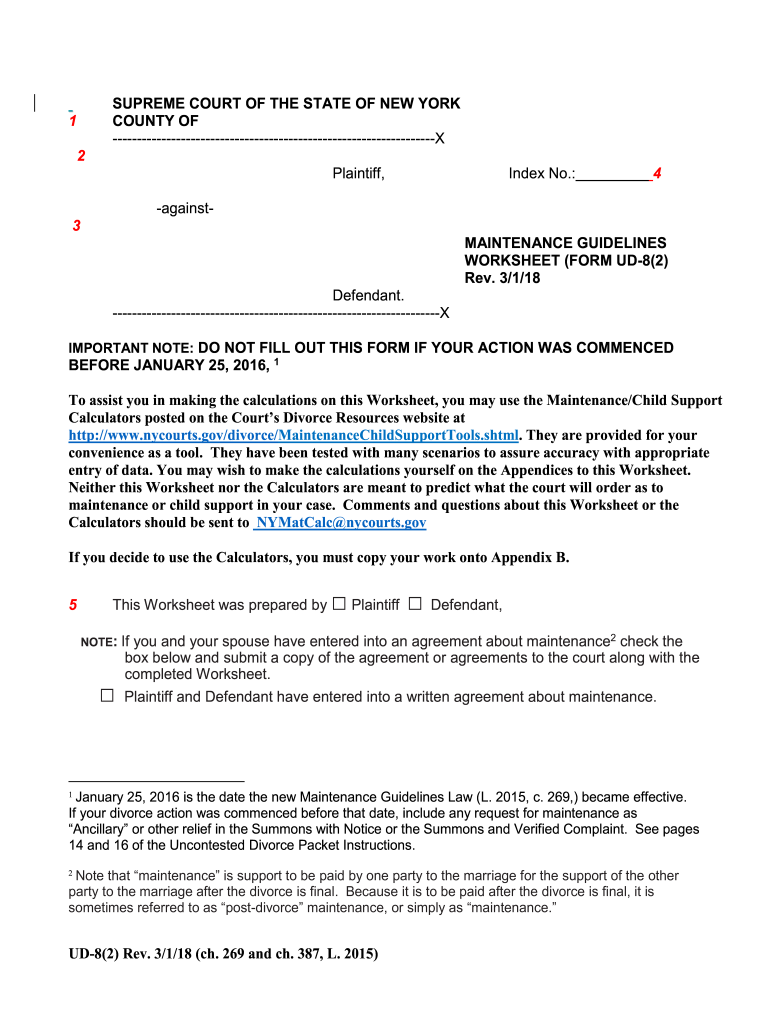
Form UD 82 Maintenance Guidelines Worksheet Nycourts 2016-2026


Overview of the Maintenance Guidelines Worksheet
The Maintenance Guidelines Worksheet, often referred to as Form UD-82, is a crucial document used in various legal and financial contexts. This form is designed to assist individuals and businesses in calculating maintenance obligations, ensuring compliance with relevant laws and regulations. It provides a structured way to present financial information, which can be critical in legal proceedings or financial assessments. Understanding the purpose and structure of this worksheet is essential for effective use.
Steps to Complete the Maintenance Guidelines Worksheet
Completing the Maintenance Guidelines Worksheet involves several key steps to ensure accuracy and compliance. Begin by gathering all necessary financial documents, including income statements, expense records, and any relevant legal agreements. Next, fill out the form systematically, ensuring that all sections are completed accurately. Pay special attention to income calculations and deductions, as these will significantly impact the final maintenance obligation. Finally, review the completed worksheet for errors and omissions before submission.
Key Elements of the Maintenance Guidelines Worksheet
The Maintenance Guidelines Worksheet includes several critical elements that must be accurately filled out. These elements typically encompass income sources, necessary expenses, and any applicable deductions. Each section is designed to capture specific financial details, which can influence the determination of maintenance amounts. Understanding these key components is vital for ensuring the worksheet serves its intended purpose effectively.
Legal Use of the Maintenance Guidelines Worksheet
The Maintenance Guidelines Worksheet is often utilized in legal contexts, particularly in family law cases involving spousal or child support. Its legal validity hinges on accurate completion and adherence to state-specific guidelines. Courts may reference this worksheet when determining maintenance obligations, making it essential to ensure that all information is truthful and comprehensive. Familiarity with the legal implications of this form can aid individuals in navigating their responsibilities more effectively.
Obtaining the Maintenance Guidelines Worksheet
To obtain the Maintenance Guidelines Worksheet, individuals can typically access it through official state court websites or legal resource centers. Many jurisdictions provide downloadable versions of the form, ensuring that users can easily access the most current version. It is advisable to check for any updates or revisions to the form to ensure compliance with the latest legal standards.
Examples of Using the Maintenance Guidelines Worksheet
There are various scenarios in which the Maintenance Guidelines Worksheet may be utilized. For instance, a recently divorced individual may use the form to calculate spousal support obligations based on their current income and expenses. Similarly, a parent seeking child support adjustments may rely on the worksheet to present their financial situation accurately. These examples illustrate the practical applications of the form in real-life situations, highlighting its importance in financial and legal planning.
Quick guide on how to complete form ud 82 maintenance guidelines worksheet nycourts
Finalize and submit your Form UD 82 Maintenance Guidelines Worksheet Nycourts quickly
Robust tools for digital document exchange and approval have become essential for optimizing processes and continuously enhancing your forms. When handling legal documents and signing a Form UD 82 Maintenance Guidelines Worksheet Nycourts, the appropriate signature solution can conserve a signNow amount of time and paper with every submission.
Locate, fill out, modify, sign, and distribute your legal documents with airSlate SignNow. This platform provides everything necessary to establish efficient paper submission processes. Its vast library of legal forms and user-friendly navigation will assist you in obtaining your Form UD 82 Maintenance Guidelines Worksheet Nycourts swiftly, and the editor equipped with our signature feature will enable you to complete and authorize it instantly.
Sign your Form UD 82 Maintenance Guidelines Worksheet Nycourts in just a few easy steps
- Search for the Form UD 82 Maintenance Guidelines Worksheet Nycourts you need in our library using the search function or catalog pages.
- Examine the form details and preview it to ensure it meets your requirements and state regulations.
- Click Obtain form to access it for modification.
- Complete the form using the detailed toolbar.
- Check the information you entered and click the Sign tool to authenticate your document.
- Select one of three methods to affix your signature.
- Finalize your edits and save the document in your files, then either download it to your device or share it right away.
Streamline each phase of your document preparation and approval process with airSlate SignNow. Explore a more effective online solution that encompasses all aspects of managing your paperwork.
Create this form in 5 minutes or less
Create this form in 5 minutes!
How to create an eSignature for the form ud 82 maintenance guidelines worksheet nycourts
How to generate an electronic signature for your Form Ud 82 Maintenance Guidelines Worksheet Nycourts online
How to make an eSignature for your Form Ud 82 Maintenance Guidelines Worksheet Nycourts in Chrome
How to create an eSignature for putting it on the Form Ud 82 Maintenance Guidelines Worksheet Nycourts in Gmail
How to make an eSignature for the Form Ud 82 Maintenance Guidelines Worksheet Nycourts right from your mobile device
How to create an electronic signature for the Form Ud 82 Maintenance Guidelines Worksheet Nycourts on iOS devices
How to make an eSignature for the Form Ud 82 Maintenance Guidelines Worksheet Nycourts on Android devices
People also ask
-
What is a maintenance guidelines worksheet?
A maintenance guidelines worksheet is a tool that helps businesses outline essential procedures required for maintaining equipment or systems. By using a maintenance guidelines worksheet, organizations can streamline their maintenance processes, ensuring that all necessary tasks are tracked and completed efficiently.
-
How can airSlate SignNow help with maintenance guidelines worksheets?
AirSlate SignNow simplifies the creation and distribution of maintenance guidelines worksheets by allowing users to draft, send, and eSign documents quickly. This electronic solution not only speeds up the process but also provides an audit trail for compliance and accountability when completing maintenance tasks.
-
Is there a cost associated with using airSlate SignNow for maintenance guidelines worksheets?
Yes, airSlate SignNow offers various pricing plans that cater to different business needs, ranging from individual users to large enterprises. The cost-effective solution provides businesses with advanced features for creating, managing, and signing maintenance guidelines worksheets without overspending.
-
What features does airSlate SignNow offer for document management?
AirSlate SignNow offers a range of features including customizable templates, eSignature capabilities, and collaboration tools that are essential for managing maintenance guidelines worksheets. Users can easily create standardized documents, set reminders for crucial maintenance tasks, and collaborate in real-time with team members for improved efficiency.
-
Can I integrate airSlate SignNow with other software for my maintenance guidelines worksheets?
Absolutely! AirSlate SignNow integrates seamlessly with various software applications, enhancing your ability to connect maintenance guidelines worksheets with existing workflows. This integration ensures data consistency and allows for streamlined operations across different platforms, saving time and effort.
-
What are the benefits of using a digital maintenance guidelines worksheet?
Using a digital maintenance guidelines worksheet can improve accuracy, organization, and accessibility for your maintenance processes. Digital formats enable easy updates and version control, ensuring that your team always has the latest guidelines on hand while reducing the risk of manual errors.
-
How secure is the data in airSlate SignNow when handling maintenance guidelines worksheets?
AirSlate SignNow takes security seriously, implementing robust encryption protocols and compliance measures to protect data in maintenance guidelines worksheets. Users can trust that their sensitive information is secure, and regular backups ensure that documents are never lost.
Get more for Form UD 82 Maintenance Guidelines Worksheet Nycourts
Find out other Form UD 82 Maintenance Guidelines Worksheet Nycourts
- eSign Colorado High Tech Claim Computer
- eSign Idaho Healthcare / Medical Residential Lease Agreement Simple
- eSign Idaho Healthcare / Medical Arbitration Agreement Later
- How To eSign Colorado High Tech Forbearance Agreement
- eSign Illinois Healthcare / Medical Resignation Letter Mobile
- eSign Illinois Healthcare / Medical Job Offer Easy
- eSign Hawaii High Tech Claim Later
- How To eSign Hawaii High Tech Confidentiality Agreement
- How Do I eSign Hawaii High Tech Business Letter Template
- Can I eSign Hawaii High Tech Memorandum Of Understanding
- Help Me With eSign Kentucky Government Job Offer
- eSign Kentucky Healthcare / Medical Living Will Secure
- eSign Maine Government LLC Operating Agreement Fast
- eSign Kentucky Healthcare / Medical Last Will And Testament Free
- eSign Maine Healthcare / Medical LLC Operating Agreement Now
- eSign Louisiana High Tech LLC Operating Agreement Safe
- eSign Massachusetts Government Quitclaim Deed Fast
- How Do I eSign Massachusetts Government Arbitration Agreement
- eSign Maryland High Tech Claim Fast
- eSign Maine High Tech Affidavit Of Heirship Now