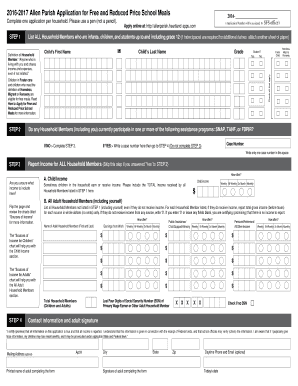
School Lunch Form


What is the School Lunch Form
The school lunch form is a document used by parents or guardians to apply for free or reduced-price meals for their children in schools across the United States. This form collects essential information about the household income, the number of people living in the household, and other relevant details that determine eligibility for the program. Completing this form accurately is crucial for ensuring that children receive the necessary nutritional support they need during the school day.
Steps to complete the School Lunch Form
Completing the school lunch form involves several straightforward steps to ensure accuracy and compliance. First, gather all necessary information, including household income and the number of family members. Next, fill out the form with the required details, ensuring that all sections are completed. After filling out the form, review it for any errors or omissions. Finally, sign the form electronically to validate your application. Using an electronic signature for the school lunch application simplifies this process, making it quick and efficient.
Legal use of the School Lunch Form
The legal use of the school lunch form is governed by federal and state regulations that ensure the protection of personal information and the integrity of the application process. To be considered legally binding, the form must be signed using a compliant electronic signature solution. This includes adhering to the Electronic Signatures in Global and National Commerce (ESIGN) Act and the Uniform Electronic Transactions Act (UETA), which establish the legality of electronic signatures in the United States. Ensuring compliance with these laws helps protect both the applicant's information and the school district's processes.
How to use the School Lunch Form
Using the school lunch form involves a few key steps. Begin by accessing the form through your school district's website or directly from the school. Once you have the form, fill it out completely, providing accurate information about your household. After completing the form, you can submit it electronically if your school district offers this option. An electronic signature for the school lunch application can be added easily, ensuring that your submission is both secure and legally valid.
Eligibility Criteria
Eligibility for free or reduced-price meals through the school lunch program is based on household income and family size. Generally, families that meet specific income thresholds set by the U.S. Department of Agriculture qualify for assistance. It is essential to review the current eligibility guidelines provided by your local school district or the National School Lunch Program to determine if you qualify. Providing accurate information on the school lunch form is vital for the assessment of your application.
Form Submission Methods (Online / Mail / In-Person)
The school lunch form can typically be submitted through various methods, including online, by mail, or in person. Many school districts now offer an online submission option that allows parents to fill out and sign the form electronically. If online submission is not available, you can print the completed form and mail it to the designated school office. Alternatively, you may also deliver the form in person. Each submission method has its benefits, so choose the one that best suits your needs.
Quick guide on how to complete school lunch form
Complete School Lunch Form effortlessly on any gadget
Online document management has become widespread among companies and individuals. It offers an ideal eco-friendly substitute for conventional printed and signed documents, allowing you to acquire the necessary form and securely store it online. airSlate SignNow provides you with all the resources required to create, modify, and eSign your documents quickly without delays. Manage School Lunch Form on any platform with airSlate SignNow Android or iOS applications and simplify any document-related process today.
How to edit and eSign School Lunch Form with ease
- Find School Lunch Form and click on Get Form to commence.
- Make use of the tools we offer to complete your document.
- Highlight pertinent sections of your documents or redact sensitive information using tools specifically provided by airSlate SignNow for this purpose.
- Generate your signature with the Sign feature, which takes mere seconds and holds the same legal authority as a traditional wet ink signature.
- Review all the information carefully and click on the Done button to save your modifications.
- Select how you wish to share your form, whether by email, text message (SMS), invitation link, or download it to your computer.
Forget about lost or misplaced documents, tedious form searching, or errors that necessitate printing new document copies. airSlate SignNow meets your document management needs in just a few clicks from any device you choose. Edit and eSign School Lunch Form and ensure outstanding communication at any stage of the form preparation process with airSlate SignNow.
Create this form in 5 minutes or less
Create this form in 5 minutes!
How to create an eSignature for the school lunch form
How to create an electronic signature for a PDF online
How to create an electronic signature for a PDF in Google Chrome
How to create an e-signature for signing PDFs in Gmail
How to create an e-signature right from your smartphone
How to create an e-signature for a PDF on iOS
How to create an e-signature for a PDF on Android
People also ask
-
What is the process of how to make electronic signature for school lunch application?
Creating an electronic signature for your school lunch application is simple with airSlate SignNow. You can upload your document, select the signature field, and sign it electronically. This process ensures that you can swiftly complete your application while maintaining legal approval and document integrity.
-
Is there a cost associated with how to make electronic signature for school lunch application?
AirSlate SignNow offers various pricing plans, making it cost-effective for individuals and institutions looking to learn how to make electronic signature for school lunch applications. You can choose a plan that perfectly fits your needs, whether for occasional use or frequent signing. Check our website for current pricing options.
-
What features does airSlate SignNow offer for making electronic signatures?
AirSlate SignNow provides intuitive features like document templates, customizable signature fields, and automated reminders to help you learn how to make electronic signature for school lunch applications. These features not only streamline the signing process but also enhance your document management efficiency.
-
Can I use airSlate SignNow on mobile devices for signing my lunch application?
Yes, airSlate SignNow is fully optimized for mobile devices, allowing you to learn how to make electronic signature for school lunch applications anytime, anywhere. Our mobile app lets you easily upload and sign documents on the go, ensuring you never miss a deadline.
-
Are there educational discounts available for schools using airSlate SignNow?
Absolutely! AirSlate SignNow offers special pricing and discounts for educational institutions that want to implement how to make electronic signature for school lunch applications. Contact our sales team to learn more about educational incentives and how we can support your school's needs.
-
How secure is the electronic signature process with airSlate SignNow?
The electronic signature process with airSlate SignNow is highly secure and compliant with major security standards. When learning how to make electronic signature for school lunch applications, you can trust that your documents are protected with encryption and secure access controls.
-
What integrations does airSlate SignNow support for electronic signatures?
AirSlate SignNow seamlessly integrates with various applications, including Google Drive, Microsoft Office, and many others, making it easy to learn how to make electronic signature for school lunch applications. These integrations help streamline your workflow by allowing direct access to documents and automated processes.
Get more for School Lunch Form
Find out other School Lunch Form
- Help Me With Sign Massachusetts Life Sciences Presentation
- How To Sign Georgia Non-Profit Presentation
- Can I Sign Nevada Life Sciences PPT
- Help Me With Sign New Hampshire Non-Profit Presentation
- How To Sign Alaska Orthodontists Presentation
- Can I Sign South Dakota Non-Profit Word
- Can I Sign South Dakota Non-Profit Form
- How To Sign Delaware Orthodontists PPT
- How Can I Sign Massachusetts Plumbing Document
- How To Sign New Hampshire Plumbing PPT
- Can I Sign New Mexico Plumbing PDF
- How To Sign New Mexico Plumbing Document
- How To Sign New Mexico Plumbing Form
- Can I Sign New Mexico Plumbing Presentation
- How To Sign Wyoming Plumbing Form
- Help Me With Sign Idaho Real Estate PDF
- Help Me With Sign Idaho Real Estate PDF
- Can I Sign Idaho Real Estate PDF
- How To Sign Idaho Real Estate PDF
- How Do I Sign Hawaii Sports Presentation