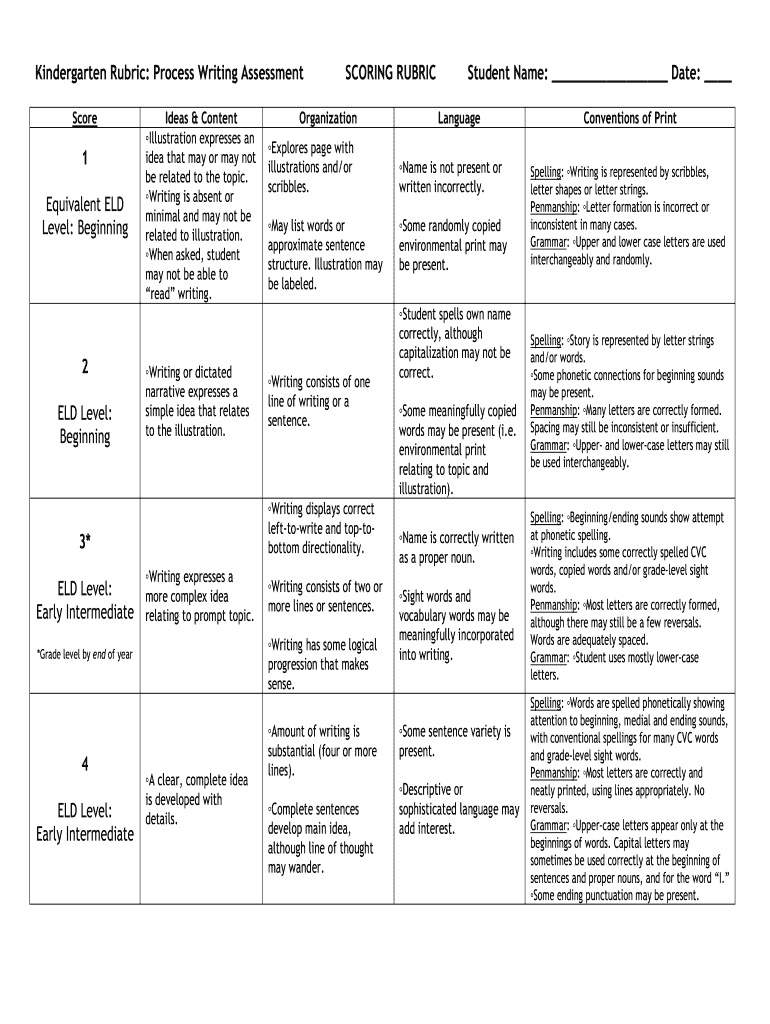
Kindergarten PWA Rubric the Writing Proficiency Project Oaklandwrites Form


Understanding the Kindergarten Project Rubric
The kindergarten project rubric is a structured tool designed to evaluate student projects in early education settings. It outlines specific criteria that teachers can use to assess various aspects of a student's work, including creativity, effort, and understanding of the subject matter. This rubric helps ensure that assessments are consistent and fair, providing a clear framework for both educators and students.
Key Elements of the Kindergarten Project Rubric
A comprehensive kindergarten project rubric typically includes several key components:
- Criteria: Specific areas of focus, such as content knowledge, presentation skills, and teamwork.
- Performance Levels: Descriptions of different levels of achievement, often ranging from excellent to needs improvement.
- Weighting: Indication of how much each criterion contributes to the overall score.
- Feedback Section: Space for teachers to provide personalized comments to support student growth.
Steps to Complete the Kindergarten Project Rubric
To effectively use the kindergarten project rubric, follow these steps:
- Define Objectives: Clearly outline what you want students to achieve with their projects.
- Distribute the Rubric: Provide students with the rubric at the start of the project to guide their work.
- Monitor Progress: Check in with students throughout the project to ensure they are on track.
- Assess Projects: Use the rubric to evaluate each project upon completion, providing scores based on the defined criteria.
- Provide Feedback: Offer constructive feedback to help students understand their strengths and areas for improvement.
Examples of Using the Kindergarten Project Rubric
Examples of applying the kindergarten project rubric can include:
- Art Projects: Evaluating creativity, use of materials, and presentation.
- Group Presentations: Assessing collaboration, communication skills, and content understanding.
- Science Experiments: Focusing on the scientific method, execution, and results interpretation.
Legal Use of the Kindergarten Project Rubric
When using the kindergarten project rubric, it is essential to ensure that it complies with educational standards and regulations. This includes:
- Adhering to State Guidelines: Ensuring that the rubric aligns with state education standards.
- Maintaining Fairness: Applying the rubric consistently across all students to avoid bias.
- Data Privacy: Protecting student information when documenting and sharing assessment results.
How to Obtain the Kindergarten Project Rubric
Educators can obtain a kindergarten project rubric through various means:
- School District Resources: Many districts provide standardized rubrics for teachers.
- Professional Development Workshops: Attend workshops that focus on assessment strategies in early education.
- Online Educational Platforms: Access templates and examples from reputable educational websites.
Quick guide on how to complete kindergarten pwa rubric the writing proficiency project oaklandwrites
Complete Kindergarten PWA Rubric The Writing Proficiency Project Oaklandwrites effortlessly on any device
Online document management has become increasingly popular with businesses and individuals. It offers an excellent eco-friendly substitute for conventional printed and signed documents, as you can access the correct form and securely store it online. airSlate SignNow equips you with all the tools necessary to create, modify, and eSign your documents rapidly without delays. Handle Kindergarten PWA Rubric The Writing Proficiency Project Oaklandwrites on any platform with airSlate SignNow Android or iOS applications and enhance any document-based process today.
How to modify and eSign Kindergarten PWA Rubric The Writing Proficiency Project Oaklandwrites with ease
- Obtain Kindergarten PWA Rubric The Writing Proficiency Project Oaklandwrites and click Get Form to begin.
- Utilize the tools we provide to finalize your form.
- Emphasize important sections of your documents or obscure sensitive information with tools that airSlate SignNow offers specifically for that purpose.
- Create your signature using the Sign tool, which only takes seconds and holds the same legal validity as a traditional handwritten signature.
- Review all the details and click on the Done button to save your changes.
- Choose how you want to share your form, via email, text message (SMS), invite link, or download it to your computer.
Say goodbye to lost or misplaced files, cumbersome form navigation, or errors that necessitate printing new document copies. airSlate SignNow manages all your document handling needs in just a few clicks from any device you prefer. Edit and eSign Kindergarten PWA Rubric The Writing Proficiency Project Oaklandwrites and ensure excellent communication at any stage of the form preparation process with airSlate SignNow.
Create this form in 5 minutes or less
FAQs
-
How do I write qualification details in order to fill out the AIIMS application form if a student is appearing in 12th standard?
There must be provision in the form for those who are taking 12 th board exam this year , so go through the form properly before filling it .
-
I am a working software professional in the Bay Area and looking to switch jobs. I can't openly write in my LinkedIn profile about the same. How do I approach recruiters/companies? Is there an easier way than filling out 4 - 5 page forms in the career website of the company?
I'd say that you should just seek out the jobs that interest you and apply for them. Many don't have such onerous application forms. Some even allow you to apply through LinkedIn. And if you target a small set of companies that really interest you, then it's worth the extra effort to customize each application. Many recruiters and hiring managers, myself included, give more weight to candidates who seem specifically interested in an opportunity, as compared to those who seem to be taking a shotgun approach to the job seeking process.
Create this form in 5 minutes!
How to create an eSignature for the kindergarten pwa rubric the writing proficiency project oaklandwrites
How to make an eSignature for your Kindergarten Pwa Rubric The Writing Proficiency Project Oaklandwrites in the online mode
How to generate an electronic signature for the Kindergarten Pwa Rubric The Writing Proficiency Project Oaklandwrites in Chrome
How to make an electronic signature for signing the Kindergarten Pwa Rubric The Writing Proficiency Project Oaklandwrites in Gmail
How to make an electronic signature for the Kindergarten Pwa Rubric The Writing Proficiency Project Oaklandwrites straight from your mobile device
How to create an eSignature for the Kindergarten Pwa Rubric The Writing Proficiency Project Oaklandwrites on iOS devices
How to create an eSignature for the Kindergarten Pwa Rubric The Writing Proficiency Project Oaklandwrites on Android
People also ask
-
What is a kindergarten project rubric and how can it help educators?
A kindergarten project rubric is a structured evaluation tool that helps educators assess student projects systematically. It outlines the criteria and expectations for project completion, making it easier for both teachers and students to understand the requirements. By using a kindergarten project rubric, educators can provide clear feedback, thereby enhancing learning outcomes.
-
How can I create a kindergarten project rubric using airSlate SignNow?
Creating a kindergarten project rubric with airSlate SignNow is straightforward and efficient. You can use our intuitive template editor to design a rubric that reflects your specific project requirements. Once created, you can easily share it with students and colleagues, streamlining the collaboration process.
-
What features does airSlate SignNow offer for managing kindergarten project rubrics?
airSlate SignNow offers several features tailored for managing kindergarten project rubrics, including customizable templates, eSignature capabilities, and real-time collaboration tools. These features make it simple for educators to monitor student progress and make necessary adjustments to the rubric as needed. Additionally, the platform's user-friendly interface ensures a smooth experience for both teachers and students.
-
Is there a mobile app available for airSlate SignNow to access kindergarten project rubrics on the go?
Yes, airSlate SignNow provides a mobile app that allows users to access kindergarten project rubrics from anywhere. This functionality is particularly beneficial for educators who are frequently on the move or working in different locations. With the mobile app, you can easily manage, share, and eSign your rubrics directly from your smartphone or tablet.
-
What are the pricing options for using airSlate SignNow to create and manage kindergarten project rubrics?
airSlate SignNow offers various pricing plans to suit different user needs, including options for individual educators and school districts. Each plan provides features designed to help you create, manage, and share kindergarten project rubrics efficiently. You can start with a free trial to explore the platform's capabilities before committing to a paid plan.
-
How does airSlate SignNow ensure the security of my kindergarten project rubrics?
Security is a top priority for airSlate SignNow, especially for important documents like kindergarten project rubrics. The platform employs advanced encryption protocols to protect your data both in transit and at rest. Additionally, users can set access controls and permissions to ensure only authorized individuals can view or edit the rubrics.
-
Can I integrate other tools with airSlate SignNow for a smoother workflow involving kindergarten project rubrics?
Absolutely! airSlate SignNow offers integrations with various tools like Google Workspace and Microsoft 365. These integrations enable educators to enhance their workflow when creating and managing kindergarten project rubrics, allowing for seamless collaboration and data sharing across platforms.
Get more for Kindergarten PWA Rubric The Writing Proficiency Project Oaklandwrites
- Sunland park win loss statement form
- Hospital admission form pdffiller
- Renewal passport application form
- Fp 0952 0120 form
- Axis bank letter of credit format
- Application for divorce fa 4161v form
- Sexual harassment policy acknowledgment form regis university regis
- Ayuda para comprar comida tras un desastre natural form
Find out other Kindergarten PWA Rubric The Writing Proficiency Project Oaklandwrites
- eSignature New Mexico Doctors Lease Termination Letter Fast
- eSignature New Mexico Doctors Business Associate Agreement Later
- eSignature North Carolina Doctors Executive Summary Template Free
- eSignature North Dakota Doctors Bill Of Lading Online
- eSignature Delaware Finance & Tax Accounting Job Description Template Fast
- How To eSignature Kentucky Government Warranty Deed
- eSignature Mississippi Government Limited Power Of Attorney Myself
- Can I eSignature South Dakota Doctors Lease Agreement Form
- eSignature New Hampshire Government Bill Of Lading Fast
- eSignature Illinois Finance & Tax Accounting Purchase Order Template Myself
- eSignature North Dakota Government Quitclaim Deed Free
- eSignature Kansas Finance & Tax Accounting Business Letter Template Free
- eSignature Washington Government Arbitration Agreement Simple
- Can I eSignature Massachusetts Finance & Tax Accounting Business Plan Template
- Help Me With eSignature Massachusetts Finance & Tax Accounting Work Order
- eSignature Delaware Healthcare / Medical NDA Secure
- eSignature Florida Healthcare / Medical Rental Lease Agreement Safe
- eSignature Nebraska Finance & Tax Accounting Business Letter Template Online
- Help Me With eSignature Indiana Healthcare / Medical Notice To Quit
- eSignature New Jersey Healthcare / Medical Credit Memo Myself