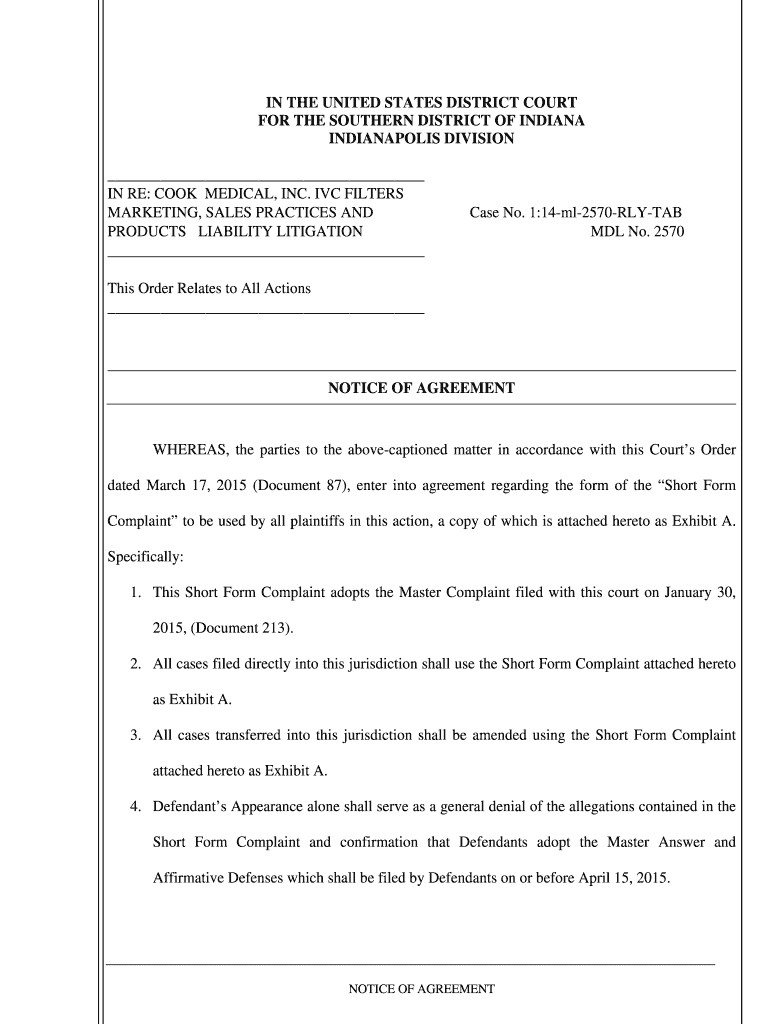
Short Form Complaint Southern District of Indiana Insd Uscourts


Understanding the Short Form Complaint in the Southern District of Indiana
The Short Form Complaint is a streamlined legal document used within the Southern District of Indiana to initiate civil litigation. This form simplifies the process, allowing plaintiffs to present their claims clearly and concisely. It is particularly useful for cases that do not require extensive detail, enabling quicker resolution and efficient court processing. Understanding the specific requirements and structure of this form is essential for anyone looking to file a complaint in this jurisdiction.
Steps to Complete the Short Form Complaint
Completing the Short Form Complaint involves several key steps to ensure compliance with local rules and regulations. First, gather all necessary information related to the case, including the names and addresses of all parties involved. Next, fill out the form accurately, ensuring that each section is completed according to the instructions provided. It is crucial to include a clear statement of the claims being made, as well as any relevant facts that support those claims. After completing the form, review it for accuracy before submitting it to the court.
Key Elements of the Short Form Complaint
The Short Form Complaint contains several essential components that must be included for it to be valid. These elements typically include:
- Caption: The title of the case, including the names of the parties and the court.
- Jurisdiction: A statement explaining why the court has jurisdiction over the case.
- Claims: A concise description of the legal claims being made.
- Relief Sought: A clear statement of what the plaintiff is requesting from the court.
Each of these elements plays a critical role in ensuring that the complaint is properly understood and processed by the court.
Legal Use of the Short Form Complaint
The Short Form Complaint serves a specific legal purpose within the Southern District of Indiana. It is designed for cases that can be resolved without extensive legal documentation or lengthy explanations. This form is particularly beneficial for straightforward disputes, allowing parties to present their cases efficiently. However, it is important to note that the use of this form does not exempt parties from adhering to court rules and procedures. Proper legal guidance is recommended to ensure compliance.
Obtaining the Short Form Complaint
The Short Form Complaint can be obtained directly from the court's official website or at the clerk's office in the Southern District of Indiana. It is advisable to ensure that you are using the most current version of the form, as updates may occur. Additionally, legal resources, such as law libraries or legal aid organizations, may provide access to the form and offer assistance in completing it correctly.
State-Specific Rules for the Short Form Complaint
When filing a Short Form Complaint in the Southern District of Indiana, it is essential to be aware of the specific rules that govern its use. These rules may include formatting requirements, filing fees, and deadlines for submission. Familiarizing yourself with these regulations will help ensure that your complaint is accepted by the court and processed in a timely manner. Consulting the local rules or seeking legal advice can provide clarity on any state-specific nuances.
Quick guide on how to complete short form complaint southern district of indiana insd uscourts
Finalize Short Form Complaint Southern District Of Indiana Insd Uscourts seamlessly on any gadget
Digital document management has gained prominence among businesses and individuals. It offers an ideal eco-friendly substitute for traditional printed and signed papers, as you can access the necessary form and securely store it online. airSlate SignNow provides you with all the tools you need to create, edit, and electronically sign your documents quickly without delays. Manage Short Form Complaint Southern District Of Indiana Insd Uscourts on any gadget using the airSlate SignNow Android or iOS applications and streamline any document-related process today.
The easiest method to modify and electronically sign Short Form Complaint Southern District Of Indiana Insd Uscourts with ease
- Locate Short Form Complaint Southern District Of Indiana Insd Uscourts and click on Get Form to begin.
- Utilize the tools we provide to complete your document.
- Emphasize essential sections of the documents or redact sensitive information using tools that airSlate SignNow specifically offers for that purpose.
- Create your electronic signature with the Sign tool, which takes mere seconds and holds the same legal validity as a conventional wet ink signature.
- Review all the details and click on the Done button to save your modifications.
- Select how you wish to submit your form, via email, SMS, or invitation link, or download it to your computer.
Eliminate the worry of lost or misplaced documents, tedious form searches, or mistakes that necessitate printing new copies. airSlate SignNow fulfills all your document management needs in just a few clicks from any device of your preference. Modify and electronically sign Short Form Complaint Southern District Of Indiana Insd Uscourts to ensure excellent communication at every stage of the document preparation process with airSlate SignNow.
Create this form in 5 minutes or less
Create this form in 5 minutes!
How to create an eSignature for the short form complaint southern district of indiana insd uscourts
How to generate an electronic signature for the Short Form Complaint Southern District Of Indiana Insd Uscourts in the online mode
How to generate an eSignature for the Short Form Complaint Southern District Of Indiana Insd Uscourts in Google Chrome
How to generate an electronic signature for signing the Short Form Complaint Southern District Of Indiana Insd Uscourts in Gmail
How to generate an eSignature for the Short Form Complaint Southern District Of Indiana Insd Uscourts right from your smart phone
How to generate an electronic signature for the Short Form Complaint Southern District Of Indiana Insd Uscourts on iOS
How to make an eSignature for the Short Form Complaint Southern District Of Indiana Insd Uscourts on Android OS
People also ask
-
What are the pricing options for airSlate SignNow in the southern district of indiana?
airSlate SignNow offers flexible pricing plans tailored to meet the needs of businesses in the southern district of indiana. You can choose from various plans depending on the number of users and features required. Each plan is designed to provide cost-effective solutions without compromising functionality, making it accessible for organizations of any size.
-
What features does airSlate SignNow offer to users in the southern district of indiana?
Users in the southern district of indiana can take advantage of a wide range of features with airSlate SignNow, including eSignatures, document templates, and automated workflows. These features streamline document management processes and enhance collaboration within teams. The platform is designed to be user-friendly, ensuring that businesses can efficiently manage their signing needs.
-
How can airSlate SignNow benefit businesses in the southern district of indiana?
airSlate SignNow empowers businesses in the southern district of indiana by providing a fast and secure way to sign documents electronically. This not only saves time but also reduces the need for physical paperwork, contributing to a more sustainable business practice. Additionally, the platform enhances customer experience by simplifying the signing process for clients.
-
Are there any integrations available for airSlate SignNow in the southern district of indiana?
Yes, airSlate SignNow provides various integrations with popular tools and applications commonly used by businesses in the southern district of indiana. These integrations allow for seamless connectivity with platforms like Google Drive, Dropbox, and Microsoft Office. By integrating these tools, users can enhance their productivity and streamline their workflow.
-
Is airSlate SignNow compliant with legal requirements in the southern district of indiana?
airSlate SignNow adheres to legal standards for electronic signatures, ensuring compliance within the southern district of indiana. The platform is designed to meet the regulations set forth by the ESIGN Act and UETA, making it a trustworthy option for businesses looking to validate their agreements electronically. This compliance helps businesses reduce legal risks while managing documents securely.
-
What types of documents can be signed using airSlate SignNow in the southern district of indiana?
airSlate SignNow allows users in the southern district of indiana to sign various types of documents, including contracts, agreements, and forms. The platform supports multiple document formats, ensuring flexibility for different business needs. Whether for personal or professional use, airSlate SignNow simplifies the signing process for any document type.
-
How secure is airSlate SignNow for users in the southern district of indiana?
Security is a top priority for airSlate SignNow, offering robust features to protect the data of users in the southern district of indiana. The platform employs advanced encryption methods and secure data storage to safeguard sensitive information. This commitment to security gives businesses confidence when handling their documents digitally.
Get more for Short Form Complaint Southern District Of Indiana Insd Uscourts
- See section 197a1 197a1a and rule 29c form
- Child benefit and your tax returnexplainedkwa tax form
- Employee counseling form pdf
- 1095 form 945 a annual record of federal tax liability
- Bank reconciliation example form
- Release of liability for donated equipment form
- Cg2026 form
- Law facts living wills ampamp health care powers of attorney form
Find out other Short Form Complaint Southern District Of Indiana Insd Uscourts
- Electronic signature Idaho Insurance Letter Of Intent Free
- How To Electronic signature Idaho Insurance POA
- Can I Electronic signature Illinois Insurance Last Will And Testament
- Electronic signature High Tech PPT Connecticut Computer
- Electronic signature Indiana Insurance LLC Operating Agreement Computer
- Electronic signature Iowa Insurance LLC Operating Agreement Secure
- Help Me With Electronic signature Kansas Insurance Living Will
- Electronic signature Insurance Document Kentucky Myself
- Electronic signature Delaware High Tech Quitclaim Deed Online
- Electronic signature Maine Insurance Quitclaim Deed Later
- Electronic signature Louisiana Insurance LLC Operating Agreement Easy
- Electronic signature West Virginia Education Contract Safe
- Help Me With Electronic signature West Virginia Education Business Letter Template
- Electronic signature West Virginia Education Cease And Desist Letter Easy
- Electronic signature Missouri Insurance Stock Certificate Free
- Electronic signature Idaho High Tech Profit And Loss Statement Computer
- How Do I Electronic signature Nevada Insurance Executive Summary Template
- Electronic signature Wisconsin Education POA Free
- Electronic signature Wyoming Education Moving Checklist Secure
- Electronic signature North Carolina Insurance Profit And Loss Statement Secure