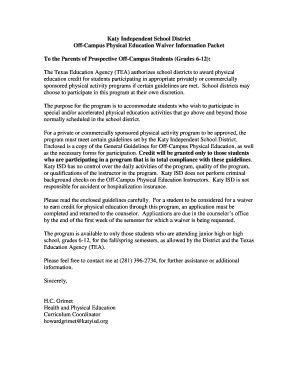
Off Campus Pe Katy Isd Form


What is the Off Campus PE Katy ISD?
The Off Campus PE Katy ISD program allows students to engage in physical education outside the traditional school setting. This initiative is designed for students who participate in extracurricular activities, such as sports or dance, that fulfill the physical education requirements set by the district. By completing the Katy ISD off campus PE form, students can receive credit for their physical activities while providing documentation of their participation.
How to Use the Off Campus PE Katy ISD
To utilize the Off Campus PE Katy ISD program, students must first ensure they meet eligibility criteria. This includes participating in an organized physical activity that aligns with district standards. Once eligibility is confirmed, students can fill out the off campus PE Katy ISD form, providing necessary details about their activities. The completed form must then be submitted to the appropriate school officials for approval.
Steps to Complete the Off Campus PE Katy ISD
Completing the Off Campus PE Katy ISD form involves several key steps:
- Gather information about your physical activity, including the name of the organization and the type of activity.
- Fill out the off campus PE Katy ISD form with accurate details, ensuring all sections are completed.
- Obtain any required signatures from coaches or instructors verifying your participation.
- Submit the completed form to your school’s designated official for review and approval.
Legal Use of the Off Campus PE Katy ISD
The Katy ISD off campus PE form is legally recognized as a valid document when completed correctly. It must adhere to specific guidelines to ensure compliance with district policies. This includes obtaining necessary signatures and ensuring that the activities reported meet the educational standards set forth by the district. Utilizing a trusted digital platform for e-signatures can enhance the legal validity of the form.
Key Elements of the Off Campus PE Katy ISD
Key elements of the Off Campus PE Katy ISD form include:
- Student Information: Includes the student’s name, grade, and school.
- Activity Details: Description of the physical activity and organization.
- Verification: Signatures from coaches or instructors confirming participation.
- Submission Date: Date when the form is submitted for approval.
Eligibility Criteria
To qualify for the Off Campus PE Katy ISD program, students must meet certain eligibility criteria. These typically include being enrolled in Katy ISD, participating in an approved physical activity outside of school, and maintaining a commitment to the activity throughout the designated period. Students should consult with school officials to confirm their eligibility before submitting the form.
Quick guide on how to complete off campus pe katy isd
Effortlessly Prepare off campus pe katy isd on Any Device
Online document management has gained traction among businesses and individuals. It offers an ideal eco-friendly substitute for traditional printed and signed papers, allowing you to find the necessary form and securely store it online. airSlate SignNow provides all the tools required to create, modify, and electronically sign your documents quickly without delays. Manage katy isd off campus pe form on any device using airSlate SignNow’s Android or iOS applications and streamline your document procedures today.
The Easiest Way to Alter and eSign off campus pe katy isd Effortlessly
- Obtain katy isd off campus pe and click on Get Form to begin.
- Utilize the tools we provide to fill out your document.
- Emphasize relevant sections of your documents or redact sensitive information using the tools that airSlate SignNow offers specifically for that task.
- Create your signature with the Sign feature, which takes mere seconds and holds the same legal value as a standard wet ink signature.
- Review the information and click the Done button to save your changes.
- Select how you wish to send your form, whether by email, SMS, invite link, or download it to your computer.
Eliminate the worry of lost or misplaced files, tedious form searches, or mistakes that require printing new document copies. airSlate SignNow addresses your document management needs in just a few clicks from any device you prefer. Edit and eSign katy isd off campus pe form to ensure outstanding communication throughout your form preparation process with airSlate SignNow.
Create this form in 5 minutes or less
Related searches to katy isd off campus pe
Create this form in 5 minutes!
How to create an eSignature for the katy isd off campus pe form
How to create an electronic signature for a PDF online
How to create an electronic signature for a PDF in Google Chrome
How to create an e-signature for signing PDFs in Gmail
How to create an e-signature right from your smartphone
How to create an e-signature for a PDF on iOS
How to create an e-signature for a PDF on Android
People also ask katy isd off campus pe
-
What is the Katy ISD off campus PE form and why is it necessary?
The Katy ISD off campus PE form is a formal document required for students participating in off-campus physical education programs. This form ensures that the school administration is informed and can grant permission for students to engage in these activities. Completing this form is essential for maintaining student safety and compliance with district policies.
-
How can I obtain the Katy ISD off campus PE form?
You can obtain the Katy ISD off campus PE form by visiting the Katy ISD website or contacting your school's administration office. Many forms are also available digitally, allowing for easy access and completion. It's important to ensure you have the latest version of the form to meet district requirements.
-
Can the Katy ISD off campus PE form be signed electronically?
Yes, the Katy ISD off campus PE form can be signed electronically using airSlate SignNow. This feature allows parents and guardians to quickly complete and return the form without the need for physical paperwork. Using this digital method simplifies the process and ensures timely submission.
-
What features does airSlate SignNow offer for managing the Katy ISD off campus PE form?
airSlate SignNow offers features such as electronic signatures, document tracking, and customizable templates for managing the Katy ISD off campus PE form. These tools enhance the efficiency of document management, ensuring forms are completed accurately and on time. Additionally, you can set reminders for submissions to avoid any last-minute hassles.
-
Is there a cost associated with using airSlate SignNow for the Katy ISD off campus PE form?
airSlate SignNow provides a cost-effective solution for managing the Katy ISD off campus PE form, with various pricing plans available to fit different needs. Costs generally depend on the number of users and features required. Free trials and flexible subscription options make it accessible for families and schools alike.
-
What are the benefits of using airSlate SignNow for the Katy ISD off campus PE form?
Using airSlate SignNow for the Katy ISD off campus PE form offers numerous benefits, including increased efficiency, reduced paperwork, and enhanced security for signed documents. The platform streamlines communication between parents and schools, making it easier to handle permissions and compliance. This ultimately leads to a better experience for students and families.
-
Can I integrate airSlate SignNow with other tools for managing the Katy ISD off campus PE form?
Yes, airSlate SignNow can be integrated with various platforms and tools to streamline the management of the Katy ISD off campus PE form. Integrations with educational management systems, cloud storage solutions, and communication tools can enhance your workflow. This interoperability makes it easy to keep all relevant data organized and accessible.
Get more for katy isd off campus pe form
Find out other off campus pe katy isd
- Help Me With eSign Kansas Education LLC Operating Agreement
- Help Me With eSign West Virginia Doctors Lease Agreement Template
- eSign Wyoming Doctors Living Will Mobile
- eSign Wyoming Doctors Quitclaim Deed Free
- How To eSign New Hampshire Construction Rental Lease Agreement
- eSign Massachusetts Education Rental Lease Agreement Easy
- eSign New York Construction Lease Agreement Online
- Help Me With eSign North Carolina Construction LLC Operating Agreement
- eSign Education Presentation Montana Easy
- How To eSign Missouri Education Permission Slip
- How To eSign New Mexico Education Promissory Note Template
- eSign New Mexico Education Affidavit Of Heirship Online
- eSign California Finance & Tax Accounting IOU Free
- How To eSign North Dakota Education Rental Application
- How To eSign South Dakota Construction Promissory Note Template
- eSign Education Word Oregon Secure
- How Do I eSign Hawaii Finance & Tax Accounting NDA
- eSign Georgia Finance & Tax Accounting POA Fast
- eSign Georgia Finance & Tax Accounting POA Simple
- How To eSign Oregon Education LLC Operating Agreement