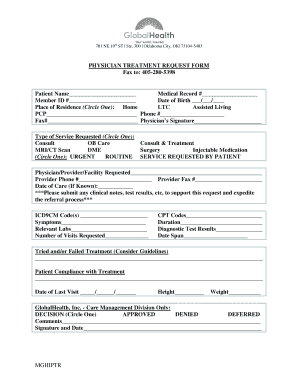
Physician Treatment Request Form GlobalHealth


What is the Physician Treatment Request Form GlobalHealth
The Physician Treatment Request Form GlobalHealth is a crucial document used by healthcare providers to request treatment for patients covered under GlobalHealth plans. This form serves as a formal request to initiate necessary medical procedures, therapies, or consultations, ensuring that patients receive timely and appropriate care. It includes essential patient information, treatment details, and the physician's signature, which validates the request. Understanding this form is vital for both healthcare professionals and patients to navigate the healthcare system effectively.
How to use the Physician Treatment Request Form GlobalHealth
Using the Physician Treatment Request Form GlobalHealth involves several straightforward steps. First, the physician must gather all relevant patient information, including personal details, insurance information, and medical history. Next, the physician completes the form by specifying the requested treatment or service, including any supporting medical documentation. Once filled out, the form can be submitted electronically, ensuring a swift and efficient process. Utilizing an electronic signature solution can enhance the submission process by providing a secure and legally binding signature.
Steps to complete the Physician Treatment Request Form GlobalHealth
Completing the Physician Treatment Request Form GlobalHealth requires attention to detail. Follow these steps for accurate completion:
- Collect patient information, including name, date of birth, and insurance details.
- Detail the specific treatment or service requested, including any relevant medical history.
- Attach any necessary documentation that supports the treatment request.
- Review the form for accuracy and completeness.
- Sign the form electronically to ensure it is legally binding.
- Submit the form through the designated electronic submission platform.
Legal use of the Physician Treatment Request Form GlobalHealth
The legal use of the Physician Treatment Request Form GlobalHealth is governed by various regulations that ensure the protection of patient information and the validity of electronic signatures. To be considered legally binding, the form must comply with the Electronic Signatures in Global and National Commerce (ESIGN) Act and the Uniform Electronic Transactions Act (UETA). This compliance guarantees that electronic submissions are treated the same as traditional paper documents, provided that all required elements, such as the physician's signature and patient consent, are included.
Key elements of the Physician Treatment Request Form GlobalHealth
Understanding the key elements of the Physician Treatment Request Form GlobalHealth is essential for effective usage. The form typically includes:
- Patient identification details, such as name and insurance information.
- Physician's contact information and credentials.
- Description of the requested treatment or service.
- Supporting medical documentation, if applicable.
- Signature of the physician, confirming the request.
Examples of using the Physician Treatment Request Form GlobalHealth
Examples of using the Physician Treatment Request Form GlobalHealth can illustrate its practical applications. For instance, a physician may use the form to request an MRI for a patient experiencing chronic pain, ensuring that the insurance provider approves the procedure. Another example could involve a specialist requesting authorization for a surgical procedure, which requires thorough documentation and justification for the treatment. These examples highlight the form's role in facilitating patient care and ensuring compliance with insurance protocols.
Quick guide on how to complete physician treatment request form globalhealth
Complete Physician Treatment Request Form GlobalHealth effortlessly on any device
Online document administration has become prevalent among businesses and individuals. It offers an ideal eco-friendly substitute for traditional printed and signed documents, allowing you to access the necessary form and securely store it online. airSlate SignNow provides all the tools you need to create, modify, and eSign your documents quickly without delays. Manage Physician Treatment Request Form GlobalHealth on any platform with the airSlate SignNow Android or iOS applications and enhance any document-centric process today.
The easiest way to edit and eSign Physician Treatment Request Form GlobalHealth effortlessly
- Find Physician Treatment Request Form GlobalHealth and click Get Form to begin.
- Utilize the tools we provide to fill out your form.
- Highlight pertinent sections of the documents or obscure sensitive information with tools that airSlate SignNow provides specifically for that purpose.
- Generate your signature using the Sign tool, which takes seconds and carries the same legal validity as a traditional handwritten signature.
- Review all the details and click on the Done button to save your modifications.
- Choose your preferred method to deliver your form, either via email, text message (SMS), an invitation link, or download it to your computer.
Eliminate the hassle of missing or lost files, tedious form searches, or mistakes that require printing new document copies. airSlate SignNow manages all your document handling needs in just a few clicks from any device of your choosing. Edit and eSign Physician Treatment Request Form GlobalHealth to ensure exceptional communication at every stage of your form preparation process with airSlate SignNow.
Create this form in 5 minutes or less
Create this form in 5 minutes!
How to create an eSignature for the physician treatment request form globalhealth
How to create an electronic signature for a PDF online
How to create an electronic signature for a PDF in Google Chrome
How to create an e-signature for signing PDFs in Gmail
How to create an e-signature right from your smartphone
How to create an e-signature for a PDF on iOS
How to create an e-signature for a PDF on Android
People also ask
-
What is the Physician Treatment Request Form GlobalHealth?
The Physician Treatment Request Form GlobalHealth is a digital document that allows healthcare providers to streamline the process of submitting treatment requests. This form is designed to facilitate communication between physicians and insurance providers, improving efficiency and reducing errors.
-
How can airSlate SignNow help with the Physician Treatment Request Form GlobalHealth?
airSlate SignNow offers an easy-to-use platform for creating, sending, and eSigning the Physician Treatment Request Form GlobalHealth. By utilizing our solutions, healthcare providers can ensure secure and timely submissions, enhancing patient care and operational efficiency.
-
Is there a cost associated with using the Physician Treatment Request Form GlobalHealth through airSlate SignNow?
Yes, there are pricing plans available for airSlate SignNow that accommodate different business sizes and needs. These plans are cost-effective and designed to provide a solid return on investment when it comes to managing the Physician Treatment Request Form GlobalHealth and other documents.
-
What features does the airSlate SignNow platform offer for the Physician Treatment Request Form GlobalHealth?
airSlate SignNow provides several powerful features for managing the Physician Treatment Request Form GlobalHealth, including customizable templates, automated workflows, and real-time tracking of document status. These features ensure a seamless experience from form creation to eSignature.
-
How does the Physician Treatment Request Form GlobalHealth improve workflow efficiency?
Using the Physician Treatment Request Form GlobalHealth through airSlate SignNow can drastically improve workflow efficiency by reducing the time spent on paperwork. Automation features help eliminate repetitive tasks, allowing healthcare staff to focus more on patient care rather than administrative responsibilities.
-
Can the Physician Treatment Request Form GlobalHealth be integrated with other software solutions?
Absolutely! airSlate SignNow offers seamless integrations with various healthcare systems and software solutions. This ensures that the Physician Treatment Request Form GlobalHealth can be easily linked with your existing workflows, enhancing overall productivity.
-
What are the benefits of using airSlate SignNow for the Physician Treatment Request Form GlobalHealth?
The primary benefits of using airSlate SignNow for the Physician Treatment Request Form GlobalHealth include improved accuracy, higher compliance rates, and faster processing times. Additionally, the platform’s user-friendly interface helps healthcare providers enhance their operational efficiency.
Get more for Physician Treatment Request Form GlobalHealth
- Reg fax registration form rev 10 18 2010 dowling college dowling
- Drury transcript requestpdffillercom form
- Tb test forms pittsburgh pa
- State of connecticut nondiscrimination certification form c
- Eiu transscript online form
- Eckerd college event registration form eckerd
- Request transcript emmanuel college ga form
- City of richmond heights application for concrete form
Find out other Physician Treatment Request Form GlobalHealth
- Electronic signature Minnesota Legal LLC Operating Agreement Free
- Electronic signature Minnesota Legal LLC Operating Agreement Secure
- Electronic signature Louisiana Life Sciences LLC Operating Agreement Now
- Electronic signature Oregon Non-Profit POA Free
- Electronic signature South Dakota Non-Profit Business Plan Template Now
- Electronic signature South Dakota Non-Profit Lease Agreement Template Online
- Electronic signature Legal Document Missouri Online
- Electronic signature Missouri Legal Claim Online
- Can I Electronic signature Texas Non-Profit Permission Slip
- Electronic signature Missouri Legal Rental Lease Agreement Simple
- Electronic signature Utah Non-Profit Cease And Desist Letter Fast
- Electronic signature Missouri Legal Lease Agreement Template Free
- Electronic signature Non-Profit PDF Vermont Online
- Electronic signature Non-Profit PDF Vermont Computer
- Electronic signature Missouri Legal Medical History Mobile
- Help Me With Electronic signature West Virginia Non-Profit Business Plan Template
- Electronic signature Nebraska Legal Living Will Simple
- Electronic signature Nevada Legal Contract Safe
- How Can I Electronic signature Nevada Legal Operating Agreement
- How Do I Electronic signature New Hampshire Legal LLC Operating Agreement