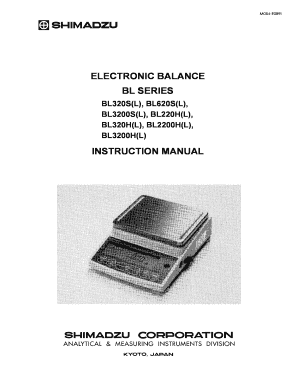
Bl220h Shimadzu Calibaration Form


What is the Bl220h Shimadzu Calibration
The Bl220h Shimadzu calibration is a process designed to ensure that the Shimadzu BL220H balance operates accurately and consistently. This calibration is essential for laboratories and businesses that rely on precise measurements for their operations. The calibration process involves comparing the balance's measurements against known standards and making necessary adjustments to maintain accuracy. Proper calibration helps in achieving reliable results, which is crucial in various applications, including pharmaceuticals, food testing, and research.
How to Use the Bl220h Shimadzu Calibration
Using the Bl220h Shimadzu calibration involves several steps to ensure the balance is functioning correctly. First, users should ensure the balance is placed on a stable, level surface to avoid any measurement errors. Next, turn on the balance and allow it to warm up, as this can affect accuracy. It is important to follow the manufacturer's instructions for setting up the calibration weights, which should be traceable to national standards. After placing the calibration weights on the balance, record the readings and compare them to the known values to identify any discrepancies.
Steps to Complete the Bl220h Shimadzu Calibration
Completing the calibration of the Bl220h Shimadzu balance involves a systematic approach:
- Ensure the balance is clean and free from any obstructions.
- Power on the balance and allow it to stabilize.
- Access the calibration mode, typically found in the settings menu.
- Follow the prompts to input the calibration weights' values.
- Place the calibration weights on the balance, starting with the lowest weight.
- Record the displayed weight and compare it with the known weight.
- Adjust the balance settings as needed based on the discrepancies noted.
- Repeat the process with higher weights to ensure accuracy across the range.
Key Elements of the Bl220h Shimadzu Calibration
Several key elements are vital for the effective calibration of the Bl220h Shimadzu balance:
- Calibration Weights: Use certified weights that are traceable to national standards.
- Environmental Conditions: Ensure the calibration is performed in a controlled environment to avoid temperature and humidity fluctuations.
- Documentation: Keep detailed records of calibration results, adjustments made, and the date of calibration for compliance and quality assurance.
- Frequency of Calibration: Establish a regular calibration schedule based on usage and manufacturer recommendations.
Legal Use of the Bl220h Shimadzu Calibration
Legal use of the Bl220h Shimadzu calibration is essential for organizations that must comply with industry regulations. Accurate calibration is often required for quality assurance and regulatory compliance in fields such as pharmaceuticals, food safety, and environmental testing. Organizations should ensure they follow relevant guidelines and maintain records of calibration to demonstrate compliance during audits. Understanding the legal implications of improper calibration can help mitigate risks associated with inaccurate measurements.
Examples of Using the Bl220h Shimadzu Calibration
Examples of using the Bl220h Shimadzu calibration can be found in various industries:
- Pharmaceuticals: Ensuring accurate measurements of active ingredients in drug formulations.
- Food Industry: Weighing ingredients for recipes or quality control testing.
- Research Laboratories: Conducting experiments that require precise weight measurements for reproducibility.
Quick guide on how to complete shimadzu bl2200h weighing balance mannual
Complete shimadzu bl2200h weighing balance mannual effortlessly on any device
Managing documents online has gained traction among businesses and individuals alike. It serves as an ideal eco-friendly substitute for conventional printed and signed paperwork, allowing you to access the appropriate form and securely store it online. airSlate SignNow provides you with all the tools necessary to create, modify, and eSign your documents quickly without delays. Handle shimadzu bl2200h weighing balance mannual on any device using airSlate SignNow's Android or iOS applications and streamline any document-related task today.
The easiest method to alter and eSign bl220h shimadzu calibaration without hassle
- Access shimadzu bl2200h weighing balance mannual and click on Get Form to initiate the process.
- Utilize the tools we provide to complete your form.
- Highlight important sections of your documents or redact sensitive information with tools that airSlate SignNow offers specifically for this purpose.
- Create your signature using the Sign tool, which takes mere seconds and holds the same legal validity as a traditional handwritten signature.
- Review all the details and click on the Done button to save your changes.
- Choose your preferred method to send your form, whether by email, SMS, or invitation link, or download it to your computer.
Eliminate concerns about lost or misplaced documents, tedious form searching, or mistakes requiring new document copies. airSlate SignNow satisfies your document management needs in just a few clicks from any device you choose. Modify and eSign bl220h shimadzu calibaration while ensuring effective communication throughout your form preparation process with airSlate SignNow.
Create this form in 5 minutes or less
Related searches to shimadzu bl2200h weighing balance mannual
Create this form in 5 minutes!
How to create an eSignature for the bl220h shimadzu calibaration
How to create an electronic signature for a PDF online
How to create an electronic signature for a PDF in Google Chrome
How to create an e-signature for signing PDFs in Gmail
How to create an e-signature right from your smartphone
How to create an e-signature for a PDF on iOS
How to create an e-signature for a PDF on Android
People also ask bl220h shimadzu calibaration
-
What is the importance of calibrating the Shimadzu BL220H balance?
Calibrating the Shimadzu BL220H balance is essential for ensuring accurate measurements in various applications. Regular calibration ensures that you maintain optimal performance and precision in your weight measurements, which is crucial in laboratories and industries. Understanding how to calibrate the Shimadzu BL220H balance can save time and reduce errors in your work.
-
How often should I calibrate my Shimadzu BL220H balance?
It is recommended to calibrate the Shimadzu BL220H balance at least once a year, or more frequently if the device is used regularly or in critical applications. Additionally, if you notice any discrepancies in weight measurements, it is important to recalibrate immediately. Knowing how to calibrate the Shimadzu BL220H balance properly can extend the lifespan of the device and maintain its accuracy.
-
Can I calibrate the Shimadzu BL220H balance myself?
Yes, you can calibrate the Shimadzu BL220H balance yourself using the manufacturer's guidelines. However, ensure that you have the correct weights and follow the steps carefully to achieve accurate results. Learning how to calibrate the Shimadzu BL220H balance can empower you to maintain quality control independently.
-
What tools do I need to calibrate the Shimadzu BL220H balance?
To calibrate the Shimadzu BL220H balance, you will need certified calibration weights that are appropriate for the weight range of your balance. Additionally, a clean, stable surface for the balance is essential to prevent any disturbances during calibration. Familiarizing yourself with how to calibrate the Shimadzu BL220H balance will help you gather all necessary tools.
-
What features of the Shimadzu BL220H balance make it suitable for calibration?
The Shimadzu BL220H balance features high precision, stability, and a user-friendly interface, making it an excellent choice for accurate calibration. Its built-in functions allow for easy adjustment and error detection, which aids in the calibration process. Understanding these features will enhance your knowledge of how to calibrate the Shimadzu BL220H balance effectively.
-
Is professional calibration recommended for the Shimadzu BL220H balance?
While you can calibrate the Shimadzu BL220H balance yourself, professional calibration is recommended for critical applications and compliance with industry standards. Professionals have specialized tools and expertise to ensure precise calibration. If you prefer expert guidance, learning how to calibrate the Shimadzu BL220H balance can be beneficial.
-
What are the benefits of accurate calibration of the Shimadzu BL220H balance?
Accurate calibration of the Shimadzu BL220H balance ensures reliable results in your experiments and applications. This not only enhances the quality of work but also ensures compliance with industry regulations. Knowing how to calibrate the Shimadzu BL220H balance can signNowly improve your operational efficiency.
Get more for shimadzu bl2200h weighing balance mannual
- Affidavit of form new york
- Subcontractor affidavitpdf city of lawrenceville georgia lawrencevillega form
- Cms 100 23068424 form
- Affidavit of descent georgia form
- Employee of the month criteria checklist pdf form
- Missouri immunization records online form
- I hereby authorize form
- Printable blank job hazard analysis form
Find out other bl220h shimadzu calibaration
- eSign New Mexico Legal Living Will Now
- eSign Minnesota Non-Profit Confidentiality Agreement Fast
- How Do I eSign Montana Non-Profit POA
- eSign Legal Form New York Online
- Can I eSign Nevada Non-Profit LLC Operating Agreement
- eSign Legal Presentation New York Online
- eSign Ohio Legal Moving Checklist Simple
- How To eSign Ohio Non-Profit LLC Operating Agreement
- eSign Oklahoma Non-Profit Cease And Desist Letter Mobile
- eSign Arizona Orthodontists Business Plan Template Simple
- eSign Oklahoma Non-Profit Affidavit Of Heirship Computer
- How Do I eSign Pennsylvania Non-Profit Quitclaim Deed
- eSign Rhode Island Non-Profit Permission Slip Online
- eSign South Carolina Non-Profit Business Plan Template Simple
- How Can I eSign South Dakota Non-Profit LLC Operating Agreement
- eSign Oregon Legal Cease And Desist Letter Free
- eSign Oregon Legal Credit Memo Now
- eSign Oregon Legal Limited Power Of Attorney Now
- eSign Utah Non-Profit LLC Operating Agreement Safe
- eSign Utah Non-Profit Rental Lease Agreement Mobile