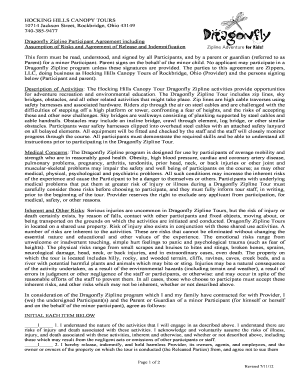
Waiver and Release BFormb Hocking Hills Canopy Tours


What is the Waiver and Release Form for Hocking Hills Canopy Tours
The Waiver and Release Form for Hocking Hills Canopy Tours is a legal document designed to protect the tour operators from liability in case of accidents or injuries that may occur during the ziplining experience. This form outlines the inherent risks associated with ziplining and requires participants to acknowledge and accept these risks before engaging in the activity. By signing this form, participants agree not to hold the company responsible for any injuries sustained while participating in the zipline tour.
How to Use the Waiver and Release Form for Hocking Hills Canopy Tours
Using the Waiver and Release Form is a straightforward process. Participants can typically access the form online or at the tour location. It is essential to read the entire document carefully to understand the terms and conditions. After reviewing, participants must fill out their personal information and sign the form. This can often be done digitally, ensuring a quick and efficient process. Once completed, the form should be submitted as directed, either electronically or in person, before participating in the zipline tour.
Steps to Complete the Waiver and Release Form for Hocking Hills Canopy Tours
Completing the Waiver and Release Form involves several key steps:
- Access the form online or obtain a physical copy at the tour location.
- Read the entire document to understand the risks and terms.
- Fill in your personal details, including name and contact information.
- Sign and date the form, confirming your acceptance of the terms.
- Submit the completed form as instructed, ensuring it is received before your tour.
Legal Use of the Waiver and Release Form for Hocking Hills Canopy Tours
The legal use of the Waiver and Release Form is governed by specific regulations that ensure its validity. For the form to be legally binding, it must clearly outline the risks involved and be signed voluntarily by the participant. The form should also comply with state laws regarding liability waivers. It is advisable for participants to retain a copy of the signed form for their records, as this may be necessary for any future reference or disputes.
Key Elements of the Waiver and Release Form for Hocking Hills Canopy Tours
Several key elements are essential for the Waiver and Release Form to be effective:
- Clear Identification: The form should identify the parties involved, including the participant and the tour operator.
- Risk Acknowledgment: Participants must acknowledge the inherent risks associated with ziplining.
- Voluntary Signature: The form must be signed voluntarily, without any coercion.
- Legal Language: The language used should be clear and understandable, avoiding complex legal jargon.
State-Specific Rules for the Waiver and Release Form for Hocking Hills Canopy Tours
State-specific rules may affect the enforceability of the Waiver and Release Form. Different states have varying laws regarding liability waivers, which can influence how these forms are structured and enforced. It is crucial for participants to be aware of their state's regulations to ensure that the waiver complies with local laws. Consulting with a legal professional can provide clarity on any state-specific requirements that may apply.
Quick guide on how to complete waiver and release bformb hocking hills canopy tours
Effortlessly Prepare Waiver And Release BFormb Hocking Hills Canopy Tours on Any Device
Digital document management has gained traction among both organizations and individuals. It offers an ideal eco-friendly substitute for traditional printed and signed paperwork, allowing for the retrieval of the necessary form and secure online storage. airSlate SignNow equips you with all the tools required to create, modify, and eSign your documents quickly and without delays. Manage Waiver And Release BFormb Hocking Hills Canopy Tours on any device using airSlate SignNow apps for Android or iOS and simplify any document-related process today.
The easiest way to modify and eSign Waiver And Release BFormb Hocking Hills Canopy Tours with ease
- Locate Waiver And Release BFormb Hocking Hills Canopy Tours and click on Get Form to begin.
- Use the tools we provide to fill out your form.
- Select essential sections of the documents or obscure sensitive information with tools that airSlate SignNow offers specifically for that purpose.
- Create your eSignature using the Sign tool, which takes seconds and holds the same legal validity as a conventional wet ink signature.
- Review the information and click on the Done button to save your changes.
- Decide how you want to send your form, via email, text message (SMS), or invitation link, or download it to your computer.
Eliminate the hassle of lost or misplaced documents, tedious form searching, or errors that require new copies to be printed. airSlate SignNow addresses all your document management needs in just a few clicks from any device you choose. Modify and eSign Waiver And Release BFormb Hocking Hills Canopy Tours and ensure excellent communication throughout your form preparation process with airSlate SignNow.
Create this form in 5 minutes or less
Create this form in 5 minutes!
How to create an eSignature for the waiver and release bformb hocking hills canopy tours
How to create an electronic signature for a PDF online
How to create an electronic signature for a PDF in Google Chrome
How to create an e-signature for signing PDFs in Gmail
How to create an e-signature right from your smartphone
How to create an e-signature for a PDF on iOS
How to create an e-signature for a PDF on Android
People also ask
-
What is the hocking hills zipline weight limit?
The hocking hills zipline weight limit is typically between 70 and 250 pounds. This range ensures the safety and enjoyment of all participants during the ziplining experience. It's important to check with the operators for specific weight restrictions before booking.
-
Are there age restrictions for the hocking hills zipline?
Yes, there are age restrictions for the hocking hills zipline. Generally, participants must be at least 10 years old to participate. However, young adventurers should meet the hocking hills zipline weight limit and be accompanied by an adult for safety.
-
What happens if I exceed the hocking hills zipline weight limit?
If you exceed the hocking hills zipline weight limit, you may not be permitted to participate in the activity. Safety is the top priority, and exceeding the weight limit can compromise the zipline experience. Always check the guidelines before planning your visit.
-
How much does it cost to experience the hocking hills zipline?
The cost to experience the hocking hills zipline typically ranges from $75 to $100 per person. This price usually includes a comprehensive safety briefing and gear rental. It's advisable to book in advance to secure your spot and check any seasonal discounts.
-
What features should I expect from the hocking hills zipline tours?
Hocking hills zipline tours offer stunning scenery, high-quality safety equipment, and experienced guides. You can expect a thrilling adventure as you soar over beautiful landscapes while adhering to the hocking hills zipline weight limit for safety. Each tour is designed to maximize enjoyment while prioritizing safety.
-
Can I book the hocking hills zipline in advance?
Yes, you can and should book the hocking hills zipline in advance to guarantee your spot. Online booking often provides the opportunity to check availability and ensure compliance with the weight limit. Early reservations also allow you to take advantage of any promotional offers available.
-
Are there any physical requirements to participate in the hocking hills zipline?
Participants should be in reasonably good health to enjoy the hocking hills zipline experience. While adherence to the hocking hills zipline weight limit is essential, those with certain medical conditions may also need to consult with their healthcare provider before participating. It's always best to check with the operators for specific requirements.
Get more for Waiver And Release BFormb Hocking Hills Canopy Tours
- Dhs 5576 eng combined six month report form
- Mv 278 roster and control form
- Fillable kansas department of revenue affidavit to a form
- State of wisconsin circuit court form
- Application for a firearms permit form
- Training acknowledgement form template for google forms
- Spider man homecoming english in hindi dubbed 720p form
- Lettre de demande de match amical de football pdf form
Find out other Waiver And Release BFormb Hocking Hills Canopy Tours
- eSignature Arizona Generic lease agreement Free
- eSignature Illinois House rental agreement Free
- How To eSignature Indiana House rental agreement
- Can I eSignature Minnesota House rental lease agreement
- eSignature Missouri Landlord lease agreement Fast
- eSignature Utah Landlord lease agreement Simple
- eSignature West Virginia Landlord lease agreement Easy
- How Do I eSignature Idaho Landlord tenant lease agreement
- eSignature Washington Landlord tenant lease agreement Free
- eSignature Wisconsin Landlord tenant lease agreement Online
- eSignature Wyoming Landlord tenant lease agreement Online
- How Can I eSignature Oregon lease agreement
- eSignature Washington Lease agreement form Easy
- eSignature Alaska Lease agreement template Online
- eSignature Alaska Lease agreement template Later
- eSignature Massachusetts Lease agreement template Myself
- Can I eSignature Arizona Loan agreement
- eSignature Florida Loan agreement Online
- eSignature Florida Month to month lease agreement Later
- Can I eSignature Nevada Non-disclosure agreement PDF