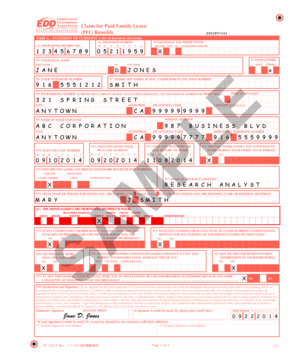
De 2501fp Form


What is the de 2525xx form?
The de 2525xx form is a critical document used in California for individuals seeking Paid Family Leave (PFL) benefits. This form allows eligible employees to claim benefits when they take time off to care for a seriously ill family member or to bond with a new child. Understanding the purpose and requirements of the de 2525xx form is essential for ensuring that applicants can successfully navigate the benefits process.
How to obtain the de 2525xx form
To obtain the de 2525xx form, individuals can visit the official California Employment Development Department (EDD) website, where the form is available for download in PDF format. Additionally, applicants can request a physical copy by contacting the EDD directly. It is important to ensure that you are using the most recent version of the form to avoid any processing delays.
Steps to complete the de 2525xx form
Completing the de 2525xx form involves several key steps:
- Gather necessary information, including personal identification details, employment information, and the reason for the leave.
- Fill out the form accurately, ensuring that all required fields are completed.
- Attach any supporting documentation, such as medical certificates or proof of relationship, as needed.
- Review the completed form for accuracy before submission.
Legal use of the de 2525xx form
The de 2525xx form is legally binding when filled out correctly and submitted within the designated timeframes. It is essential for applicants to understand their rights and responsibilities under California law regarding Paid Family Leave. This form must be submitted to the EDD to initiate the claim process, and failure to comply with submission guidelines may result in delays or denial of benefits.
Eligibility criteria for the de 2525xx form
Eligibility for benefits under the de 2525xx form requires that applicants meet specific criteria, including:
- Being employed and having earned enough wages during the base period.
- Providing a valid reason for taking leave, such as caring for a family member or bonding with a newborn.
- Submitting the form within the required timeframes set by the EDD.
Form submission methods
The de 2525xx form can be submitted through various methods to accommodate different preferences:
- Online submission through the EDD website, which is the fastest method.
- Mailing the completed form to the designated EDD address.
- In-person submission at local EDD offices, if preferred.
Quick guide on how to complete de 2501fp
Complete De 2501fp effortlessly on any device
Online document management has gained popularity among companies and individuals. It serves as an ideal eco-friendly substitute for conventional printed and signed documents, allowing you to obtain the necessary form and securely store it online. airSlate SignNow offers all the tools required to create, modify, and eSign your documents swiftly and without delays. Manage De 2501fp on any device utilizing airSlate SignNow's Android or iOS applications and enhance any document-related task today.
How to modify and eSign De 2501fp with ease
- Locate De 2501fp and click Get Form to begin.
- Utilize the tools we offer to complete your form.
- Emphasize relevant sections of your documents or redact sensitive information with tools specifically provided by airSlate SignNow for that purpose.
- Generate your eSignature using the Sign tool, which takes mere seconds and holds the same legal importance as a conventional wet ink signature.
- Review the information and click on the Done button to save your modifications.
- Select how you wish to send your form, via email, SMS, invite link, or download it to your computer.
Eliminate concerns about lost or misplaced documents, tiring form searches, or mistakes that necessitate printing new copies. airSlate SignNow fulfills all your document management needs in just a few clicks from any device you prefer. Edit and eSign De 2501fp to ensure outstanding communication at every stage of your form preparation process with airSlate SignNow.
Create this form in 5 minutes or less
Create this form in 5 minutes!
How to create an eSignature for the de 2501fp
How to create an electronic signature for a PDF online
How to create an electronic signature for a PDF in Google Chrome
How to create an e-signature for signing PDFs in Gmail
How to create an e-signature right from your smartphone
How to create an e-signature for a PDF on iOS
How to create an e-signature for a PDF on Android
People also ask
-
What is de 2525xx in relation to airSlate SignNow?
De 2525xx refers to a specific solution within airSlate SignNow that streamlines the eSigning process. This functionality allows users to quickly send, manage, and securely sign documents online. With de 2525xx, businesses can enhance their workflow automation and ensure compliance with digital signatures.
-
How much does airSlate SignNow cost with the de 2525xx feature?
The pricing for airSlate SignNow with the de 2525xx feature varies based on the plan selected. Each plan offers a range of functionalities and is designed to cater to different business needs. For detailed pricing, it's best to visit the airSlate SignNow website or contact their sales team.
-
What features does de 2525xx offer to enhance document management?
The de 2525xx feature includes tools for document tracking, customizable templates, and integration capabilities with various applications. These functionalities allow businesses to easily manage documents, reduce turnaround times, and streamline the signing process. Additionally, real-time status updates ensure transparency throughout the workflow.
-
How can airSlate SignNow's de 2525xx improve my business efficiency?
By utilizing de 2525xx, businesses can signNowly improve their document signing efficiency. This solution reduces manual processes, speeds up execution time, and allows for easy collaboration on documents. As a result, teams can focus on more strategic tasks rather than administrative ones.
-
Is de 2525xx compliant with legal regulations for eSignatures?
Yes, de 2525xx complies with major eSignature regulations, including the ESIGN Act and UETA. This ensures that all signed documents hold legal validity in various jurisdictions. With airSlate SignNow, users can trust that their eSigning processes meet required standards for compliance.
-
Can de 2525xx integrate with other software tools?
Absolutely! De 2525xx is designed to seamlessly integrate with popular software tools and applications. This includes workplace solutions like Google Workspace, Microsoft Office, and various CRM systems, allowing for a cohesive workflow and enhanced productivity.
-
What benefits can I expect from using airSlate SignNow's de 2525xx?
Users of de 2525xx experience benefits like reduced document turnaround time, increased security, and enhanced user experience. The solution helps eliminate paper-based processes, saving time and resources while providing a modern approach to document management. By adopting de 2525xx, businesses can achieve greater operational efficiency.
Get more for De 2501fp
Find out other De 2501fp
- Print eSign Word Free
- How Do I Print eSign PDF
- Print eSign PDF Free
- How To Print eSign Document
- Print eSign Form Mobile
- Download eSign PDF Free
- Download eSign PDF Easy
- Download eSign PDF Android
- How To Download eSign PDF
- How Can I Download eSign PDF
- Download eSign Word Online
- Download eSign Word Now
- Download eSign Document iOS
- Download eSign Word Safe
- How To Download eSign Document
- Download eSign Form Free
- Download eSign PPT Free
- Fill eSign PDF Free
- How To Download eSign Presentation
- Fill eSign PDF Mac