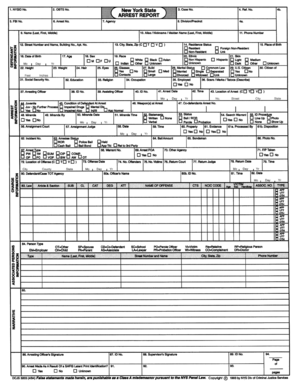
Nys Arrest Report Form


What is the NYS Arrest Report?
The NYS Arrest Report is a formal document that provides a detailed account of an individual's arrest by law enforcement in New York State. This report typically includes essential information such as the suspect's name, date of birth, arrest date, charges filed, and the arresting agency. It serves as an official record that can be used in various legal contexts, including court proceedings and background checks. Understanding the contents of an arrest report is crucial for individuals seeking to navigate the legal system or for those needing to obtain their records for personal or professional reasons.
Key Elements of the NYS Arrest Report
An effective NYS Arrest Report contains several key elements that provide a comprehensive overview of the arrest. These elements include:
- Personal Information: Name, date of birth, and address of the arrested individual.
- Arrest Details: Date, time, and location of the arrest.
- Charges: Specific criminal charges that have been filed against the individual.
- Arresting Officer Information: Name and badge number of the officer who made the arrest.
- Case Number: Unique identifier for the case associated with the arrest.
These elements are crucial for ensuring the report's accuracy and legal validity, making them essential for any legal proceedings that may follow.
How to Obtain the NYS Arrest Report
Obtaining a NYS Arrest Report can be essential for various purposes, including legal representation or personal record-keeping. To request a copy of an arrest report, individuals can follow these steps:
- Identify the Arresting Agency: Determine which law enforcement agency conducted the arrest.
- Submit a Request: Contact the agency directly, either through their website, phone, or in person, to request the report.
- Provide Necessary Information: Be prepared to provide personal details such as your full name, date of birth, and any other identifying information.
- Pay Applicable Fees: Some agencies may charge a fee for processing the request, so check in advance.
Following these steps can help ensure a smooth process in obtaining the necessary arrest documentation.
Steps to Complete the NYS Arrest Report
Completing a NYS Arrest Report requires careful attention to detail to ensure all information is accurate and comprehensive. Here are the steps typically involved:
- Gather Information: Collect all relevant details, including personal information of the arrested individual and specifics about the arrest.
- Fill Out the Report: Use a clear format to input the information, ensuring all fields are completed accurately.
- Review for Accuracy: Double-check all entries for correctness to avoid any legal complications.
- Obtain Signatures: Ensure that the report is signed by the arresting officer and any other required parties.
- Submit the Report: File the completed report with the appropriate law enforcement agency or court.
These steps help maintain the integrity of the arrest report and ensure compliance with legal standards.
Legal Use of the NYS Arrest Report
The NYS Arrest Report serves multiple legal purposes and is essential in various contexts. It can be used in:
- Court Proceedings: As evidence in criminal cases, the report provides crucial details about the circumstances surrounding the arrest.
- Background Checks: Employers and organizations may request access to arrest reports to evaluate an individual's criminal history.
- Legal Representation: Attorneys often use arrest reports to build a defense or to negotiate plea deals for their clients.
Understanding the legal implications of an arrest report is important for anyone involved in or affected by the criminal justice system.
Examples of Using the NYS Arrest Report
There are various scenarios in which a NYS Arrest Report may be utilized effectively. Some common examples include:
- Employment Applications: Job seekers may need to disclose arrest records, making the report vital for transparency.
- Legal Proceedings: Defendants may present their arrest report to challenge the validity of the charges or the circumstances of their arrest.
- Personal Record Keeping: Individuals may want to keep a copy of their arrest report for future reference or to monitor any errors in their criminal history.
These examples illustrate the importance of the NYS Arrest Report in various aspects of life and law.
Quick guide on how to complete nys arrest report
Complete Nys Arrest Report seamlessly on any device
Digital document management has become increasingly popular among businesses and individuals. It presents an ideal eco-friendly alternative to traditional printed and signed documents, allowing you to access the necessary form and securely store it online. airSlate SignNow provides all the tools you require to create, modify, and eSign your documents swiftly without delays. Manage Nys Arrest Report on any device with airSlate SignNow's Android or iOS applications and enhance any document-based workflow today.
The easiest way to modify and eSign Nys Arrest Report without hassle
- Locate Nys Arrest Report and then click Obtain Form to start.
- Utilize the tools we offer to complete your document.
- Emphasize important sections of your documents or obscure sensitive information with tools that airSlate SignNow provides specifically for that purpose.
- Generate your signature with the Sign tool, which takes mere seconds and carries the same legal validity as a conventional wet ink signature.
- Verify all the details and then click on the Done button to save your updates.
- Select how you would like to send your form, via email, SMS, or invite link, or download it to your computer.
Say goodbye to lost or misplaced files, tedious form navigation, or errors that necessitate printing new document copies. airSlate SignNow meets your document management needs in just a few clicks from any device of your choice. Modify and eSign Nys Arrest Report and ensure exceptional communication at every phase of your form preparation process with airSlate SignNow.
Create this form in 5 minutes or less
Create this form in 5 minutes!
How to create an eSignature for the nys arrest report
How to create an electronic signature for a PDF online
How to create an electronic signature for a PDF in Google Chrome
How to create an e-signature for signing PDFs in Gmail
How to create an e-signature right from your smartphone
How to create an e-signature for a PDF on iOS
How to create an e-signature for a PDF on Android
People also ask
-
What is an arrest report example?
An arrest report example is a detailed document that outlines the circumstances of an arrest, including the charges, involved parties, and evidence. This format is crucial for law enforcement agencies and legal professionals to maintain clear records and ensure accountability.
-
How can airSlate SignNow help me create an arrest report example?
With airSlate SignNow, you can easily create, edit, and eSign your arrest report example using customizable templates. This ensures that your report is not only compliant with legal standards but also tailored to your specific needs, saving time and enhancing accuracy.
-
What features does airSlate SignNow offer for managing arrest report examples?
airSlate SignNow provides various features for managing arrest report examples, including document templates, electronic signatures, and secure cloud storage. These features streamline the process of drafting, sharing, and signing documents while enhancing collaboration among your team.
-
Is airSlate SignNow cost-effective for producing arrest report examples?
Yes, airSlate SignNow is known for its cost-effective solutions. By minimizing printing costs and improving workflow efficiency, businesses can signNowly reduce expenses associated with creating and managing arrest report examples.
-
Can I integrate airSlate SignNow with other software for my arrest report example needs?
Absolutely! airSlate SignNow offers seamless integrations with various software tools, including CRMs and document management systems. This capability helps you streamline your workflow when creating arrest report examples and enhances data accuracy across platforms.
-
Does airSlate SignNow provide customer support for arrest report example features?
Yes, airSlate SignNow offers extensive customer support to help you with any questions regarding creating and managing your arrest report example. Our support team is available through multiple channels, ensuring you receive assistance whenever you need it.
-
What are the benefits of using airSlate SignNow for arrest report examples?
Using airSlate SignNow for your arrest report examples simplifies document management, improves compliance, and speeds up approval processes. By digitizing your reports, you can ensure higher accuracy and accessibility while maintaining secure records.
Get more for Nys Arrest Report
- Employer supplementary form inz 1113
- Inz 1092 form
- Download inz1209 form
- Partnership relative forms immigration new zealand immigration govt
- City of adamsville alabama business license application form
- Council 149 application form
- Chickasaw business license application city of chickasaw form
- Municipality of anchorage assembly appearance request muni form
Find out other Nys Arrest Report
- Can I eSign Arkansas Life Sciences PDF
- How Can I eSign Arkansas Life Sciences PDF
- Can I eSign Connecticut Legal Form
- How Do I eSign Connecticut Legal Form
- How Do I eSign Hawaii Life Sciences Word
- Can I eSign Hawaii Life Sciences Word
- How Do I eSign Hawaii Life Sciences Document
- How Do I eSign North Carolina Insurance Document
- How Can I eSign Hawaii Legal Word
- Help Me With eSign Hawaii Legal Document
- How To eSign Hawaii Legal Form
- Help Me With eSign Hawaii Legal Form
- Can I eSign Hawaii Legal Document
- How To eSign Hawaii Legal Document
- Help Me With eSign Hawaii Legal Document
- How To eSign Illinois Legal Form
- How Do I eSign Nebraska Life Sciences Word
- How Can I eSign Nebraska Life Sciences Word
- Help Me With eSign North Carolina Life Sciences PDF
- How Can I eSign North Carolina Life Sciences PDF