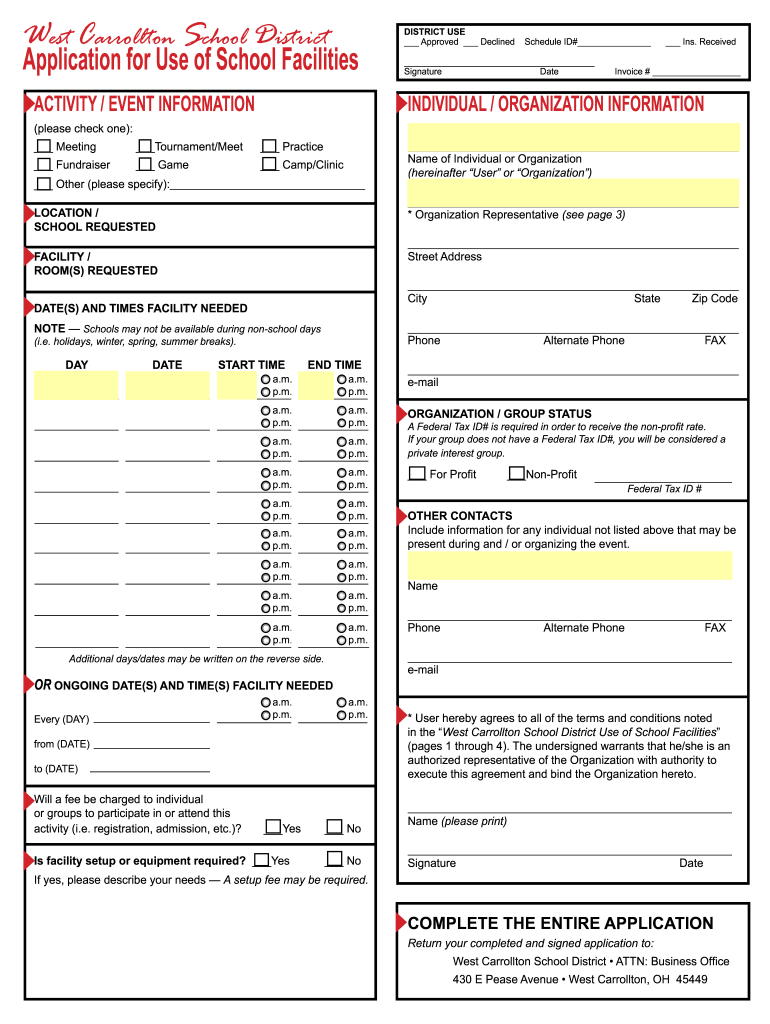
Use of School Facilities West Carrollton High School 2013-2026


Understanding the Use of School Facilities at West Carrollton High School
The Use of School Facilities at West Carrollton High School allows community members and organizations to utilize school resources for various events and activities. This can include sports events, community meetings, and educational programs. Understanding how to effectively use these facilities ensures that events are conducted smoothly and in accordance with school policies.
Steps to Utilize School Facilities at West Carrollton High School
To use the school facilities, follow these steps:
- Identify the facility you wish to use, such as gyms, auditoriums, or classrooms.
- Check the availability of the facility by contacting the school administration.
- Complete the necessary application form for facility use, providing details about the event.
- Submit the application form along with any required documentation, such as proof of insurance.
- Await confirmation from the school regarding your application status.
Legal Considerations for Using School Facilities
When utilizing school facilities, it is essential to adhere to legal requirements. This includes obtaining the appropriate permits and ensuring that events comply with local regulations. Additionally, users must respect school policies regarding noise levels, safety protocols, and the use of equipment. Failure to comply with these legal standards can result in penalties or denial of future requests.
Key Elements of the Facility Use Application Process
The application process for using school facilities at West Carrollton High School involves several key elements:
- Completion of the application form with accurate event details.
- Provision of necessary documents, such as proof of insurance and identification.
- Understanding of the fees associated with facility use, which may vary based on the type of event.
- Awareness of the cancellation policy in case of changes to your event plans.
Examples of Events Suitable for School Facility Use
Various events can be hosted at West Carrollton High School facilities, including:
- Sports tournaments and practices.
- Community workshops and educational seminars.
- Performances and concerts by local artists.
- Meetings for local organizations and clubs.
State-Specific Rules for Facility Use
Users must be aware of state-specific rules that govern the use of school facilities. These rules may include safety regulations, insurance requirements, and restrictions on certain activities. It is advisable to consult with school officials to ensure compliance with all applicable laws and regulations.
Quick guide on how to complete use of school facilities west carrollton high school
The simplest method to locate and execute Use Of School Facilities West Carrollton High School
Across the entirety of your organization, ineffective workflows involving paper approvals can consume signNow amounts of labor time. Signing documents like Use Of School Facilities West Carrollton High School is an inherent aspect of operations in any sector, which is why the efficiency of each agreement’s lifecycle is crucial to the overall performance of the organization. With airSlate SignNow, executing your Use Of School Facilities West Carrollton High School can be as straightforward and rapid as possible. This platform provides you with the most recent version of practically any form. Even better, you can sign it instantly without needing to install external software on your device or produce physical copies.
Steps to obtain and sign your Use Of School Facilities West Carrollton High School
- Explore our collection by category or use the search bar to find the document you require.
- Examine the form preview by clicking Learn more to ensure it is the correct one.
- Click Get form to start modifying immediately.
- Fill out your form and include any necessary details using the toolbar.
- Once finished, click the Sign tool to sign your Use Of School Facilities West Carrollton High School.
- Select the signature method that suits you best: Draw, Create initials, or upload a picture of your handwritten signature.
- Click Done to finish editing and move on to sharing options as required.
With airSlate SignNow, you possess all the tools necessary to manage your documents effectively. You can search for, complete, modify, and even share your Use Of School Facilities West Carrollton High School in a single interface without complications. Enhance your workflows by utilizing a unified, intelligent eSignature solution.
Create this form in 5 minutes or less
FAQs
-
Why don't schools teach children about taxes and bills and things that they will definitely need to know as adults to get by in life?
Departments of education and school districts always have to make decisions about what to include in their curriculum. There are a lot of life skills that people need that aren't taught in school. The question is should those skills be taught in schools?I teach high school, so I'll talk about that. The typical high school curriculum is supposed to give students a broad-based education that prepares them to be citizens in a democracy and to be able to think critically. For a democracy to work, we need educated, discerning citizens with the ability to make good decisions based on evidence and objective thought. In theory, people who are well informed about history, culture, science, mathematics, etc., and are capable of critical, unbiased thinking, will have the tools to participate in a democracy and make good decisions for themselves and for society at large. In addition to that, they should be learning how to be learners, how to do effective, basic research, and collaborate with other people. If that happens, figuring out how to do procedural tasks in real life should not provide much of a challenge. We can't possibly teach every necessary life skill people need, but we can help students become better at knowing how to acquire the skills they need. Should we teach them how to change a tire when they can easily consult a book or search the internet to find step by step instructions for that? Should we teach them how to balance a check book or teach them how to think mathematically and make sense of problems so that the simple task of balancing a check book (which requires simple arithmetic and the ability to enter numbers and words in columns and rows in obvious ways) is easy for them to figure out. If we teach them to be good at critical thinking and have some problem solving skills they will be able to apply those overarching skills to all sorts of every day tasks that shouldn't be difficult for someone with decent cognitive ability to figure out. It's analogous to asking why a culinary school didn't teach its students the steps and ingredients to a specific recipe. The school taught them about more general food preparation and food science skills so that they can figure out how to make a lot of specific recipes without much trouble. They're also able to create their own recipes.So, do we want citizens with very specific skill sets that they need to get through day to day life or do we want citizens with critical thinking, problem solving, and other overarching cognitive skills that will allow them to easily acquire ANY simple, procedural skill they may come to need at any point in their lives?
-
How do you feel about standardized tests used to determine school placement out of high school?
If we’re talking about the USA (India and China also place an enormous stress on university entrance exams) I’d argue AP courses now provide a sufficient spectrum of possible choices for students to prove their skills and knowledge, along with the SAT/ACT.I’m not a huge fan of high stake testing, largely because I think too much of an emphasis gets placed on them. As a teacher and employee I think diligence and persistence are more critical for success in life than mere latent ability, which is what these tests measure. We get a snapshot of what a given student is capable of doing and evidence of factual knowledge, which are useful, but no insights into the personality of the student. Different people navigate new environments and work well (or not) with people from diverse backgrounds with varying levels of success, and such soft skills are increasingly essential in modern businesses.Tests offer a limited insight and value, both as a diagnostic tool in education and as an indicator of future success. I do think the mix of GPA, standardized exams, essays, and ideally an interview practiced by many selective institutions offers a good balance of data. There are other alternative models, such as Bard College’s paths to admission: Undergraduate AdmissionThe point is standardized tests are but one aspect to university placement, and there are ways to avoid having too much stress placed on test results if this is an issue for a given student.TL;DR: limited use, don’t stress on it too much
-
One of my friends lives far away from my school but he still wants to go to this school. He is using our address. How do we fill out the school form? We don't know what to exactly put on the form, we need massive help. We need to finish this today.
My district has a window of time that allows students to transfer to chosen schools. Almost all transfers are accepted.There is a specific procedure to do this correctly.If the student lives in a different district, they have to officially notify that district that they are planning on going to a neighboring district. Paperwork must be signed by both districts.Please contact all the districts involved. They can help you with the steps.Each year the student must reapply for the transfer. My district only denies transfers when attendance or behavior has been an issue.
-
Is it really hard for Americans to get into Oxford? What does it take?
As noted below, there are very few American undergraduates at Oxford. I happen to be one of them, so let me address the central question: what it takes to actually get admitted.First off, to understand Oxford admissions you need to understand the English[1] secondary school system. For the two years before they go off to university (called sixth form), students specialize down to a few subjects (typically around three or four) which they study exclusively. They sit national standardized exams at the end of each year on these subjects, known as AS-levels for the first year and A-levels for the second year. These exams are graded on an A*-A-B-C-D-E scale, and your A-level grades form more or less the entirety of your secondary school record. There are no GPAs in England. Nor are there SATs or anything comparable to them.Since A-level results are how English applicants are judged, English universities try to find something comparable to judge international applicants with. When it comes to Americans, AP tests are the natural choice: they're comparable to A-levels in material covered and are graded on an easily-converted scale, where a 5 is converted to an A, a 4 to a B, etc. If your school offers it, the IB is also something which English universities understand (some people do it over there). In lieu of these two, SAT II subject tests may be seen as a replacement. In order to apply to an English university, you need one category of these three. You'll also need SAT or ACT scores, as you would for American universities. Noticeably absent from here is your GPA/high school transcript. I applied to five UK universities and the only one which asked for my high school transcript was St. Andrew's, which has a lot of Americans. I've heard of Cambridge requesting transcripts as well. By and large, though, English universities don't really understand high school transcripts, in part because they are so non-standardized that it's not easy to interpret them fairly to everyone and in part because they just don't really correspond well to their system.One other important part of the system: you might have noticed that I said that English students apply with A-levels and that I also said that A-levels are taken the end of the year before you attend university. This means that when people apply, they haven't actually received their results yet. Instead, they apply based on what they are predicted (by their teachers/school) to achieve. They'll then get what's known as a conditional offer: they'll be admitted on the condition that they get certain grades in their A-levels. As an American, the upshot of this is that you can apply using tests you haven't taken yet in order to fulfill the requirements. The downside is that if you do, you'll probably get a conditional offer yourself, and then if you mess up a test you'll lose your acceptance. No pressure!On to Oxford itself. Oxford asks Americans to have SAT scores of 700+ in Critical Reading and in Math, with 2100+ overall (this will probably change in a few years with the planned restructuring of the SAT). In addition, they ask for either three APs with a score of 5 or three SAT II subject tests at 700+ each. As noted by other answers, at Oxford you apply at the beginning for a specific course of study (e.g. biology or English), so they also want your APs/subject tests to be in subjects related to your course. For example, if you're applying for chemistry, AP chemistry or the SAT II chemistry is a must, and at least one (preferably both) of the others should be in related subjects (e.g. other sciences, math).The first step of the process is to submit an application with a personal statement and the scores discussed above. The next thing you'll need to do is typically a submission of your work and/or a subject test. This varies a lot between subjects. There's the MAT for math and for computer science, the HAT for history, the TSA for a variety of subjects, including E&M and PPE, and various other admissions tests. Essay-based subjects (English, history, etc.) generally will require you to submit a writing sample.Based on your scores and on your submission/subject test, the next step is to be selected to interview. There's nothing quite like the interview process at Oxford and Cambridge. Over the course of two weeks, thousands and thousands of prospective students descend upon the university. Everyone will be given 2-5 (or maybe even more) interviews with 1-2 tutors (academics-- think "professor" in the American sense, though a "professor" over there is a narrow term more akin to someone with a named professorship in the USA). These interviews will be usually 30-45 minutes each and are academic in nature. The interviewers are trying to determine how good you are at your subject, or how good they think you could be. For example, for math you'll spend the whole time doing math problems; for English, you'll probably be given a text and asked to analyze it. As an American, you'll probably have the option to do your interviews via Skype. I chose to fly over for mine and made it into a mini-vacation with my mom. The interviews are hugely important. Generally once you signNow the interview stage your performance in your interviews is the basis for whether or not you actually get in, though the other parts of your application are still considered.So that's how you apply and get in. Now the other question: how hard is it to get in?If you look at how the admissions process works, it's first and foremost selecting for talent. This is a huge and refreshing difference from the USA! American university admissions have a huge jumping-through-hoops component, with the emphasis on extracurriculars and on essays, as well as on high school GPA, which is something of a hoop-jumping exercise too. At Oxford, all that matters is being good at what you want to study. In a general sense, it's pretty hard to get in to Oxford (no surprise here) because it's hard to be really good at things. At the same time, if you're really good at your subject, this will come out in the admissions process and you'll probably get in. This is true in a sense in the USA too, but in the USA it depends on having well-recognized accomplishments (USAMO, ISEF, etc) to signal your skill, which introduces much more noise into the process. If you're very talented but don't know about those opportunities or can't take advantage of them for whatever reason, it's very possible for Harvard etc. to have no way of knowing about you and for them to consequently reject you. One final note: over the past few years I've talked with quite a few Americans who were interested in applying to Oxford and wanted information or advice. None of them actually followed through with it. There are only something like 30 or 40 American undergraduates at Oxford every year, and of those a bunch have some kind of international connection: they go to an international school or have a parent who went to Oxford or something. The US high school -> Oxford jump is very rare, and not without reason. In fact, in general I wouldn't recommend most Americans to go to Oxford. But I'll save that for another answer.[1] Well, it's not just England. Since Scotland has Highers instead of A-levels, though, I'm restricting myself to England for simplicity.
-
How can I start to make 50k a year before I'm out of high school?
It's not impossible. A boy that went to my high school a few years ago was the boy who created the finger skateboards. He created it when he was in elementary school or middle school and I believe he was a millionaire before he left high school.Another person created the lids for heinz (the condiments brand) and was also a millionaire before they left high school.You don't have to be genius to be someone in this world, just be creative.
Create this form in 5 minutes!
How to create an eSignature for the use of school facilities west carrollton high school
How to generate an electronic signature for the Use Of School Facilities West Carrollton High School online
How to create an electronic signature for the Use Of School Facilities West Carrollton High School in Google Chrome
How to create an eSignature for signing the Use Of School Facilities West Carrollton High School in Gmail
How to create an eSignature for the Use Of School Facilities West Carrollton High School right from your mobile device
How to generate an eSignature for the Use Of School Facilities West Carrollton High School on iOS
How to generate an eSignature for the Use Of School Facilities West Carrollton High School on Android devices
People also ask
-
What is west carrollton symbaloo and how does it work?
West Carrollton Symbaloo is an innovative online tool that allows users to organize and easily access their favorite web resources. This platform enables educators and students from West Carrollton to create customized web mixes, enhancing their online learning experience. By utilizing west carrollton symbaloo, users can streamline their access to various educational tools and websites.
-
What features does west carrollton symbaloo offer?
West Carrollton Symbaloo offers a variety of features, including customizable web mixes, easy drag-and-drop functionality, and a user-friendly interface. Users can create their own layouts and visually organize links to websites, videos, and other digital resources. With these features, west carrollton symbaloo enhances user engagement and productivity.
-
Is west carrollton symbaloo free to use?
Yes, west carrollton symbaloo is available to users at no cost. While there may be premium features or subscriptions available, the basic functionalities allow users to create and share their own web mixes freely. This makes west carrollton symbaloo an accessible resource for both educators and students.
-
How can west carrollton symbaloo benefit educators?
West Carrollton Symbaloo offers educators a powerful platform to compile and share educational resources with their students. By creating a personalized web mix, teachers can easily direct students to essential learning materials, websites, and tools. This centralized approach fosters a more organized and focused learning environment.
-
Can I use west carrollton symbaloo on mobile devices?
Absolutely! West Carrollton Symbaloo is designed to be mobile-friendly, allowing users to access their web mixes on tablets and smartphones. This flexibility ensures that students and educators can engage with their resources anytime, anywhere, making learning more convenient and accessible.
-
What integrations are available with west carrollton symbaloo?
West Carrollton Symbaloo integrates seamlessly with various educational tools and platforms, enhancing its functionality. Users can incorporate links to Google Classroom, educational apps, and other online resources within their web mixes. This integration streamlines the educational process and provides a cohesive online experience.
-
How do I create a web mix in west carrollton symbaloo?
Creating a web mix in west carrollton symbaloo is simple and intuitive. Users can sign up for a free account, then start adding their desired links by dragging and dropping them into customizable tiles. With just a few clicks, you can create an organized hub of resources tailored to your needs.
Get more for Use Of School Facilities West Carrollton High School
Find out other Use Of School Facilities West Carrollton High School
- How Do I eSignature Pennsylvania Real Estate Document
- How Do I eSignature Texas Real Estate Document
- How Can I eSignature Colorado Courts PDF
- Can I eSignature Louisiana Courts Document
- How To Electronic signature Arkansas Banking Document
- How Do I Electronic signature California Banking Form
- How Do I eSignature Michigan Courts Document
- Can I eSignature Missouri Courts Document
- How Can I Electronic signature Delaware Banking PDF
- Can I Electronic signature Hawaii Banking Document
- Can I eSignature North Carolina Courts Presentation
- Can I eSignature Oklahoma Courts Word
- How To Electronic signature Alabama Business Operations Form
- Help Me With Electronic signature Alabama Car Dealer Presentation
- How Can I Electronic signature California Car Dealer PDF
- How Can I Electronic signature California Car Dealer Document
- How Can I Electronic signature Colorado Car Dealer Form
- How To Electronic signature Florida Car Dealer Word
- How Do I Electronic signature Florida Car Dealer Document
- Help Me With Electronic signature Florida Car Dealer Presentation