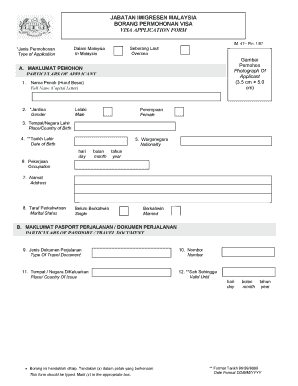
Formulir Permohonan Visa Malaysia


What is the Formulir Permohonan Visa Malaysia
The Formulir Permohonan Visa Malaysia is an official application form required for individuals seeking to obtain a visa for entry into Malaysia. This form collects essential information about the applicant, including personal details, travel intentions, and supporting documentation. It is crucial for ensuring that the visa application process is streamlined and compliant with Malaysian immigration regulations. Understanding the purpose and requirements of this form is the first step toward a successful visa application.
How to use the Formulir Permohonan Visa Malaysia
Using the Formulir Permohonan Visa Malaysia involves several steps to ensure that all necessary information is accurately provided. Begin by downloading the form from an official source or accessing it through a trusted platform. Carefully read the instructions accompanying the form to understand the required information. Fill out the form completely, ensuring that all details are correct and up to date. Once completed, gather any additional documents required to support your application, such as a passport-sized photograph and proof of travel plans. Finally, submit the form according to the specified method, whether online or in person.
Steps to complete the Formulir Permohonan Visa Malaysia
Completing the Formulir Permohonan Visa Malaysia requires attention to detail. Follow these steps for a smooth application process:
- Download the Formulir Permohonan Visa Malaysia from an official source.
- Read the instructions carefully to understand the requirements.
- Fill in personal information, including name, nationality, and passport details.
- Provide information about your travel plans, including dates and purpose of visit.
- Attach required documents, such as a passport photo and travel itinerary.
- Review the form for accuracy before submission.
- Submit the form through the designated method.
Required Documents
When submitting the Formulir Permohonan Visa Malaysia, certain documents must accompany the application to ensure its validity. These typically include:
- A valid passport with at least six months of validity remaining.
- Passport-sized photographs that meet specific requirements.
- Proof of travel arrangements, such as flight itineraries.
- Evidence of accommodation in Malaysia.
- Financial statements or proof of sufficient funds for the duration of the stay.
Legal use of the Formulir Permohonan Visa Malaysia
The Formulir Permohonan Visa Malaysia must be completed and submitted in accordance with Malaysian immigration laws. It serves as a formal request for entry into the country and must be filled out truthfully. Providing false information can lead to application denial or future travel restrictions. It is essential to ensure that all information is accurate and that the form is submitted within the legal time frame established by Malaysian authorities.
Application Process & Approval Time
The application process for the Formulir Permohonan Visa Malaysia typically involves several stages. After submission, the processing time can vary based on the type of visa applied for and the volume of applications being handled. Generally, applicants can expect a processing time ranging from a few days to several weeks. It is advisable to apply well in advance of the intended travel date to accommodate any potential delays. Once approved, the visa will be issued, allowing for entry into Malaysia under the specified conditions.
Quick guide on how to complete formulir permohonan visa malaysia
Easily Prepare Formulir Permohonan Visa Malaysia on Any Device
Digital document management has become increasingly favored by businesses and individuals alike. It serves as an ideal eco-friendly alternative to traditional printed and signed papers, allowing you to find the appropriate form and securely save it online. airSlate SignNow provides all the necessary tools to create, edit, and electronically sign your documents swiftly and without hold-ups. Handle Formulir Permohonan Visa Malaysia on any device with airSlate SignNow's Android or iOS applications and enhance any document-oriented task today.
The Easiest Way to Edit and Electronically Sign Formulir Permohonan Visa Malaysia
- Obtain Formulir Permohonan Visa Malaysia and click Get Form to initiate the process.
- Utilize the tools available to complete your form.
- Highlight important sections of your documents or redact sensitive information using tools that airSlate SignNow specifically provides for this purpose.
- Create your electronic signature using the Sign tool, which takes mere seconds and holds the same legal validity as a conventional ink signature.
- Review the information carefully and click the Done button to finalize your changes.
- Choose how you would like to share your form, via email, SMS, invitation link, or download it to your computer.
Say goodbye to lost or misfiled documents, exhaustive form searches, or mistakes that require printing new copies. airSlate SignNow meets all your document management needs in just a few clicks from any device you prefer. Edit and electronically sign Formulir Permohonan Visa Malaysia while ensuring effective communication at every stage of the form preparation journey with airSlate SignNow.
Create this form in 5 minutes or less
Create this form in 5 minutes!
How to create an eSignature for the formulir permohonan visa malaysia
How to create an electronic signature for a PDF online
How to create an electronic signature for a PDF in Google Chrome
How to create an e-signature for signing PDFs in Gmail
How to create an e-signature right from your smartphone
How to create an e-signature for a PDF on iOS
How to create an e-signature for a PDF on Android
People also ask
-
What is borang permohonan visa Malaysia and why do I need it?
Borang permohonan visa Malaysia is the application form required for individuals seeking to obtain a visa for entry into Malaysia. It is essential as it initiates the process for your visa application, allowing you to travel legally to Malaysia for various purposes such as tourism, business, or education.
-
How can airSlate SignNow assist with my borang permohonan visa Malaysia?
airSlate SignNow provides an easy-to-use platform for electronically signing and sending your borang permohonan visa Malaysia. This simplifies the process, ensuring your documents are submitted accurately and efficiently, which can help expedite your visa application.
-
What features does airSlate SignNow offer for the borang permohonan visa Malaysia?
With airSlate SignNow, you can eSign your borang permohonan visa Malaysia online, store documents securely, and track their status. The platform is user-friendly, allowing you to complete your application with confidence and peace of mind, while also ensuring compliance with legal requirements.
-
Is there a cost associated with using airSlate SignNow for borang permohonan visa Malaysia?
Yes, airSlate SignNow offers various pricing plans that cater to different business needs when handling documents like borang permohonan visa Malaysia. These plans are designed to be cost-effective while providing comprehensive features that help streamline your document management tasks.
-
Can I access my borang permohonan visa Malaysia on mobile devices?
Absolutely! airSlate SignNow is accessible on mobile devices, allowing you to complete and manage your borang permohonan visa Malaysia from anywhere. This flexibility ensures that you can take care of your visa application process on the go, making it convenient and efficient.
-
What benefits does airSlate SignNow provide for managing the borang permohonan visa Malaysia?
One of the key benefits of using airSlate SignNow for your borang permohonan visa Malaysia is the enhanced security features that protect your sensitive information. Additionally, the platform enables faster processing times and improved accuracy in document handling, which is crucial for visa applications.
-
Does airSlate SignNow integrate with other applications for borang permohonan visa Malaysia?
Yes, airSlate SignNow offers integrations with a wide range of applications, making it easier to import data and manage your borang permohonan visa Malaysia. This functionality allows for a seamless workflow that enhances efficiency in processing your visa documentation.
Get more for Formulir Permohonan Visa Malaysia
- City of miramar police history questionnaire form
- Form 600c 04r city of neptune beach ci neptune beach fl
- Energy performance level epl display card city of neptune beach ci neptune beach fl
- Permit application village of north palm beach form
- How can my child get school meals in chatham county 2011 form
- Report for athletic form
- Form individual history
- T5 form v2 0 rta ltb gov on
Find out other Formulir Permohonan Visa Malaysia
- How To Integrate Sign in Banking
- How To Use Sign in Banking
- Help Me With Use Sign in Banking
- Can I Use Sign in Banking
- How Do I Install Sign in Banking
- How To Add Sign in Banking
- How Do I Add Sign in Banking
- How Can I Add Sign in Banking
- Can I Add Sign in Banking
- Help Me With Set Up Sign in Government
- How To Integrate eSign in Banking
- How To Use eSign in Banking
- How To Install eSign in Banking
- How To Add eSign in Banking
- How To Set Up eSign in Banking
- How To Save eSign in Banking
- How To Implement eSign in Banking
- How To Set Up eSign in Construction
- How To Integrate eSign in Doctors
- How To Use eSign in Doctors