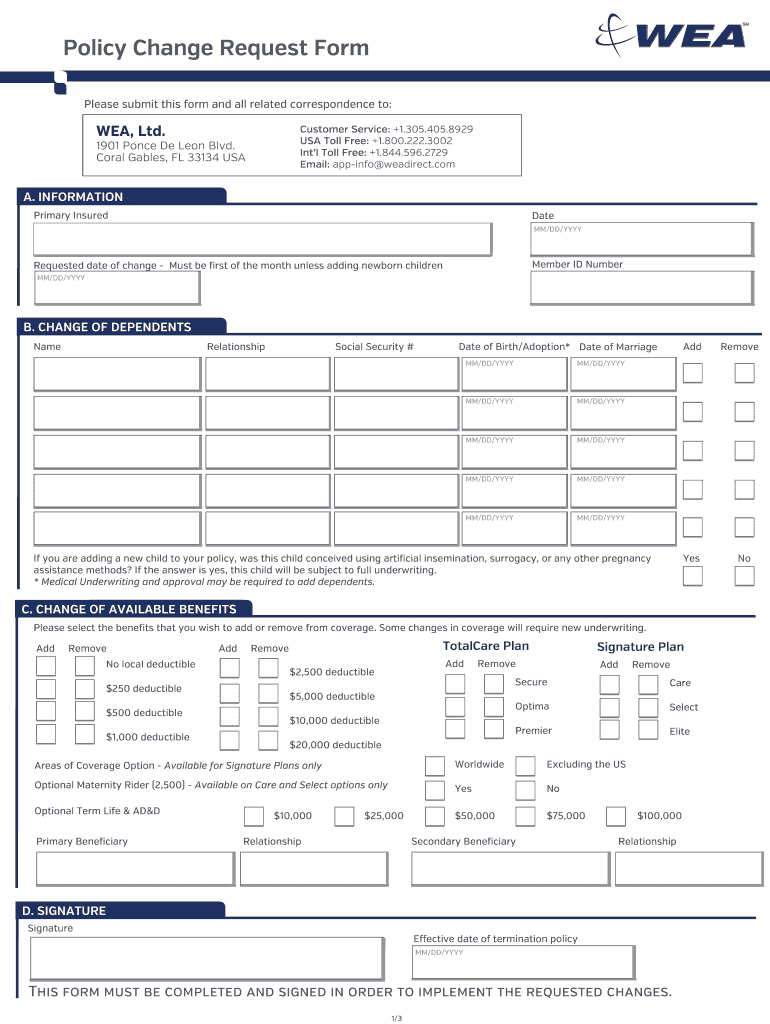
Policy Change Request Form WEA Direct 2015-2026


What is the Policy Change Request Form WEA Direct
The Policy Change Request Form WEA Direct is an essential document used to request modifications to existing policies. This form allows individuals to communicate their desired changes efficiently, ensuring that all necessary information is captured for processing. It is commonly utilized by members seeking to adjust their coverage, update personal details, or make other relevant changes to their policy. Understanding the purpose of this form is crucial for ensuring that your requests are handled promptly and accurately.
How to use the Policy Change Request Form WEA Direct
Using the Policy Change Request Form WEA Direct involves several straightforward steps. First, ensure you have the correct version of the form, which can be obtained from official sources. Next, fill out the form with accurate information, including your policy number and the specific changes you wish to request. After completing the form, review it carefully to ensure all details are correct. Finally, submit the form through the preferred method, whether online, by mail, or in person, as outlined in the submission guidelines.
Steps to complete the Policy Change Request Form WEA Direct
Completing the Policy Change Request Form WEA Direct requires careful attention to detail. Follow these steps for a successful submission:
- Obtain the latest version of the form from the official website or authorized provider.
- Fill in your personal information, including your name, address, and contact details.
- Provide your policy number to ensure the request is linked to the correct account.
- Clearly state the changes you wish to make, such as coverage adjustments or personal information updates.
- Review the completed form for accuracy and completeness.
- Submit the form according to the specified method, ensuring you keep a copy for your records.
Legal use of the Policy Change Request Form WEA Direct
The Policy Change Request Form WEA Direct is legally binding once submitted and processed. It is important to ensure that all information provided is truthful and accurate, as any false statements may lead to legal repercussions or denial of the request. This form adheres to relevant regulations and guidelines, ensuring that the changes requested are documented and recognized by the issuing authority. Familiarizing yourself with the legal implications of this form can help safeguard your rights and ensure compliance with applicable laws.
Key elements of the Policy Change Request Form WEA Direct
Several key elements must be included in the Policy Change Request Form WEA Direct to ensure its validity. These elements include:
- Personal Information: Full name, address, and contact details of the policyholder.
- Policy Number: The unique identifier for the policy being modified.
- Requested Changes: A clear description of the changes being requested, such as coverage alterations or beneficiary updates.
- Signature: The policyholder's signature, affirming the authenticity of the request.
- Date: The date on which the form is completed and submitted.
Form Submission Methods
The Policy Change Request Form WEA Direct can be submitted through various methods to accommodate different preferences. Common submission options include:
- Online Submission: Many organizations offer a secure online portal for submitting forms electronically.
- Mail: You can print the completed form and send it via postal service to the designated address.
- In-Person: Some individuals may prefer to deliver the form directly to a local office for immediate processing.
Quick guide on how to complete policy change request form wea direct
The simplest method to obtain and sign Policy Change Request Form WEA Direct
Throughout an entire organization, ineffective procedures related to paper authorization can consume a signNow amount of work hours. Signing documents such as Policy Change Request Form WEA Direct is a customary aspect of operations across various sectors, which is why the effectiveness of each agreement’s lifecycle signNowly impacts the overall productivity of the company. With airSlate SignNow, signing your Policy Change Request Form WEA Direct can be as straightforward and rapid as possible. This platform provides you with the most recent version of almost any form. Even better, you can sign it instantly without needing to install any external software on your device or printing anything as physical copies.
How to obtain and sign your Policy Change Request Form WEA Direct
- Browse our library by category or utilize the search function to locate the document you require.
- Review the form preview by clicking on Learn more to ensure it’s the correct one.
- Click Get form to begin editing immediately.
- Fill out your form and incorporate any essential details using the toolbar.
- Once finished, click the Sign tool to sign your Policy Change Request Form WEA Direct.
- Select the signature method that is most suitable for you: Draw, Generate initials, or upload a photo of your handwritten signature.
- Click Done to finalize editing and move on to document-sharing options as required.
With airSlate SignNow, you possess everything necessary to manage your documents efficiently. You can search for, complete, modify, and even send your Policy Change Request Form WEA Direct all within a single tab effortlessly. Optimize your workflows with a unified, intelligent eSignature solution.
Create this form in 5 minutes or less
FAQs
-
How do I respond to a request for a restraining order? Do I need to fill out a form?
As asked of me specifically;The others are right, you will likely need a lawyer. But to answer your question, there is a response form to respond to a restraining order or order of protection. Worst case the form is available at the courthouse where your hearing is set to be heard in, typically at the appropriate clerk's window, which may vary, so ask any of the clerk's when you get there.You only have so many days to respond, and it will specify in the paperwork.You will also have to appear in court on the date your hearing is scheduled.Most courts have a department that will help you respond to forms at no cost. I figure you are asking because you can't afford an attorney which is completely understandable.The problem is that if you aren't represented and the other person is successful in getting a temporary restraining order made permanent in the hearing you will not be allowed at any of the places the petitioner goes, without risking arrest.I hope this helps.Not given as legal advice-
-
Do military personnel need money to fill out a leave request form?
It’s great that you asked. The answer is NO. Also, whatever you are doing with this person, STOP!Bloody hell, how many of these “I need your money to see you sweetheart” scammers are there? It’s probably that or someone totally misunderstood something.All military paperwork is free! However, whether their commander or other sort of boss will let them return or not depends on the nature of duty, deployment terms, and other conditions. They can’t just leave on a whim, that would be desertion and it’s (sorry I don’t know how it works in America) probably punishable by firing (as in termination of job) or FIRING (as in execution)!!!Soldiers are generally paid enough to fly commercial back to home country.Do not give these people any money or any contact information! If you pay him, you’ll probably get a receipt from Nigeria and nothing else.
-
Does a girlfriend have to fill out a leave request form for a US Army Soldier in Special Operations in Africa?
Let me guess, you've been contacted via email by somebody you’ve never met. they've told you a story about being a deployed soldier. At some stage in the dialogue they’ve told you about some kind of emotional drama, sick relative/kid etc. They tell you that because they are in a dangerous part of the world with no facilities they need you to fill in a leave application for them. Some part of this process will inevitably involve you having to pay some money on their behalf. The money will need to be paid via ‘Western Union’. Since you havent had much involvement with the military in the past you dont understand and are tempted to help out this poor soldier. they promise to pay you back once they get back from war.if this sounds familiar you are being scammed. There is no soldier just an online criminal trying to steal your money. If you send any money via Western Union it is gone, straight into the pockets of the scammer. you cant get it back, it is not traceable, this is why scammers love Western Union. They aernt going to pay you back, once they have your money you will only hear from them again if they think they can double down and squeeze more money out of you.Leave applications need to be completed by soldiers themselves. They are normally approved by their unit chain of command. If there is a problem the soldier’s commander will summon them internally to resolve the issue. This is all part of the fun of being a unit commander!! If the leave is not urgent they will wait for a convenient time during a rotation etc to work out the problems, if the leave is urgent (dying parent/spouse/kid etc) they will literally get that soldier out of an operational area ASAP. Operational requirements come first but it would need to be something unthinkable to prevent the Army giving immediate emergency leave to somebody to visit their dying kid in hospital etc.The process used by the scammers is known as ‘Advance fee fraud’ and if you want to read about the funny things people do to scam the scammers have a read over on The largest scambaiting community on the planet!
-
How do I change my address in the Aadhar card?
You can change the following details in Aadhar Card:NameGenderDate of BirthAddressE-mail IDTHINGS TO REMEMBER BEFORE APPLYING FOR AADHAR CARD DETAILS CHANGE:Your Registered Mobile Number is mandatory in the online process.You need to submit Documents for change of – Name, Date of Birth and Address. However, Change in Gender and E-mail ID do not require any document.You have to fill details in both – English and Regional/Local language (Eg. Hindi, Oriya, Bengali etc)Aadhar Card Details are not changed instantly. It is changed after Verification and Validation by the authoritySTEPS TO AADHAR CARD DETAILS CHANGE ONLINE:Click Here for going to the link.Enter your Aadhar Number.Fill Text VerificationClick on Send OTP. OTP is sent on your Registered mobile number.Also Read: Simple Steps to Conduct Aadhar Card Status Enquiry by NameYou will be asked to choose the Aadhar Card Details that you want to change.You can select multiple fields. Select the field and Submit.In next window fill the Correct Detail in both – English and Local language (if asked) and Submit.For Example – Here one has to fill the Email IdNOTE – If you are changing – Name, Date of Birth or Address, you have to upload the scanned documents. Click Here to know the Documents or Check them here.Verify the details that you have filled. If all the details look good then proceed or you can go back and edit once again.You may be asked for BPO Service Provider Selection. Select the provider belonging to your region.At last – You will be given an Update Request Number. Download or Print the document and keep it safe. It is required in checking the status of the complaint in future.So this step completes the process of Aadhar Card details change online.CHECK THE STATUS OF YOUR AADHAR CARD DETAILS CHANGE REQUESTStep 1 – Go the website by Clicking HereStep 2 – Fill the Aadhaar No. and URN – Update Request NumberStep 3 – Click on “Get Status”You are done. The new window on the screen will show the status of your request for change in Aadhar Card Details.
-
My neighborhood road has a a lot potholes. What can I do to get it fixed? Do I need to fill out a request form to the government?
First, you need to find out who has maintenance responsibility for the street. Sometimes, it’s the municipality, sometimes, the county, sometimes, the state. It could also be privately maintained.Let’s say it’s a city maintained street. Contact the city Public Works department and report the condition of the street. Most Public Works departments should have a priority list of streets in need of repair. They should be able to tell you where your street ranks on that list. If you think it’s too far down on the list, you might contact your City Councilman/Alderman to complain. It’d be a good idea to get as many of your neighbors to do the same thing.
Create this form in 5 minutes!
How to create an eSignature for the policy change request form wea direct
How to create an electronic signature for the Policy Change Request Form Wea Direct online
How to generate an electronic signature for your Policy Change Request Form Wea Direct in Chrome
How to make an electronic signature for putting it on the Policy Change Request Form Wea Direct in Gmail
How to generate an electronic signature for the Policy Change Request Form Wea Direct straight from your smartphone
How to generate an electronic signature for the Policy Change Request Form Wea Direct on iOS devices
How to create an electronic signature for the Policy Change Request Form Wea Direct on Android devices
People also ask
-
What is a WEA form and how can it be used with airSlate SignNow?
A WEA form is a specific document that can be signed electronically using the airSlate SignNow platform. With airSlate SignNow, you can effortlessly create, send, and track WEA forms, streamlining your document workflow while ensuring compliance and security.
-
How much does it cost to use airSlate SignNow for WEA forms?
The pricing for airSlate SignNow varies based on your organization’s needs and the features you require. Plans start from a cost-effective monthly rate that allows unlimited access to WEA form creation and signing, ensuring you get the best return on your investment.
-
What features does airSlate SignNow offer for WEA forms?
airSlate SignNow offers a range of features specifically designed for WEA forms, including template creation, customizable workflows, and real-time tracking. Additionally, it supports various signature types, making it easy to manage and finalize your WEA forms in one place.
-
Are there any benefits of using airSlate SignNow for WEA forms?
Using airSlate SignNow for WEA forms provides numerous benefits, including faster turnaround times, enhanced security, and reduced paper usage. These advantages help your business operate more efficiently while ensuring a professional and compliant approach to document management.
-
Can I integrate airSlate SignNow with other tools for managing WEA forms?
Yes, airSlate SignNow offers integrations with various business tools and applications, making it easy to manage WEA forms alongside your existing workflows. Whether it's CRM systems, cloud storage services, or project management tools, airSlate SignNow seamlessly connects to boost your productivity.
-
Is it easy to create a WEA form using airSlate SignNow?
Absolutely! Creating a WEA form with airSlate SignNow is simple and user-friendly. You can choose from pre-built templates or customize your own, giving you the flexibility to design WEA forms that meet your specific needs without any technical expertise required.
-
How does airSlate SignNow ensure the security of WEA forms?
airSlate SignNow prioritizes security with advanced encryption and compliance with industry standards, ensuring that your WEA forms are protected. With features such as authentication options and detailed audit trails, you can trust that your documents are secure throughout the signing process.
Get more for Policy Change Request Form WEA Direct
- Hardship letter for immigration for spouse sample form
- Missing receipt affidavit template word form
- The world of the witcher pdf form
- Change of dismissal form fulton county schools school fultonschools
- Requirements for issuance of certificate of completion and dpwh form
- Dlt autosar forum form
- Affidavit of absent applicant for marriage license texas form
- Pcchips m925 manual pdf form
Find out other Policy Change Request Form WEA Direct
- eSignature Louisiana Insurance Rental Application Later
- eSignature Maryland Insurance Contract Safe
- eSignature Massachusetts Insurance Lease Termination Letter Free
- eSignature Nebraska High Tech Rental Application Now
- How Do I eSignature Mississippi Insurance Separation Agreement
- Help Me With eSignature Missouri Insurance Profit And Loss Statement
- eSignature New Hampshire High Tech Lease Agreement Template Mobile
- eSignature Montana Insurance Lease Agreement Template Online
- eSignature New Hampshire High Tech Lease Agreement Template Free
- How To eSignature Montana Insurance Emergency Contact Form
- eSignature New Jersey High Tech Executive Summary Template Free
- eSignature Oklahoma Insurance Warranty Deed Safe
- eSignature Pennsylvania High Tech Bill Of Lading Safe
- eSignature Washington Insurance Work Order Fast
- eSignature Utah High Tech Warranty Deed Free
- How Do I eSignature Utah High Tech Warranty Deed
- eSignature Arkansas Legal Affidavit Of Heirship Fast
- Help Me With eSignature Colorado Legal Cease And Desist Letter
- How To eSignature Connecticut Legal LLC Operating Agreement
- eSignature Connecticut Legal Residential Lease Agreement Mobile