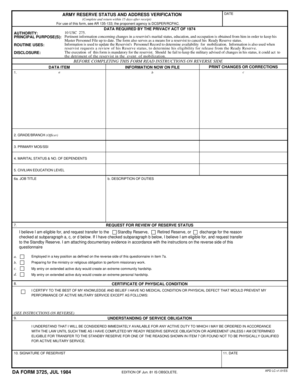
Da Form 3725


What is the DA Form 3725?
The DA Form 3725, also known as the DA 3725, is a critical document used by the United States Army for verifying the status and address of Army Reserve personnel. This form plays an essential role in maintaining accurate records and ensuring that service members are properly accounted for. It is primarily utilized for administrative purposes, including the verification of a soldier's eligibility for various benefits and services.
Steps to Complete the DA Form 3725
Completing the DA Form 3725 involves several key steps to ensure accuracy and compliance. Here’s a straightforward process to follow:
- Begin by gathering all necessary personal information, including your full name, Social Security number, and current address.
- Carefully read the instructions provided on the form to understand the specific requirements.
- Fill out the form accurately, ensuring that all sections are completed as required.
- Review the form for any errors or omissions before submission.
- Sign and date the form to validate the information provided.
How to Obtain the DA Form 3725
The DA Form 3725 can be obtained through various channels. It is typically available at Army Reserve units, administrative offices, and online through official Army resources. Service members can also request the form from their chain of command if they encounter difficulties accessing it. Ensuring you have the latest version of the form is essential for compliance.
Legal Use of the DA Form 3725
The DA Form 3725 is legally binding when completed and submitted correctly. It adheres to the guidelines set forth by the Army and relevant federal regulations. Proper execution of this form is crucial, as it can impact a service member's benefits and status within the Army Reserve. It is important to ensure that all information is accurate and truthful to avoid potential legal issues.
Key Elements of the DA Form 3725
Several key elements must be included in the DA Form 3725 to ensure its validity:
- Personal Information: This includes the service member's name, Social Security number, and address.
- Status Verification: The form must clearly indicate the current status of the service member within the Army Reserve.
- Signature: A signature is required to authenticate the information provided.
- Date: The date of completion is essential for record-keeping purposes.
Examples of Using the DA Form 3725
The DA Form 3725 is used in various scenarios within the Army Reserve. For instance, it may be required when a service member is applying for benefits, updating their address, or verifying their status for deployment. Each of these situations underscores the importance of maintaining accurate and up-to-date records, which the DA Form 3725 facilitates.
Quick guide on how to complete da form 3725
Effortlessly prepare Da Form 3725 on any device
Managing documents online has gained popularity among both businesses and individuals. It offers an ideal eco-friendly substitute for conventional printed and signed paperwork, as you can easily locate the right form and securely store it online. airSlate SignNow equips you with all the tools necessary to create, edit, and eSign your documents quickly without delays. Manage Da Form 3725 from any device using airSlate SignNow's Android or iOS applications and streamline any document-related task today.
How to edit and eSign Da Form 3725 effortlessly
- Obtain Da Form 3725 and click Get Form to begin.
- Utilize the tools we provide to complete your form.
- Select important sections of your documents or conceal sensitive information with the tools that airSlate SignNow provides specifically for that purpose.
- Create your signature using the Sign feature, which takes seconds and holds the same legal validity as a traditional wet ink signature.
- Review all the information and click on the Done button to save your updates.
- Choose how you wish to send your form—via email, SMS, invite link, or download it to your computer.
Eliminate concerns about lost or misplaced documents, laborious form searches, or errors that necessitate printing new document copies. airSlate SignNow meets your document management needs within a few clicks from any device you prefer. Edit and eSign Da Form 3725 to ensure effective communication at every step of your form preparation journey with airSlate SignNow.
Create this form in 5 minutes or less
Create this form in 5 minutes!
How to create an eSignature for the da form 3725
How to create an electronic signature for a PDF online
How to create an electronic signature for a PDF in Google Chrome
How to create an e-signature for signing PDFs in Gmail
How to create an e-signature right from your smartphone
How to create an e-signature for a PDF on iOS
How to create an e-signature for a PDF on Android
People also ask
-
What is the da form 3725 and why is it important?
The da form 3725 is a key document used in military and government operations to request the leave of absence. Understanding how to properly complete and submit the da form 3725 is crucial for ensuring compliance with regulations and avoiding delays in processing requests.
-
How can airSlate SignNow streamline the completion of the da form 3725?
airSlate SignNow offers a user-friendly platform that allows users to easily fill out and eSign the da form 3725 online. With features like templates and guided workflows, you can ensure that all required fields are completed accurately and efficiently.
-
Is airSlate SignNow cost-effective for handling da form 3725?
Yes, airSlate SignNow is a cost-effective solution for managing the da form 3725 and other documents. With flexible pricing plans, you can choose an option that fits your budget while still benefiting from its robust eSigning capabilities.
-
Can airSlate SignNow integrate with other tools for handling da form 3725?
Absolutely! airSlate SignNow can integrate with multiple platforms, including cloud storage, CRM systems, and project management tools. This integration makes managing the da form 3725 seamless and helps you stay organized.
-
What are the benefits of using airSlate SignNow for the da form 3725?
Using airSlate SignNow for the da form 3725 provides numerous benefits, including faster processing times, reduced paperwork, and improved accuracy. You can track the progress of your document and receive real-time notifications when it’s signed.
-
How secure is the da form 3725 when using airSlate SignNow?
Security is a top priority with airSlate SignNow. All completed da form 3725 documents are protected using advanced encryption methods, ensuring that your sensitive information remains confidential and secure throughout its lifecycle.
-
Can I access my da form 3725 on mobile devices with airSlate SignNow?
Yes, airSlate SignNow is fully optimized for mobile devices, allowing you to access and complete your da form 3725 anytime, anywhere. This flexibility empowers you to manage your documents on the go without any hassles.
Get more for Da Form 3725
Find out other Da Form 3725
- How To eSign Hawaii Construction Word
- How Can I eSign Hawaii Construction Word
- How Can I eSign Hawaii Construction Word
- How Do I eSign Hawaii Construction Form
- How Can I eSign Hawaii Construction Form
- How To eSign Hawaii Construction Document
- Can I eSign Hawaii Construction Document
- How Do I eSign Hawaii Construction Form
- How To eSign Hawaii Construction Form
- How Do I eSign Hawaii Construction Form
- How To eSign Florida Doctors Form
- Help Me With eSign Hawaii Doctors Word
- How Can I eSign Hawaii Doctors Word
- Help Me With eSign New York Doctors PPT
- Can I eSign Hawaii Education PDF
- How To eSign Hawaii Education Document
- Can I eSign Hawaii Education Document
- How Can I eSign South Carolina Doctors PPT
- How Can I eSign Kansas Education Word
- How To eSign Kansas Education Document