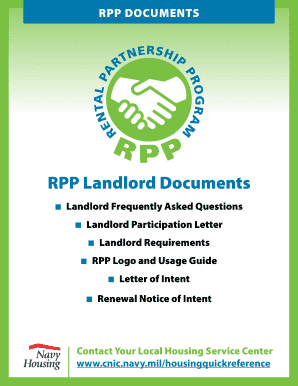
Rpp Housing Form


What is the Rpp Housing
The Rpp Housing refers to the Rental Partnership Program, which is designed to assist landlords and tenants in establishing clear agreements regarding rental properties. This program is particularly beneficial for military personnel and their families, providing a structured approach to housing that ensures compliance with local regulations. The Rpp Housing aims to create a supportive environment for both landlords and tenants, fostering positive relationships and reducing misunderstandings related to rental agreements.
How to use the Rpp Housing
Using the Rpp Housing involves several steps that ensure both landlords and tenants understand their rights and responsibilities. First, landlords must familiarize themselves with the program's guidelines and requirements. This includes understanding the necessary documentation and the process for submitting rental agreements. Tenants should also review these guidelines to ensure they are aware of their entitlements and obligations. Utilizing digital tools, such as eSignature platforms, can streamline the process of completing and signing necessary documents, making it easier for both parties to engage in the rental agreement.
Steps to complete the Rpp Housing
Completing the Rpp Housing process involves a series of straightforward steps:
- Gather necessary documentation, including identification and proof of income.
- Landlords should prepare the rental agreement, ensuring it meets program requirements.
- Both parties should review the agreement thoroughly to confirm all terms are clear and acceptable.
- Utilize an eSignature platform to securely sign and date the agreement, ensuring it is legally binding.
- Keep copies of the signed agreement for both parties' records.
Legal use of the Rpp Housing
The legal use of the Rpp Housing is governed by federal and state laws, ensuring that all agreements comply with housing regulations. It is essential for landlords to understand the legal implications of their rental agreements, including tenant rights and eviction processes. The Rpp Housing framework provides guidelines that help ensure compliance with the Electronic Signatures in Global and National Commerce Act (ESIGN) and the Uniform Electronic Transactions Act (UETA), which validate the use of electronic signatures in rental agreements.
Eligibility Criteria
Eligibility for the Rpp Housing program typically includes specific criteria that both landlords and tenants must meet. Landlords must be registered and comply with local housing regulations, while tenants usually need to demonstrate a connection to military service, such as active duty status or being a dependent of a service member. Additional factors, such as income level and housing needs, may also be considered to ensure that the program effectively serves its intended audience.
Required Documents
To successfully engage with the Rpp Housing program, certain documents are required. Landlords will need to provide proof of ownership of the rental property, while tenants must submit identification and income verification documents. These documents help establish the legitimacy of the rental agreement and ensure compliance with the program's guidelines. Having all necessary paperwork ready can expedite the process and facilitate a smoother rental experience for both parties.
Quick guide on how to complete rpp blandlordb documents commander navy installations command cnic navy
The simplest method to obtain and sign Rpp Housing
Across the breadth of your organization, ineffective workflows related to document approval can consume signNow working hours. Authorizing documents such as Rpp Housing is an inherent aspect of operations in any enterprise, which is why the efficiency of each agreement's lifecycle signNowly impacts the overall performance of the business. With airSlate SignNow, signing your Rpp Housing can be made as straightforward and rapid as possible. This platform provides you with the latest version of nearly any document. Even better, you can sign it immediately without the need to install external applications on your computer or produce printed hard copies.
Steps to obtain and sign your Rpp Housing
- Browse our collection by category or use the search bar to find the document you require.
- View the document preview by clicking on Learn more to confirm it is the right one.
- Select Get form to begin editing right away.
- Fill out your document and include any necessary information using the toolbar.
- Once finished, click the Sign feature to sign your Rpp Housing.
- Select the signature method that suits you best: Draw, Create initials, or upload a photo of your handwritten signature.
- Click Done to finalize editing and proceed to sharing options as required.
With airSlate SignNow, you have everything you need to manage your documents efficiently. You can discover, complete, edit, and even dispatch your Rpp Housing all in one tab with no complications. Enhance your workflows with a single, intelligent eSignature solution.
Create this form in 5 minutes or less
Create this form in 5 minutes!
How to create an eSignature for the rpp blandlordb documents commander navy installations command cnic navy
How to make an eSignature for the Rpp Blandlordb Documents Commander Navy Installations Command Cnic Navy in the online mode
How to create an electronic signature for the Rpp Blandlordb Documents Commander Navy Installations Command Cnic Navy in Chrome
How to create an eSignature for putting it on the Rpp Blandlordb Documents Commander Navy Installations Command Cnic Navy in Gmail
How to make an electronic signature for the Rpp Blandlordb Documents Commander Navy Installations Command Cnic Navy straight from your smart phone
How to create an electronic signature for the Rpp Blandlordb Documents Commander Navy Installations Command Cnic Navy on iOS devices
How to create an electronic signature for the Rpp Blandlordb Documents Commander Navy Installations Command Cnic Navy on Android devices
People also ask
-
What is the navy cdb form pdf used for?
The navy cdb form pdf is used by the U.S. Navy to capture essential information regarding a service member's career and qualifications. This form is crucial for maintaining accurate personnel records and supports processes such as promotions and assignments.
-
How can airSlate SignNow help with the navy cdb form pdf?
airSlate SignNow allows users to easily fill out and sign the navy cdb form pdf electronically. With our platform, you can streamline the form submission process, ensuring that documents are sent securely and quickly, which saves time and reduces paperwork.
-
Is there a cost associated with using airSlate SignNow for the navy cdb form pdf?
Yes, airSlate SignNow offers various pricing plans, starting with a free trial that allows users to test the service. After the trial, our pricing options provide cost-effective solutions for managing documents like the navy cdb form pdf efficiently.
-
What features does airSlate SignNow offer for completing the navy cdb form pdf?
airSlate SignNow provides a variety of features to assist users in completing the navy cdb form pdf, including an easy-to-use editor, electronic signatures, and document tracking. These features enhance the efficiency and security of the signing process.
-
Can I integrate airSlate SignNow with other tools for the navy cdb form pdf?
Absolutely! airSlate SignNow offers seamless integrations with popular applications like Google Drive, Dropbox, and Microsoft Office. This ensures you can easily manage and store your navy cdb form pdf and other documents alongside your existing workflows.
-
How secure is the airSlate SignNow platform when handling the navy cdb form pdf?
The security of your documents, including the navy cdb form pdf, is a top priority at airSlate SignNow. Our platform utilizes advanced encryption methods and complies with industry standards to protect sensitive information during the signing and storage processes.
-
Can I use airSlate SignNow for multiple navy cdb form pdfs at once?
Yes, airSlate SignNow allows users to manage multiple instances of the navy cdb form pdf simultaneously. This feature is particularly useful for organizations that need to process several forms quickly and efficiently without sacrificing accuracy.
Get more for Rpp Housing
Find out other Rpp Housing
- How Can I Sign New York Finance & Tax Accounting Document
- How Can I Sign Ohio Finance & Tax Accounting Word
- Can I Sign Oklahoma Finance & Tax Accounting PPT
- How To Sign Ohio Government Form
- Help Me With Sign Washington Government Presentation
- How To Sign Maine Healthcare / Medical PPT
- How Do I Sign Nebraska Healthcare / Medical Word
- How Do I Sign Washington Healthcare / Medical Word
- How Can I Sign Indiana High Tech PDF
- How To Sign Oregon High Tech Document
- How Do I Sign California Insurance PDF
- Help Me With Sign Wyoming High Tech Presentation
- How Do I Sign Florida Insurance PPT
- How To Sign Indiana Insurance Document
- Can I Sign Illinois Lawers Form
- How To Sign Indiana Lawers Document
- How To Sign Michigan Lawers Document
- How To Sign New Jersey Lawers PPT
- How Do I Sign Arkansas Legal Document
- How Can I Sign Connecticut Legal Document