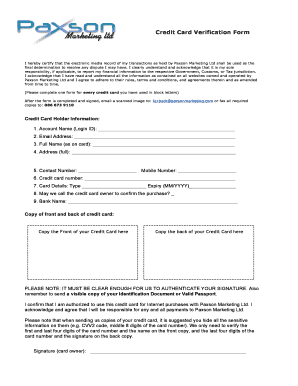
Credit Verification Form


What is the Credit Verification Form
The credit verification form is a document used to assess an individual's or business's creditworthiness. This form collects essential information regarding credit history, outstanding debts, and payment behavior. Financial institutions, landlords, and service providers often require this form to determine eligibility for loans, leases, or services. It serves as a tool to ensure that the applicant meets the necessary financial criteria before proceeding with transactions.
How to use the Credit Verification Form
Using the credit verification form involves several straightforward steps. First, obtain the form from a reliable source, such as a financial institution or a digital platform. Next, fill out the required fields with accurate information, including personal identification details and financial history. Once completed, submit the form as instructed, either electronically or via traditional mail. Ensure that all information is correct to avoid delays in processing.
Steps to complete the Credit Verification Form
Completing the credit verification form requires careful attention to detail. Follow these steps for a smooth process:
- Gather necessary documents, such as identification and financial statements.
- Fill in personal information, including name, address, and Social Security number.
- Provide details about your credit history, including loans, credit cards, and payment records.
- Review the form for accuracy and completeness.
- Submit the form according to the specified method, ensuring it reaches the intended recipient.
Legal use of the Credit Verification Form
The legal use of the credit verification form is governed by various regulations that protect consumer rights. It is essential that the form complies with the Fair Credit Reporting Act (FCRA), which mandates transparency in how credit information is collected and used. Additionally, users must ensure that they have the necessary consent from individuals whose credit information is being verified. Failure to adhere to these legal standards can result in penalties and legal repercussions.
Key elements of the Credit Verification Form
Several key elements are essential for a complete and effective credit verification form. These include:
- Personal Information: Full name, address, and contact details.
- Identification Number: Social Security number or tax identification number.
- Credit History: A detailed account of existing debts and payment history.
- Signature: A signature or electronic signature to validate the form.
Form Submission Methods
Submitting the credit verification form can be done through various methods, each with its advantages. Common submission methods include:
- Online Submission: Many institutions allow for electronic submission, which is often faster and more secure.
- Mail: Traditional mail is an option for those who prefer physical documents.
- In-Person: Some organizations may require or allow in-person submission for verification purposes.
Quick guide on how to complete credit verification form
Complete Credit Verification Form effortlessly on any device
Managing documents online has gained popularity among companies and individuals. It offers an excellent environmentally friendly alternative to traditional printed and signed papers, as you can locate the correct form and securely store it on the internet. airSlate SignNow provides you with all the tools necessary to generate, modify, and electronically sign your documents swiftly and without delays. Manage Credit Verification Form on any device using airSlate SignNow's Android or iOS applications and simplify any document-related process today.
How to modify and electronically sign Credit Verification Form with ease
- Obtain Credit Verification Form and click on Get Form to begin.
- Utilize the tools we provide to complete your document.
- Emphasize pertinent sections of the documents or redact sensitive information using tools that airSlate SignNow specifically offers for this purpose.
- Create your signature with the Sign tool, which takes only seconds and carries the same legal significance as a conventional wet ink signature.
- Review the information and click on the Done button to save your changes.
- Select your delivery method for the form: by email, SMS, invite link, or download it to your computer.
Say goodbye to lost or misplaced documents, tedious form searching, or errors requiring new printed copies. airSlate SignNow meets your document management needs in just a few clicks from any device you choose. Modify and eSign Credit Verification Form and ensure excellent communication at every stage of the form preparation process with airSlate SignNow.
Create this form in 5 minutes or less
Create this form in 5 minutes!
How to create an eSignature for the credit verification form
How to create an electronic signature for a PDF online
How to create an electronic signature for a PDF in Google Chrome
How to create an e-signature for signing PDFs in Gmail
How to create an e-signature right from your smartphone
How to create an e-signature for a PDF on iOS
How to create an e-signature for a PDF on Android
People also ask
-
What is a credit verification form and how does it work?
A credit verification form is a document used to gather essential financial information from individuals or businesses. It helps organizations assess the creditworthiness of an applicant. By using airSlate SignNow, you can easily create and send this form for electronic signatures, streamlining the verification process.
-
How can I create a credit verification form using airSlate SignNow?
Creating a credit verification form with airSlate SignNow is straightforward. Simply log in to your account, select 'Create Document,' and choose from our templates or start from scratch. Our intuitive interface makes it easy to customize fields specific to credit verification requirements.
-
Is there a cost associated with using the credit verification form feature?
With airSlate SignNow, there are various pricing plans available, making it affordable for businesses of all sizes. Depending on your selected plan, you can access the credit verification form feature along with other powerful document management tools. Visit our pricing page for more detailed information.
-
What are the benefits of using a credit verification form through airSlate SignNow?
Using a credit verification form with airSlate SignNow streamlines the application process and enhances efficiency. You can automate document workflows, reduce paperwork, and ensure timely responses from applicants. This not only saves time but also helps in making informed business decisions faster.
-
Can I integrate the credit verification form with other applications?
Yes, airSlate SignNow offers seamless integrations with popular applications such as CRMs and project management tools. This means you can easily utilize the credit verification form within your existing systems to enhance data collection and analysis without any hassle.
-
How secure is the information collected through the credit verification form?
Security is a top priority at airSlate SignNow. When you use the credit verification form, rest assured that all information collected is encrypted and stored securely. We comply with industry standards to protect sensitive data, ensuring your applicants' information is safe.
-
Can I track the status of a credit verification form sent for signing?
Absolutely! airSlate SignNow provides real-time tracking features that let you monitor the status of your credit verification form. You will receive notifications when the form is viewed, signed, or completed, giving you peace of mind during the verification process.
Get more for Credit Verification Form
Find out other Credit Verification Form
- How Can I Electronic signature Maine Lawers PPT
- How To Electronic signature Maine Lawers PPT
- Help Me With Electronic signature Minnesota Lawers PDF
- How To Electronic signature Ohio High Tech Presentation
- How Can I Electronic signature Alabama Legal PDF
- How To Electronic signature Alaska Legal Document
- Help Me With Electronic signature Arkansas Legal PDF
- How Can I Electronic signature Arkansas Legal Document
- How Can I Electronic signature California Legal PDF
- Can I Electronic signature Utah High Tech PDF
- How Do I Electronic signature Connecticut Legal Document
- How To Electronic signature Delaware Legal Document
- How Can I Electronic signature Georgia Legal Word
- How Do I Electronic signature Alaska Life Sciences Word
- How Can I Electronic signature Alabama Life Sciences Document
- How Do I Electronic signature Idaho Legal Form
- Help Me With Electronic signature Arizona Life Sciences PDF
- Can I Electronic signature Colorado Non-Profit Form
- How To Electronic signature Indiana Legal Form
- How To Electronic signature Illinois Non-Profit Document