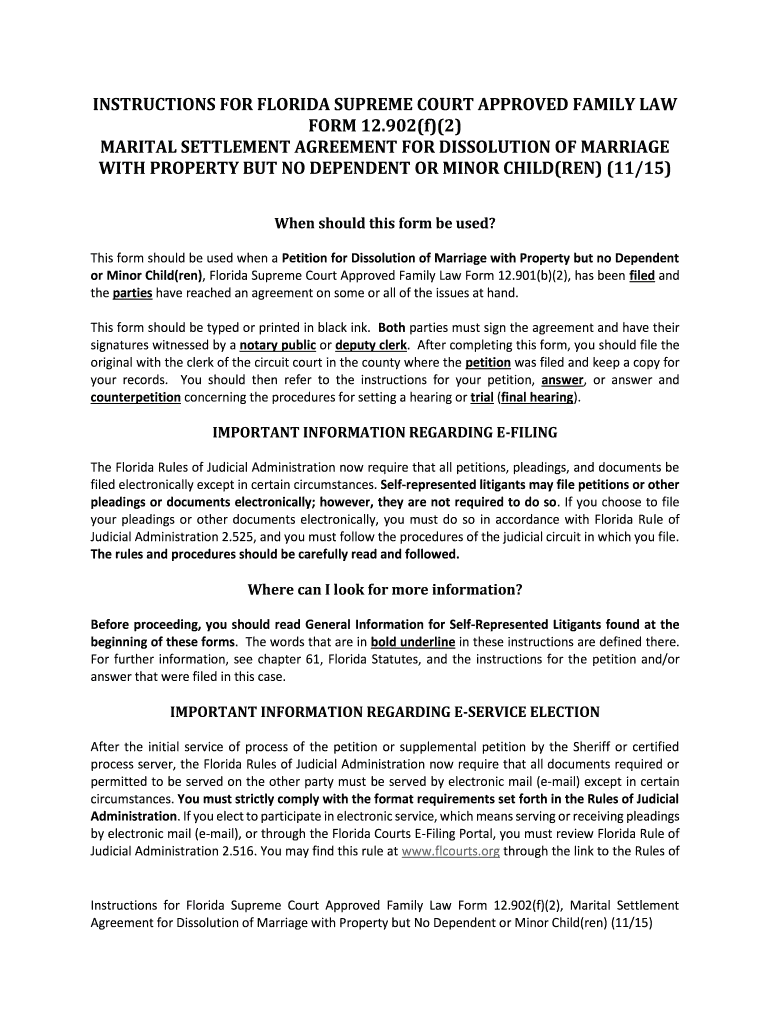
Form 12 902 F 2 2015


What is the Family Law Form 12 902 F 1?
The Family Law Form 12 902 F 1 is a legal document used in family law proceedings in Florida. This form is essential for individuals involved in divorce or child custody cases, as it helps outline agreements related to child support, visitation, and other pertinent issues. Understanding the purpose of this form is crucial for ensuring compliance with Florida's legal requirements.
How to Use the Family Law Form 12 902 F 1
Using the Family Law Form 12 902 F 1 involves several steps. First, individuals must carefully read the instructions provided with the form to ensure they understand its purpose and requirements. Next, fill out the form with accurate information regarding the parties involved, children, and the specific agreements being made. Once completed, the form must be reviewed for accuracy before submission to the appropriate court.
Steps to Complete the Family Law Form 12 902 F 1
Completing the Family Law Form 12 902 F 1 can be straightforward if you follow these steps:
- Gather necessary information about yourself, the other party, and any children involved.
- Read the form instructions carefully to understand what information is required.
- Fill in the form, ensuring that all sections are completed accurately.
- Review the form for any errors or omissions.
- Sign and date the form as required.
Key Elements of the Family Law Form 12 902 F 1
The Family Law Form 12 902 F 1 includes several key elements that must be addressed. These elements typically involve:
- Identification of the parties involved in the case.
- Details about any children, including names and birth dates.
- Specific agreements related to child support, custody, and visitation.
- Signatures of both parties to indicate mutual agreement.
Legal Use of the Family Law Form 12 902 F 1
The legal use of the Family Law Form 12 902 F 1 is vital for ensuring that any agreements made between parties are recognized by the court. This form serves as a formal record of the agreements and can be enforced legally if necessary. It is important to ensure that the form is filled out correctly and submitted according to the local court's guidelines.
Obtaining the Family Law Form 12 902 F 1
The Family Law Form 12 902 F 1 can be obtained through various sources. Individuals can access the form directly from the Florida state court website or through legal aid organizations that provide resources for family law matters. It is advisable to use the most current version of the form to ensure compliance with any recent legal changes.
Quick guide on how to complete marital settlement agreement florida courts flcourts
Finalize and submit your Form 12 902 F 2 swiftly
Reliable tools for digital document interchange and validation have become crucial for optimizing processes and the continuous enhancement of your forms. When handling legal documents and signing a Form 12 902 F 2, the appropriate signature solution can conserve signNow time and resources with every submission.
Locate, fill out, modify, sign, and distribute your legal documents with airSlate SignNow. This service provides everything necessary to create seamless document submission workflows. Its extensive library of legal forms and intuitive navigation can assist you in acquiring your Form 12 902 F 2 promptly, while the editor featuring our signing capability will enable you to finalize and validate it instantly.
Authorize your Form 12 902 F 2 in a few easy steps
- Search for the Form 12 902 F 2 you require in our collection utilizing the search function or catalog pages.
- Examine the form details and preview it to ensure it meets your specifications and state regulations.
- Click Obtain form to access it for modification.
- Complete the form utilizing the all-inclusive toolbar.
- Verify the information you entered and click the Sign feature to validate your document.
- Select one of three options to include your signature.
- Conclude any edits and save the file in your repository, then download it to your device or share it right away.
Enhance each phase of your document preparation and validation process with airSlate SignNow. Experience a more productive online solution that comprehensively addresses your documentation needs.
Create this form in 5 minutes or less
Find and fill out the correct marital settlement agreement florida courts flcourts
FAQs
-
I’m being sued and I’m representing myself in court. How do I fill out the form called “answer to complaint”?
You can represent yourself. Each form is different per state or county but generally an answer is simply a written document which presents a synopsis of your story to the court. The answer is not your defense, just written notice to the court that you intend to contest the suit. The blank forms are available at the court clerk’s office and are pretty much self explanatoryThere will be a space calling for the signature of an attorney. You should sign your name on the space and write the words “Pro se” after your signature. This lets the court know you are acting as your own attorney.
-
What forms do I need to fill out to sue a police officer for civil rights violations? Where do I collect these forms, which court do I submit them to, and how do I actually submit those forms? If relevant, the state is Virginia.
What is relevant, is that you need a lawyer to do this successfully. Civil rights is an area of law that for practical purposes cannot be understood without training. The police officer will have several experts defending if you sue. Unless you have a lawyer you will be out of luck. If you post details on line, the LEO's lawyers will be able to use this for their purpose. You need a lawyer who knows civil rights in your jurisdiction.Don't try this by yourself.Get a lawyer. Most of the time initial consultations are free.
Create this form in 5 minutes!
How to create an eSignature for the marital settlement agreement florida courts flcourts
How to generate an eSignature for your Marital Settlement Agreement Florida Courts Flcourts in the online mode
How to create an eSignature for the Marital Settlement Agreement Florida Courts Flcourts in Chrome
How to create an electronic signature for signing the Marital Settlement Agreement Florida Courts Flcourts in Gmail
How to generate an electronic signature for the Marital Settlement Agreement Florida Courts Flcourts straight from your smart phone
How to make an eSignature for the Marital Settlement Agreement Florida Courts Flcourts on iOS devices
How to generate an eSignature for the Marital Settlement Agreement Florida Courts Flcourts on Android devices
People also ask
-
What is the fmaily law form 12 902 f 1?
The fmaily law form 12 902 f 1 is a legal document used in family law proceedings. It serves as a financial affidavit that outlines the financial circumstances of a party in a family law case. Understanding this form is vital for ensuring accurate disclosure during legal proceedings.
-
How can airSlate SignNow help with ffmaily law form 12 902 f 1?
airSlate SignNow simplifies the process of completing and eSigning the fmaily law form 12 902 f 1. Our platform allows users to fill out the form electronically, ensuring that it is both efficient and secure. You can easily save and share your completed documents with legal professionals.
-
Is there a cost associated with using airSlate SignNow for fmaily law form 12 902 f 1?
Yes, airSlate SignNow offers a variety of pricing plans tailored to meet different needs. We provide a cost-effective solution for managing documents, including the fmaily law form 12 902 f 1. Check our pricing page for more details on subscription options.
-
What features are available for the fmaily law form 12 902 f 1 on airSlate SignNow?
When you use airSlate SignNow for your fmaily law form 12 902 f 1, you get access to features like customizable templates, electronic signatures, and secure document storage. These features streamline the process and help you manage your legal documents more effectively.
-
Can I integrate airSlate SignNow with other software when handling fmaily law form 12 902 f 1?
Absolutely! airSlate SignNow offers seamlessly integrations with various software applications. This means you can easily connect to tools you already use while preparing and sharing the fmaily law form 12 902 f 1, enhancing your workflow.
-
How does airSlate SignNow ensure the security of my fmaily law form 12 902 f 1?
Security is a top priority at airSlate SignNow. We employ industry-standard encryption to protect your sensitive data, including the fmaily law form 12 902 f 1. Our platform is designed to keep your documents secure during storage and sharing.
-
Is it easy to share the completed fmaily law form 12 902 f 1 with others using airSlate SignNow?
Yes, sharing your completed fmaily law form 12 902 f 1 is straightforward with airSlate SignNow. You can easily send your documents to other parties via email or generate shareable links, making collaboration stress-free and efficient.
Get more for Form 12 902 F 2
- Mw507p form
- Masshealth handicapping labio lingual deviations form
- Federal reserve letter form
- Minnesota final notice of default for past due payments in connection with contract for deed form
- Hcas provider enrollment form 33026929
- Ifcb 2 overnight field trip cobb county school district cobbk12 form
- The aid amp attendance pension veteran benefits consulting shopify form
- 155 351 legis iowa gov form
Find out other Form 12 902 F 2
- Help Me With eSign Alabama Healthcare / Medical PDF
- How To eSign Hawaii Government Word
- Can I eSign Hawaii Government Word
- How To eSign Hawaii Government Document
- How To eSign Hawaii Government Document
- How Can I eSign Hawaii Government Document
- Can I eSign Hawaii Government Document
- How Can I eSign Hawaii Government Document
- How To eSign Hawaii Government Document
- How To eSign Hawaii Government Form
- How Can I eSign Hawaii Government Form
- Help Me With eSign Hawaii Healthcare / Medical PDF
- How To eSign Arizona High Tech Document
- How Can I eSign Illinois Healthcare / Medical Presentation
- Can I eSign Hawaii High Tech Document
- How Can I eSign Hawaii High Tech Document
- How Do I eSign Hawaii High Tech Document
- Can I eSign Hawaii High Tech Word
- How Can I eSign Hawaii High Tech Form
- How Do I eSign New Mexico Healthcare / Medical Word