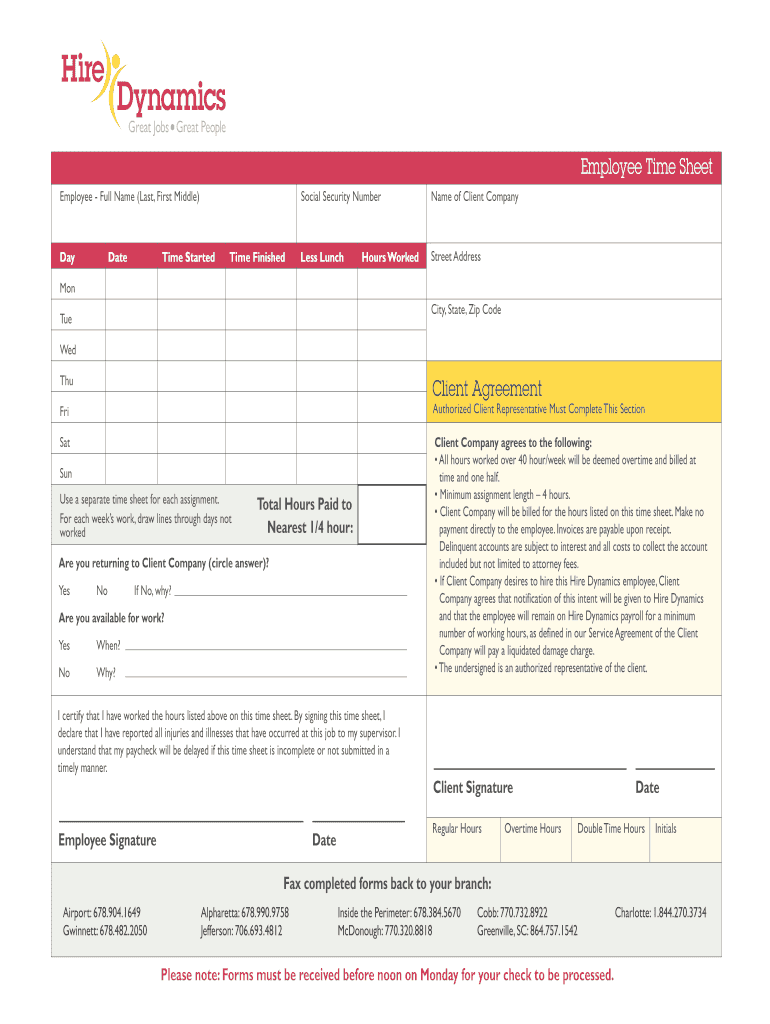
Time Sheet Hire Form


What is the employee sign in sheet?
The employee sign in sheet is a document used by businesses to track employee attendance and hours worked. This form typically includes fields for the employee's name, date, time of arrival, and time of departure. It serves as an essential record for payroll processing and helps ensure compliance with labor regulations. By maintaining accurate attendance records, employers can effectively manage workforce productivity and accountability.
How to use the employee sign in sheet
Using the employee sign in sheet involves a straightforward process. First, ensure that the sheet is accessible to all employees, either in a physical format or digitally through a secure platform. Employees should fill in their details at the start and end of their shifts. It is important to encourage accuracy and honesty in reporting hours worked. Regularly reviewing the completed sheets can help identify patterns in attendance and address any discrepancies promptly.
Steps to complete the employee sign in sheet
Completing the employee sign in sheet requires a few simple steps:
- Access the sign in sheet, either in paper form or digitally.
- Enter your full name in the designated field.
- Record the date of your attendance.
- Log the time you arrive at work in the appropriate section.
- At the end of your shift, note the time you leave.
- If required, sign the sheet to confirm the accuracy of your entries.
Legal use of the employee sign in sheet
The employee sign in sheet must be used in compliance with federal and state labor laws. It serves as a legal record that can be referenced in case of disputes regarding hours worked or wage calculations. Employers should ensure that the information collected is stored securely and is only accessible to authorized personnel. Additionally, it is essential to keep these records for a specified period as mandated by law, typically several years, to comply with regulations.
Key elements of the employee sign in sheet
Several key elements should be included in an effective employee sign in sheet:
- Employee Name: The full name of the employee signing in.
- Date: The specific date of attendance.
- Time In: The exact time the employee arrives at work.
- Time Out: The exact time the employee leaves work.
- Signature: A space for the employee to sign, confirming the accuracy of their entries.
Examples of using the employee sign in sheet
Employee sign in sheets can be utilized in various settings. For instance, in a retail environment, employees may sign in upon arrival for their shifts and sign out when they leave. In an office setting, remote workers may use a digital version to log their hours worked each day. These sheets can also be adapted for temporary or seasonal employees, ensuring that all workforce members are accounted for consistently.
Quick guide on how to complete hd employee time sheet hire dynamics
The optimal method to obtain and endorse Time Sheet Hire
Across the entirety of your organization, unproductive workflows surrounding paper approvals can deplete a signNow amount of productive time. Executing documentation such as Time Sheet Hire is an inherent aspect of operations in any enterprise, which is why the effectiveness of each contract's lifecycle is heavily influential on the overall performance of the organization. With airSlate SignNow, endorsing your Time Sheet Hire can be as straightforward and swift as possible. This platform provides you with the latest version of nearly any document. Even better, you can authorize it instantly without needing to install external software on your device or printing anything as physical copies.
Steps to obtain and endorse your Time Sheet Hire
- Explore our collection by category or utilize the search bar to locate the document you require.
- View the document preview by selecting Learn more to ensure it’s the correct one.
- Click Get form to begin editing immediately.
- Fill out your document and incorporate any necessary information using the toolbar.
- Once completed, click the Sign feature to endorse your Time Sheet Hire.
- Choose the signing method that is most suitable for you: Draw, Create initials, or upload a picture of your handwritten signature.
- Click Done to finalize editing and proceed to document-sharing options as appropriate.
With airSlate SignNow, you have everything required to manage your documentation efficiently. You can find, fill out, modify, and even send your Time Sheet Hire all within a single tab without any complications. Enhance your processes by implementing a unified, intelligent eSignature solution.
Create this form in 5 minutes or less
FAQs
-
What is the best way to get employees to fill out their time sheets consistently?
I am qualified to answer this:You are no doubt a manager and love, I mean adore, no worship XL. Right?And there is no greater pleasure than wasting someones time with filling in meaningless info day in, day out, day in, day out, day in, day out day in day out dayin dayout dayindayoutdayindayfuckingout.And that is because managers are not programmers. They think that people come to work to do battle with colleagues. Most programmers have entire other ideas. They work to do battle with competition. They make stuff. They invent easier ways to avoid having to repeat themselves. In one word, they are different human breed. Unlike managers who think the pinnacle of control is that everyone fills in endless paper lists and sheets with useless facts.If the above sounds like a rant… it is.So how to solve it. Begin to think like a programmer. It is refreshing. So rather than instantly grab your XL.. have one of them write a little program that sits in the top of the screen and ticks away time. A few select buttons allow for selecting how the next time will be spend and on which project. And that makes it possible to do the entire fill in procedure with just a few clicks each day. And it gets better. Rather than you having to spend 4 days on compiling some total sheet, you just ask the database to do that for you… and suddenly you have 3.9 days left to do other stuff.Oh.. just in case you wonder why the anger… I spend four weeks writing a program to eliminate 32000 entries. By hand. Each a name or email number that is case sensitive. In 5 different systems. That be about half a million keystrokes. All of which have to be flawless or it will cost the company about 3k dollar to replace a device. They original planned to hire ten or so Indians to hammer it in and managers to check it was all ok.So, app done, we now use scanners. Client elated. Operators in heaven. Congrats from CEO. Guess what low level manager in charge instantly added, for no special reason as to be in control? Yup .. an XL spreadsheet where people have to sign off that they scanned each item. As if maaybe, maybe the computer is not smart enough to tell if something is missing.Managers… weird people really.
-
Do employees of Google, Facebook, Amazon and Microsoft have to fill out time sheets?
A2ANo and Yes.Hourly employees fill out time sheets. There are not a lot of hourlies, outside support roles, such as security or cleaning or catering staff. Other employees — admins, executive assistants, receptionists, HR folks, etc. are usually salaried employees, just like everyone else. Salaried employees are generally exempt from overtime pay rules.Contractors have to fill out time sheets, just like hourlies. Contracts are typically fixed price — in which case they are bid per job, rather than by time — or they are fixed number of hours — in which case they track their hours, and when the hours are gone, the contract is up.Salaried employees do not have to fill out time sheets — although some companies require them to do so, when they are on a “PIP” (Performance Improvement Plan), if they had a really bad performance review, to track their work habits, and help them improve, assuming the plan is actually to help them improve, rather than just a way of documenting before letting them go.Salaried employees also tend to do status tracking; this lets them deal with KPIs (Key Performance Indicators), which are factored into the performance review process. For most tools, these have external visibility within the company (Facebook, Google).At Apple, there are so many secret projects that you can’t talk about, typically it was an email regarding the radars (radar is the name of Apple’s internal bug tracking system) you worked on. You sent the list to your manager with the status and status change (e.g. investigated, working on, in build, verified, closed, can not reproduce, won’t fix, etc.), and the manager censored the title, leaving only the number, when reporting them to the group. Sometimes you had to censor the title from your manager, if you were read in on things, and the manager wasn’t.For the Apple reports, the reporting requirements were pretty dumb, since it would be possible to automate aggregating nearly their entire contents. In fact, I did automate my own, since all you had to do was allow a socket take-over from radar, and then you could just run straight SQL queries against the database on the back end. So I’d open up radar, and run a program that would grovel through the open sockets the program had, and then run an ioctl() — which existed only in my own kernel — to take over the socket connection from radar, and then grovel the database.If there was a new feature to be added, there was a tracking radar, and subtasks. They didn’t have tools to do it, but I was able to make a tool using the same technique to spit out Gannt charts (I wrote project management software, back in the day). It was sometimes amusing to see how much “negative slack” (i.e. schedule slip) was in projects that were supposedly “on track to be completed on time.The database folks that managed radar could have just auto-generated the same reports for all the managers. But they didn’t, so meh, I saved myself about an hour a week (I tended to eat through bugs rather quickly, so ended up with long lists).I don’t know how Amazon does work tracking.But KPIs for salaried workers are generally not accounted by hours in any of these companies.Vacation tracking and sick leave was done using a request tool. This cared about hours, even for salaried employees, and the manager would approve/disapprove requests. All the tools were different, and they weren’t technically time sheets.The tools, at least for the companies you mention, are all in-house tools, since there are different functional visibility requirements for each company, and they don’t all operate with the same level of transparency.This is not something they’d outsource to a third part SAAS provider, for example, even if there wasn’t proprietary information involved.
-
Why might some companies require salaried employees to fill out hourly time sheets even though they’re salaried?
I have filled out a timesheet every work day for 34+ years - even as a COO. My CEO has filled out a daily timesheet in every company as well. Why? Because in government contracting, every employee - salaried or hourly - is required to fill out a timesheet to account for their activities.In my current company, every single employee is salaried. And every single employee does a timesheet every day. Most of our client-facing employees work on one or more projects. They must fill out a timesheet to account for which project(s) they are working on and how many hours they work on each project. That is how billing is determined. And if they take vacation or sick leave, that time must be accounted for separately from the project charges they put on their timesheet.Headquarters staff do timesheets for the same reason. We need to record whether we were working or taking vacation or getting holiday pay or sick leave or jury duty or any other category of pay.Some commercial companies don’t have to do timesheets. Good for them. But accountants, attorneys, plumbers, electricians, and many other professionals must bill for their time and must keep track of their time in some way. There is nothing wrong or unusual about salaried professionals filling out a timesheet to track where their efforts are being directed.
Create this form in 5 minutes!
How to create an eSignature for the hd employee time sheet hire dynamics
How to create an electronic signature for the Hd Employee Time Sheet Hire Dynamics in the online mode
How to create an electronic signature for your Hd Employee Time Sheet Hire Dynamics in Google Chrome
How to make an electronic signature for signing the Hd Employee Time Sheet Hire Dynamics in Gmail
How to generate an electronic signature for the Hd Employee Time Sheet Hire Dynamics from your smart phone
How to generate an eSignature for the Hd Employee Time Sheet Hire Dynamics on iOS devices
How to make an eSignature for the Hd Employee Time Sheet Hire Dynamics on Android OS
People also ask
-
What is an employee sign in sheet?
An employee sign in sheet is a document used by businesses to track employee attendance and hours worked. With airSlate SignNow, you can easily create, send, and manage electronic sign in sheets that require e-signatures for authenticity and compliance.
-
How can airSlate SignNow improve my employee sign in sheet process?
airSlate SignNow streamlines your employee sign in sheet process by allowing for quick electronic signatures and document storage. This not only saves time but also reduces paper usage and enhances record-keeping through secure cloud storage.
-
Is there a free trial available for airSlate SignNow?
Yes, airSlate SignNow offers a free trial that allows you to experience the benefits of our employee sign in sheet and other features without any commitment. This enables you to test the platform's functionality and see how it can meet your business needs effectively.
-
Can I customize my employee sign in sheet with airSlate SignNow?
Absolutely! With airSlate SignNow, you can customize your employee sign in sheet to include your company logo, relevant fields, and specific instructions for employees. This flexibility ensures that the sign in sheet fits seamlessly into your existing workflow.
-
What security features does airSlate SignNow offer for employee sign in sheets?
Security is paramount with airSlate SignNow, particularly for employee sign in sheets containing sensitive information. We offer advanced encryption, multi-factor authentication, and audit trails to protect your documents and ensure that your data remains confidential and secure.
-
Does airSlate SignNow integrate with other software I use?
Yes, airSlate SignNow integrates with a wide range of software applications, including popular HR, payroll, and management tools. This ensures that your employee sign in sheet can easily sync with your existing systems, enhancing productivity and data accuracy.
-
What are the pricing options for airSlate SignNow?
airSlate SignNow offers various pricing plans to accommodate businesses of all sizes, making it easy to find a solution for your employee sign in sheet needs. Each plan includes different features, allowing you to select one that best fits your budget and requirements.
Get more for Time Sheet Hire
- Cobra account status update request form
- Cerere declaratie de asigurare casco basiromrob form
- How did the sea urchin pay for his meal form
- 3ee0d7ff doc form
- Civil suitsnueces county tx form
- Denton county justice of the peace precinct 4 denton county form
- Application and affidavit trespass enforcement form
- Absentee affidavit tarrant county form
Find out other Time Sheet Hire
- How Can I Sign Indiana High Tech PDF
- How To Sign Oregon High Tech Document
- How Do I Sign California Insurance PDF
- Help Me With Sign Wyoming High Tech Presentation
- How Do I Sign Florida Insurance PPT
- How To Sign Indiana Insurance Document
- Can I Sign Illinois Lawers Form
- How To Sign Indiana Lawers Document
- How To Sign Michigan Lawers Document
- How To Sign New Jersey Lawers PPT
- How Do I Sign Arkansas Legal Document
- How Can I Sign Connecticut Legal Document
- How Can I Sign Indiana Legal Form
- Can I Sign Iowa Legal Document
- How Can I Sign Nebraska Legal Document
- How To Sign Nevada Legal Document
- Can I Sign Nevada Legal Form
- How Do I Sign New Jersey Legal Word
- Help Me With Sign New York Legal Document
- How Do I Sign Texas Insurance Document