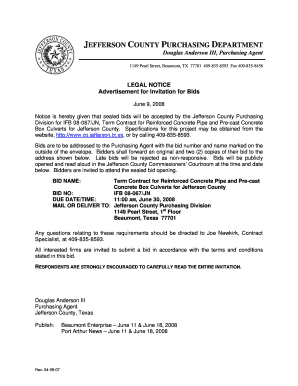
Sss L501 Editable Form


What is the SSS L501 Editable Form
The SSS L501 editable form is a crucial document used by members of the Social Security System (SSS) in the Philippines to update their personal information or to apply for various benefits. This form allows users to input their details digitally, ensuring accuracy and ease of submission. The editable format facilitates modifications, making it user-friendly for those who need to provide updated information or correct any existing data.
How to use the SSS L501 Editable Form
Using the SSS L501 editable form involves a straightforward process. First, download the latest version of the form from a reliable source. Once you have the form, open it using a compatible PDF editor or a word processing program that supports form filling. Input your information in the designated fields, ensuring all details are accurate. After completing the form, save your changes. This version can then be printed for submission or sent electronically, depending on the requirements of the SSS.
Steps to complete the SSS L501 Editable Form
Completing the SSS L501 editable form requires careful attention to detail. Follow these steps:
- Download the latest L501 form from an official source.
- Open the form in a PDF editor or compatible software.
- Fill in your personal information, including your name, SSS number, and contact details.
- Review the information for accuracy.
- Save the completed form to ensure your changes are not lost.
- Submit the form according to SSS guidelines, either online or in person.
Legal use of the SSS L501 Editable Form
The SSS L501 editable form is legally recognized when filled out correctly and submitted according to the established guidelines. It serves as an official document for updating member information and applying for benefits. To ensure its legal validity, members should adhere to the requirements set forth by the SSS, including providing accurate and truthful information. Failure to comply with these regulations may result in penalties or delays in processing.
Key elements of the SSS L501 Editable Form
Several key elements are essential when filling out the SSS L501 editable form. These include:
- Personal Information: This section requires your full name, SSS number, and contact information.
- Purpose of Submission: Indicate whether you are updating information or applying for benefits.
- Signature: A digital or handwritten signature may be required to validate the form.
- Date of Submission: Ensure that the date is accurately recorded to comply with submission timelines.
Examples of using the SSS L501 Editable Form
The SSS L501 editable form can be used in various scenarios, such as:
- Updating your contact information after moving to a new address.
- Correcting errors in your personal details, such as name changes due to marriage.
- Applying for benefits like maternity leave or retirement, where updated information is necessary.
Quick guide on how to complete l501 downloadable form
Complete l501 downloadable form effortlessly on any device
Online document management has become increasingly popular among organizations and individuals. It offers an ideal eco-friendly solution to conventional printed and signed papers, as you can easily find the right form and securely store it online. airSlate SignNow provides all the tools you need to create, modify, and eSign your documents quickly without delays. Manage latest l 501 form on any device using airSlate SignNow’s Android or iOS applications and simplify any document-centric process today.
How to modify and eSign sss l with ease
- Locate l501 form no download needed and select Get Form to begin.
- Utilize the tools we provide to fill out your document.
- Highlight important sections of the documents or obscure sensitive information with tools that airSlate SignNow offers specifically for that purpose.
- Create your signature using the Sign tool, which takes mere seconds and holds the same legal validity as a traditional wet ink signature.
- Review all the information and click on the Done button to save your modifications.
- Select your preferred method to share your form: via email, text message (SMS), invitation link, or download it to your computer.
Say goodbye to lost or mislaid documents, tedious form searches, or errors that necessitate printing new copies. airSlate SignNow fulfills your document management needs in just a few clicks from any device you prefer. Modify and eSign l501 form to ensure effective communication at every stage of the form preparation process with airSlate SignNow.
Create this form in 5 minutes or less
Related searches to l'501 downloadable form
Create this form in 5 minutes!
How to create an eSignature for the l501 sample
How to create an electronic signature for a PDF online
How to create an electronic signature for a PDF in Google Chrome
How to create an e-signature for signing PDFs in Gmail
How to create an e-signature right from your smartphone
How to create an e-signature for a PDF on iOS
How to create an e-signature for a PDF on Android
People also ask l501 sss specimen signature
-
What is the latest L 501 form, and why is it important?
The latest L 501 form is a critical document required for various business compliance needs. It is essential for accurately reporting financial information and ensuring regulatory adherence. By using the latest L 501 form, businesses can avoid penalties and streamline their reporting processes.
-
How can airSlate SignNow help with filling out the latest L 501 form?
airSlate SignNow simplifies the process of filling out the latest L 501 form by providing easy-to-use templates and eSigning capabilities. Users can quickly input their information, ensuring accuracy and efficiency. This eliminates the hassle of manual paperwork and speeds up submission.
-
Are there any costs associated with using airSlate SignNow for the latest L 501 form?
Yes, while airSlate SignNow offers a range of pricing options, it provides a cost-effective solution for managing documents, including the latest L 501 form. You can choose from various plans based on your business size and needs, ensuring you find a suitable budget. Additionally, the time saved often outweighs the costs associated with the service.
-
What features does airSlate SignNow offer for the latest L 501 form?
airSlate SignNow includes features such as customizable templates, secure eSigning, and real-time collaboration. These features are designed to enhance the efficiency of completing the latest L 501 form. With these tools, you can streamline document management and improve overall productivity.
-
Can I integrate airSlate SignNow with other software to manage the latest L 501 form?
Yes, airSlate SignNow seamlessly integrates with numerous business applications to help you manage the latest L 501 form efficiently. Integration with tools like CRM systems and project management software ensures that you maintain consistency and accuracy across your documents. This connectivity is key for efficient workflows.
-
What are the benefits of using airSlate SignNow for the latest L 501 form?
Using airSlate SignNow for the latest L 501 form offers numerous benefits, including faster processing times, increased accuracy, and improved compliance. The platform ensures that your documents are completed correctly and promptly, reducing the risk of errors. Additionally, you’ll enjoy the flexibility of managing documents remotely.
-
Is the latest L 501 form secure when using airSlate SignNow?
Absolutely! airSlate SignNow prioritizes security when handling the latest L 501 form by employing advanced encryption and secure storage protocols. Your documents are protected from unauthorized access, ensuring peace of mind when sending and receiving sensitive information. Compliance with industry standards further enhances the security of your data.
Get more for l501 form sample
- Ccf 051 visitor application february 2022 version form
- School report to local health department f 04002 formalu
- Ca twin rivers district school form
- Pb132 form
- Filesontariocafinalinformationchangeformform 3 information change form filesontarioca
- Wwwhancockcollegeeduasbgdocumentshigh school seniors application for allan hancock college form
- New york pistol license application form
- School uniform price list
Find out other l 501
- How Can I Electronic signature Wyoming Life Sciences Word
- How To Electronic signature Utah Legal PDF
- How Do I Electronic signature Arkansas Real Estate Word
- How Do I Electronic signature Colorado Real Estate Document
- Help Me With Electronic signature Wisconsin Legal Presentation
- Can I Electronic signature Hawaii Real Estate PPT
- How Can I Electronic signature Illinois Real Estate Document
- How Do I Electronic signature Indiana Real Estate Presentation
- How Can I Electronic signature Ohio Plumbing PPT
- Can I Electronic signature Texas Plumbing Document
- How To Electronic signature Michigan Real Estate Form
- How To Electronic signature Arizona Police PDF
- Help Me With Electronic signature New Hampshire Real Estate PDF
- Can I Electronic signature New Hampshire Real Estate Form
- Can I Electronic signature New Mexico Real Estate Form
- How Can I Electronic signature Ohio Real Estate Document
- How To Electronic signature Hawaii Sports Presentation
- How To Electronic signature Massachusetts Police Form
- Can I Electronic signature South Carolina Real Estate Document
- Help Me With Electronic signature Montana Police Word