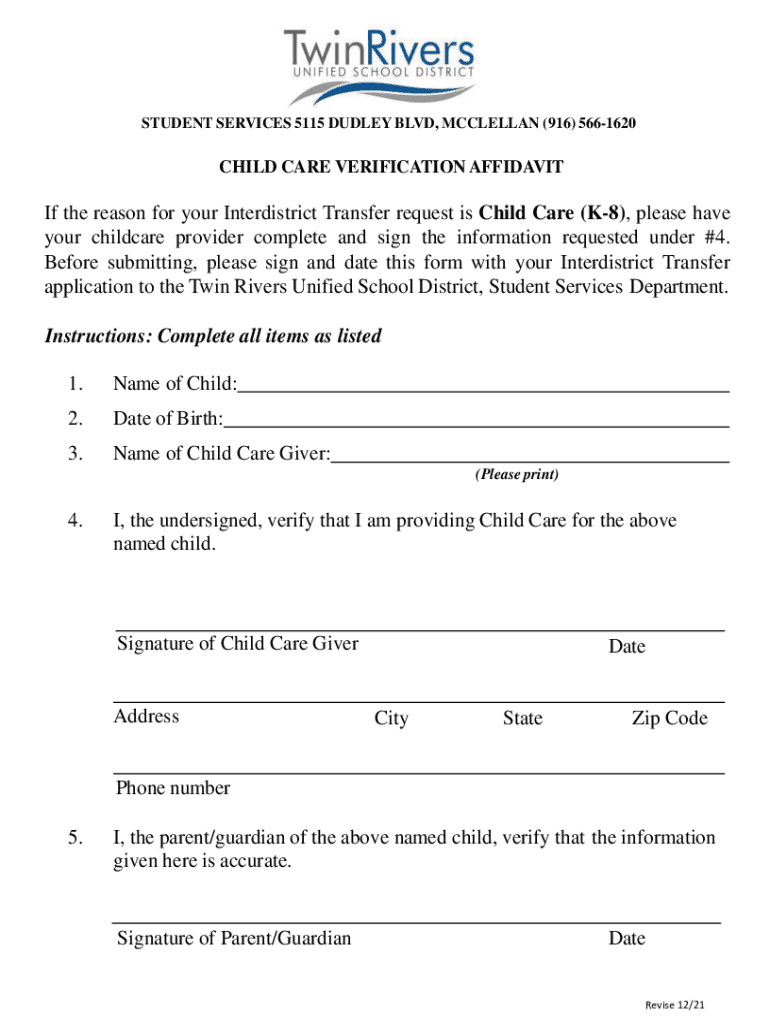
Ca Twin Rivers District School 2021-2026


What is the affidavit for child care leave?
The affidavit for child care leave is a legal document that allows employees to formally request time off from work to care for a child. This document typically outlines the reasons for the leave, the duration, and any relevant details that support the request. It serves as a declaration made under oath, ensuring that the information provided is truthful and accurate. In the context of U.S. employment laws, this affidavit can be crucial for employees seeking to balance work responsibilities with family obligations.
Key elements of the affidavit for child care leave
When preparing an affidavit for child care leave, several key elements should be included to ensure its validity and effectiveness:
- Employee Information: Full name, job title, and department of the employee requesting leave.
- Child Information: Name, age, and relationship of the child to the employee.
- Reason for Leave: A clear explanation of why the leave is necessary, such as illness, school closure, or other caregiving responsibilities.
- Duration of Leave: Specific dates indicating when the leave will begin and end.
- Signature and Notarization: The affidavit must be signed by the employee and may require notarization to verify its authenticity.
Steps to complete the affidavit for child care leave
Completing the affidavit for child care leave involves a series of straightforward steps:
- Gather Information: Collect all necessary details about the child and the reason for the leave.
- Draft the Affidavit: Use a clear format to write the affidavit, ensuring all key elements are included.
- Review the Document: Check for accuracy and completeness to avoid any issues during submission.
- Sign and Notarize: Sign the affidavit in the presence of a notary public if required.
- Submit to Employer: Provide the completed affidavit to the appropriate HR representative or supervisor.
Legal use of the affidavit for child care leave
The affidavit for child care leave is a legally recognized document under U.S. law, provided it meets specific criteria. It is essential for employees to understand their rights regarding family leave, including the Family and Medical Leave Act (FMLA) and any state-specific regulations. By submitting a properly executed affidavit, employees can protect their job security while fulfilling their family responsibilities.
Eligibility criteria for child care leave
To qualify for child care leave, employees typically must meet certain eligibility criteria, which may include:
- Length of employment with the organization.
- Hours worked in the past year.
- Reason for the requested leave, which must align with company policies or legal requirements.
Required documents for the affidavit for child care leave
In addition to the affidavit itself, employees may need to provide supporting documentation to validate their request for child care leave. Commonly required documents include:
- Medical records or notes from a healthcare provider.
- School closure notices or other relevant communications.
- Any previous correspondence with HR regarding leave policies.
Quick guide on how to complete ca twin rivers district school
Easily Prepare Ca Twin Rivers District School on Any Device
Digital document management has gained popularity among organizations and individuals alike. It offers an ideal eco-friendly substitute for conventional printed and signed documents, allowing you to access the correct form and securely store it online. airSlate SignNow provides all the tools necessary to create, modify, and eSign your documents quickly and efficiently. Manage Ca Twin Rivers District School on any device using airSlate SignNow's Android or iOS applications and streamline any document-related process today.
Effortlessly Modify and eSign Ca Twin Rivers District School
- Find Ca Twin Rivers District School and hit Get Form to commence.
- Utilize the tools available to finalize your document.
- Emphasize essential parts of your documents or obscure sensitive information using tools that airSlate SignNow specifically offers for that purpose.
- Create your signature with the Sign tool, which only takes seconds and carries the same legal validity as a traditional ink signature.
- Review the information and click on the Done button to save your changes.
- Choose how you want to send your form, whether by email, SMS, invitation link, or download it to your computer.
Eliminate the worry of lost or misplaced files, tedious form searches, or errors that require printing new copies. airSlate SignNow meets all your document management needs in a few clicks from any device you prefer. Modify and eSign Ca Twin Rivers District School while ensuring outstanding communication throughout your document preparation process with airSlate SignNow.
Create this form in 5 minutes or less
Find and fill out the correct ca twin rivers district school
Create this form in 5 minutes!
People also ask
-
What is an affidavit for child care leave?
An affidavit for child care leave is a legal document that verifies a parent's need to take leave from work to care for their child. This document often requires a signature and can be submitted to employers or relevant authorities. Using airSlate SignNow, you can easily create and eSign this affidavit online for quick processing.
-
How can airSlate SignNow assist with an affidavit for child care leave?
airSlate SignNow allows you to create, send, and eSign an affidavit for child care leave efficiently. The platform provides templates that you can customize to fit your specific needs. This ensures that your affidavit is legally sound and ready to submit in no time.
-
Is there a cost associated with creating an affidavit for child care leave on airSlate SignNow?
Yes, while there may be associated costs with using airSlate SignNow, the pricing is competitive and cost-effective compared to traditional document signing services. Many users find the value in the time saved and simplicity of creating an affidavit for child care leave far outweighs the cost.
-
What features does airSlate SignNow offer for managing affidavits?
airSlate SignNow provides features like secure eSignature, document storage, and template customization for affidavits, including for child care leave. The platform also allows for multiple signers and trackable workflows, enhancing the efficiency of document management.
-
Can I integrate airSlate SignNow with other tools for affidavit management?
Absolutely! airSlate SignNow integrates seamlessly with various business tools such as Google Drive, Salesforce, and others. This compatibility makes it easy to manage your affidavit for child care leave alongside existing processes and enhance your productivity.
-
How secure is the affidavit for child care leave created using airSlate SignNow?
Security is a top priority for airSlate SignNow, ensuring that your affidavit for child care leave is protected. The platform employs industry-standard encryption and complies with various data protection regulations to keep your sensitive information safe.
-
How do I get support if I encounter issues with my affidavit for child care leave?
If you experience difficulties while creating or managing your affidavit for child care leave, airSlate SignNow offers a dedicated support team. You can access resources like FAQs, live chat, or email support for prompt assistance in resolving any issues.
Get more for Ca Twin Rivers District School
- Physician prosthetic assessment form
- Rti intervention tracking the curriculum corner form
- Great plains laboratory test requisition form
- Resume of boating experience doc form
- How does a work permit look like form
- California secretary of state business programs division form
- Icwa 090 form
- Statement of issues contentions and proposed disposition of the form
Find out other Ca Twin Rivers District School
- eSignature South Dakota Education Confidentiality Agreement Later
- eSignature South Carolina Education Executive Summary Template Easy
- eSignature Michigan Doctors Living Will Simple
- How Do I eSignature Michigan Doctors LLC Operating Agreement
- How To eSignature Vermont Education Residential Lease Agreement
- eSignature Alabama Finance & Tax Accounting Quitclaim Deed Easy
- eSignature West Virginia Education Quitclaim Deed Fast
- eSignature Washington Education Lease Agreement Form Later
- eSignature Missouri Doctors Residential Lease Agreement Fast
- eSignature Wyoming Education Quitclaim Deed Easy
- eSignature Alaska Government Agreement Fast
- How Can I eSignature Arizona Government POA
- How Do I eSignature Nevada Doctors Lease Agreement Template
- Help Me With eSignature Nevada Doctors Lease Agreement Template
- How Can I eSignature Nevada Doctors Lease Agreement Template
- eSignature Finance & Tax Accounting Presentation Arkansas Secure
- eSignature Arkansas Government Affidavit Of Heirship Online
- eSignature New Jersey Doctors Permission Slip Mobile
- eSignature Colorado Government Residential Lease Agreement Free
- Help Me With eSignature Colorado Government Medical History