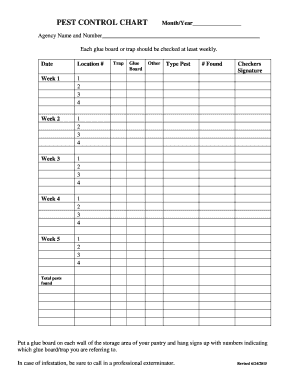
Pest Control Chart Form


What is the Pest Control Chart
The pest control chart is a vital document used in the management of pest control activities. It serves as a comprehensive record of pest control measures implemented within a specific area or property. This chart typically includes details such as the types of pests identified, the methods used for control, dates of treatment, and any follow-up actions required. By maintaining an accurate pest control chart, businesses and property managers can ensure compliance with local regulations and enhance their pest management strategies.
How to Use the Pest Control Chart
Using the pest control chart effectively involves several key steps. First, identify the specific area or property that requires pest management. Next, document any pest sightings, including the type of pest and the severity of the infestation. Record the date of treatment and the methods employed, such as chemical applications or traps. It is also important to note any follow-up inspections or additional treatments needed. Regularly updating the pest control chart helps track trends and effectiveness over time.
Key Elements of the Pest Control Chart
Several key elements should be included in a pest control chart to ensure its effectiveness. These elements typically consist of:
- Date of Treatment: The date when pest control measures were implemented.
- Pest Type: Identification of the specific pest or pests being targeted.
- Control Method: Description of the techniques or products used for pest control.
- Location: Specific areas within the property where treatments were applied.
- Follow-Up Actions: Any additional steps required after initial treatment.
Steps to Complete the Pest Control Chart
Completing the pest control chart involves a systematic approach. Begin by gathering all necessary information regarding pest sightings and treatments. Follow these steps:
- Record the date of each pest sighting and treatment.
- Document the type of pest identified.
- Detail the control methods used, including any products applied.
- Note the specific locations affected within the property.
- Include any follow-up actions or recommendations for future treatments.
Legal Use of the Pest Control Chart
The legal use of the pest control chart is essential for compliance with local and state regulations. Maintaining accurate records can protect businesses from liability in cases of pest-related issues. It is advisable to familiarize oneself with applicable laws regarding pest management and ensure that the chart meets all necessary legal requirements. Additionally, having a well-documented pest control chart can be beneficial during inspections or audits by regulatory agencies.
Examples of Using the Pest Control Chart
Examples of using the pest control chart can illustrate its practical applications. For instance, a property management company may use the chart to track pest control efforts across multiple buildings, ensuring that each location receives timely treatments. Another example could involve a restaurant maintaining a pest control chart to demonstrate compliance with health regulations, showcasing their proactive measures against pests. These examples highlight how the pest control chart serves as both a management tool and a compliance document.
Quick guide on how to complete pest control chart
Finalize Pest Control Chart effortlessly on any gadget
Online document management has gained traction among businesses and individuals. It offers a perfect eco-friendly substitute for traditional printed and signed paperwork, allowing you to locate the appropriate form and securely store it online. airSlate SignNow provides you with all the resources necessary to create, modify, and electronically sign your documents swiftly without delays. Manage Pest Control Chart on any device with airSlate SignNow Android or iOS applications and enhance any document-based process today.
The easiest way to edit and electronically sign Pest Control Chart with ease
- Obtain Pest Control Chart and click Get Form to begin.
- Utilize the tools we offer to complete your form.
- Emphasize important sections of your documents or obscure sensitive information with tools that airSlate SignNow provides specifically for this purpose.
- Create your electronic signature with the Sign tool, which takes mere seconds and holds the same legal significance as a conventional wet ink signature.
- Review all the details and click on the Done button to preserve your changes.
- Select how you prefer to send your form, via email, text message (SMS), invitation link, or download it to your computer.
Eliminate the hassle of lost or misplaced files, tedious form searches, or errors that require printing additional document copies. airSlate SignNow fulfills all your document management needs in just a few clicks from a device of your choice. Modify and electronically sign Pest Control Chart and ensure excellent communication at any stage of your form preparation process with airSlate SignNow.
Create this form in 5 minutes or less
Create this form in 5 minutes!
How to create an eSignature for the pest control chart
How to create an electronic signature for a PDF online
How to create an electronic signature for a PDF in Google Chrome
How to create an e-signature for signing PDFs in Gmail
How to create an e-signature right from your smartphone
How to create an e-signature for a PDF on iOS
How to create an e-signature for a PDF on Android
People also ask
-
What is a pest control chart and how can it benefit my business?
A pest control chart is a visual representation that helps track pest control activities, schedules, and effectiveness. Utilizing a pest control chart can streamline your pest management processes, ensuring compliance and improving overall efficiency. This tool empowers businesses to maintain a pest-free environment, critical for health and safety.
-
How do I create a pest control chart using airSlate SignNow?
Creating a pest control chart with airSlate SignNow is simple and efficient. You can customize templates to fit your specific needs, adding fields for data collection and signatures as required. This collaborative platform allows teams to easily update and share the pest control chart in real-time.
-
Is there a cost associated with using airSlate SignNow for pest control charts?
Yes, while airSlate SignNow offers a cost-effective solution for document management, pricing may vary based on the features you choose. For businesses focusing on pest control charts, plans are designed to provide value while maximizing efficiency. It's best to check their pricing page for specific details regarding features and costs.
-
Can I integrate the pest control chart with other software tools?
Absolutely! airSlate SignNow offers integrations with a variety of software tools, enhancing the functionality of your pest control chart. By connecting with applications like Google Drive or CRM systems, you can streamline data management and improve real-time accessibility for your pest control needs.
-
What features are available in airSlate SignNow for managing my pest control chart?
airSlate SignNow comes equipped with multiple features to effectively manage your pest control chart. You can add customizable fields, eSign documents, set reminders for follow-up activities, and generate reports to monitor effectiveness. These tools help ensure that your pest control measures are both data-driven and actionable.
-
How does using a pest control chart improve compliance with regulations?
Utilizing a pest control chart enhances compliance by providing a structured way to document pest management activities. With airSlate SignNow, you can easily track records and ensure that all pest control measures meet industry regulations. This accountability minimizes the risk of penalties and supports a healthy operational environment.
-
Is support available if I encounter issues with my pest control chart?
Yes, airSlate SignNow offers comprehensive customer support for all users. If you encounter any issues with your pest control chart, you can access online resources or signNow out to the support team for assistance. Their goal is to ensure you have a seamless experience while managing your pest control documentation.
Get more for Pest Control Chart
- Stage movement and acting rules fort bend isd homepage form
- Mc 703 application for order to vacate prefiling order cebcom form
- Gc 040 form
- Tr 205 fillable editable and saveable california judicial council forms
- Fl 103 form
- Ud 105 2014 2019 form
- Virginia experience verification form state legal forms
- New mexico continuing education course state legal forms
Find out other Pest Control Chart
- eSign Minnesota Banking LLC Operating Agreement Online
- How Do I eSign Mississippi Banking Living Will
- eSign New Jersey Banking Claim Mobile
- eSign New York Banking Promissory Note Template Now
- eSign Ohio Banking LLC Operating Agreement Now
- Sign Maryland Courts Quitclaim Deed Free
- How To Sign Massachusetts Courts Quitclaim Deed
- Can I Sign Massachusetts Courts Quitclaim Deed
- eSign California Business Operations LLC Operating Agreement Myself
- Sign Courts Form Mississippi Secure
- eSign Alabama Car Dealer Executive Summary Template Fast
- eSign Arizona Car Dealer Bill Of Lading Now
- How Can I eSign Alabama Car Dealer Executive Summary Template
- eSign California Car Dealer LLC Operating Agreement Online
- eSign California Car Dealer Lease Agreement Template Fast
- eSign Arkansas Car Dealer Agreement Online
- Sign Montana Courts Contract Safe
- eSign Colorado Car Dealer Affidavit Of Heirship Simple
- eSign Car Dealer Form Georgia Simple
- eSign Florida Car Dealer Profit And Loss Statement Myself