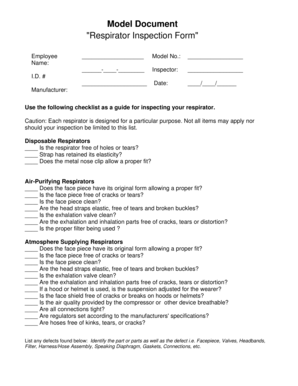
Monthly Respirator Inspection Form


What is the Monthly Respirator Inspection Form
The Monthly Respirator Inspection Form is a crucial document used to ensure that respirators are functioning properly and are safe for use in various work environments. This form helps organizations comply with Occupational Safety and Health Administration (OSHA) regulations, which mandate regular inspections of respiratory protective equipment. By completing this form, employers can identify any issues with respirators, such as damage or malfunction, and take necessary corrective actions to maintain a safe workplace.
How to use the Monthly Respirator Inspection Form
Using the Monthly Respirator Inspection Form involves several straightforward steps. First, gather all necessary equipment and ensure that the form is accessible. Next, inspect each respirator for physical damage, including straps, filters, and valves. Document any findings on the form, noting the condition of each component. After completing the inspection, ensure that the form is signed by the inspector and stored securely for record-keeping. This process not only ensures compliance but also promotes safety among employees who rely on respirators for protection.
Steps to complete the Monthly Respirator Inspection Form
To effectively complete the Monthly Respirator Inspection Form, follow these steps:
- Gather all respirators that require inspection.
- Check each respirator for visible signs of wear or damage.
- Test the functionality of the respirator, including the fit and seal.
- Replace any damaged parts or filters as needed.
- Document the inspection results on the form, including any issues found.
- Sign and date the form to validate the inspection.
- Store the completed form in a designated location for future reference.
Key elements of the Monthly Respirator Inspection Form
The Monthly Respirator Inspection Form includes several key elements that are essential for thorough inspections. These elements typically consist of:
- Identification of the respirator type and model.
- Details of the inspection date and inspector's name.
- Condition of various components such as straps, filters, and valves.
- Any repairs or replacements made during the inspection.
- Signature of the inspector to confirm the inspection was completed.
Legal use of the Monthly Respirator Inspection Form
The legal use of the Monthly Respirator Inspection Form is governed by OSHA regulations, which require employers to maintain records of respirator inspections. This documentation serves as proof of compliance and can be crucial during audits or inspections by regulatory bodies. To ensure legal validity, the form must be completed accurately and retained for a specified period, typically at least three years. Employers should also ensure that all employees are trained on the proper use and inspection of respirators to further comply with safety regulations.
Examples of using the Monthly Respirator Inspection Form
Examples of using the Monthly Respirator Inspection Form can vary across different industries. In construction, for instance, workers may use the form to inspect respirators before entering hazardous environments, ensuring they are protected from dust and fumes. In healthcare, staff may utilize the form to check respirators used in infection control, confirming that they are functioning correctly to protect against airborne pathogens. These examples illustrate the form's versatility and importance in maintaining safety standards across various sectors.
Quick guide on how to complete monthly respirator inspection form
Complete Monthly Respirator Inspection Form effortlessly on any device
Online document management has become widely adopted by businesses and individuals. It serves as an excellent eco-friendly alternative to traditional printed and signed papers, allowing you to obtain the necessary form and securely store it online. airSlate SignNow equips you with all the resources needed to create, modify, and electronically sign your documents quickly without delays. Manage Monthly Respirator Inspection Form across any platform using airSlate SignNow's Android or iOS applications and enhance any document-centric task today.
How to modify and eSign Monthly Respirator Inspection Form with ease
- Locate Monthly Respirator Inspection Form and click on Get Form to begin.
- Utilize the tools provided to fill out your document.
- Emphasize important segments of the documents or redact sensitive information with tools that airSlate SignNow provides specifically for that purpose.
- Generate your signature using the Sign tool, which takes seconds and carries the same legal validity as a conventional wet ink signature.
- Review all the details and click on the Done button to save your modifications.
- Choose your preferred method of sharing your form, via email, SMS, or invite link, or download it to your computer.
Say goodbye to lost or misplaced files, cumbersome form searching, or errors that necessitate printing new document copies. airSlate SignNow fulfills your document management needs in just a few clicks from any device of your choice. Modify and eSign Monthly Respirator Inspection Form and ensure outstanding communication at every step of the document preparation process with airSlate SignNow.
Create this form in 5 minutes or less
Create this form in 5 minutes!
How to create an eSignature for the monthly respirator inspection form
How to create an electronic signature for a PDF online
How to create an electronic signature for a PDF in Google Chrome
How to create an e-signature for signing PDFs in Gmail
How to create an e-signature right from your smartphone
How to create an e-signature for a PDF on iOS
How to create an e-signature for a PDF on Android
People also ask
-
What is a respirator inspection checklist and why is it important?
A respirator inspection checklist is a crucial tool used to ensure that respirators are functioning properly and are safe for use in various environments. Regular inspections help identify any issues before they become serious, ensuring the safety of workers who rely on respiratory protection. Utilizing a detailed checklist minimizes risks and meets compliance needs.
-
How can airSlate SignNow assist with creating a respirator inspection checklist?
airSlate SignNow provides templates and customizable features that make it easy to create a comprehensive respirator inspection checklist tailored to your organization's specific needs. With our platform, users can efficiently fill out and digitally sign the checklist, streamlining the inspection process while ensuring accuracy and compliance.
-
What are the benefits of using a digital respirator inspection checklist?
Using a digital respirator inspection checklist offers numerous benefits, including easier access, enhanced collaboration, and secure storage of inspection data. It eliminates paperwork hassles and allows for real-time updates, ensuring that all team members have the most current information available. Moreover, it helps maintain audit trail compliance.
-
Are there integrations available for the respirator inspection checklist with other software?
Yes, airSlate SignNow offers various integrations with popular software solutions, making it simple to incorporate your respirator inspection checklist into existing workflows. This compatibility ensures seamless data transfer and enhances efficiency, allowing for better management of inspection schedules and documentation.
-
How does the pricing for airSlate SignNow compare, especially for businesses focused on respirator inspection checklist management?
airSlate SignNow provides competitive pricing plans suited for businesses of all sizes. With options tailored for teams that require extensive documentation management, our pricing reflects the value delivered, ensuring a cost-effective solution for managing respirator inspection checklists without compromising on features.
-
Can I customize the respirator inspection checklist to fit my industry’s specific requirements?
Absolutely! airSlate SignNow allows you to customize your respirator inspection checklist according to your industry regulations and specific operational needs. This flexibility ensures that your checklist is relevant and meets all the necessary compliance standards, making it suitable for various sectors.
-
Is training available for using the respirator inspection checklist feature in airSlate SignNow?
Yes, airSlate SignNow provides comprehensive training resources, including tutorials and customer support, to help users effectively utilize the respirator inspection checklist feature. Our goal is to ensure that you can maximize the benefits of this tool with ease and confidence.
Get more for Monthly Respirator Inspection Form
Find out other Monthly Respirator Inspection Form
- Electronic signature Indiana Postnuptial Agreement Template Later
- Electronic signature New York Postnuptial Agreement Template Secure
- How Can I Electronic signature Colorado Prenuptial Agreement Template
- Electronic signature California Divorce Settlement Agreement Template Free
- Electronic signature Virginia Prenuptial Agreement Template Free
- How Do I Electronic signature Maryland Affidavit of Residence
- Electronic signature Florida Child Support Modification Simple
- Electronic signature North Dakota Child Support Modification Easy
- Electronic signature Oregon Child Support Modification Online
- How Can I Electronic signature Colorado Cohabitation Agreement
- Electronic signature Arkansas Leave of Absence Letter Later
- Electronic signature New Jersey Cohabitation Agreement Fast
- Help Me With Electronic signature Alabama Living Will
- How Do I Electronic signature Louisiana Living Will
- Electronic signature Arizona Moving Checklist Computer
- Electronic signature Tennessee Last Will and Testament Free
- Can I Electronic signature Massachusetts Separation Agreement
- Can I Electronic signature North Carolina Separation Agreement
- How To Electronic signature Wyoming Affidavit of Domicile
- Electronic signature Wisconsin Codicil to Will Later