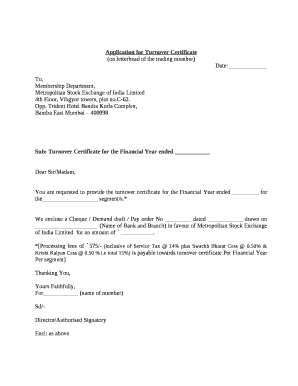
Turnover Certificate Template Form


What is the turnover certificate template
The turnover certificate template is a formal document used by businesses to declare their annual turnover. This document serves various purposes, including financial reporting, loan applications, and compliance with regulatory requirements. It typically includes details about the company's revenue over a specified period, often one fiscal year. The turnover certificate is essential for demonstrating a company's financial health and stability to stakeholders, including banks, investors, and regulatory bodies.
How to use the turnover certificate template
Using the turnover certificate template involves several straightforward steps. First, gather all necessary financial data, including sales figures, revenue streams, and any other relevant financial information for the reporting period. Next, input this data into the template, ensuring accuracy and completeness. Once the information is entered, review the document for any discrepancies. After confirming that all data is correct, the certificate can be printed, signed, and submitted as required. Digital tools, like signNow, can facilitate the signing process, ensuring the document is legally binding.
Key elements of the turnover certificate template
A well-structured turnover certificate template should include several key elements to ensure its effectiveness and compliance. These elements typically consist of:
- Company Name: The official name of the business.
- Tax Identification Number (TIN): The unique number assigned to the business for tax purposes.
- Reporting Period: The specific time frame for which the turnover is being reported.
- Total Revenue: The total sales or revenue generated during the reporting period.
- Signature: The signature of an authorized representative, confirming the accuracy of the information.
Steps to complete the turnover certificate template
Completing the turnover certificate template involves a systematic approach to ensure all necessary information is accurately captured. Follow these steps:
- Collect financial statements and sales records for the relevant period.
- Open the turnover certificate template and fill in the company name and TIN.
- Enter the reporting period, ensuring it aligns with your financial records.
- Calculate the total revenue and input this figure into the template.
- Have an authorized representative review the document for accuracy.
- Sign the certificate and store it securely for future reference.
Legal use of the turnover certificate template
The turnover certificate template must adhere to specific legal standards to be considered valid. In the United States, it is crucial that the document complies with local, state, and federal regulations regarding financial reporting. Additionally, the certificate should be signed by an authorized individual within the company, ensuring its legitimacy. Using a reputable eSignature platform, like signNow, can enhance the legal standing of the document by providing a digital certificate of completion and compliance with eSignature laws.
Examples of using the turnover certificate template
The turnover certificate template can be utilized in various scenarios, including:
- Loan Applications: Banks may require this document to assess a business's financial stability before approving loans.
- Tax Filing: Certain tax forms may necessitate proof of turnover for accurate reporting.
- Investor Relations: Companies seeking investment may present this certificate to demonstrate their revenue-generating capabilities.
Quick guide on how to complete turnover certificate for construction
Complete turnover certificate for construction effortlessly on any device
Digital document management has become increasingly popular among businesses and individuals. It offers an excellent eco-friendly alternative to conventional printed and signed documents, as you can easily find the correct form and securely store it online. airSlate SignNow equips you with all the tools necessary to create, modify, and eSign your documents swiftly without delays. Manage certificate of turnover sample on any platform using airSlate SignNow's Android or iOS applications and enhance any document-related process today.
How to alter and eSign turnover letter sample with ease
- Find turnover letter template and click Get Form to begin.
- Utilize the tools we offer to complete your document.
- Emphasize important sections of your documents or obscure sensitive details with tools specifically provided by airSlate SignNow for that purpose.
- Create your eSignature with the Sign tool, which only takes seconds and holds the same legal validity as a conventional wet ink signature.
- Review all the details and click the Done button to save your modifications.
- Choose your preferred way to share your form, whether by email, SMS, invitation link, or downloading it to your computer.
Say goodbye to lost or misplaced files, tedious form hunting, or errors that require printing new document copies. airSlate SignNow addresses all your document management needs in just a few clicks from any device you prefer. Modify and eSign turnover certificate template and ensure outstanding communication at any stage of your form preparation process with airSlate SignNow.
Create this form in 5 minutes or less
Related searches to certificate of turn over
Create this form in 5 minutes!
How to create an eSignature for the turnover certificate
How to create an electronic signature for a PDF online
How to create an electronic signature for a PDF in Google Chrome
How to create an e-signature for signing PDFs in Gmail
How to create an e-signature right from your smartphone
How to create an e-signature for a PDF on iOS
How to create an e-signature for a PDF on Android
People also ask format of turnover certificate
-
What is a turnover letter sample?
A turnover letter sample is a template designed to guide you in creating a formal document transferring responsibilities or assets from one party to another. It typically outlines the necessary details such as dates, involved parties, and specific items or duties being transferred. Using a turnover letter sample ensures clarity and professionalism in your communication.
-
How can airSlate SignNow help with my turnover letter sample?
airSlate SignNow allows you to easily upload, edit, and electronically sign your turnover letter sample. This streamlines the process, eliminating the need for printed documents and in-person signatures. With our platform, you can manage your turnover letters efficiently, ensuring all parties have access and can sign promptly.
-
Is there a cost associated with using a turnover letter sample on airSlate SignNow?
AirSlate SignNow offers competitive pricing plans that provide value for businesses of all sizes when using a turnover letter sample. You can choose from various subscription options based on your needs, including a free trial to explore the features. This ensures you have the tools necessary to manage your documents cost-effectively.
-
What features should I look for in a turnover letter sample?
When selecting a turnover letter sample, look for clarity, professionalism in design, and inclusiveness of necessary elements like headings, body text, and signature lines. airSlate SignNow provides customizable templates to help you include all required information. Additionally, consider features like electronic signing for efficiency.
-
Can I customize my turnover letter sample in airSlate SignNow?
Yes, airSlate SignNow allows full customization of your turnover letter sample. You can easily edit text, add logos, and modify sections to meet your unique business needs. This flexibility ensures that your documents reflect your brand and specific requirements, enhancing professionalism.
-
How secure is my turnover letter sample with airSlate SignNow?
Security is a priority for airSlate SignNow, and your turnover letter sample is protected with industry-standard encryption measures. This means that your documents, once signed and stored, are secure from unauthorized access. We also provide audit trails for all signed documents, ensuring peace of mind.
-
Does airSlate SignNow integrate with other tools for managing turnover letter samples?
Absolutely! airSlate SignNow offers integrations with various third-party applications to enhance your workflow when managing turnover letter samples. Whether you use CRM systems or cloud storage services, these integrations allow for seamless document handling and increased productivity.
Get more for turnover certificate format in word
- Filing bankruptcy an attorneys representation is not required but is most strongly recommended form
- The eviction process in colorado rules for landlords and property form
- Colorado legal forms colorado legal documents uslegalforms
- Pdf templates free colorado power of attorney forms
- Colorado assignment of deed of trust by corporate us legal forms
- Control number co p042 pkg form
- Electrical board applications and formsdepartment coloradogov
- Control number co p052 pkg form
Find out other turnover certificate in word format
- How To Electronic signature Hawaii Sports Presentation
- How To Electronic signature Massachusetts Police Form
- Can I Electronic signature South Carolina Real Estate Document
- Help Me With Electronic signature Montana Police Word
- How To Electronic signature Tennessee Real Estate Document
- How Do I Electronic signature Utah Real Estate Form
- How To Electronic signature Utah Real Estate PPT
- How Can I Electronic signature Virginia Real Estate PPT
- How Can I Electronic signature Massachusetts Sports Presentation
- How To Electronic signature Colorado Courts PDF
- How To Electronic signature Nebraska Sports Form
- How To Electronic signature Colorado Courts Word
- How To Electronic signature Colorado Courts Form
- How To Electronic signature Colorado Courts Presentation
- Can I Electronic signature Connecticut Courts PPT
- Can I Electronic signature Delaware Courts Document
- How Do I Electronic signature Illinois Courts Document
- How To Electronic signature Missouri Courts Word
- How Can I Electronic signature New Jersey Courts Document
- How Can I Electronic signature New Jersey Courts Document