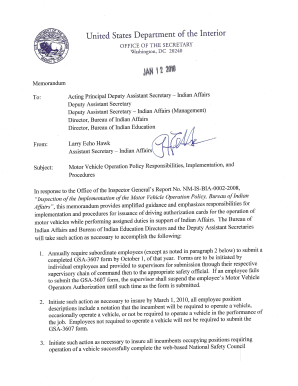
United States Department of the Interior Indian Affairs Bia Form


What is the United States Department of the Interior Indian Affairs BIA?
The Bureau of Indian Affairs (BIA) is an agency within the United States Department of the Interior. It is responsible for the administration and management of land held in trust for Native American tribes and individuals. The BIA plays a crucial role in promoting the welfare of Native American communities by providing services related to education, economic development, and social services. The BIA forms are essential tools for various applications, including land transactions, tribal governance, and federal recognition processes.
Steps to Complete the United States Department of the Interior Indian Affairs BIA Form
Completing the BIA form requires attention to detail and adherence to specific guidelines. Here are the steps to ensure a successful submission:
- Gather necessary information, including personal identification and tribal affiliation.
- Review the form for specific instructions related to your application type.
- Fill out the form accurately, ensuring all required fields are completed.
- Double-check your entries for any errors or omissions.
- Sign and date the form as required.
- Submit the form through the designated method, whether online, by mail, or in person.
Legal Use of the United States Department of the Interior Indian Affairs BIA Form
The BIA form is legally binding when completed according to federal regulations. To ensure its validity, it must meet specific criteria, including proper signatures and adherence to relevant laws such as the Indian Reorganization Act. This legal framework provides the foundation for tribal sovereignty and the management of tribal resources. Understanding the legal implications of the BIA form is essential for both individuals and tribes to protect their rights and interests.
Key Elements of the United States Department of the Interior Indian Affairs BIA Form
Several key elements are crucial when filling out the BIA form:
- Personal Information: Accurate details about the applicant, including name, address, and contact information.
- Tribal Affiliation: Documentation proving membership in a federally recognized tribe.
- Purpose of the Form: Clearly stating the reason for submitting the form, such as land acquisition or federal assistance.
- Signature: The applicant's signature is required to validate the submission.
Examples of Using the United States Department of the Interior Indian Affairs BIA Form
The BIA form can be utilized in various scenarios, including:
- Applying for federal recognition as a tribe.
- Requesting funding for educational programs within tribal communities.
- Managing land trust agreements between tribes and the federal government.
- Submitting reports related to tribal governance and economic development initiatives.
Form Submission Methods
Submitting the BIA form can be done through several methods, ensuring accessibility for all applicants:
- Online: Many forms can be submitted electronically via the BIA's official website.
- Mail: Applicants can send completed forms to the appropriate BIA office using standard postal services.
- In-Person: Forms may be submitted directly at local BIA offices, allowing for immediate assistance.
Quick guide on how to complete united states department of the interior indian affairs bia
Effortlessly Prepare United States Department Of The Interior Indian Affairs Bia on Any Device
Managing documents online has gained traction among businesses and individuals alike. It serves as an ideal environmentally friendly alternative to conventional printed and signed papers, allowing you to access the required form and securely store it online. airSlate SignNow provides all the tools necessary to generate, amend, and electronically sign your documents promptly without delays. Handle United States Department Of The Interior Indian Affairs Bia on any system with airSlate SignNow's Android or iOS applications and enhance any document-centric workflow today.
The Easiest Way to Amend and Electronically Sign United States Department Of The Interior Indian Affairs Bia
- Locate United States Department Of The Interior Indian Affairs Bia and click Get Form to begin.
- Make use of the tools we provide to complete your form.
- Emphasize pertinent sections of your documents or obscure sensitive information with the tools specifically offered by airSlate SignNow for that purpose.
- Craft your signature using the Sign tool, which only takes moments and carries the same legal validity as a conventional wet ink signature.
- Review all the details and click on the Done button to save your changes.
- Choose how you would like to send your form, whether by email, SMS, invitation link, or download it to your computer.
Eliminate concerns about lost or misplaced documents, tedious searches for forms, or errors that necessitate printing new copies. airSlate SignNow takes care of all your document management needs in just a few clicks from any device you prefer. Edit and electronically sign United States Department Of The Interior Indian Affairs Bia to ensure excellent communication at any stage of your form preparation process with airSlate SignNow.
Create this form in 5 minutes or less
FAQs
-
Is it true that Neil Armstrong had to fill out an immigration form when he returned to the United States soil from the Moon?
No, but all three astronauts (not just Neil Armstrong) filled one out as a joke.Back from the Moon, Apollo Astronauts Had to Go Through CustomsToday’s astronauts have to go through Customs when they come back to the United States, not because they have been to space, but because they have come back from Kazakhstan! The partnership with Russia means they do a lot of international travel.Buzz Aldrin did seriously fill out a NASA travel expenses claim form that covered his trip to the moon. That’s because he had some travel expenses on Earth before they went up.
-
Is there any cutoff for the Indian Air Force meteorological department other than the required of filling out a form?
U should keep checking the official website of Indian air force n keep looking for it, as of now there is no cut off released for the meteorological Dept
-
Why do immigrants have to fill out so many forms to be granted access to the United States?
I’m assuming that it has to do with national security, etc. My question is why shouldn’t they have to do this? LEGAL immigrants work really hard to be citizens of the US. That’s the way it should be for someone who wants something strongly enough.
-
What is the last date to fill out the application form of the Indian Navy?
Hello VinayThe last date for filling the form has already gone. It was March 4, 2018. Kindly wait for the next application date to come.RegardsAnkita
-
How does one run for president in the united states, is there some kind of form to fill out or can you just have a huge fan base who would vote for you?
If you’re seeking the nomination of a major party, you have to go through the process of getting enough delegates to the party’s national convention to win the nomination. This explains that process:If you’re not running as a Democrat or Republican, you’ll need to get on the ballot in the various states. Each state has its own rules for getting on the ballot — in a few states, all you have to do is have a slate of presidential electors. In others, you need to collect hundreds or thousands of signatures of registered voters.
-
Where can I get a copy of the intake form Immigration Services fills out when someone wants to enter the United States?
If you’re asking for copies of the forms that you will be asked to fill out on the plane I believe they are the I-94 and 6059B forms. They are here in various languages: Print-ready layouts for CBP forms i-94, 5129, and 6059B
Create this form in 5 minutes!
How to create an eSignature for the united states department of the interior indian affairs bia
How to make an electronic signature for the United States Department Of The Interior Indian Affairs Bia in the online mode
How to generate an electronic signature for the United States Department Of The Interior Indian Affairs Bia in Chrome
How to generate an eSignature for signing the United States Department Of The Interior Indian Affairs Bia in Gmail
How to create an electronic signature for the United States Department Of The Interior Indian Affairs Bia from your smartphone
How to create an eSignature for the United States Department Of The Interior Indian Affairs Bia on iOS devices
How to make an eSignature for the United States Department Of The Interior Indian Affairs Bia on Android OS
People also ask
-
What are BIA forms and how can airSlate SignNow help with them?
BIA forms are essential documents used in the Business Impact Analysis process. airSlate SignNow streamlines the management of BIA forms by allowing users to create, send, and eSign these documents effortlessly, ensuring that all necessary approvals are obtained quickly.
-
What features does airSlate SignNow offer for managing BIA forms?
airSlate SignNow provides features such as customizable templates, an intuitive drag-and-drop editor, and automated workflows tailored for BIA forms. Users can easily track the status of their documents in real-time, ensuring efficient and timely completion.
-
How user-friendly is airSlate SignNow for signing BIA forms?
airSlate SignNow is designed for ease of use, enabling individuals to sign BIA forms in just a few clicks. The platform provides a seamless experience, whether on a desktop or mobile device, making it accessible for all users, regardless of their tech-savviness.
-
Is there a free trial available for airSlate SignNow users dealing with BIA forms?
Yes, airSlate SignNow offers a free trial that allows potential users to explore the platform's capabilities for managing BIA forms. This trial gives you hands-on experience with all the key features, helping you determine if it’s the right solution for your business needs.
-
What is the pricing structure for using airSlate SignNow for BIA forms?
airSlate SignNow offers a variety of pricing plans tailored to different business needs, ensuring an economical choice for managing BIA forms. Plans are designed to accommodate both small businesses and large organizations, allowing you to select the one that best fits your budget.
-
Can airSlate SignNow integrate with other tools for BIA forms management?
Absolutely! airSlate SignNow integrates seamlessly with popular business applications like Google Workspace, Salesforce, and Microsoft Office. These integrations allow for streamlined workflows when handling BIA forms, making it easier to manage all your essential documents in one place.
-
What are the benefits of using airSlate SignNow for BIA forms?
Using airSlate SignNow for BIA forms enhances efficiency by automating document workflows and minimizing delays in approvals. It also increases compliance with secure eSigning options, ensuring that your documents are legally binding and protected throughout the signing process.
Get more for United States Department Of The Interior Indian Affairs Bia
Find out other United States Department Of The Interior Indian Affairs Bia
- Electronic signature New Mexico Credit agreement Mobile
- Help Me With Electronic signature New Mexico Credit agreement
- How Do I eSignature Maryland Articles of Incorporation Template
- How Do I eSignature Nevada Articles of Incorporation Template
- How Do I eSignature New Mexico Articles of Incorporation Template
- How To Electronic signature Georgia Home lease agreement
- Can I Electronic signature South Carolina Home lease agreement
- Can I Electronic signature Wisconsin Home lease agreement
- How To Electronic signature Rhode Island Generic lease agreement
- How Can I eSignature Florida Car Lease Agreement Template
- How To eSignature Indiana Car Lease Agreement Template
- How Can I eSignature Wisconsin Car Lease Agreement Template
- Electronic signature Tennessee House rent agreement format Myself
- How To Electronic signature Florida House rental agreement
- eSignature Connecticut Retainer Agreement Template Myself
- How To Electronic signature Alaska House rental lease agreement
- eSignature Illinois Retainer Agreement Template Free
- How Do I Electronic signature Idaho Land lease agreement
- Electronic signature Illinois Land lease agreement Fast
- eSignature Minnesota Retainer Agreement Template Fast