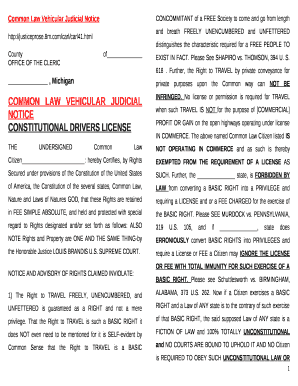
Common Law Vehicular Judicial Notice Form


What is the Common Law Vehicular Judicial Notice
The Common Law Vehicular Judicial Notice is a legal instrument used in the United States to formally recognize certain facts or information related to vehicular laws and regulations. This type of notice serves as a mechanism for courts to acknowledge facts that are generally accepted and do not require further proof. It is particularly relevant in cases involving traffic violations, accidents, or other vehicular-related legal matters. By utilizing this notice, parties can streamline legal proceedings and reduce the burden of proving widely accepted facts.
How to use the Common Law Vehicular Judicial Notice
Using the Common Law Vehicular Judicial Notice involves a few key steps. First, a party must identify the specific facts or information they wish to have recognized by the court. These facts should be relevant to the case at hand and generally accepted within the legal community. Next, the party must prepare a formal notice document that outlines the facts and submit it to the court. It is important to ensure that the notice complies with local court rules and procedures to avoid any issues with acceptance.
Key elements of the Common Law Vehicular Judicial Notice
Several key elements define the Common Law Vehicular Judicial Notice. These include:
- Relevance: The facts presented must be directly related to the case.
- Acceptance: The facts should be widely recognized and not subject to dispute.
- Documentation: Proper documentation must accompany the notice to support the claims made.
- Compliance: Adherence to local court rules is essential for the notice to be accepted.
Steps to complete the Common Law Vehicular Judicial Notice
Completing the Common Law Vehicular Judicial Notice involves a systematic approach:
- Identify the facts to be recognized.
- Draft the notice, ensuring clarity and precision.
- Gather supporting documentation, if necessary.
- File the notice with the appropriate court.
- Serve copies to all relevant parties involved in the case.
Legal use of the Common Law Vehicular Judicial Notice
The legal use of the Common Law Vehicular Judicial Notice is critical in simplifying court proceedings. By formally recognizing certain facts, the notice can expedite the legal process, allowing courts to focus on disputed issues rather than established facts. This can lead to more efficient resolutions in vehicular cases, benefiting all parties involved.
Examples of using the Common Law Vehicular Judicial Notice
Examples of using the Common Law Vehicular Judicial Notice can be seen in various legal scenarios. For instance, in a traffic accident case, a party may submit a notice acknowledging the speed limit on a particular road. Similarly, a notice may be used to recognize the standard procedures for vehicle registration in a specific state. These examples illustrate how the notice can effectively streamline legal proceedings by eliminating the need to prove commonly accepted facts.
Quick guide on how to complete common law vehicular judicial notice
Complete Common Law Vehicular Judicial Notice effortlessly on any device
Online document management has become increasingly popular with companies and individuals. It offers an ideal eco-friendly substitute for traditional printed and signed papers since you can access the appropriate form and securely store it online. airSlate SignNow provides you with all the tools necessary to create, modify, and eSign your documents quickly without delays. Manage Common Law Vehicular Judicial Notice on any device using airSlate SignNow's Android or iOS applications and streamline any document-based process today.
How to modify and eSign Common Law Vehicular Judicial Notice with ease
- Locate Common Law Vehicular Judicial Notice and click Get Form to begin.
- Utilize the tools we offer to complete your document.
- Emphasize important sections of your documents or obscure sensitive information with tools that airSlate SignNow provides specifically for that purpose.
- Create your eSignature with the Sign tool, which takes seconds and carries the same legal validity as a conventional wet ink signature.
- Review the information and click on the Done button to save your changes.
- Select how you wish to share your form, via email, text message (SMS), or invitation link, or download it to your computer.
Say goodbye to lost or misplaced documents, frustrating form searches, or errors that necessitate creating new document copies. airSlate SignNow fulfills all your document management needs in just a few clicks from your chosen device. Modify and eSign Common Law Vehicular Judicial Notice and ensure effective communication at any stage of your form preparation process with airSlate SignNow.
Create this form in 5 minutes or less
Create this form in 5 minutes!
How to create an eSignature for the common law vehicular judicial notice
How to create an electronic signature for a PDF online
How to create an electronic signature for a PDF in Google Chrome
How to create an e-signature for signing PDFs in Gmail
How to create an e-signature right from your smartphone
How to create an e-signature for a PDF on iOS
How to create an e-signature for a PDF on Android
People also ask
-
What is a discretionary judicial notice example?
A discretionary judicial notice example refers to instances where a court may recognize certain facts that are not subject to evidence rules. Understanding this concept can help businesses using airSlate SignNow to ensure their documents are compliant with legal standards. This can be particularly beneficial when signing agreements that may require judicial notice.
-
How does airSlate SignNow use discretionary judicial notice in its service?
airSlate SignNow aids businesses in incorporating legal principles, including discretionary judicial notice examples, into their document management practices. By ensuring your documents are properly prepared, you can avoid unnecessary legal complications. This feature enhances compliance and streamlines the eSigning process.
-
What are the pricing plans for airSlate SignNow?
airSlate SignNow offers flexible pricing plans tailored to different business needs. Each plan is designed to provide access to essential features, including document signing and management. Investing in airSlate SignNow ensures you're equipped to handle legal documents that may involve discretionary judicial notice examples effectively.
-
What features does airSlate SignNow provide for document management?
airSlate SignNow includes robust features, such as eSigning, collaboration tools, and templates. These functionalities streamline the document workflow, making it easier to manage agreements that may require a discretionary judicial notice example. Enhanced features ensure your documents are not only signed but also legally sound.
-
How can airSlate SignNow benefit my business?
Utilizing airSlate SignNow allows businesses to enhance operational efficiency and improve document turnaround times. By providing a reliable platform for eSigning, it reduces the risk of errors in legal documents that might need a discretionary judicial notice example. This ultimately builds trust with clients and partners.
-
Does airSlate SignNow integrate with other software?
Yes, airSlate SignNow seamlessly integrates with various applications and platforms, enhancing your existing workflows. These integrations can simplify processes related to documents requiring discretionary judicial notice examples. Ultimately, it creates a cohesive system tailored to your business needs.
-
Is airSlate SignNow legally compliant?
Absolutely, airSlate SignNow complies with all major eSigning laws, including the ESIGN Act and UETA. This ensures that your documents, even those that may involve a discretionary judicial notice example, are legally recognized and enforceable. Compliance is a key feature that protects your business interests.
Get more for Common Law Vehicular Judicial Notice
- Application for order waiving requirement for business evaluation declaration of debtors san jose chapter 13 forms
- How to become a connecticut notaryaan notary stamp form
- Declaration of domicile information and form lee county
- Declaration of domicile seminole county florida form
- Katahdin counsel recognition program form
- Ad 015 surrender and release for adoption docx form
- Dopa form mn
- Atrium medical corp c qur mesh products liability litigationdistrict form
Find out other Common Law Vehicular Judicial Notice
- Electronic signature Maine Legal Agreement Online
- Electronic signature Maine Legal Quitclaim Deed Online
- Electronic signature Missouri Non-Profit Affidavit Of Heirship Online
- Electronic signature New Jersey Non-Profit Business Plan Template Online
- Electronic signature Massachusetts Legal Resignation Letter Now
- Electronic signature Massachusetts Legal Quitclaim Deed Easy
- Electronic signature Minnesota Legal LLC Operating Agreement Free
- Electronic signature Minnesota Legal LLC Operating Agreement Secure
- Electronic signature Louisiana Life Sciences LLC Operating Agreement Now
- Electronic signature Oregon Non-Profit POA Free
- Electronic signature South Dakota Non-Profit Business Plan Template Now
- Electronic signature South Dakota Non-Profit Lease Agreement Template Online
- Electronic signature Legal Document Missouri Online
- Electronic signature Missouri Legal Claim Online
- Can I Electronic signature Texas Non-Profit Permission Slip
- Electronic signature Missouri Legal Rental Lease Agreement Simple
- Electronic signature Utah Non-Profit Cease And Desist Letter Fast
- Electronic signature Missouri Legal Lease Agreement Template Free
- Electronic signature Non-Profit PDF Vermont Online
- Electronic signature Non-Profit PDF Vermont Computer