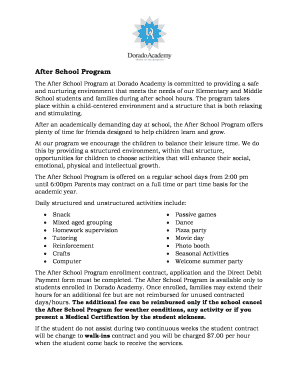
After School Program Contract Template Form


What is the after school program contract template
The after school program contract template is a formal document that outlines the terms and conditions of participation in an after school care program. This template serves as a binding agreement between the provider and the parents or guardians of the children enrolled. It typically includes important details such as the program's schedule, fees, rules and regulations, and the responsibilities of both parties. By using this template, both the provider and the parents can ensure clarity and mutual understanding regarding the care and education of the children.
How to use the after school program contract template
Using the after school program contract template involves several straightforward steps. First, download the template from a reliable source. Next, fill in the necessary details, including the names of the parties involved, the child's information, and the specific terms of the program. It is essential to review the document thoroughly to ensure all information is accurate and complete. Once finalized, both parties should sign the contract to validate the agreement. This process can be completed digitally, ensuring convenience and efficiency.
Key elements of the after school program contract template
The key elements of an after school program contract template typically include:
- Program Overview: A description of the after school program, including its goals and activities.
- Schedule: The days and hours of operation, including any holiday closures.
- Fees: Information on tuition costs, payment schedules, and any additional fees.
- Policies: Rules and regulations regarding behavior, attendance, and communication.
- Liability Waiver: A section that outlines the liability of the provider and the responsibilities of the parents.
Steps to complete the after school program contract template
Completing the after school program contract template involves a series of organized steps:
- Download the template from a trusted source.
- Fill in the necessary information, including names, contact details, and program specifics.
- Review the document for accuracy, ensuring all terms are clearly stated.
- Both parties should sign the contract, either physically or electronically.
- Keep a copy of the signed contract for future reference.
Legal use of the after school program contract template
The legal use of the after school program contract template is essential to ensure that the agreement is enforceable. To be legally binding, the contract must meet specific requirements, such as mutual consent, a lawful purpose, and consideration. Additionally, both parties should sign the document, and it should comply with relevant state laws regarding contracts. Utilizing a reliable eSignature solution can help in maintaining compliance with legal standards, making the contract valid and secure.
Examples of using the after school program contract template
Examples of using the after school program contract template can vary based on the specific needs of the program. For instance, a community center may use the template to outline its after school activities, including tutoring and recreational options. Alternatively, a private caregiver might adapt the template to specify personalized care arrangements for individual children. These examples illustrate the versatility of the template in catering to different after school program structures while ensuring that all necessary terms are covered.
Quick guide on how to complete after school program contract template
Complete After School Program Contract Template effortlessly on any device
Online document management has become increasingly popular among businesses and individuals. It offers an ideal eco-friendly alternative to conventional printed and signed documents, allowing you to find the correct form and securely store it online. airSlate SignNow equips you with all the tools necessary to create, modify, and electronically sign your documents swiftly without delays. Manage After School Program Contract Template on any platform using airSlate SignNow's Android or iOS applications and enhance any document-based process today.
How to modify and electronically sign After School Program Contract Template without difficulty
- Locate After School Program Contract Template and click Get Form to begin.
- Use the tools we provide to fill out your form.
- Emphasize pertinent sections of the documents or obscure confidential information using tools that airSlate SignNow specifically offers for this purpose.
- Create your signature using the Sign tool, which takes only seconds and holds the same legal validity as a traditional handwritten signature.
- Review the details and then click on the Done button to save your changes.
- Choose how you wish to send your form, via email, text message (SMS), or invite link, or download it to your computer.
Eliminate concerns about missing or lost files, tedious form searches, or mistakes that necessitate printing new copies of documents. airSlate SignNow meets all your document management needs in just a few clicks from any device of your preference. Modify and electronically sign After School Program Contract Template to ensure exceptional communication at every stage of your form preparation process with airSlate SignNow.
Create this form in 5 minutes or less
Create this form in 5 minutes!
How to create an eSignature for the after school program contract template
How to create an electronic signature for a PDF online
How to create an electronic signature for a PDF in Google Chrome
How to create an e-signature for signing PDFs in Gmail
How to create an e-signature right from your smartphone
How to create an e-signature for a PDF on iOS
How to create an e-signature for a PDF on Android
People also ask
-
What is airSlate SignNow and how can it help with my contract after school?
airSlate SignNow is an eSigning solution that enables users to send and sign documents seamlessly. With its user-friendly interface and cost-effective features, you can easily manage your contract after school. This helps streamline the signing process, allowing you to focus more on your studies or activities.
-
How much does it cost to use airSlate SignNow for contracts after school?
airSlate SignNow offers various pricing plans tailored to different needs, including plans suitable for students and educators. The cost-effective options make it highly accessible for anyone needing to manage a contract after school without breaking the bank. Check our website for the latest pricing details and special discounts.
-
What features does airSlate SignNow offer for managing contracts after school?
airSlate SignNow provides robust features such as document templates, real-time collaboration, and customizable workflows. These features are especially helpful when preparing your contract after school, ensuring that each step is easy and efficient. You can also track the status of your document to stay organized.
-
Can I use airSlate SignNow on my mobile device for contracts after school?
Yes! airSlate SignNow has a mobile app available for both iOS and Android devices, allowing you to manage your contract after school on the go. This flexibility ensures that you can send and sign documents anytime, anywhere, making it a perfect solution for busy students.
-
What are the benefits of using airSlate SignNow for my contract after school?
Using airSlate SignNow for your contract after school streamlines the signing process, saving you time and reducing paper waste. The platform also enhances security with encrypted signatures, ensuring that your agreements are tamper-proof. Additionally, you can manage multiple contracts after school effortlessly with our intuitive tools.
-
Does airSlate SignNow integrate with other tools I use for my education?
Absolutely! airSlate SignNow integrates seamlessly with various tools commonly used in educational settings, such as Google Drive and Microsoft Office. This integration allows you to easily import and manage your contract after school alongside other important documents. Visit our integrations page to see the full list of compatible applications.
-
Is it secure to use airSlate SignNow for signing contracts after school?
Yes, airSlate SignNow prioritizes security with advanced encryption technology. Your contract after school and any other documents you sign are protected throughout the process, ensuring that your personal information remains confidential. We also comply with eSignature legislation, giving you peace of mind while using our services.
Get more for After School Program Contract Template
- Loan application westpac form
- Home loan application form security bank
- Bencor new fica rollover form fillable1pdf 2013 ford focus brochure
- Verification form 14 15 aggregate blue ridge community and blueridgectc
- Vendor information form
- Indusind bank rtgs form in excel format
- Orange lake xapitol mamagement rentalform
- Mfut12 form
Find out other After School Program Contract Template
- eSign Illinois Plumbing Letter Of Intent Now
- eSign Massachusetts Orthodontists Last Will And Testament Now
- eSign Illinois Plumbing Permission Slip Free
- eSign Kansas Plumbing LLC Operating Agreement Secure
- eSign Kentucky Plumbing Quitclaim Deed Free
- eSign Legal Word West Virginia Online
- Can I eSign Wisconsin Legal Warranty Deed
- eSign New Hampshire Orthodontists Medical History Online
- eSign Massachusetts Plumbing Job Offer Mobile
- How To eSign Pennsylvania Orthodontists Letter Of Intent
- eSign Rhode Island Orthodontists Last Will And Testament Secure
- eSign Nevada Plumbing Business Letter Template Later
- eSign Nevada Plumbing Lease Agreement Form Myself
- eSign Plumbing PPT New Jersey Later
- eSign New York Plumbing Rental Lease Agreement Simple
- eSign North Dakota Plumbing Emergency Contact Form Mobile
- How To eSign North Dakota Plumbing Emergency Contact Form
- eSign Utah Orthodontists Credit Memo Easy
- How To eSign Oklahoma Plumbing Business Plan Template
- eSign Vermont Orthodontists Rental Application Now