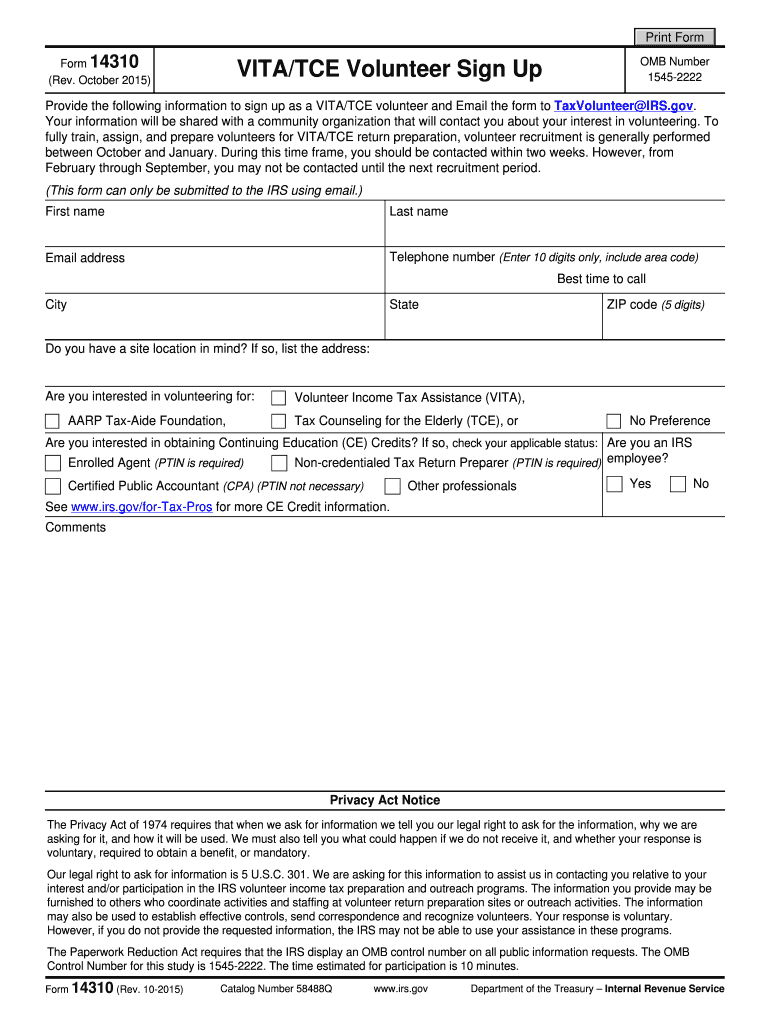
Link and Learn Practice Lab 2015


What is the Link And Learn Practice Lab
The Link And Learn Practice Lab is an essential resource for individuals participating in the IRS Volunteer Income Tax Assistance (VITA) program. This online platform provides a simulated environment where volunteers can practice preparing tax returns using the IRS tax software. It is designed to help volunteers familiarize themselves with the software and the tax preparation process, ensuring they are well-equipped to assist taxpayers effectively.
How to use the Link And Learn Practice Lab
To use the Link And Learn Practice Lab, volunteers first need to create an account on the IRS website. Once registered, they can access the practice lab, where they will find various scenarios that mimic real-life tax situations. Volunteers can navigate through these scenarios, inputting data and generating tax returns. The practice lab also offers guidance and tips to enhance the learning experience, making it easier for volunteers to grasp the intricacies of tax preparation.
Steps to complete the Link And Learn Practice Lab
Completing the Link And Learn Practice Lab involves several steps:
- Register for an account on the IRS website.
- Log into the Link And Learn Practice Lab.
- Select a practice scenario to work on.
- Input the required taxpayer information into the software.
- Review the generated tax return for accuracy.
- Submit the practice return to receive feedback.
Following these steps will help volunteers gain confidence in their tax preparation skills.
Eligibility Criteria
Eligibility to participate in the Link And Learn Practice Lab is primarily aimed at individuals who are volunteering for the VITA program. Volunteers should have a basic understanding of tax concepts and be willing to learn the IRS tax software. No prior tax preparation experience is necessary, making it accessible for anyone interested in helping their community.
IRS Guidelines
The IRS provides specific guidelines for using the Link And Learn Practice Lab, emphasizing the importance of confidentiality and accuracy in tax preparation. Volunteers are instructed to adhere to ethical standards and ensure that all taxpayer information is handled securely. Familiarizing oneself with these guidelines is crucial for maintaining compliance and providing quality assistance to taxpayers.
Required Documents
While using the Link And Learn Practice Lab, volunteers should be aware of the types of documents typically required for tax preparation. These may include:
- W-2 forms from employers
- 1099 forms for other income
- Proof of expenses for deductions
- Social Security numbers for all dependents
Having these documents on hand during practice will enhance the learning experience and prepare volunteers for real-world tax assistance.
Quick guide on how to complete vita taxslayer practice lab 2015 2019 form
Discover the easiest method to complete and endorse your Link And Learn Practice Lab
Are you still spending time preparing your official documents on paper instead of online? airSlate SignNow provides a superior way to complete and endorse your Link And Learn Practice Lab and associated forms for public services. Our intelligent electronic signature solution offers everything you require to work on documents swiftly and in line with official standards - robust PDF editing, management, protection, signing, and sharing tools at your fingertips within an easy-to-use interface.
Only a few steps are needed to complete to fill out and endorse your Link And Learn Practice Lab:
- Insert the fillable template into the editor by using the Get Form button.
- Verify the information you need to include in your Link And Learn Practice Lab.
- Navigate between the fields using the Next option to ensure nothing is overlooked.
- Utilize Text, Check, and Cross tools to populate the blanks with your information.
- Update the content with Text boxes or Images from the upper toolbar.
- Emphasize what is genuinely important or Blackout sections that are no longer relevant.
- Click on Sign to create a legally binding electronic signature using your preferred method.
- Add the Date beside your signature and finalize your work with the Done button.
Store your finalized Link And Learn Practice Lab in the Documents folder within your account, download it, or export it to your favorite cloud storage. Our solution also provides flexible form sharing. There’s no need to print your templates when you need to submit them at the appropriate public office - do it via email, fax, or by requesting a USPS “snail mail” delivery from your account. Try it out now!
Create this form in 5 minutes or less
Find and fill out the correct vita taxslayer practice lab 2015 2019 form
FAQs
-
How many forms are filled out in the JEE Main 2019 to date?
You should wait till last date to get these type of statistics .NTA will release how much application is received by them.
-
I am 2015 passed out CSE student, I am preparing for GATE2016 from a coaching, due to some reasons I do not have my provisional certificate, am I still eligible to fill application form? How?
Yes you are eligible. There is still time, application closes on October 1 this year. So if you get the provisional certificate in time you can just wait or if you know that you won't get it in time, just mail GATE organising institute at helpdesk@gate.iisc.ernet.in mentioning your problem. Hope it helps.
Create this form in 5 minutes!
How to create an eSignature for the vita taxslayer practice lab 2015 2019 form
How to create an electronic signature for the Vita Taxslayer Practice Lab 2015 2019 Form online
How to generate an electronic signature for your Vita Taxslayer Practice Lab 2015 2019 Form in Chrome
How to make an eSignature for putting it on the Vita Taxslayer Practice Lab 2015 2019 Form in Gmail
How to generate an eSignature for the Vita Taxslayer Practice Lab 2015 2019 Form right from your smartphone
How to generate an electronic signature for the Vita Taxslayer Practice Lab 2015 2019 Form on iOS
How to create an electronic signature for the Vita Taxslayer Practice Lab 2015 2019 Form on Android
People also ask
-
What is the VITA IRS program and how does it work?
The VITA IRS program, or Volunteer Income Tax Assistance program, provides free tax help to qualifying individuals. This program is run primarily by volunteers who are trained to assist taxpayers with basic tax returns, ensuring you can file accurately without incurring costs.
-
How does airSlate SignNow integrate with the VITA IRS program?
airSlate SignNow offers seamless document management that can enhance the VITA IRS program's efficiency. By allowing users to electronically sign and send documents, it simplifies the process for volunteers and taxpayers alike, making tax preparation faster and more secure.
-
What features does airSlate SignNow provide for users of the VITA IRS program?
Key features of airSlate SignNow include electronic signatures, customizable templates, and secure document storage. These features streamline the workflow for volunteers in the VITA IRS program, enabling them to manage documents effectively and assist clients efficiently.
-
Is there a cost to use airSlate SignNow in conjunction with the VITA IRS program?
While the VITA IRS program itself is free, airSlate SignNow offers flexible pricing plans to suit various needs. Potential users can explore different subscription options that enable them to leverage enhanced document management tools while supporting the VITA IRS program.
-
What are the benefits of using airSlate SignNow for tax preparers in the VITA IRS program?
Using airSlate SignNow provides numerous benefits for tax preparers in the VITA IRS program, such as improved efficiency and organization. Its intuitive interface allows tax preparers to focus on client interactions rather than paperwork, ultimately leading to a better service experience for everyone involved.
-
Can I use airSlate SignNow with other IRS programs alongside the VITA IRS program?
Yes, airSlate SignNow is versatile and can be efficiently used with other IRS programs beyond the VITA IRS program. Its compatibility with various tax preparation software ensures that users can manage multiple tax assistance initiatives simultaneously without hassle.
-
How does airSlate SignNow ensure the security of documents for VITA IRS program users?
airSlate SignNow places a strong emphasis on security with features like bank-level encryption, secure document sharing, and detailed audit trails. These security measures ensure that sensitive information handled by the VITA IRS program remains protected throughout the entire process.
Get more for Link And Learn Practice Lab
- Football camp waiver form
- 341856c for landlord use form
- Last will and testament missouri form
- Nadoa model form division order 9 95
- Pre authorized debit agreement nbc advisors national bank form
- Utah tc 40 individual income tax return forms ampamp publications
- Web 7 24 d 403 nc npa nonresident partner af form
- Statement of work agreement template form
Find out other Link And Learn Practice Lab
- How To Integrate Sign in Banking
- How To Use Sign in Banking
- Help Me With Use Sign in Banking
- Can I Use Sign in Banking
- How Do I Install Sign in Banking
- How To Add Sign in Banking
- How Do I Add Sign in Banking
- How Can I Add Sign in Banking
- Can I Add Sign in Banking
- Help Me With Set Up Sign in Government
- How To Integrate eSign in Banking
- How To Use eSign in Banking
- How To Install eSign in Banking
- How To Add eSign in Banking
- How To Set Up eSign in Banking
- How To Save eSign in Banking
- How To Implement eSign in Banking
- How To Set Up eSign in Construction
- How To Integrate eSign in Doctors
- How To Use eSign in Doctors