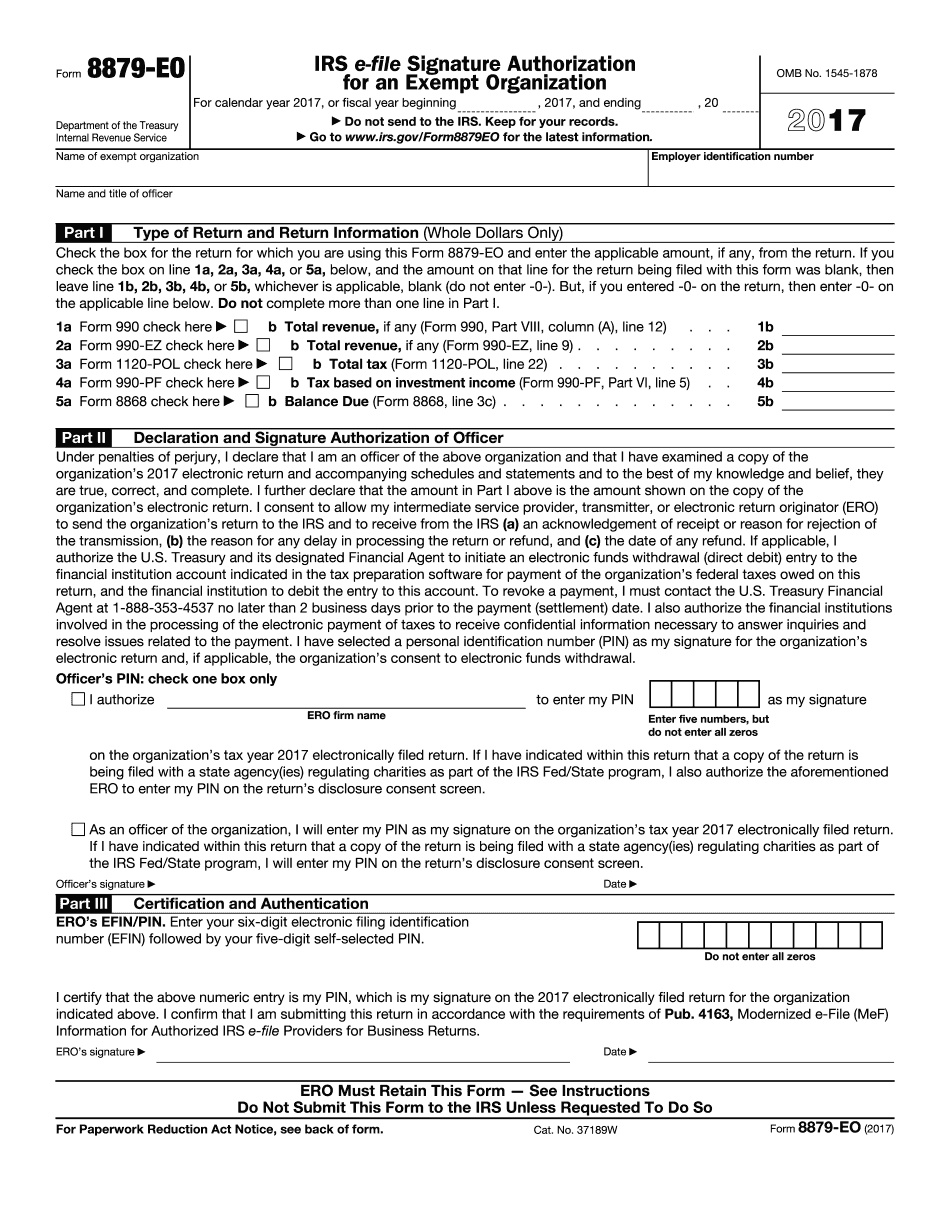
Irs Form 8879 Eopdffillercom 2017


What is the Irs Form 8879 Eopdffillercom
The IRS Form 8879, also known as the e-File Signature Authorization, is a crucial document for taxpayers who choose to electronically file their federal tax returns. This form allows taxpayers to authorize an electronic return originator (ERO) to file their tax returns on their behalf. It serves as a signature for the tax return, ensuring that the submitted information is accurate and complete. The form is particularly relevant for individuals and businesses that prefer the convenience of e-filing while maintaining compliance with IRS regulations.
How to use the Irs Form 8879 Eopdffillercom
Using the IRS Form 8879 involves several key steps. First, ensure that you have completed your federal tax return accurately. Next, provide the necessary information on Form 8879, which includes your name, Social Security number, and the ERO's information. Once the form is filled out, review it carefully to confirm that all details are correct. After verification, you will sign the form electronically, granting the ERO permission to file your tax return. It is essential to keep a copy of the signed form for your records, as it serves as proof of your authorization.
Steps to complete the Irs Form 8879 Eopdffillercom
Completing the IRS Form 8879 involves a straightforward process:
- Gather your completed federal tax return and any necessary supporting documents.
- Fill out the required fields on Form 8879, including your personal information and the ERO's details.
- Review the form for accuracy, ensuring all information matches your tax return.
- Sign the form electronically, which acts as your authorization for the ERO to file your return.
- Retain a copy of the signed form for your records, as it may be needed for future reference.
Legal use of the Irs Form 8879 Eopdffillercom
The legal use of IRS Form 8879 is essential for ensuring compliance with federal tax regulations. By signing this form, you are confirming that the information provided in your tax return is accurate and complete. This authorization is legally binding, meaning that you are responsible for the contents of the return filed under your name. It is important to use the most current version of the form and to follow all IRS guidelines to avoid any issues with your tax filing.
Filing Deadlines / Important Dates
Filing deadlines for IRS Form 8879 align with the overall tax filing deadlines set by the IRS. Typically, individual tax returns are due by April 15 each year, unless extended due to weekends or holidays. If you are filing for an extension, you must submit Form 4868 by the original due date. It is crucial to keep track of these dates to ensure timely submission of your tax return and avoid penalties.
Form Submission Methods (Online / Mail / In-Person)
IRS Form 8879 can be submitted electronically through your ERO when you e-file your tax return. This method is the most efficient and secure way to submit the form. Alternatively, if you are not using an ERO, you may need to print the form and submit it by mail along with your tax return. However, e-filing is generally recommended due to its speed and reduced risk of errors. Always check the IRS guidelines for the most current submission methods available.
Quick guide on how to complete irs form 8879 eopdffillercom 2017
Discover the simplest method to complete and endorse your Irs Form 8879 Eopdffillercom
Are you still spending valuable time creating your official documents on paper instead of handling them online? airSlate SignNow offers an improved approach to complete and endorse your Irs Form 8879 Eopdffillercom and other forms for public services. Our advanced eSignature solution equips you with everything required to process paperwork efficiently and in line with official standards - powerful PDF editing, managing, safeguarding, signing, and sharing functionalities all available through an intuitive interface.
Only a few steps are needed to finish completing and endorsing your Irs Form 8879 Eopdffillercom:
- Upload the editable template to the editor using the Get Form button.
- Review the details you need to include in your Irs Form 8879 Eopdffillercom.
- Navigate through the fields with the Next option to ensure nothing is overlooked.
- Utilize Text, Check, and Cross tools to populate the fields with your information.
- Modify the content with Text boxes or Images from the upper toolbar.
- Emphasize what is important or Obscure sections that are no longer relevant.
- Press Sign to generate a legally enforceable eSignature using your preferred method.
- Include the Date next to your signature and finalize your task with the Done button.
Store your completed Irs Form 8879 Eopdffillercom in the Documents directory of your profile, download it, or transfer it to your chosen cloud storage. Our service also features versatile form sharing options. There's no need to print your templates when you need to forward them to the appropriate public office - simply send them via email, fax, or by requesting a USPS “snail mail” delivery from your account. Try it out today!
Create this form in 5 minutes or less
Find and fill out the correct irs form 8879 eopdffillercom 2017
Create this form in 5 minutes!
How to create an eSignature for the irs form 8879 eopdffillercom 2017
How to make an eSignature for the Irs Form 8879 Eopdffillercom 2017 in the online mode
How to create an eSignature for the Irs Form 8879 Eopdffillercom 2017 in Google Chrome
How to make an eSignature for putting it on the Irs Form 8879 Eopdffillercom 2017 in Gmail
How to generate an eSignature for the Irs Form 8879 Eopdffillercom 2017 from your smart phone
How to generate an eSignature for the Irs Form 8879 Eopdffillercom 2017 on iOS
How to generate an eSignature for the Irs Form 8879 Eopdffillercom 2017 on Android
People also ask
-
What is Irs Form 8879 EosignNowcom?
Irs Form 8879 EosignNowcom is a document that allows taxpayers to electronically sign their tax return and authorize the e-filing of their IRS forms. Using airSlate SignNow, you can easily complete and sign this form online, streamlining the tax filing process.
-
How does airSlate SignNow simplify the process of using Irs Form 8879 EosignNowcom?
airSlate SignNow simplifies the process by providing a user-friendly interface to fill out and eSign Irs Form 8879 EosignNowcom. You can complete the form on any device and share it instantly with your tax professionals, ensuring a seamless electronic filing experience.
-
What are the pricing plans for using airSlate SignNow with Irs Form 8879 EosignNowcom?
airSlate SignNow offers various pricing plans to accommodate different business needs, making it cost-effective for users who require Irs Form 8879 EosignNowcom. Monthly and annual subscriptions are available, and you can choose a plan that best fits your budget while ensuring access to all necessary features.
-
Can I integrate airSlate SignNow with other software to manage Irs Form 8879 EosignNowcom?
Yes, airSlate SignNow integrates with many popular accounting and tax software applications, allowing for efficient management of Irs Form 8879 EosignNowcom. This integration enables you to streamline your workflow and reduces manual entries, making it easier to keep your documents organized.
-
What features does airSlate SignNow offer for managing Irs Form 8879 EosignNowcom?
airSlate SignNow provides features such as electronic signatures, document templates, and secure cloud storage tailored for Irs Form 8879 EosignNowcom. These tools enhance productivity and ensure that your documents are both secure and easily accessible whenever needed.
-
Is airSlate SignNow compliant with IRS regulations for Irs Form 8879 EosignNowcom?
Yes, airSlate SignNow is compliant with IRS regulations, ensuring your usage of Irs Form 8879 EosignNowcom meets necessary legal standards. Our platform employs advanced security features to protect your sensitive data during electronic signing and filing.
-
How does electronic signing of Irs Form 8879 EosignNowcom improve efficiency?
Electronic signing of Irs Form 8879 EosignNowcom signNowly improves efficiency by eliminating the need for printing, signing, and scanning documents. With airSlate SignNow, you can eSign directly online, speeding up the process and allowing for quicker e-filing of your tax returns.
Get more for Irs Form 8879 Eopdffillercom
Find out other Irs Form 8879 Eopdffillercom
- Sign Tennessee Healthcare / Medical Business Plan Template Free
- Help Me With Sign Tennessee Healthcare / Medical Living Will
- Sign Texas Healthcare / Medical Contract Mobile
- Sign Washington Healthcare / Medical LLC Operating Agreement Now
- Sign Wisconsin Healthcare / Medical Contract Safe
- Sign Alabama High Tech Last Will And Testament Online
- Sign Delaware High Tech Rental Lease Agreement Online
- Sign Connecticut High Tech Lease Template Easy
- How Can I Sign Louisiana High Tech LLC Operating Agreement
- Sign Louisiana High Tech Month To Month Lease Myself
- How To Sign Alaska Insurance Promissory Note Template
- Sign Arizona Insurance Moving Checklist Secure
- Sign New Mexico High Tech Limited Power Of Attorney Simple
- Sign Oregon High Tech POA Free
- Sign South Carolina High Tech Moving Checklist Now
- Sign South Carolina High Tech Limited Power Of Attorney Free
- Sign West Virginia High Tech Quitclaim Deed Myself
- Sign Delaware Insurance Claim Online
- Sign Delaware Insurance Contract Later
- Sign Hawaii Insurance NDA Safe