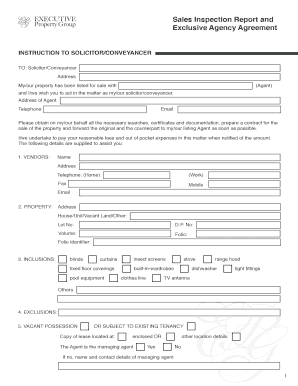
Sales Inspection Report Form


What is the Sales Inspection Report Form
The Sales Inspection Report Form is a crucial document used to evaluate the condition of a property before a sale is finalized. This form typically includes detailed assessments of various aspects of the property, such as structural integrity, safety features, and compliance with local regulations. It serves as a tool for buyers and sellers to ensure transparency during the transaction process, providing a clear record of the property's condition at the time of sale.
How to use the Sales Inspection Report Form
Using the Sales Inspection Report Form involves several key steps. First, the seller should complete the form with accurate information regarding the property's condition. This includes noting any repairs made, areas of concern, and any relevant documentation. Next, the buyer should review the completed form thoroughly, possibly with the assistance of a real estate agent or inspector. It is essential to ensure that all details are clear and that any discrepancies are addressed before proceeding with the sale.
Steps to complete the Sales Inspection Report Form
Completing the Sales Inspection Report Form requires careful attention to detail. Follow these steps:
- Gather all necessary information about the property, including previous inspection reports and repair records.
- Inspect the property thoroughly, documenting the condition of key areas such as the roof, plumbing, electrical systems, and foundation.
- Fill out the form accurately, ensuring that all sections are completed and that any issues are clearly described.
- Review the form for accuracy and completeness before submitting it to the relevant parties.
Key elements of the Sales Inspection Report Form
Several key elements should be included in the Sales Inspection Report Form to ensure its effectiveness. These elements typically consist of:
- Property Information: Address, type of property, and ownership details.
- Inspection Details: Date of inspection, inspector's name, and qualifications.
- Condition Assessment: Detailed descriptions of the property's condition, including any defects or areas needing repair.
- Recommendations: Suggestions for repairs or further evaluations by specialists.
Legal use of the Sales Inspection Report Form
The legal use of the Sales Inspection Report Form is vital in protecting both buyers and sellers. When filled out correctly, this form can serve as a legal document that outlines the agreed-upon condition of the property at the time of sale. It is essential to ensure that the form complies with local laws and regulations, as this can affect its enforceability in case of disputes. Proper documentation can help mitigate potential legal issues related to property condition after the sale.
Examples of using the Sales Inspection Report Form
There are various scenarios in which the Sales Inspection Report Form can be utilized effectively. For instance:
- A homeowner preparing to sell their property may complete the form to provide potential buyers with a clear understanding of the property's condition.
- A real estate agent may use the form during open houses to highlight the property's strengths and address any concerns upfront.
- In a legal dispute, the completed form can serve as evidence of the property's condition at the time of sale, helping to resolve conflicts between buyers and sellers.
Quick guide on how to complete sales inspection report form
Effortlessly Prepare Sales Inspection Report Form on Any Device
The management of documents online has gained signNow traction among businesses and individuals alike. It offers an ideal environmentally-friendly alternative to traditional printed and signed documents, enabling you to access the correct forms and store them securely online. airSlate SignNow equips you with all the necessary tools to create, alter, and electronically sign your documents quickly without any holdups. Manage Sales Inspection Report Form from any device using the airSlate SignNow apps available on Android or iOS and simplify your document-related processes today.
How to Modify and eSign Sales Inspection Report Form with Ease
- Find Sales Inspection Report Form and then click Get Form to begin.
- Utilize the available tools to fill out your form.
- Emphasize relevant sections of the documents or redact sensitive information with specialized tools provided by airSlate SignNow for that purpose.
- Generate your eSignature using the Sign tool, which takes just seconds and holds the same legal validity as a conventional ink signature.
- Carefully review all details and then click on the Done button to finalize your edits.
- Select how you wish to send your form, whether by email, text message (SMS), or invitation link, or download it to your computer.
Eliminate the worries of lost or incorrectly filed documents, tedious form searches, or errors that necessitate printing fresh copies. airSlate SignNow meets your document management needs in just a few clicks from your preferred device. Edit and eSign Sales Inspection Report Form and ensure exceptional communication at every stage of the form preparation process with airSlate SignNow.
Create this form in 5 minutes or less
Create this form in 5 minutes!
How to create an eSignature for the sales inspection report form
How to create an electronic signature for a PDF online
How to create an electronic signature for a PDF in Google Chrome
How to create an e-signature for signing PDFs in Gmail
How to create an e-signature right from your smartphone
How to create an e-signature for a PDF on iOS
How to create an e-signature for a PDF on Android
People also ask
-
What is a Sales Inspection Report Form?
A Sales Inspection Report Form is a document used to assess the condition and value of products prior to sale. By utilizing this form, businesses can ensure accountability and transparency in their sales process. Implementing a Sales Inspection Report Form can streamline the sales process and improve customer satisfaction.
-
How can airSlate SignNow help with the Sales Inspection Report Form?
airSlate SignNow allows users to easily create, send, and eSign the Sales Inspection Report Form, simplifying the documentation process. Our user-friendly interface makes it straightforward to customize forms as per your business needs. With airSlate SignNow, you can efficiently manage and track your Sales Inspection Reports online.
-
What features does airSlate SignNow offer for the Sales Inspection Report Form?
AirSlate SignNow provides a range of features for the Sales Inspection Report Form, including eSignature capabilities, templates, and collaborative tools. Users can also integrate the form with other applications for seamless data management. These features enhance the efficiency of using a Sales Inspection Report Form in your business.
-
Is there a mobile app available for filling out the Sales Inspection Report Form?
Yes, airSlate SignNow offers a mobile app that allows you to fill out and sign the Sales Inspection Report Form on-the-go. The mobile platform ensures that you can manage your documents from anywhere, enhancing flexibility for busy professionals. This means you can collect signatures and complete reports promptly while out in the field.
-
How much does it cost to use airSlate SignNow for the Sales Inspection Report Form?
airSlate SignNow offers various pricing plans, allowing you to choose the best option for your business needs regarding the Sales Inspection Report Form. Pricing is competitive and designed to be cost-effective for small to large businesses. You can explore our plans and select one that fits your requirements without breaking the bank.
-
Can the Sales Inspection Report Form be integrated with other software?
Absolutely! airSlate SignNow allows convenient integrations with various software applications to enhance the functionality of your Sales Inspection Report Form. This means you can seamlessly connect with CRM systems, cloud storage solutions, and other tools, which helps streamline your documentation workflows.
-
What are the benefits of using a digital Sales Inspection Report Form?
Using a digital Sales Inspection Report Form offers numerous benefits, such as reduced paperwork, faster document processing, and improved tracking. The digital format allows easy storage, retrieval, and sharing of forms, increasing overall productivity. Additionally, electronic signatures lend credibility and authenticity to the Sales Inspection Report Form.
Get more for Sales Inspection Report Form
- Bhcc online form
- Multnomah county concealed weapons permit address change form
- Disabled veteran or surviving spouse exemption claim 150 303 086 use this form if your are a disabled veteran or a surviving
- Georgia general power of attorney form lotsaforms
- Power of attorney for use in ontario hsbc hsbc form
- Form 400 microsoft word download
- Cpsedustudent records form
- Third claim form
Find out other Sales Inspection Report Form
- How Can I eSignature Oregon Government PDF
- How Can I eSignature Oklahoma Government Document
- How To eSignature Texas Government Document
- Can I eSignature Vermont Government Form
- How Do I eSignature West Virginia Government PPT
- How Do I eSignature Maryland Healthcare / Medical PDF
- Help Me With eSignature New Mexico Healthcare / Medical Form
- How Do I eSignature New York Healthcare / Medical Presentation
- How To eSignature Oklahoma Finance & Tax Accounting PPT
- Help Me With eSignature Connecticut High Tech Presentation
- How To eSignature Georgia High Tech Document
- How Can I eSignature Rhode Island Finance & Tax Accounting Word
- How Can I eSignature Colorado Insurance Presentation
- Help Me With eSignature Georgia Insurance Form
- How Do I eSignature Kansas Insurance Word
- How Do I eSignature Washington Insurance Form
- How Do I eSignature Alaska Life Sciences Presentation
- Help Me With eSignature Iowa Life Sciences Presentation
- How Can I eSignature Michigan Life Sciences Word
- Can I eSignature New Jersey Life Sciences Presentation