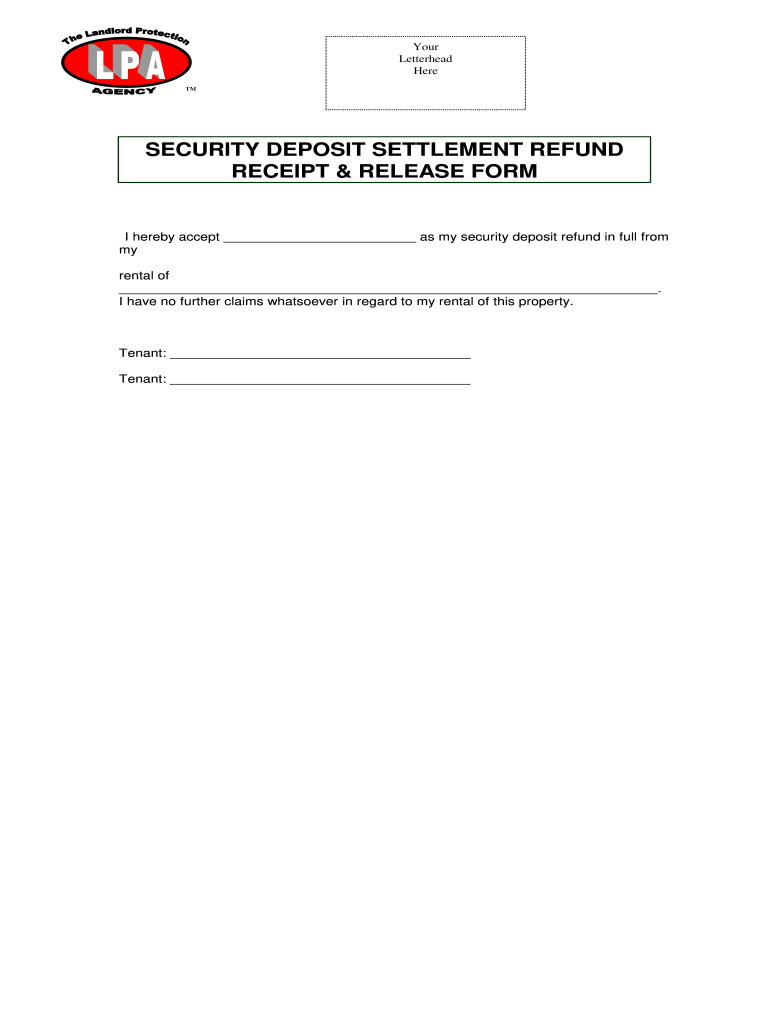
Security Deposit Refund Receipt Form


What is the Security Deposit Refund Receipt
The Security Deposit Refund Receipt is a formal document issued by a landlord or property manager to a tenant, acknowledging the return of a security deposit. This receipt serves as proof that the tenant has received their deposit back after vacating the rental property. It typically includes details such as the amount returned, the date of the transaction, and any deductions made for damages or unpaid rent. This document is essential for both parties, as it helps prevent disputes regarding the return of the security deposit.
Key elements of the Security Deposit Refund Receipt
A comprehensive Security Deposit Refund Receipt should include several key elements to ensure clarity and legality:
- Tenant's Name: The full name of the tenant receiving the refund.
- Landlord's Name: The name of the landlord or property management company issuing the refund.
- Property Address: The address of the rental property from which the deposit is being refunded.
- Amount Returned: The total amount of the security deposit being returned to the tenant.
- Date of Refund: The date on which the refund is issued.
- Deductions (if any): A detailed list of any deductions made from the original deposit, along with explanations for those deductions.
- Signature: A space for the landlord's signature to validate the receipt.
Steps to complete the Security Deposit Refund Receipt
Completing a Security Deposit Refund Receipt involves several straightforward steps:
- Gather Information: Collect all necessary details, including tenant and landlord names, property address, and the amount of the security deposit.
- Document Deductions: If applicable, note any deductions for damages or unpaid rent, providing clear justifications.
- Fill Out the Receipt: Use a template or create a document that includes all key elements, ensuring accuracy and completeness.
- Review: Double-check the information for correctness before finalizing the receipt.
- Sign and Date: The landlord should sign and date the receipt to authenticate it.
- Provide a Copy: Give a copy of the completed receipt to the tenant for their records.
Legal use of the Security Deposit Refund Receipt
The Security Deposit Refund Receipt has legal significance as it serves as evidence of the transaction between the landlord and tenant. In many jurisdictions, landlords are required by law to provide a receipt when returning a security deposit. This document can be crucial in case of disputes, as it outlines the terms of the refund and any deductions made. It is advisable for landlords to maintain copies of all receipts issued, as they may need to reference them in the event of a legal challenge regarding the return of security deposits.
How to use the Security Deposit Refund Receipt
Using the Security Deposit Refund Receipt effectively involves understanding its purpose and ensuring proper documentation. Landlords should issue this receipt promptly after returning the security deposit to the tenant. The receipt can be used as a reference for both parties in case of any future disputes regarding the deposit. Tenants should keep the receipt in a safe place, as it serves as proof of the return of funds and can be useful for tracking their financial records. Additionally, both parties may refer to the receipt when discussing any issues related to property condition or deposit deductions.
Quick guide on how to complete deposit refund receiptpdffillercom form
The simplest method to obtain and sign Security Deposit Refund Receipt
Across the entirety of your organization, ineffective procedures related to paper approvals can devour signNow working hours. Signing documents like Security Deposit Refund Receipt is an inherent aspect of operations in any enterprise, which is why the effectiveness of each agreement’s lifecycle signNowly impacts the overall efficiency of the company. With airSlate SignNow, the process of signing your Security Deposit Refund Receipt can be as straightforward and rapid as possible. You will discover with this platform the most recent version of nearly any form. Even better, you can sign it instantly without having to install additional software on your computer or producing physical copies.
Steps to obtain and sign your Security Deposit Refund Receipt
- Browse our library by category or utilize the search bar to find the document you require.
- View the form preview by clicking Learn more to confirm it is the correct one.
- Click Get form to begin editing immediately.
- Fill out your form and include any necessary information using the toolbar.
- Once finished, click the Sign tool to sign your Security Deposit Refund Receipt.
- Choose the signing method that suits you best: Draw, Generate initials, or upload a picture of your signature.
- Click Done to finish editing and move on to document-sharing options if required.
With airSlate SignNow, you have everything needed to manage your documents efficiently. You can search for, complete, edit, and even send your Security Deposit Refund Receipt all in one tab without any difficulty. Enhance your processes by utilizing a single, intelligent eSignature solution.
Create this form in 5 minutes or less
FAQs
-
What form does a J1 visa student who worked over the summer need to fill out to get a tax refund from the US government?
You need form 1040NR (or 1040NR-EZ) and form 8843.See Publication 519 (2014), U.S. Tax Guide for Aliens for some help as well as Page on irs.gov. You may have to file a nonresident state tax return as well but that depends on your state.Be careful when using web-based software (such as TurboTax) because not all of them support nonresident forms.
-
Can I rely on part-time jobs like data entry and form filling? Will they pay and also refund the security deposit money.
Majority of Data-Entry Firm asking for Security Deposits are found to be fake, not at start but later on.And they deduct the security fund in such a way that the person cannot even find a way to file a case or blame the company.Companies are earning very huge sum through this.Let’s Calculate.Let’s assume there are 5 peoples working in company. And the company is able to get minimum 2 guys for part-time job because many no. of peoples like quick and easy bucks.For each guy joining the company, they charge 3K per person as security deposits.Hence, each day they get Rs.3000*2 person= 6,000Rs in the form of Security Deposits.In the month of 30 days total they earn= 30days*Rs.6,000= 1,80,000 in the form of Security Deposits.Which they don’t need to refund.(You’ll find it later on this)Out of this let’s assume Rs.30,000 to be monthly burnout.Now they are left with 1,50,000 profit to be shared among 5 guys.Thus, each guy earn Rs.30,000 per month, which is still more than many job earning salary.They have enough TnC for Deduction of your security Deposits. Like more no. of misspelling, Paragraphs issues, time limit issues etc.Remember I have taken minimum 2 Customers per day. They are getting minimum 5 persons per day since they are expert at making fake commitments and convince the customers due to easy and good earning.Here’s my suggestion..It’s better to keep that 3K Deposits with you and research and invest at 6 different good stocks for Rs.500 each for long term.And learn some short free courses(2–3 months) from YouTube, Udemy, Lynda, Coursera, Khan Academy etc. and start earning good bucks.There are infinite fields of earning from home. Only you need to find your passion and become billionaires…Good Luck
-
Is it fishy if a company wants you to fill out the direct deposit form before you receive any paper work about being hired?
Hi, To give a little more context, if you are worried about completing a direct deposit form, which should be for receiving remuneration of your wages, then request a your employment contract and tell them you will complete the direct deposit form after the employment has been received. Always be open and honest with a potential em0ployer and set parameters for your employment relationship from the get go. you would like to follow procedures. Every Employer will respect you more for that. I do not think it is fishy but a little odd
-
After you file your taxes how long does it take to get your tax refund?
Since the tax return is the document you file with the IRS, I believe you are asking how long until you receive a federal tax refund.The answer depends on how you filed the tax return, the contents of the tax return, and the requested disbursement method for you refund. If electronically filed and direct deposit to your bank account is requested,you may receive a refund in as little as 8 days-14 days. If you asked to have the refund mailed to you, it could be closer to 14–28 days.If you are claiming certain benefits like Earned Income Credit or Child Tax Credit, the timeframe is closer to 4 weeks. With other benefits such as Injured Spouse form 8379, or if you filed an Amended tax return, the usual timeframe is about 12 weeks. However, these estimates are just my experience and vary based on the caseload at the IRS, because the law requires some benefits to be more highly scrutinized before refunds are issued.Other common situations could extend the timeframe much longer and require additional response by you. For instance, if you are missing certain forms such 8962 which reports certain Affordable Healthcare information or form 8862 because your Earned Income Credit was disallowed in a previous year, then you might need to send in additional forms and information before the IRS would process your return and issue a refund.You can track the status of your return and refund at Where’s My Refund at Refunds | Internal Revenue ServiceDisclaimer: Since you are not my client, the above message is not intended to constitute written tax advice,but general information for discussion purposes only. You should not, therefore, interpret the statements to be written tax advice or rely on the statements for any purpose.
Create this form in 5 minutes!
How to create an eSignature for the deposit refund receiptpdffillercom form
How to create an eSignature for your Deposit Refund Receiptpdffillercom Form online
How to make an eSignature for the Deposit Refund Receiptpdffillercom Form in Google Chrome
How to create an electronic signature for putting it on the Deposit Refund Receiptpdffillercom Form in Gmail
How to make an eSignature for the Deposit Refund Receiptpdffillercom Form right from your mobile device
How to make an eSignature for the Deposit Refund Receiptpdffillercom Form on iOS
How to create an electronic signature for the Deposit Refund Receiptpdffillercom Form on Android devices
People also ask
-
What is a refund receipt template, and why is it important?
A refund receipt template is a pre-designed document that businesses use to issue refunds to customers. It serves as proof of transaction for both the business and the customer, which can help maintain transparent financial records. Using a refund receipt template enhances professionalism and ensures consistency in your refund process.
-
How can I create a refund receipt template using airSlate SignNow?
Creating a refund receipt template with airSlate SignNow is simple and efficient. You can use our intuitive drag-and-drop interface to customize your template, fill in necessary fields, and incorporate your branding. Once set up, you can easily send it for eSignature to expedite the refund process.
-
Is there a cost to use the refund receipt template on airSlate SignNow?
airSlate SignNow offers various pricing plans, including templates like the refund receipt template, with features tailored to fit different business needs. Our pricing is designed to be cost-effective, ensuring that you get good value for the features provided. You can choose a plan based on your usage and requirements.
-
What features are included in the refund receipt template?
The refund receipt template includes essential fields such as customer information, item details, payment method, and refund amount. Additionally, it allows for customizable branding, electronic signatures, and date tracking. These features streamline the refund process and enhance document management.
-
Can I integrate the refund receipt template with other tools?
Yes, airSlate SignNow allows for seamless integration with various tools such as CRMs, accounting software, and payment platforms. This integration ensures that your refund receipt template is easily accessible across your business workflows. This connectivity enhances efficiency and helps maintain accurate records.
-
How does using a refund receipt template benefit my business?
Utilizing a refund receipt template can save time and reduce errors during the refund process. It ensures that all necessary information is captured consistently, which helps build customer trust and satisfaction. This, in turn, leads to better customer retention and a more organized approach to managing financial transactions.
-
What industries can benefit from using a refund receipt template?
Various industries, such as retail, e-commerce, and service providers, can benefit from using a refund receipt template. Any business that processes refunds can enhance its operations with a structured approach to issuing receipts. This template acts as a valuable tool for maintaining clear records and improving customer service.
Get more for Security Deposit Refund Receipt
- Custom printable cupcake order form template
- Workers comp mileage form
- Ambasciata ditalia domanda di visto per gli stati schengen esteri form
- Lst exemption form
- Form 1401 australia
- Stpsb form
- Dfcs assurance of compliance with federal form
- Carle financial assistance fill online printable fillable form
Find out other Security Deposit Refund Receipt
- eSignature South Dakota Legal Limited Power Of Attorney Now
- eSignature Texas Legal Affidavit Of Heirship Easy
- eSignature Utah Legal Promissory Note Template Free
- eSignature Louisiana Lawers Living Will Free
- eSignature Louisiana Lawers Last Will And Testament Now
- How To eSignature West Virginia Legal Quitclaim Deed
- eSignature West Virginia Legal Lease Agreement Template Online
- eSignature West Virginia Legal Medical History Online
- eSignature Maine Lawers Last Will And Testament Free
- eSignature Alabama Non-Profit Living Will Free
- eSignature Wyoming Legal Executive Summary Template Myself
- eSignature Alabama Non-Profit Lease Agreement Template Computer
- eSignature Arkansas Life Sciences LLC Operating Agreement Mobile
- eSignature California Life Sciences Contract Safe
- eSignature California Non-Profit LLC Operating Agreement Fast
- eSignature Delaware Life Sciences Quitclaim Deed Online
- eSignature Non-Profit Form Colorado Free
- eSignature Mississippi Lawers Residential Lease Agreement Later
- How To eSignature Mississippi Lawers Residential Lease Agreement
- Can I eSignature Indiana Life Sciences Rental Application