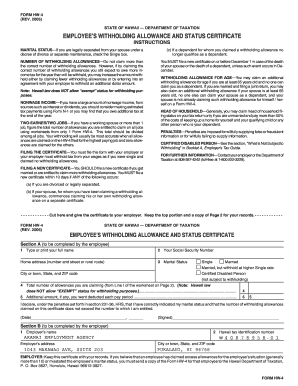
Hw4 Form


What is the HW-4?
The HW-4 form, also known as the Hawaii Employee's Withholding Allowance Certificate, is a crucial document for employees in Hawaii. It is used to determine the amount of state income tax to withhold from an employee's paycheck. By providing information about personal exemptions and allowances, the HW-4 helps employers calculate the correct withholding amount, ensuring compliance with state tax regulations.
How to Use the HW-4
To effectively use the HW-4 form, employees must complete it accurately and submit it to their employer. The form requires personal information, including the employee's name, address, and Social Security number. Additionally, employees must indicate the number of allowances they are claiming. This information directly influences the amount of state tax withheld from their paychecks. It is essential to review the form periodically, especially after significant life changes, to ensure that withholding remains appropriate.
Steps to Complete the HW-4
Completing the HW-4 form involves several straightforward steps:
- Download the HW-4 form from the appropriate state website or obtain a physical copy from your employer.
- Fill in your personal details, including your name, address, and Social Security number.
- Determine the number of allowances you wish to claim based on your personal situation.
- Sign and date the form to certify that the information provided is accurate.
- Submit the completed form to your employer's payroll department.
Legal Use of the HW-4
The HW-4 form is legally recognized in Hawaii as the official document for determining state income tax withholding. Employers are required to maintain compliance with state tax laws by accurately withholding taxes based on the information provided on the HW-4. Failure to comply with these regulations can result in penalties for both the employer and employee. It is important to keep a copy of the completed form for personal records.
Filing Deadlines / Important Dates
While the HW-4 form itself does not have a specific filing deadline, it is essential to submit it to your employer as soon as you start a new job or experience a change in your tax situation. Employers typically update their payroll systems at the beginning of each tax year, so submitting the form before the new year can help ensure accurate withholding from the start. Additionally, employees should keep in mind the annual tax filing deadline, which is usually April 15, to avoid any last-minute issues.
Required Documents
When completing the HW-4 form, employees may need to provide additional documentation to support their claims for allowances. This could include:
- Proof of dependents, such as birth certificates or Social Security cards.
- Documentation of any significant life changes, such as marriage or divorce certificates.
- Previous tax returns to help determine the appropriate number of allowances.
Who Issues the Form
The HW-4 form is issued by the State of Hawaii Department of Taxation. This agency is responsible for overseeing tax regulations and ensuring that employers and employees comply with state income tax laws. The form can be obtained directly from the department's website or through employers who are required to provide it to new hires.
Quick guide on how to complete hw4
Effortlessly Prepare Hw4 on Any Device
Digital document management has gained signNow traction among organizations and individuals. It offers an ideal eco-friendly substitute for traditional printed and signed papers, allowing you to locate the right form and securely store it online. airSlate SignNow equips you with all the necessary tools to create, edit, and electronically sign your documents promptly without delays. Manage Hw4 on any device using airSlate SignNow's Android or iOS applications and enhance any document-driven process today.
How to Modify and Electronically Sign Hw4 with Ease
- Obtain Hw4 and click Get Form to begin.
- Utilize the tools we provide to submit your document.
- Emphasize pertinent sections of your documents or redact confidential information with the specialized tools that airSlate SignNow offers for this purpose.
- Create your signature using the Sign feature, which takes mere seconds and holds the same legal validity as a traditional handwritten signature.
- Review all the details and click on the Done button to save your modifications.
- Choose how you want to send your form: via email, text message (SMS), invitation link, or download it to your computer.
Eliminate concerns about lost or misfiled documents, tedious form searches, or errors that necessitate printing new copies. airSlate SignNow fulfills all your document management requirements in just a few clicks from any device. Edit and electronically sign Hw4 to ensure superior communication at every stage of the document preparation process with airSlate SignNow.
Create this form in 5 minutes or less
Create this form in 5 minutes!
How to create an eSignature for the hw4
How to create an electronic signature for a PDF online
How to create an electronic signature for a PDF in Google Chrome
How to create an e-signature for signing PDFs in Gmail
How to create an e-signature right from your smartphone
How to create an e-signature for a PDF on iOS
How to create an e-signature for a PDF on Android
People also ask
-
What is airSlate SignNow and how does it relate to hawaii hw 4?
airSlate SignNow is an innovative eSignature solution that empowers businesses in Hawaii to send and sign documents electronically. With features tailored for intuitive use, it simplifies the document workflow with its hawaii hw 4 capabilities, ensuring a seamless experience for users.
-
How much does airSlate SignNow cost for hawaii hw 4 users?
The pricing for airSlate SignNow varies depending on the chosen plan, which is designed to fit diverse business needs in hawaii hw 4. You can choose from monthly or annual subscriptions, making it a cost-effective solution for any organization looking to streamline their document processes.
-
What key features does airSlate SignNow offer for hawaii hw 4?
airSlate SignNow includes several key features that benefit hawaii hw 4 users, such as customizable templates, real-time tracking, and secure eSigning. These functionalities enhance productivity and make document management remarkably efficient.
-
Can I integrate airSlate SignNow with other applications for hawaii hw 4?
Yes, airSlate SignNow offers robust integrations with various applications to support hawaii hw 4 users. Whether it’s CRM systems, cloud storage solutions, or other productivity tools, integrating SignNow can optimize your workflow and enhance efficiency.
-
What are the benefits of using airSlate SignNow for hawaii hw 4?
Using airSlate SignNow for hawaii hw 4 provides several benefits, including improved document turnaround times and enhanced security for your agreements. Additionally, it empowers teams to manage workflows remotely, making it ideal for modern businesses in Hawaii.
-
Is airSlate SignNow secure for hawaii hw 4 users?
Absolutely, airSlate SignNow prioritizes security with features like encryption and compliance with global e-signature laws, ensuring its safety for hawaii hw 4 users. You can trust that your documents and data are protected while you conduct business.
-
How easy is it to get started with airSlate SignNow for hawaii hw 4?
Getting started with airSlate SignNow for hawaii hw 4 is straightforward and user-friendly. Just sign up, explore the intuitive interface, and easily upload your documents to begin sending and signing right away.
Get more for Hw4
- Dd form 1351 2c travel voucher or subvoucher continuation ramstein af
- Consent to obtain information university of iowa hospitals uihealthcare
- Peoplenet fleet manager performance manual project manager
- Bcppc application form
- Form ps05
- Moorish nation public records form
- Mvula trust database forms 2017
- Bsu id or star id form
Find out other Hw4
- Electronic signature Washington High Tech Contract Computer
- Can I Electronic signature Wisconsin High Tech Memorandum Of Understanding
- How Do I Electronic signature Wisconsin High Tech Operating Agreement
- How Can I Electronic signature Wisconsin High Tech Operating Agreement
- Electronic signature Delaware Legal Stock Certificate Later
- Electronic signature Legal PDF Georgia Online
- Electronic signature Georgia Legal Last Will And Testament Safe
- Can I Electronic signature Florida Legal Warranty Deed
- Electronic signature Georgia Legal Memorandum Of Understanding Simple
- Electronic signature Legal PDF Hawaii Online
- Electronic signature Legal Document Idaho Online
- How Can I Electronic signature Idaho Legal Rental Lease Agreement
- How Do I Electronic signature Alabama Non-Profit Profit And Loss Statement
- Electronic signature Alabama Non-Profit Lease Termination Letter Easy
- How Can I Electronic signature Arizona Life Sciences Resignation Letter
- Electronic signature Legal PDF Illinois Online
- How Can I Electronic signature Colorado Non-Profit Promissory Note Template
- Electronic signature Indiana Legal Contract Fast
- Electronic signature Indiana Legal Rental Application Online
- Electronic signature Delaware Non-Profit Stock Certificate Free