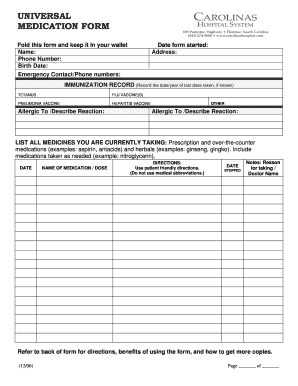
Medication List Examples Form


What is the medication list template?
The medication list template is a structured document that helps individuals keep track of their medications. This form typically includes essential details such as the name of the medication, dosage, frequency, prescribing physician, and any special instructions. It serves as a vital tool for patients to manage their health, ensuring they have accurate and up-to-date information readily available for healthcare providers. This can be particularly important during medical appointments or emergencies, where quick access to medication information is crucial.
How to use the medication list template
Using the medication list template involves several straightforward steps. First, gather all relevant information about your medications, including prescription and over-the-counter drugs. Next, fill in the template with details such as:
- Medication name: The official name of each medication.
- Dosage: The amount of medication prescribed.
- Frequency: How often the medication should be taken.
- Prescribing physician: The name of the doctor who prescribed the medication.
- Special instructions: Any additional guidance from the healthcare provider.
Once completed, review the list for accuracy and keep it in a safe yet accessible location, ensuring it is updated regularly as medications change.
Steps to complete the medication list template
Completing the medication list template can be done efficiently by following these steps:
- Gather information: Collect all medication bottles or prescriptions to obtain accurate details.
- Fill in the template: Enter the medication name, dosage, frequency, prescribing physician, and any special instructions into the designated fields.
- Review for accuracy: Double-check all entries for any errors or omissions.
- Update regularly: Ensure the list is updated whenever there are changes to your medication regimen.
By following these steps, you can maintain an accurate and useful medication list that supports your health management.
Key elements of the medication list template
Several key elements are essential for an effective medication list template. These include:
- Medication name: Clearly identify each medication to avoid confusion.
- Dosage: Specify the amount to be taken to ensure proper administration.
- Frequency: Indicate how often the medication should be taken, such as daily or weekly.
- Prescribing physician: Include the name of the healthcare provider for reference.
- Start and end dates: Document when the medication was started and when it should be discontinued, if applicable.
- Allergies or adverse reactions: Note any known allergies to medications to prevent complications.
Incorporating these elements into your medication list template enhances its utility and ensures comprehensive documentation.
Legal use of the medication list template
The legal use of the medication list template is significant, particularly in medical and legal contexts. While the template itself is not a legally binding document, it can serve as an important reference during medical consultations or emergencies. Accurate medication documentation is critical for healthcare providers to make informed decisions about treatment and to avoid potential drug interactions. Additionally, maintaining a well-organized medication list can support compliance with healthcare regulations and patient safety standards.
Examples of using the medication list template
There are various scenarios where a medication list template can be beneficial:
- Doctor's appointments: Presenting an up-to-date list during visits can help physicians assess treatment plans effectively.
- Emergency situations: In case of emergencies, having a medication list can provide first responders with crucial information.
- Medication reviews: Pharmacists can use the list to evaluate potential interactions and ensure safe medication use.
These examples illustrate how the medication list template enhances communication between patients and healthcare providers, ultimately supporting better health outcomes.
Quick guide on how to complete medication list examples form
Effortlessly prepare Medication List Examples Form on any device
Digital document management has become increasingly favored by businesses and individuals alike. It offers an ideal environmentally friendly alternative to conventional printed and signed documents, allowing you to access the right forms and securely keep them online. airSlate SignNow equips you with all the resources required to create, modify, and electronically sign your documents quickly and efficiently. Handle Medication List Examples Form on any device using the airSlate SignNow apps for Android or iOS and simplify any document-related task today.
The easiest way to modify and electronically sign Medication List Examples Form with ease
- Locate Medication List Examples Form and click Get Form to begin.
- Utilize the tools provided to fill out your form.
- Highlight pertinent sections of the documents or obscure sensitive information using tools specifically designed for that purpose by airSlate SignNow.
- Create your eSignature using the Sign feature, which takes just seconds and carries the same legal validity as a traditional handwritten signature.
- Review the details and click the Done button to save your changes.
- Choose your preferred method to send your form, whether by email, SMS, or invite link, or download it to your computer.
Eliminate the hassle of lost or mislaid documents, tedious form searches, or mistakes that necessitate printing new copies. airSlate SignNow fulfills all your document management needs within a few clicks from any device you choose. Modify and electronically sign Medication List Examples Form and guarantee outstanding communication at every step of the form preparation process with airSlate SignNow.
Create this form in 5 minutes or less
Create this form in 5 minutes!
How to create an eSignature for the medication list examples form
How to create an electronic signature for a PDF online
How to create an electronic signature for a PDF in Google Chrome
How to create an e-signature for signing PDFs in Gmail
How to create an e-signature right from your smartphone
How to create an e-signature for a PDF on iOS
How to create an e-signature for a PDF on Android
People also ask
-
What is a medication list template and how can it help my practice?
A medication list template is a structured document designed to track and manage a patient's medications effectively. By using this template, healthcare professionals can ensure accurate medication records, improving patient safety and treatment outcomes. This streamlined approach helps address potential prescription errors by providing a comprehensive view of a patient's medication history.
-
How do I create a medication list template using airSlate SignNow?
Creating a medication list template with airSlate SignNow is simple and user-friendly. You can choose from pre-built templates or customize one according to your specific practice needs. The platform allows you to add fields, upload documents, and include eSignature capabilities, making it an effortless process to create a professional medication list template.
-
Is the medication list template feature available in all pricing plans?
Yes, the medication list template feature is included in all of airSlate SignNow's pricing plans. Whether you are on a basic or advanced plan, you gain access to this essential template, allowing you to manage medications efficiently without incurring additional costs. This transparency in pricing ensures that businesses of all sizes can utilize this valuable feature.
-
What are the benefits of using the medication list template in my workflow?
Incorporating a medication list template into your workflow enhances efficiency and accuracy. It allows healthcare providers to have up-to-date information readily available, facilitates better patient communication, and reduces the risk of medication discrepancies. This ultimately leads to improved patient care and satisfaction, making it a vital tool for any healthcare practice.
-
Can I integrate the medication list template with other software?
Absolutely! airSlate SignNow offers integrations with a variety of third-party applications, allowing you to sync your medication list template with existing systems. This means you can streamline your workflow by easily pulling data from patient management software or sharing it across different platforms. Integration capabilities ensure that your medication list is always accurate and accessible.
-
Is the medication list template customizable?
Yes, the medication list template in airSlate SignNow is fully customizable to meet your specific needs. You can modify fields, add medical conditions, and adjust layouts as required for your practice. This flexibility ensures that the template aligns perfectly with the unique processes of your healthcare facility.
-
How secure is the medication list template storage in airSlate SignNow?
Security is a top priority at airSlate SignNow. Your medication list template and all related documents are stored using robust encryption standards, ensuring patient information remains confidential and secure. Moreover, the platform complies with healthcare regulations, providing peace of mind that your data is protected.
Get more for Medication List Examples Form
- Notice of candidacy and affidavit countymunicipality georgia sos ga form
- Podiatry initial license georgia form
- Georgia board of nursing inactive status application for inactive status sos ga form
- Ga optician apprenticeship form
- Form sop 1 georgia secretary of state sos ga
- Articles of dissolution non commenced profit corporation cd 400 sos ga form
- Georgia composite board of professional counselors sos ga form
- Form 3231 certificate of immunization
Find out other Medication List Examples Form
- Electronic signature Kentucky Business Operations Quitclaim Deed Mobile
- Electronic signature Pennsylvania Car Dealer POA Later
- Electronic signature Louisiana Business Operations Last Will And Testament Myself
- Electronic signature South Dakota Car Dealer Quitclaim Deed Myself
- Help Me With Electronic signature South Dakota Car Dealer Quitclaim Deed
- Electronic signature South Dakota Car Dealer Affidavit Of Heirship Free
- Electronic signature Texas Car Dealer Purchase Order Template Online
- Electronic signature Texas Car Dealer Purchase Order Template Fast
- Electronic signature Maryland Business Operations NDA Myself
- Electronic signature Washington Car Dealer Letter Of Intent Computer
- Electronic signature Virginia Car Dealer IOU Fast
- How To Electronic signature Virginia Car Dealer Medical History
- Electronic signature Virginia Car Dealer Separation Agreement Simple
- Electronic signature Wisconsin Car Dealer Contract Simple
- Electronic signature Wyoming Car Dealer Lease Agreement Template Computer
- How Do I Electronic signature Mississippi Business Operations Rental Application
- Electronic signature Missouri Business Operations Business Plan Template Easy
- Electronic signature Missouri Business Operations Stock Certificate Now
- Electronic signature Alabama Charity Promissory Note Template Computer
- Electronic signature Colorado Charity Promissory Note Template Simple