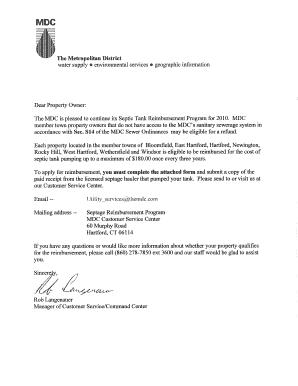
Mdc Septic Reimbursement Form


What is the Mdc Septic Reimbursement Form
The Mdc Septic Reimbursement Form is a crucial document designed to facilitate the reimbursement process for individuals or businesses that have incurred expenses related to septic system repairs or replacements. This form serves as a formal request for financial compensation, often mandated by local or state regulations. It ensures that applicants provide all necessary information to support their claims, thus streamlining the review and approval process by the relevant authorities.
How to use the Mdc Septic Reimbursement Form
Using the Mdc Septic Reimbursement Form involves a straightforward process. First, ensure that you have all required documentation, such as receipts and proof of payment for septic system services. Next, accurately fill out the form, providing detailed information about the services rendered, including dates and costs. After completing the form, submit it according to the specified guidelines, which may include online submission or mailing it to the designated office. Keeping a copy of the completed form for your records is advisable.
Steps to complete the Mdc Septic Reimbursement Form
Completing the Mdc Septic Reimbursement Form requires careful attention to detail. Follow these steps for a successful submission:
- Gather all necessary documents, including invoices and payment receipts.
- Fill in your personal information, including your name, address, and contact details.
- Provide details about the septic services performed, including the service provider's name and contact information.
- List the costs incurred, ensuring that they match the receipts you are submitting.
- Review the form for accuracy and completeness before submission.
Legal use of the Mdc Septic Reimbursement Form
The Mdc Septic Reimbursement Form must be used in accordance with applicable laws and regulations. This includes ensuring that all information provided is truthful and that all claims are supported by valid documentation. Misrepresentation or submission of false information can lead to penalties or denial of reimbursement. It is essential to familiarize yourself with state-specific laws governing septic system reimbursements to ensure compliance.
Key elements of the Mdc Septic Reimbursement Form
Several key elements are essential to the Mdc Septic Reimbursement Form. These include:
- Applicant's contact information.
- Details of the septic system service provider.
- Itemized list of expenses incurred.
- Proof of payment documentation.
- Signature and date of submission.
Required Documents
To successfully complete the Mdc Septic Reimbursement Form, certain documents are required. These typically include:
- Receipts for all expenses related to septic system repairs or replacements.
- Invoices from the service provider detailing the work performed.
- Any additional documentation required by local or state authorities.
Quick guide on how to complete mdc septic reimbursement form
Prepare Mdc Septic Reimbursement Form effortlessly on any device
Digital document management has gained traction among businesses and individuals. It offers a fantastic eco-friendly substitute for traditional printed and signed documents, as you can access the right forms and securely store them online. airSlate SignNow provides you with all the resources you require to create, edit, and eSign your documents swiftly without delays. Manage Mdc Septic Reimbursement Form on any platform using airSlate SignNow's Android or iOS applications and enhance any document-centric process today.
How to edit and eSign Mdc Septic Reimbursement Form effortlessly
- Locate Mdc Septic Reimbursement Form and click Get Form to begin.
- Utilize the tools we provide to complete your document.
- Emphasize important sections of your documents or obscure sensitive information with tools specifically designed by airSlate SignNow for that purpose.
- Create your signature using the Sign tool, which takes mere seconds and holds the same legal validity as a traditional handwritten signature.
- Review the details and click on the Done button to save your modifications.
- Choose how you wish to send your form, through email, text message (SMS), invitation link, or download it to your computer.
Put an end to lost or misfiled documents, tedious form navigation, or errors that necessitate printing new copies. airSlate SignNow addresses your document management needs in just a few clicks, regardless of the device you choose. Modify and eSign Mdc Septic Reimbursement Form and ensure exceptional communication at every stage of the form preparation process with airSlate SignNow.
Create this form in 5 minutes or less
Create this form in 5 minutes!
How to create an eSignature for the mdc septic reimbursement form
How to create an electronic signature for a PDF online
How to create an electronic signature for a PDF in Google Chrome
How to create an e-signature for signing PDFs in Gmail
How to create an e-signature right from your smartphone
How to create an e-signature for a PDF on iOS
How to create an e-signature for a PDF on Android
People also ask
-
What is the Mdc Septic Reimbursement Form?
The Mdc Septic Reimbursement Form is a document designed to help homeowners receive reimbursement for septic system repairs or replacements. With airSlate SignNow, you can easily fill out and eSign this form, streamlining the process of submitting your claim.
-
How do I access the Mdc Septic Reimbursement Form?
You can access the Mdc Septic Reimbursement Form through our platform. Simply log into airSlate SignNow, search for the form, and you can complete it right from your device without any hassle, making it user-friendly and efficient.
-
What are the benefits of using airSlate SignNow for the Mdc Septic Reimbursement Form?
Using airSlate SignNow for the Mdc Septic Reimbursement Form provides a quick and efficient way to handle your paperwork. Our platform allows for easy eSigning, secure submission, and tracking of your reimbursement status, saving you time and minimizing errors.
-
Are there any fees associated with the Mdc Septic Reimbursement Form on airSlate SignNow?
While airSlate SignNow offers various affordable pricing plans, the Mdc Septic Reimbursement Form itself is accessible without additional fees for users of our service. You can easily manage, eSign, and submit your forms without incurring extra costs.
-
Can I integrate the Mdc Septic Reimbursement Form with other documents on airSlate SignNow?
Absolutely! airSlate SignNow allows you to integrate the Mdc Septic Reimbursement Form with other documents seamlessly. This feature helps you create a comprehensive package for submissions and agreements, enhancing your workflows and efficiency.
-
How secure is my data when using the Mdc Septic Reimbursement Form on airSlate SignNow?
Your data security is our priority. The Mdc Septic Reimbursement Form and all other documents on airSlate SignNow are protected with advanced encryption and security protocols, ensuring that your information remains confidential and secure throughout the process.
-
What features does airSlate SignNow offer for the Mdc Septic Reimbursement Form?
airSlate SignNow offers various features for the Mdc Septic Reimbursement Form, including customizable templates, eSignature capability, and document tracking. These tools are designed to make the form-filling and submission process as straightforward and efficient as possible.
Get more for Mdc Septic Reimbursement Form
- Ohsu mail order pharmacy refilled form
- Marketing request form fill any pdf form
- Driver log fill any pdf form
- Interstate movement small animals form
- Wsib form 6 hbpa on
- Permission form waterloo region district school board teachers wrdsb
- Northern tool commercial credit accounts apply today form
- Transcript request lenape valley regional high school lvhs form
Find out other Mdc Septic Reimbursement Form
- Help Me With eSignature Arkansas High Tech Arbitration Agreement
- eSignature Ohio Healthcare / Medical Operating Agreement Simple
- eSignature Oregon Healthcare / Medical Limited Power Of Attorney Computer
- eSignature Pennsylvania Healthcare / Medical Warranty Deed Computer
- eSignature Texas Healthcare / Medical Bill Of Lading Simple
- eSignature Virginia Healthcare / Medical Living Will Computer
- eSignature West Virginia Healthcare / Medical Claim Free
- How To eSignature Kansas High Tech Business Plan Template
- eSignature Kansas High Tech Lease Agreement Template Online
- eSignature Alabama Insurance Forbearance Agreement Safe
- How Can I eSignature Arkansas Insurance LLC Operating Agreement
- Help Me With eSignature Michigan High Tech Emergency Contact Form
- eSignature Louisiana Insurance Rental Application Later
- eSignature Maryland Insurance Contract Safe
- eSignature Massachusetts Insurance Lease Termination Letter Free
- eSignature Nebraska High Tech Rental Application Now
- How Do I eSignature Mississippi Insurance Separation Agreement
- Help Me With eSignature Missouri Insurance Profit And Loss Statement
- eSignature New Hampshire High Tech Lease Agreement Template Mobile
- eSignature Montana Insurance Lease Agreement Template Online