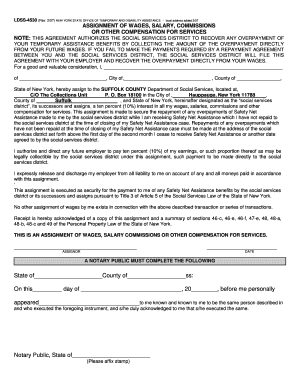
Ldss 4530 Form


What is the LDSS 4530 Form
The LDSS 4530 form, also known as the New York State Application for Temporary Assistance, is a crucial document for individuals seeking financial assistance. This form is primarily used to apply for various types of public assistance programs, including cash assistance, food stamps, and medical assistance. Understanding the purpose of the LDSS 4530 is essential for applicants to ensure they provide accurate information and meet eligibility criteria.
How to Use the LDSS 4530 Form
Using the LDSS 4530 form involves several steps to ensure proper completion and submission. Applicants must first gather necessary personal information, such as identification details, income sources, and household information. Once the form is filled out, it can be submitted online, by mail, or in person at designated local offices. It is important to review the completed form for accuracy to avoid delays in processing.
Steps to Complete the LDSS 4530 Form
Completing the LDSS 4530 form requires careful attention to detail. Follow these steps for successful completion:
- Begin by providing personal identification information, including your name, address, and Social Security number.
- Detail your household composition, including all members living with you and their relationship to you.
- List all sources of income, including wages, benefits, and any other financial support.
- Indicate your housing situation, including rent or mortgage details.
- Review the form for completeness and accuracy before submission.
Legal Use of the LDSS 4530 Form
The LDSS 4530 form is legally binding when completed and submitted correctly. It is essential for applicants to understand that providing false information can lead to penalties, including denial of benefits or legal repercussions. The form must be signed and dated, confirming that the information provided is true and accurate to the best of the applicant's knowledge.
Required Documents
When submitting the LDSS 4530 form, applicants must provide supporting documentation to verify the information included in the application. Commonly required documents may include:
- Proof of identity, such as a driver's license or state ID.
- Income verification, including pay stubs or tax returns.
- Housing documentation, such as a lease agreement or mortgage statement.
- Social Security numbers for all household members.
Form Submission Methods
The LDSS 4530 form can be submitted through various methods, providing flexibility for applicants. Options include:
- Online: Many applicants prefer to submit their forms electronically through the state’s online portal.
- By Mail: Completed forms can be mailed to the local Department of Social Services office.
- In-Person: Applicants can also visit their local office to submit the form directly and receive assistance if needed.
Quick guide on how to complete ldss 4530 form
Effortlessly prepare Ldss 4530 Form on any device
Online document management has gained traction among businesses and individuals alike. It serves as an ideal environmentally friendly alternative to conventional printed and signed documents, allowing you to access the correct form and securely save it online. airSlate SignNow equips you with all the necessary tools to swiftly create, modify, and eSign your documents without hassle. Manage Ldss 4530 Form on any device using the airSlate SignNow Android or iOS applications and simplify any document-related task today.
The easiest method to modify and eSign Ldss 4530 Form with ease
- Find Ldss 4530 Form and click on Get Form to begin.
- Utilize the tools we offer to fill out your form.
- Emphasize important sections of the documents or obscure sensitive information using specialized tools that airSlate SignNow provides for that purpose.
- Create your eSignature using the Sign tool, which only takes seconds and holds the same legal validity as a traditional handwritten signature.
- Review all the details and click on the Done button to save your changes.
- Choose how you want to send your form, via email, text message (SMS), or invitation link, or download it to your computer.
Eliminate the worry of lost or misplaced files, tedious form searches, or errors that require printing new document copies. airSlate SignNow meets all your document management needs in just a few clicks from any device you prefer. Edit and eSign Ldss 4530 Form to ensure outstanding communication at every step of your form preparation process with airSlate SignNow.
Create this form in 5 minutes or less
Create this form in 5 minutes!
How to create an eSignature for the ldss 4530 form
How to create an electronic signature for a PDF online
How to create an electronic signature for a PDF in Google Chrome
How to create an e-signature for signing PDFs in Gmail
How to create an e-signature right from your smartphone
How to create an e-signature for a PDF on iOS
How to create an e-signature for a PDF on Android
People also ask
-
What is the ldss 4530 and how does it work?
The ldss 4530 is a document template that facilitates the signing and management of essential forms, especially for organizations involved in social services. With airSlate SignNow, users can easily eSign the ldss 4530, streamlining their workflow and ensuring quick, secure processing of signed documents.
-
How can I integrate the ldss 4530 template with other tools?
airSlate SignNow provides seamless integrations with various applications to enhance your document workflows. By integrating the ldss 4530 with popular tools such as CRM software and project management platforms, you can signNowly improve productivity and keep all your processes connected.
-
What are the pricing options for using the ldss 4530 with airSlate SignNow?
airSlate SignNow offers competitive pricing plans to suit different business needs. You can access the ldss 4530 template along with our eSigning features through subscription options that cater to various budgets, ensuring that you receive great value for your investment.
-
What features does the ldss 4530 include?
The ldss 4530 template comes with a range of features designed to simplify document management, including customizable fields, automated reminders, and status tracking. These features help users maintain compliance and enhance the efficiency of their eSigning processes.
-
Is the ldss 4530 secure for sensitive information?
Yes, using the ldss 4530 with airSlate SignNow ensures that your sensitive information is protected. Our platform employs advanced encryption and robust security measures to safeguard your documents throughout the eSigning process, giving you peace of mind.
-
Can I customize the ldss 4530 template?
Absolutely! airSlate SignNow allows users to customize the ldss 4530 template to fit their specific needs. You can add logos, adjust text fields, and set signing orders, ensuring the document meets your organization’s requirements.
-
What benefits does the ldss 4530 offer for my business?
Implementing the ldss 4530 with airSlate SignNow can signNowly enhance your operational efficiency by reducing turnaround times for document approvals. It also minimizes paperwork, lowers costs associated with physical document handling, and improves overall customer satisfaction through faster service.
Get more for Ldss 4530 Form
- Anz discharge and variation authority better mortgage management form
- Surgery discharge information sheet
- Emirates nbd online banking forms
- Request form to obtain authorization to affix the national safety mark
- Rca cricket field jaipur rajasthan form
- Dswd rla form
- Annuity beneficiary change request benefit concepts form
- Enterprise rent a car receipt form
Find out other Ldss 4530 Form
- eSign Arkansas Vacation Rental Short Term Lease Agreement Easy
- Can I eSign North Carolina Vacation Rental Short Term Lease Agreement
- eSign Michigan Escrow Agreement Now
- eSign Hawaii Sales Receipt Template Online
- eSign Utah Sales Receipt Template Free
- eSign Alabama Sales Invoice Template Online
- eSign Vermont Escrow Agreement Easy
- How Can I eSign Wisconsin Escrow Agreement
- How To eSign Nebraska Sales Invoice Template
- eSign Nebraska Sales Invoice Template Simple
- eSign New York Sales Invoice Template Now
- eSign Pennsylvania Sales Invoice Template Computer
- eSign Virginia Sales Invoice Template Computer
- eSign Oregon Assignment of Mortgage Online
- Can I eSign Hawaii Follow-Up Letter To Customer
- Help Me With eSign Ohio Product Defect Notice
- eSign Mississippi Sponsorship Agreement Free
- eSign North Dakota Copyright License Agreement Free
- How Do I eSign Idaho Medical Records Release
- Can I eSign Alaska Advance Healthcare Directive