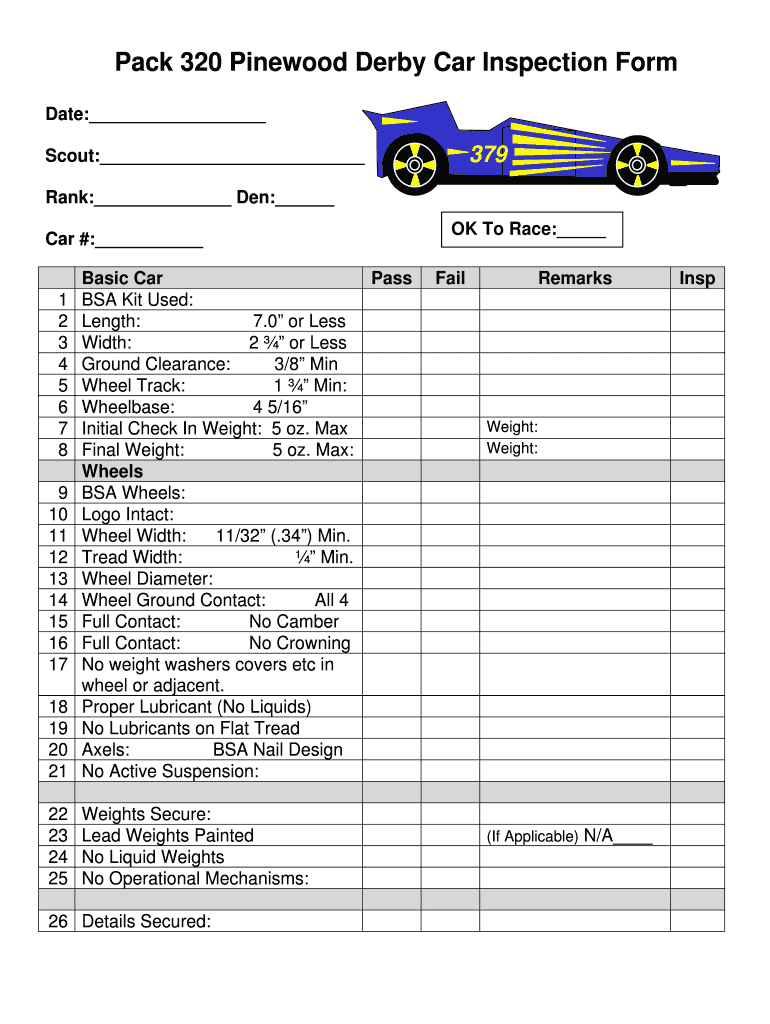
Pack 320 Pinewood Derby Car Inspection Form Cub Scout


Understanding the Pinewood Derby Car Inspection Form
The Pack 320 Pinewood Derby Car Inspection Form is essential for ensuring that all entries meet the established guidelines for the competition. This form outlines the specifications and requirements that each car must adhere to, including dimensions, weight limits, and materials used. By completing this form, participants confirm that their cars comply with the rules set forth by the Cub Scouts, promoting fair play and safety during the event.
Steps to Complete the Pinewood Derby Car Inspection Form
Filling out the Pinewood Derby Car Inspection Form involves several straightforward steps. First, gather all necessary information about your car, including its dimensions and weight. Next, accurately fill in each section of the form, ensuring that all details align with the specifications provided by the Cub Scouts. After completing the form, review it for accuracy before submitting it for inspection. This process helps to avoid any issues on race day and ensures that your car is eligible to compete.
Key Elements of the Pinewood Derby Car Inspection Form
Several key elements are crucial to the Pinewood Derby Car Inspection Form. These include:
- Car Dimensions: The form requires precise measurements of the car's length, width, and height to ensure compliance with competition standards.
- Weight Limit: Participants must declare the total weight of the car, which should not exceed the specified limit.
- Materials Used: The form may ask for details about the materials used in constructing the car, ensuring that they meet safety and competition guidelines.
- Signature: A signature from the participant or guardian is often required to validate the information provided.
How to Use the Pinewood Derby Car Inspection Form
Using the Pinewood Derby Car Inspection Form effectively ensures a smooth inspection process. Begin by downloading or obtaining a physical copy of the form. Fill it out thoughtfully, paying close attention to each requirement. Once completed, present the form along with your car at the designated inspection area. The inspection team will review the form against the actual car to confirm compliance with the rules. This step is vital for ensuring that your car is eligible for racing.
Legal Use of the Pinewood Derby Car Inspection Form
The Pinewood Derby Car Inspection Form serves a legal purpose within the context of the Cub Scout event. By signing the form, participants acknowledge that their entries adhere to the established rules, which can help prevent disputes during the competition. It is important to understand that this form is not a legally binding document outside the context of the event, but it plays a significant role in maintaining the integrity of the race.
Examples of Using the Pinewood Derby Car Inspection Form
There are various scenarios in which the Pinewood Derby Car Inspection Form is utilized. For instance, a Cub Scout may use the form to validate their car's compliance before the race, ensuring they meet all specifications. Additionally, leaders may refer to the completed forms to address any questions or concerns regarding car eligibility. This proactive approach helps create a fair and enjoyable racing experience for all participants.
Quick guide on how to complete pack 320 pinewood derby car inspection form cub scout
Prepare Pack 320 Pinewood Derby Car Inspection Form Cub Scout seamlessly on any device
Digital document management has become increasingly popular among organizations and individuals. It offers an ideal eco-friendly alternative to traditional printed and signed documents, allowing you to access the right form and securely save it online. airSlate SignNow provides you with all the necessary tools to create, modify, and eSign your documents swiftly and without hassles. Handle Pack 320 Pinewood Derby Car Inspection Form Cub Scout on any device using airSlate SignNow’s Android or iOS applications and enhance any document-centric process today.
The simplest way to alter and eSign Pack 320 Pinewood Derby Car Inspection Form Cub Scout effortlessly
- Locate Pack 320 Pinewood Derby Car Inspection Form Cub Scout and click Get Form to commence.
- Utilize the tools we offer to complete your form.
- Highlight important sections of your documents or conceal sensitive information using tools specifically designed by airSlate SignNow for that purpose.
- Create your signature with the Sign tool, which takes just seconds and holds the same legal validity as a conventional wet ink signature.
- Review all the information and click Done to save your changes.
- Select your preferred method of sharing your form, whether by email, SMS, or invitation link, or download it to your computer.
Say goodbye to lost or misplaced files, tedious form searches, and errors that necessitate printing new document copies. airSlate SignNow fulfills all your document management needs in just a few clicks from your chosen device. Edit and eSign Pack 320 Pinewood Derby Car Inspection Form Cub Scout while ensuring excellent communication at every stage of the form preparation process with airSlate SignNow.
Create this form in 5 minutes or less
Create this form in 5 minutes!
How to create an eSignature for the pack 320 pinewood derby car inspection form cub scout
How to create an electronic signature for a PDF online
How to create an electronic signature for a PDF in Google Chrome
How to create an e-signature for signing PDFs in Gmail
How to create an e-signature right from your smartphone
How to create an e-signature for a PDF on iOS
How to create an e-signature for a PDF on Android
People also ask
-
What is a pinewood derby check in sheet?
A pinewood derby check in sheet is a document used to record the details of participants and their pinewood derby cars during check-in at race events. It helps organizers keep track of entries while ensuring that the registration process runs smoothly. Using a digital solution like airSlate SignNow can streamline this process by allowing real-time updates and electronic signatures.
-
How can airSlate SignNow improve the use of a pinewood derby check in sheet?
With airSlate SignNow, your pinewood derby check in sheet can be digitized, making it easy to fill out and manage online. The software allows for quick edits, electronic signatures, and secure sharing, which means less paperwork and improved efficiency for event hosts. Additionally, you can access data in real time, ensuring accurate records.
-
What are the pricing options for using airSlate SignNow for pinewood derby events?
airSlate SignNow offers several pricing plans tailored for businesses of different sizes, with options suitable for managing pinewood derby events. You can choose from monthly or annual subscriptions, allowing flexibility based on your needs. Exploring our plans will help you determine the best value while utilizing the pinewood derby check in sheet.
-
Can I integrate airSlate SignNow with other software for my pinewood derby event?
Yes, airSlate SignNow supports various integrations with popular software solutions, enhancing the functionality of your pinewood derby check in sheet. This allows you to connect with tools like Google Drive, Dropbox, and more, facilitating seamless document management. Integrating these tools can streamline your event organization process and improve overall efficiency.
-
Is it easy to share the pinewood derby check in sheet with others?
Absolutely! airSlate SignNow allows you to share your pinewood derby check in sheet easily via email or links. You can invite participants, volunteers, or other organizers to view or sign the document, ensuring everyone has access to the necessary information. This collaborative approach saves time and keeps all parties informed.
-
What are the benefits of going digital with my pinewood derby check in sheet?
Going digital with your pinewood derby check in sheet offers several advantages, including enhanced accuracy and easier data management. Digital documents reduce the risk of errors and lost paperwork, providing a more professional experience. Plus, using airSlate SignNow allows you to track changes and access your documents from anywhere, ensuring smooth event execution.
-
How does airSlate SignNow ensure the security of my pinewood derby check in sheet?
airSlate SignNow prioritizes security through advanced encryption and compliance with industry standards. Your pinewood derby check in sheet remains protected, ensuring that all sensitive participant information is secure. Additionally, you have control over who can access and edit the document, providing peace of mind for event organizers.
Get more for Pack 320 Pinewood Derby Car Inspection Form Cub Scout
- Pacific islander check all that apply form
- Lmft experience verification in state option 2 lmft experience verification in state option 2 form
- California letter 2014 2018 form
- Lic 624b 2008 2019 form
- Medical statement to request special meals andor accommodations cnp 925 2017 2019 form
- Medical state special meals form
- Calpers retirement allowance estimate requesrt 2010 2019 form
- N of the health access programs family pact program client eligibility certification cec form 2016 2019
Find out other Pack 320 Pinewood Derby Car Inspection Form Cub Scout
- Electronic signature Alaska Car Dealer Resignation Letter Myself
- Electronic signature Alaska Car Dealer NDA Mobile
- How Can I Electronic signature Arizona Car Dealer Agreement
- Electronic signature California Business Operations Promissory Note Template Fast
- How Do I Electronic signature Arkansas Car Dealer Claim
- Electronic signature Colorado Car Dealer Arbitration Agreement Mobile
- Electronic signature California Car Dealer Rental Lease Agreement Fast
- Electronic signature Connecticut Car Dealer Lease Agreement Now
- Electronic signature Connecticut Car Dealer Warranty Deed Computer
- Electronic signature New Mexico Banking Job Offer Online
- How Can I Electronic signature Delaware Car Dealer Purchase Order Template
- How To Electronic signature Delaware Car Dealer Lease Template
- Electronic signature North Carolina Banking Claim Secure
- Electronic signature North Carolina Banking Separation Agreement Online
- How Can I Electronic signature Iowa Car Dealer Promissory Note Template
- Electronic signature Iowa Car Dealer Limited Power Of Attorney Myself
- Electronic signature Iowa Car Dealer Limited Power Of Attorney Fast
- How Do I Electronic signature Iowa Car Dealer Limited Power Of Attorney
- Electronic signature Kentucky Car Dealer LLC Operating Agreement Safe
- Electronic signature Louisiana Car Dealer Lease Template Now